
Who doesn’t want to enjoy free videos? Before, users can download any video they find online through Keepvid. They can download videos from Facebook, YouTube, Vimeo, Dailymotion, and others via the video’s URL. Sadly, this tool was shut down in March 2018 which left its users disappointed.
What if we tell you there are other useful Keepvid online alternative you can use to keep on enjoying your favorite videos? That is why you came here! We will help you find your ideal alternative video downloader through our list of some popular online video downloader tools out there. So, without further ado, let us start with our most recommended alternative in the next section.
Contents Guide Part 1. Top 10 Keepvid Online AlternativesPart 2. Most Recommended Keepvid Alternative For Downloading Online VideosPart 3. Wrapping it Up

Below are the top 10 Keepvid alternatives we have found online for you.
This an online video downloader tool you can use for free as a Keepvid online alternative. It allows you to download videos from a variety of platforms like Dailymotion, Youtube, Vimeo, Facebook, and more. It offers an easy download process with high-quality output options for you. You can choose an output resolution up to 4K
Moreover, Catchvideo.net offers an MP3 converter for YouTube videos through URL. The good thing is you do not have to download any third-party software before you can download or convert your desired videos.
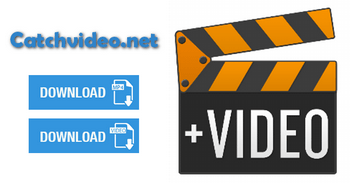
Zamzar is another free tool that can help you easily download videos because you simply need to enter your video’s URL. But, this tool can only convert videos with a maximum of 50-MB file size. Meaning, you can’t download TV shows or movies through this tool.
But, you can use Zamzar as a Keepvid online alternative converter for your already downloaded videos. You can upload your files and then convert them into any format you want. It may be a simple video downloader but it can give you high-quality output videos.
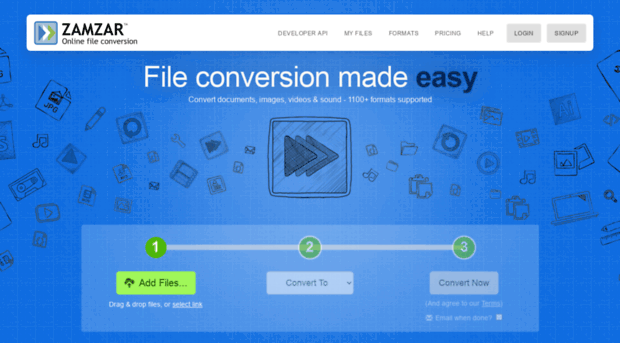
This is a popular video converter and downloader online. Though it supports downloading YouTube videos, you cannot download videos with copyrights like movie clips and songs. You can also download videos from Dailymotion, Video, and other websites aside from YouTube.
Moreover, ClipConverter can extract the audio from your videos through its converter. You are allowed to save the extracted audio in WAV, OGG, MP3, and others. As for the output video format, you will be given a lot of choices.
VideoGrabby is a very simple MP3 converter and video downloader for YouTube videos online. You can use it for free and it offers an intuitive interface. It does not require you to register or download any other software before you can use it. It's a helpful Keepvid alternative.
VideoGrabby supports SoundCloud, Vine, Instagram, Dailymotion, Blip.TV, TED, Mixcloud, Vevo, Facebook, Vimeo, and other popular sites. However, you cannot use it to download YouTube videos that will require you to sign in and those that are more than 90 minutes in length.
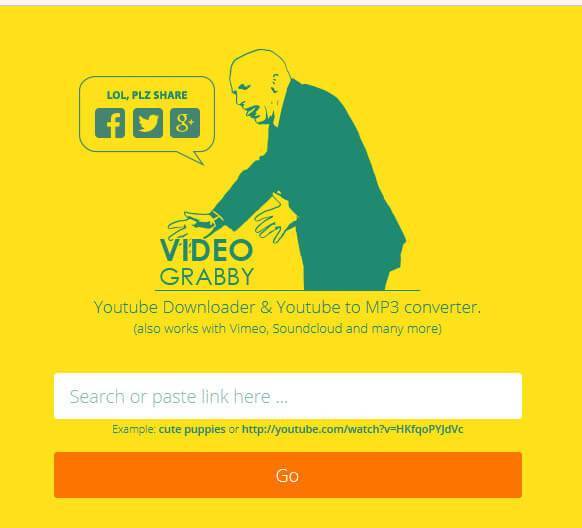
This is a better Keepvid alternative for local video conversion. Not only does it allow its users to convert videos online into a wide selection of formats through their URL but it also allows you to convert your local videos. Aside from videos, you can also use this tool to convert other files like ebooks, documents, audio files, archives, and images. Its interface is a little bit old but you can pretty much complete the task easily.

Although this tool does not allow you to download videos from video-sharing sites, it offers a useful feature: you can convert media files between a wide range of formats. It means that users can use Online Video Converter to convert videos they have downloaded online into formats that devices like HDTVs and smartphones support.

This is an amazing site that allows you to download online videos into MP3, WEBM, WMV, 3GP, FLV, MP4, and others. This tool can ensure its users that they will have an enhanced video streaming experience by giving them an HD output quality for their videos.
Moreover, Video Grabber also offers a desktop version if you prefer an application instead of doing your conversions online. It even has a Screen Recorder and a Video Converter for its users.
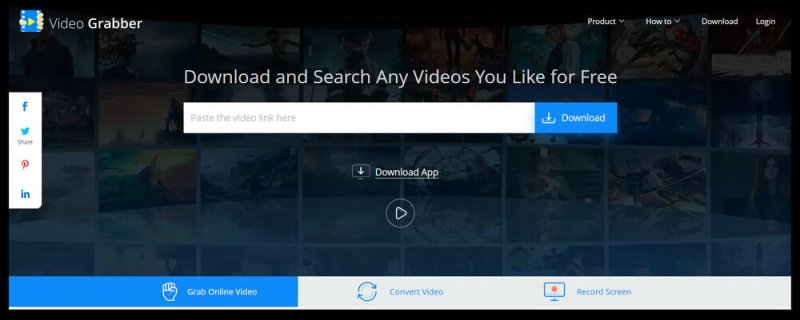
This tool offers a simple and cool black interface. Similar to Keepvid, ClipConverter.cc’s online video downloader is offered for free for its users. You just have to copy your online video’s link and paste it on the site’s frame bar. You will be given a wide range of options like MKV, MOV, AVI, 3GP, MP4, AAC, M4A, and MP3.
YouDownload is a multifunctional downloader for online videos that also offers online Twitter Downloader, Facebook Downloader, and YouTube to MP3 Converter. Aside from allowing you to download your videos through URL, it offers you an extension to help you download your desired online videos easier.
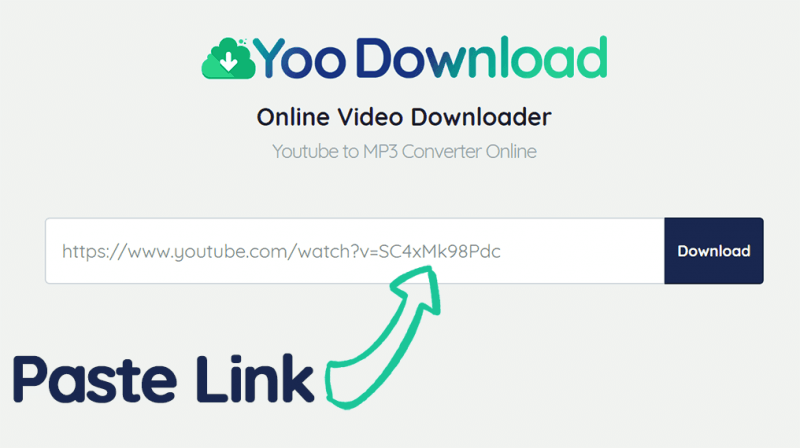
By adding the extension, you will be presented with a download button for your online videos which you can just click and voila! It automatically downloads your videos.
The last Keepvid alternative in our list is SaveVid. It provides its users a free online downloader for videos and offers fast download speeds. It supports videos from Vimeo, Twitter, Instagram, Facebook, YouTube, and others. You can even choose your desired output quality from 144p up to 1080p.
We recommend DumpMedia’s Video Downloader if you are looking for a Keepvid alternative that will help you download your desired videos online. This tool is not only powerful but is also a great tool that users can rely on if they want to download playlists from video sites like Youtube for offline viewing. Below are the notable features of DumpMedia Video Downloader.
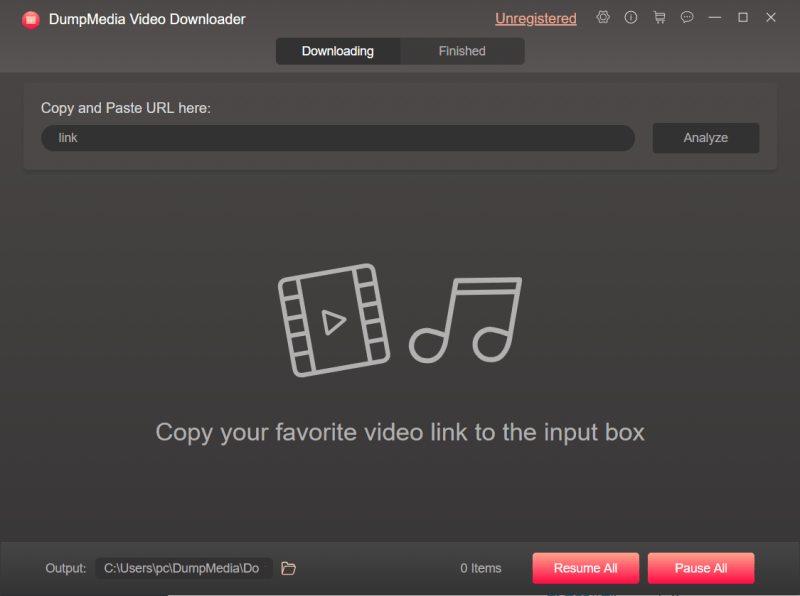
Follow the steps we have listed below to download your chosen videos to MP4 files with your preferred video resolution using DumpMedia Video Downloader as a greatKeepvid online alternative.
In the following sections, we discuss the above steps with more details.
Before you can use DumpMedia Video Downloader, you need the app installer. You just need to go to the download site. Feel free to download its free trial if you want to check out the app’s features first before purchasing its full version.
After downloading the app installer. Install DumpMedia Video Downloader on your device and then open the app afterward. Then, copy the URL of your desired online video. Go back to the app and you will see a search box below Copy and Paste URL here. Go on and paste your URL there. Once done, click Analyze. Wait for the app to find the source of your desired video.
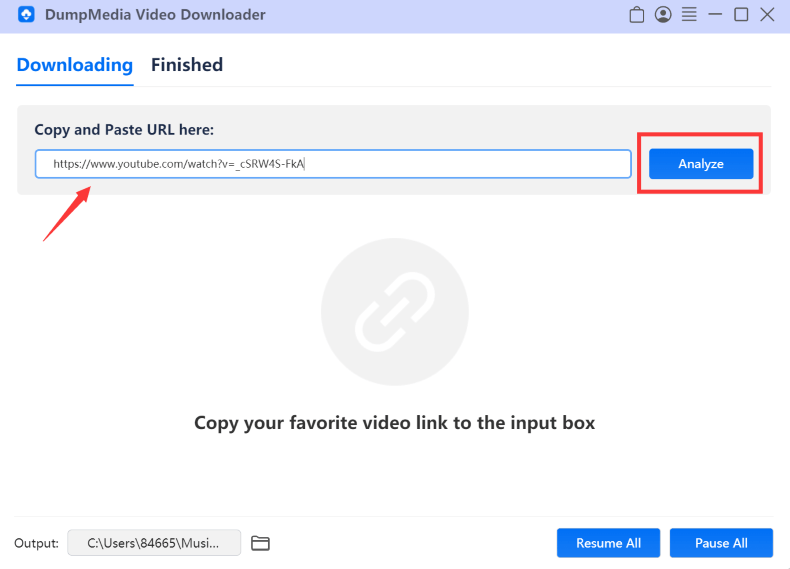
When the app has finished analyzing your video, you can now select an output video resolution as well as your preferred destination location. Do note that you can see your video’s size beside each option for video resolution.
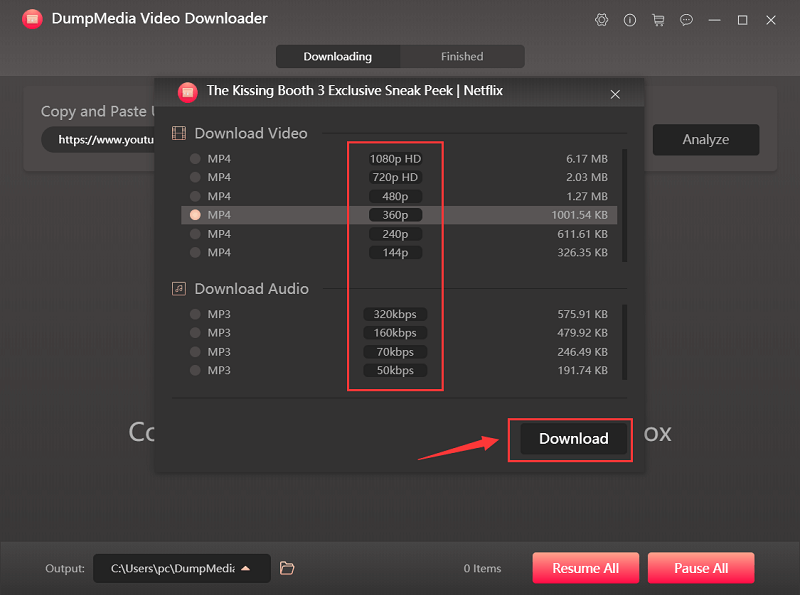
If you are already satisfied with the settings you selected for your output video, the final step you have to do is click Download. This initiates the download process. Wait for the download to finish and check your videos under the Finished section. If you want to open your downloaded video, just click Open beside your video.
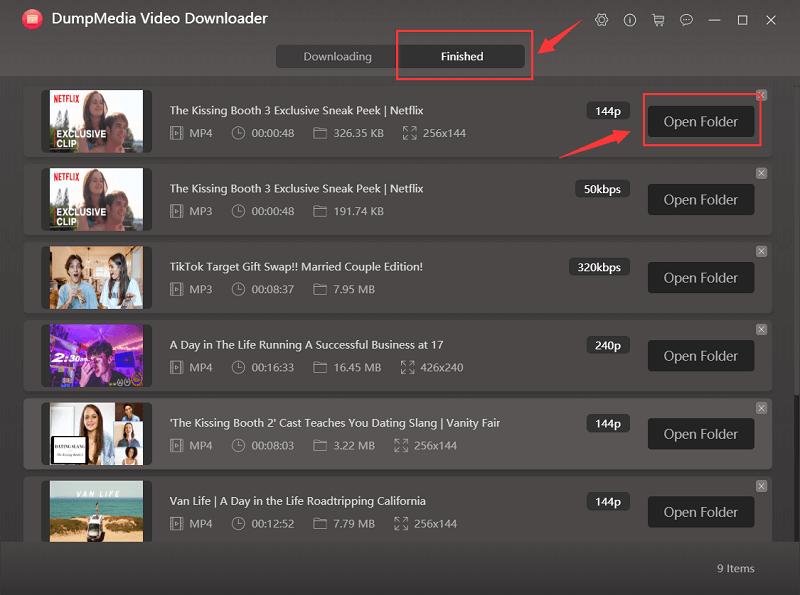
Note:
Users who are using the free version of DumpMedia’s Video Downloader will only have limited functionalities. You can purchase the full version of DumpMedia Video Downloader to keep on enjoying its full features. In the free trial, you will be limited to 10 video downloads in 8K, 4K, and 2K formats. Plus, the free trial is only usable for 15 days.
Though Keepvid has already been shut down, you can still enjoy your favorite videos offline through these Keepvid online alternatives we have listed here. Feel free to try each one and see which of them suits your requirements best.
But, of course, we highly recommend DumpMedia Video Downloader for your video download needs. Have fun watching your downloaded movies!
