
DumpMedia Video Downloader
Download video and audio for offline viewing from a range of popular websites like YouTube, Facebook, Instagram, Vimeo, and more at high speed.
*Note: This program is for personal use only.
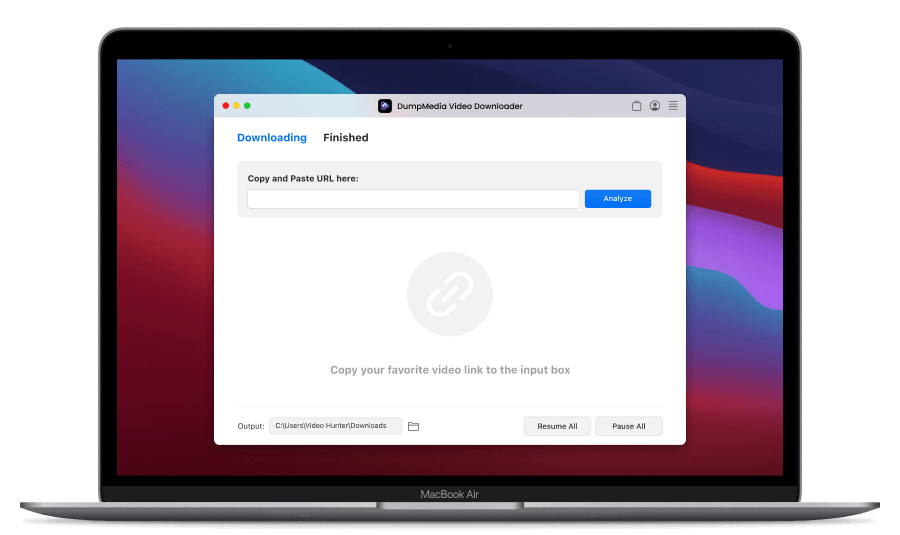
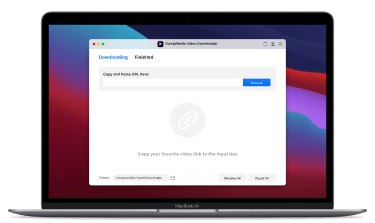

Download video and audio for offline viewing from a range of popular websites like YouTube, Facebook, Instagram, Vimeo, and more at high speed.
*Note: This program is for personal use only.
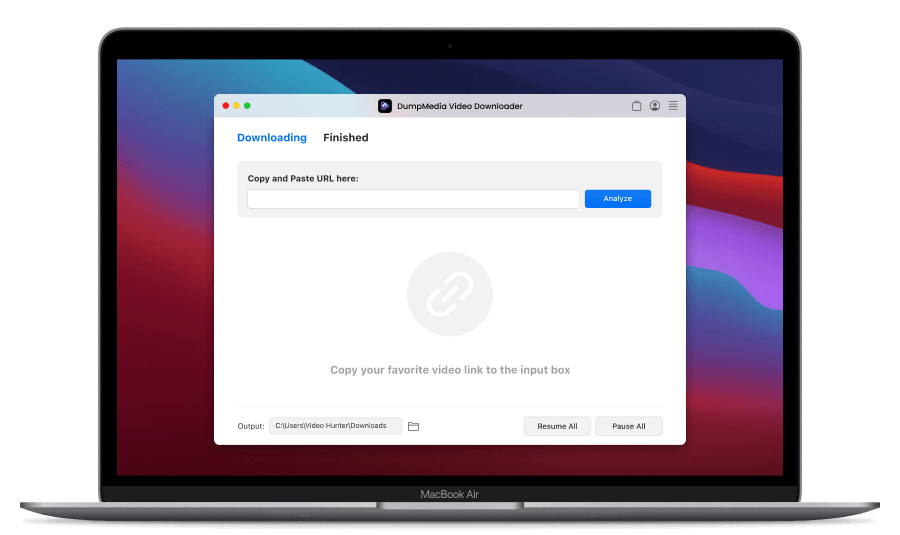
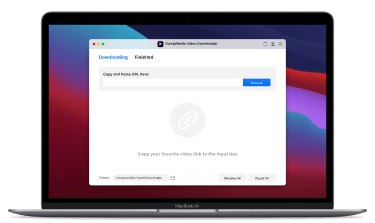
Star Features
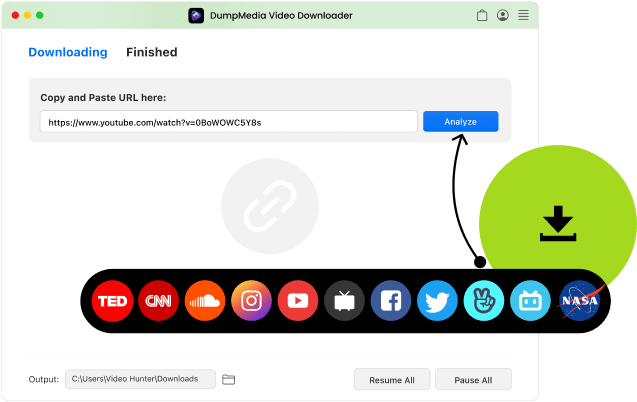
Great Number of Popular Websites Supported DumpMedia Video Downloader allows you to download video and audio from lots of popular websites including YouTube, Facebook, Instagram, Vimeo, SoundCloud, Twitter, Dailymotion, Niconico, Vevo, NASA, Tumblr, and more.
Download High-Quality Vide With our first-class technology, you are able to download your favorite videos at a high speed. You will enjoy the 100% original quality video offline in just a few seconds.



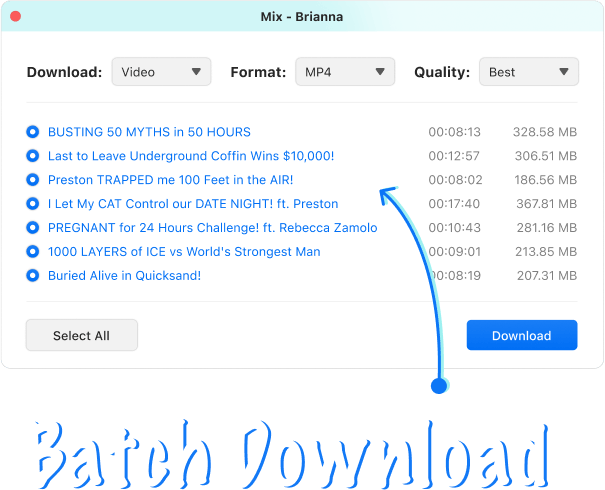
Support Batch Download You can download all the videos that have been added to the list at the same time without losing quality. The downloading process can be controlled: stop or restore downloads of one or more even all videos.
Choose Different Video Resolution to Download Here are some popular video resolutions including 720P (1280 x 720, HD), 4K (3840 x 2160, UHD), 8K (7680 x 4320, FUHD) and more. You can choose the resolution you want to download videos that meet your needs.
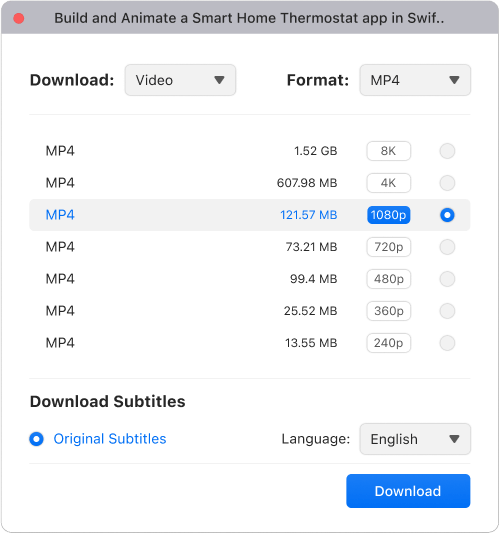

Extract Audio Track to Save In addition to downloading music from some music platforms like YouTube and SoundCloud, DumpMedia Video Downloader can extract a part of the video as the audio track to save to an MP3 file for your playback on PC as well.
3 Steps
To Download a Video for Offline Viewing
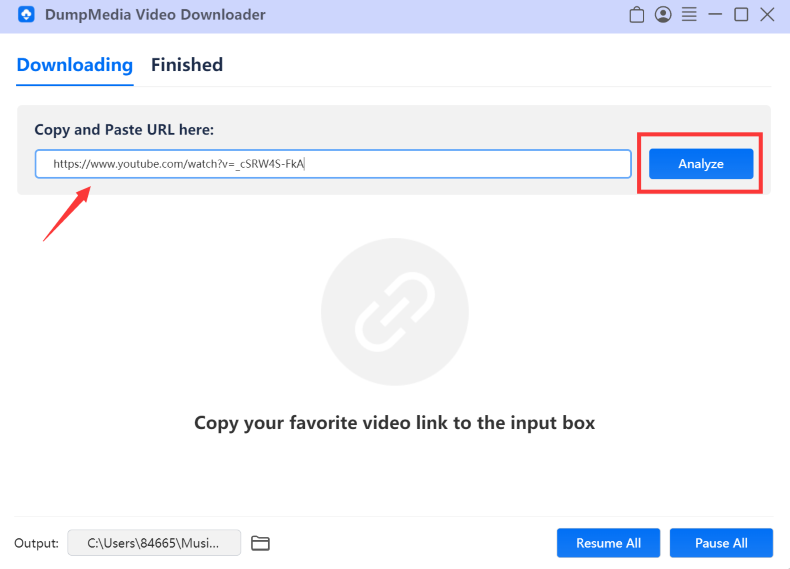
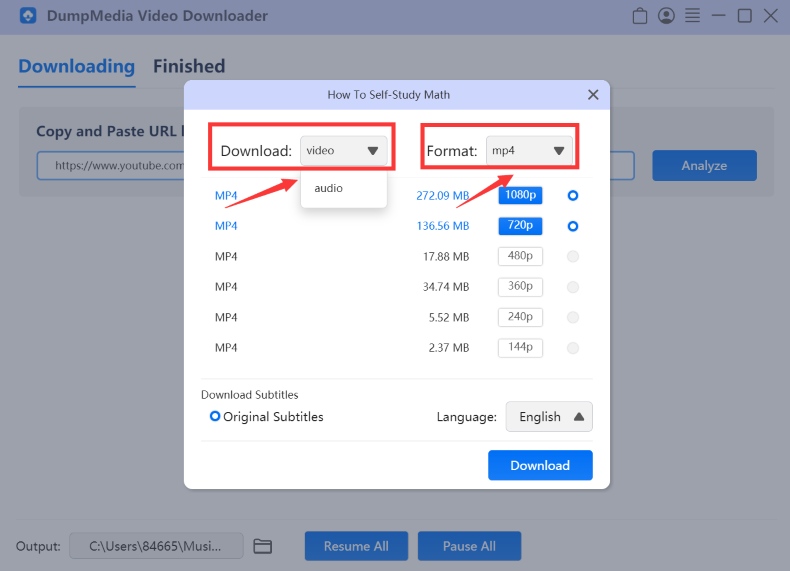
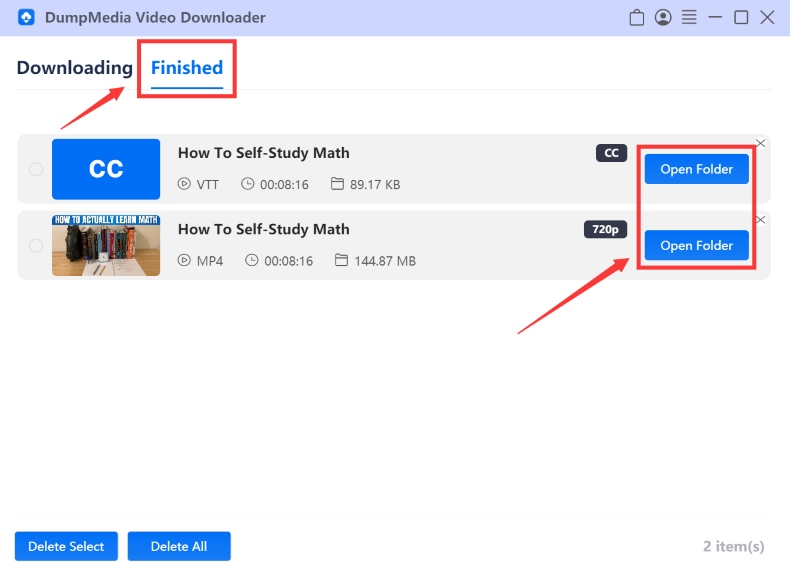
Step 1. Copy the video URL that you want to download and paste it to the bar. Then click "analyze" to get the video source.
Step 2. Select your desired output format & output folder for saving the downloaded video.
Step 3. Simply click on the "Download" button to start downloading the video. Then open it to enjoy watching under "Finished".
Step 1
Step 2
Step 3

Tech Specs
Installation Requirements of Your PC
Operating System Win: Windows 11/10/8.1/8/7 (64bits)
Operating System Mac: Mac OS X 10.12 or higher
Processor: Intel® Processor
RAM: 1GB or higher
Supported Output Format
Video Format: MP4, 3GP, WebM
Audio Format: MP3
Tell us what you think
Please Rate Our Products, Thank You.
FAQs
1. What's the limitation of free trial version?
All software is free to download from our website. If you have not decided whether to buy the software or not, you can fully evaluate it first by downloading the free trial version directly from our website.
The trial version of DumpMedia Video Downloader only allows you to download 10 UHD full videos in 2K, 4K, and 8K. Also, you have 15 days to use the trial version. And when the free-trial period is over, you will need to purchase the full version of the program to continue using it.
2. What are the supported output formats?
Video Formats: MP4, 3GP, WebM
Audio Formats: MP3
3. How to activate the software?
First, download and install DumpMedia Video Downloader on your PC. Second, launch the software and then enter your activation code.
If you have any trouble in activating the software, feel free to contact us via this email: support@dumpmedia.com.
4. How to update the software?
There are two options to update DumpMedia Video Downloader. The auto-update and manually-update. When there is a new version, the software will prompt you with it, you can just click it and update automatically.
You can update the software manually by downloading and installing the software directly from our product page. Just go to our official product page and download the software. Normally we will update our software from time to time, to keep your product up to date, you can go to our website to download the software in a certain period of time.
Note: It's 100% free and safe to update the software.
5. How to get back your activation code?
Go to the license retrieval page: https://www.dumpmedia.com/support/license-retrieval/
6. How can I refund DumpMedia Video Downloader?
Go to the refund policy page: https://www.dumpmedia.com/refund-policy/

Free Try
Video Downloader
Provides you reliable and high-speed downloading experience to download video and audio from most popular websites like YouTube, Facebook, Instagram, Vimeo and more with 100% original quality. For offline viewing anytime and anywhere.










This app is just awesome! It works perfectly and really helped me a lot. There are so many funny YouTube videos I wanted to download, I'm sure there are other complicated but efficient ways to download YouTube videos but I'm not a geek, they are just not for me. This is much easier with DumpMedia Video Downloader
Katherine Bailey
I've tried many video downloaders before, none of them were as good as this one. Unlike other website video downloaders, it is fast, stable, and the video quality is as good as original. It is compatible with basically all popular apps, I have downloaded videos with it from YouTube, Tumblr, Facebook, and it all works well
Aden Crane
I guess the most amazing part of this app is the video quality. It downloads the videos from website and able to keep the original resolution, that is not easy. Well, it also got user-friendly UI, I liked it very much.
Reagan Russo
Write A Review
More Review