Free & Online Photo Compressor
Online Image Compressor to Compress JPEG, PNG, SVG, Gif Files for FREE! Up to 40 images, max 5 MB each


Online Image Compressor to Compress JPEG, PNG, SVG, Gif Files for FREE! Up to 40 images, max 5 MB each


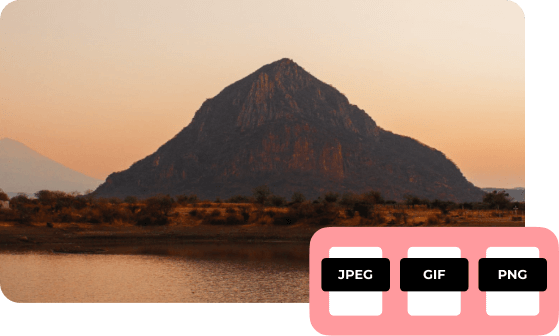
Photo compressor is able to reduce the file size of multiple image types. JPEG, PNG, SVG and Gif are supported. Up to 40 images are possible to be compressed at a time and every uploaded image does not exceed 5MB. Our online tool provides you a totally free and fast compression. We will explore more image types and free online services to be benecial to more users!

It saves more spaces on your device. Thus, more spaces can be used for other photos, videos, and important documents.

It compresses the image with less bandwidth especially if you want to use it inside a website. Thus, you can save a lot of bandwidth and accommodate more users if the web hosting package you availed has a limited amount of avaliable data transfer.

It allows you to reduce image files (e.g. JPEG, PNG, SVG, and Gif) which will result in a reduction in size without losing the quality of any images.

It shortens the loading times within devices and for web hosting service providers. Users of your website won't be bored by slow loading times. Your images take up less space so that they will load faster and provide user a better experience.
PNG and JPG are common image formats that used by many people. But the file size of them are too large to load. They take up more memory and slow down the loading speed. Using the huge size of images gives users a poor experience. DumpMedia Photo Compressor balances the quality and small file size. It can shrink the image of application and website, keep required level of quality better. Less bandwidth and faster load for you. Let's try to save space on your own computer and mobile devices.
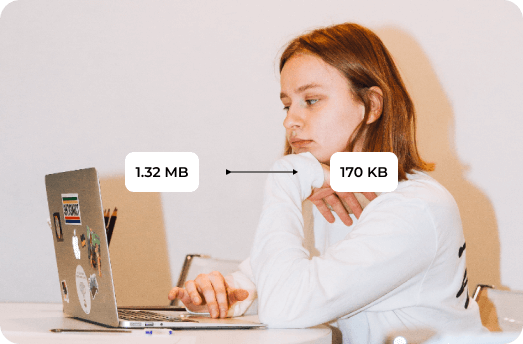

Step 1
Upload up to 40 images, remember to upload 0-5M per file.

Step 2
Click the Upload button, select multiple images in JPEG, PNG format.

Step 3
Your images will be compressed automatically.

Step 4
Now you can find the completed images in local folder.
Online Video Converter
Convert video file to Mp3, Mp4, AVI, and more other formats for free
Online Video Editor
Customize your videos online by trimming, cropping, rotating, adjusting, flipping, compressing, or converting
