The Best Spotify Music Converter Free in 2026
As the king of the music streaming businesses, Spotify offers excellent service to its 517 million users. Its Freemium profit model allows Premium users to enjoy all content almost without any limitation, and Free users also can have access to the enormous music library except for some limitations.
However, there is still something not quite perfect for users. For Spotify Free users, they can not enjoy Spotify in an offline situation. For Spotify Premium users, even though they could download songs they like, those downloads from Spotify are not entirely theirs. They cannot play those songs on other apps or other devices but only within Spotify.
Considering the above, that is why you need a professional Spotify Music Converter to help if you want to enjoy Spotify songs offline for free. Well, this article is aiming to help you with this, let us introduce you to the best Spotify Music Converter now.
Contents Guide Part 1: Professional Online Spotify Music Converter [Hot]Part 2: Website-based Online Spotify Music ConverterPart 3: Offline Spotify Music ConverterPart 4: ComparisonPart 5: Summary

Part 1: Professional Online Spotify Music Converter [Hot]
As we said above, there are many different types of converters, such as professional online Spotify music converters, web version Spotify converters, offline Spotify music converters, and more. Among them, we think the best Spotify music converter should be a professional online converter. Because they are safe and reliable. And the most recommended one is the DumpMedia Spotify Music Converter.
The DumpMedia Spotify Music Converter is an authorized, professional online Spotify Music Converter. What it can do is download and convert Spotify songs, playlists, albums, or podcasts to different formats such as MP3 without Spotify Premium.
During the process, the DRM encryption will be fully removed, ID3 tags and metadata information will stay just where they were, and keep 100% original sound quality. After the conversion, users will get a high-quality, converted music file, it keeps all the tag information and quality as downloads from Spotify. Except its format is what you have chosen and is completely free to use anywhere.
The DumpMedia Spotify Music Converter is the best Spotify music converter we found on the market. The conversion speed is at the top rank and the sound quality of converted songs is lossless level.
Let us introduce the process of using this best Spotify music converter to you. Click the above button to download and follow the step-by-step guide.
Step #1. Open the software after the successful installation. Click the “Open the Spotify Web Player” button. You shall see the built-in browser opened Spotify Web Player and need you to provide your Spotify login information. Log in to your Spotify account as normal.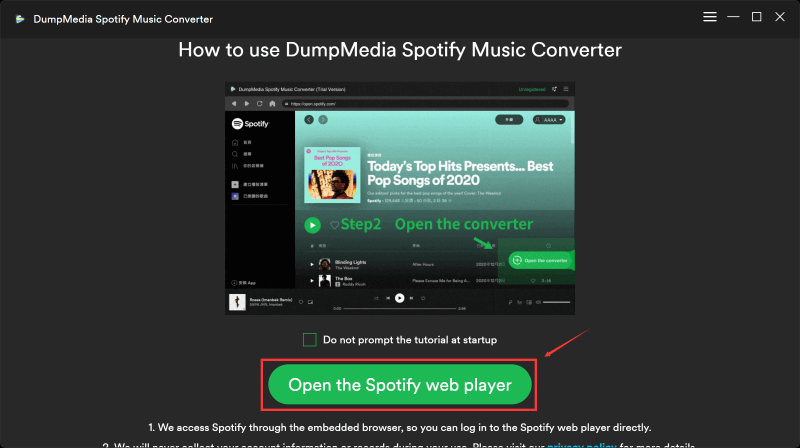
Step #2. You should see a green sidebar at the bottom right of the interface, you can drag the song or playlist to that green bubble to get ready for conversion.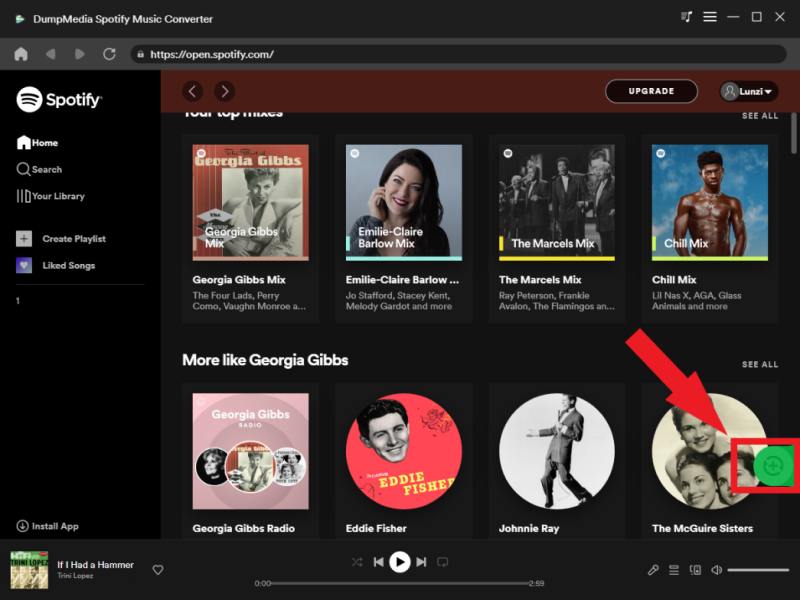
Step #3. The output settings are customizable, you can modify the output format and output path as you want.
Step #5. The DumpMedia Spotify Music Converter will process the conversion of the files as well as the removal of the DRM protection once the “Convert” button (located at the bottom area of the page) has been clicked.
With this converter, there is much more you can do with your Spotify songs. Instead of listening to songs only on Spotify. Now you might convert spotify music free, share those songs with your friends, and you don’t even need a Spotify Premium.
Part 2: Website-based Online Spotify Music Converter
After introducing the professional online Spotify music converter, you may be curious, is there any other way to convert Spotify songs? Below we will introduce website-based online converters. You can upload music files to the website, and after conversion, you can download the converted music files to your computer.
The good things about website-based Online Spotify Music Converter are convenience and cost. You just need to drag your downloaded Spotify music to the website, wait, and then download the converted music file.
Also, most of them are free if you are okay with all those advertisements on the website. However, there are many reasons why we don’t recommend this type of converter.
The cons of Website-based Online Spotify Music Converter 🤔
- You need a Spotify Premium to download those songs in the first place.
- Those online website-based converters are almost all unauthorized, which means they might contain computer viruses or other things that are dangerous to your PC. Your PC might get hacked, and your personal information could leak out, or even worse.
- Music conversion is not an easy job. Especially those Spotify music files that are protected by DRM encryption. A reliable music converter should be able to remove DRM encryption, keeping ID3 tags and metadata info while maintaining sound quality during the conversion. A website-based online music converter is normally not able to meet the standard.
- Failure Rate. For this type of converter, not all your music files can be converted, you might get a “Conversion Failed” notice or get a converted file that cannot be played.
If you are only planning to convert one audio file, you might try this website-based online Spotify Music Converter. However, we don’t think this is the best Spotify Music converter.
Part 3: Offline Spotify Music Converter
The last popular type of Spotify Music Converter is an offline converter. This type of converter is offline software which means it does not require internet. But you do need to download your songs from Spotify first.
Also, most of the reliable offline Spotify Music Converters are not free. Compared to the website-based converter, offline converters are much more reliable, they work fine on every function you need.
But I think you might already notice, that if you decided to use an offline converter, you need a Spotify Premium and you need to pay for the converter itself. That’s exactly why I don’t recommend this type.
Part 4: Comparison
After introducing the above 3 types of Spotify Music Converters, let's finally make a comparison among the professional online Spotify music converters, website-based Spotify converters, and offline Spotify music converters.
1. DumpMedia Spotify Music Converter (Professional Online Converter):
Pros:
- Authorized and safe to use.
- Can download and convert Spotify songs, playlists, albums, or podcasts to various formats without needing Spotify Premium.
- Fully removes DRM encryption.
- Preserves ID3 tags and metadata.
- Maintains 100% original sound quality.
- Offers a 7-day free trial.
- Provides a 30-day money-back guarantee.
2. Website-based Online Spotify Music Converter
Pros:
- Convenient and accessible through a web browser.
- May offer basic conversion features for free.
Cons:
- Limited functionality and features in the free versions.
- May not support all formats.
- Reliability and security can be concerns with some online converters.
- May require a stable internet connection.
- Potential for privacy and security issues when uploading files to an online service.
3. Offline Spotify Music Converters:
Pros:
- Typically more stable and reliable, as they are installed on your device.
- No need for a constant internet connection for conversion.
- May offer more advanced features.
Cons:
- May not be free.
- Potential limitations in terms of format support and DRM removal.
- Need to install and maintain software on your device.
Your choice of converter depends on your specific needs and priorities, such as the need for offline access, the importance of security, your budget, and the desired features. It's recommended to evaluate each option based on your individual requirements to make the best choice for your music conversion needs.
Part 5: Summary
That’s all the best Spotify music converter for different operating systems. You can try them all out and choose the converter that best suits you. Here we highly recommend DumpMedia Spotify Music Converter, which is easy to use and powerful.
It can quickly batch convert music to MP3 with 35X faster speed and 100% original quality. It can also preserve the ID3 tags and let you customize the output parameters as you like!

30% Off >>>
