How Can I Download a Song from Spotify Without Premium?
How can I download a song from Spotify for free? Just read the post below, and you'll find the best solution.
Spotify is a popular music streaming app with access to an extensive music catalog online for free. Spotify also caters to music lovers who desire access to their favorite music at any time and from anywhere. You can listen to your downloaded music from a mobile device without an internet connection, as long as you are a Spotify Premium subscriber.
If you’re new to Spotify, we’ll show you how to download Spotify songs for offline enjoyment and share another easy workaround for downloading a song without Spotify Premium.
Contents Guide Part 1. How to Download a Song from Spotify with Premium?Part 2. How to Download a Song from Spotify Without Premium?Part 3. Summary
Part 1. How to Download a Song from Spotify with Premium?
Can I download a song from Spotify? Absolutely yes! The music library of Spotify is generally the same for both the Free and Premium versions, but only Spotify Premium users can download music for offline listening. However, Spotify Premium users can download playlists, albums and podcasts, and individual songs cannot be downloaded.
To download individual songs, you’ll first have to create a playlist, add songs, and then download the playlist. This may seem complicated, but we will share simple and easy steps below to do it in minutes.
Download a Spotify Song on Your Mobile Phone
Step 1. Tap on the Spotify icon to launch the app on your iPhone or Android phone. Log in to your Spotify Premium account.
Step 2. Create a playlist with the song you want to download. Browse for the song and add it to a playlist.
Step 3. Tap on the playlist, then find the encircled downward-facing arrow just above the song(s). Tap on this icon, and when the download completes, you will find a green downloaded icon next to each song.
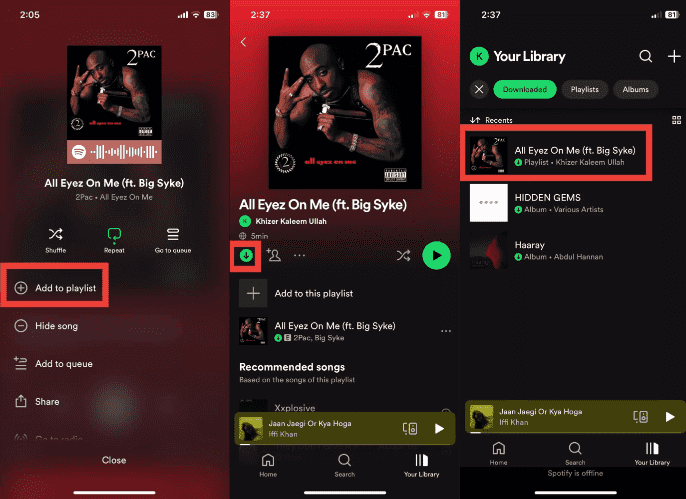
Download a Spotify Song on Your Computer
How can I download a song from Spotify using your computer? Downloading individual songs from Spotify to your computer is easy. Follow these steps:
Step 1. Open the Spotify desktop app. Sign in to your account, and make sure your device is connected to the internet.
Step 2. Choose the song you want to download and then add it to a playlist. Click the downward arrow button next to the playlist’s name. Wait for the download(s) to complete. Downloaded content is saved in Your Library, and will show a green arrow.
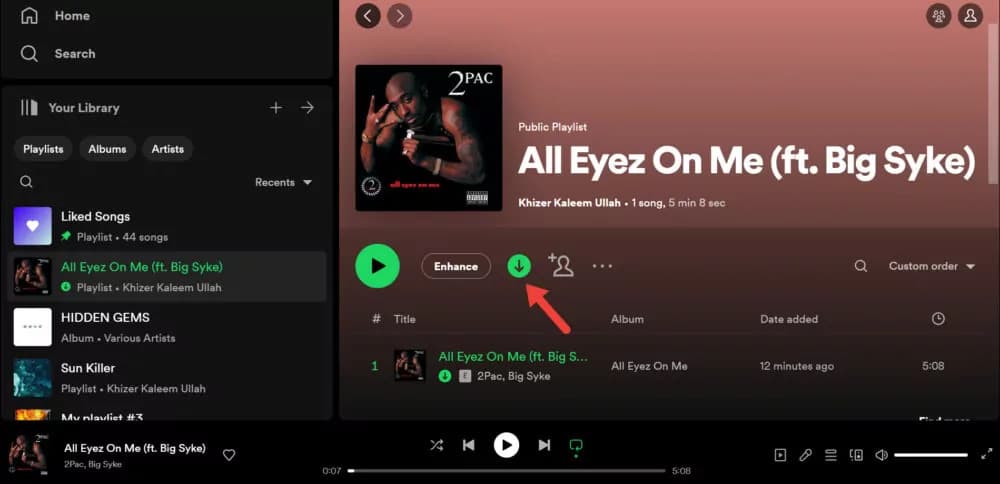
If you have the Premium plan and download your favorite songs or playlists, you'll be able to listen to Spotify on a plane or at any other place with no Internet connection. It's important to note that while you can enjoy your downloaded songs anywhere, you must connect to the Spotify app in a supported country at least once every 30 days to maintain access to your offline music library. Downloaded songs will be removed if you are kept offline for over 30 days or cancel your Premium subscription.
Some subscribers are likely to keep Spotify downloads by moving them to other devices before ending their subscription. Unfortunately, all songs, albums and podcasts on Spotify are encoded in OGG Vorbis format with digital rights management (DRM). It means that you can only play downloaded songs using Spotify or authorized devices.
Part 2. How to Download a Song from Spotify Without Premium?
How can I download a song from Spotify if I don't have a Spotify Premium account? Since the offline listening feature is available for Premium users only, you cannot download music directly from Spotify for free but downloading podcasts is OK. Also, Premium users can't keep downloads forever unless they subscribe to a subscription all the time.
Is there any way to download a song from Spotify and keep downloads without Premium? Here, you should first get a DRM removal tool to make those Spotify songs DRM-free. To bypass DRM on Spotify, DumpMedia Spotify Music Converter is your top pick.
Whether you have Spotify Premium or not, DumpMedia Spotify Music Converter can help you convert OGG format Spotify songs to DRM-free MP3, M4A, WAV, FLAC, AIFF, AAC, and ALAC without quality loss. So you can easily manage them as safe backups, or listen to Spotify music offline using any media device you own, without the need for a Premium subscription. Furthermore, it preserves important ID3 tags and the original audio quality, enhancing your Spotify high quality streaming experience at the best possible audio quality.
🏆More Amazing Features of DumpMedia Spotify Music Converter:
- ✅Access Full Music Library from Built-In Spotify Web Player
- ✅Enjoy Swift Conversions with 35x Faster Speeds
- ✅Keep the Original Audio Quality
- ✅100% Clean. No Risk in Using
- ✅Free Updates & Technical Support
How can I download a song from Spotify without Premium using DumpMedia Spotify Music Converter? The steps are typically simple, you just need to download the program on your computer and follow the instructions below.
Step 1. Download and install DumpMedia Spotify Music Converter to your Mac/PC. Launch it and you will see the interface. Use your Spotify Premium/Free account to log in.
Step 2. Drag or drop a song to DumpMedia to load it automatically.

Step 3. Click the options menu of the Output format to adjust the output format to MP3.

Step 4. Once the output format is set as MP3, click the Convert button and the conversion will be completed within minutes.

Part 3. Summary
How can I download a song from Spotify? You can download Spotify songs, but this feature only works on Spotify Premium. If you’re a free Spotify user, you can listen to online music and podcasts but can’t download the songs, hence, you can also not use the offline feature.
But DumpMedia Spotify Music Converter can help you convert and download tracks for free. After the conversion, the output files will keep the lossless original quality, so you can enjoy downloaded songs anytime and anywhere, without the limitation of subscription or device restriction.

30% Off >>>
