
DumpMedia Spotify Music Converter
Easily download and convert any Spotify Music, albums or playlists to MP3 with 100% original quality.
*Note: This program is for personal use only.
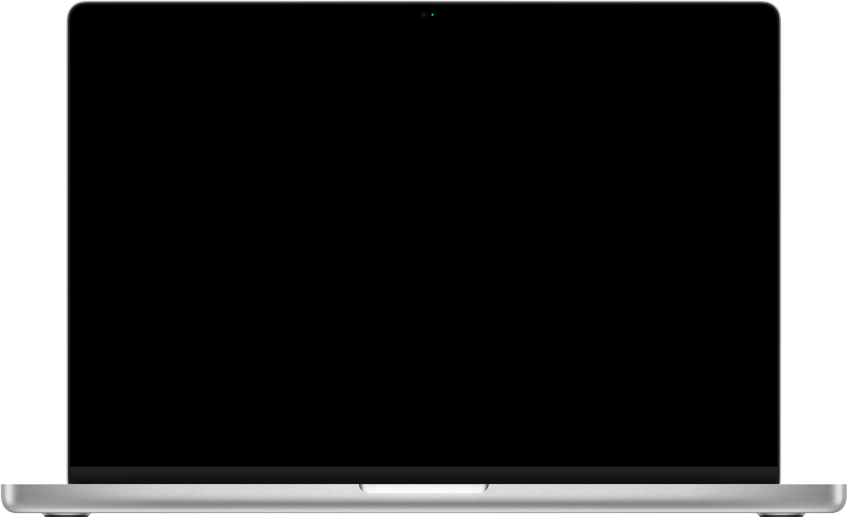
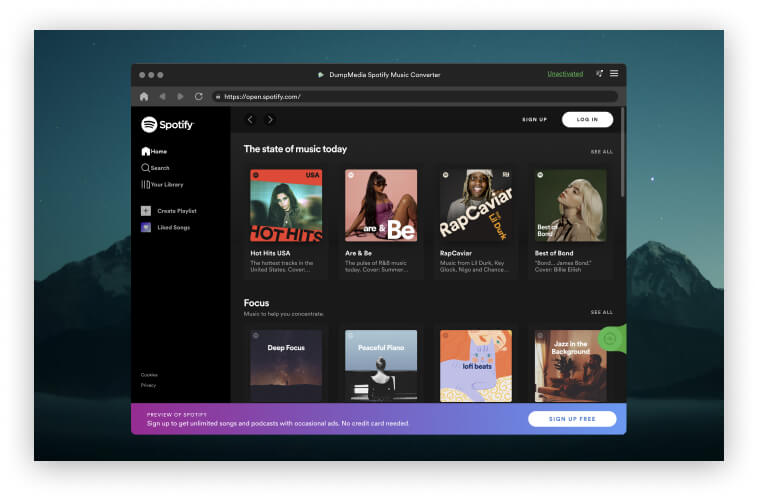
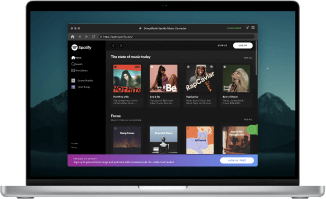

Easily download and convert any Spotify Music, albums or playlists to MP3 with 100% original quality.
*Note: This program is for personal use only.
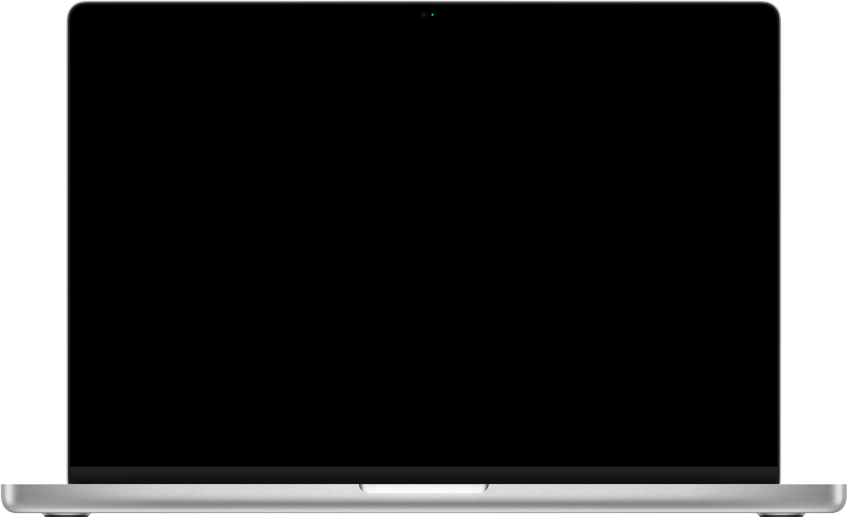
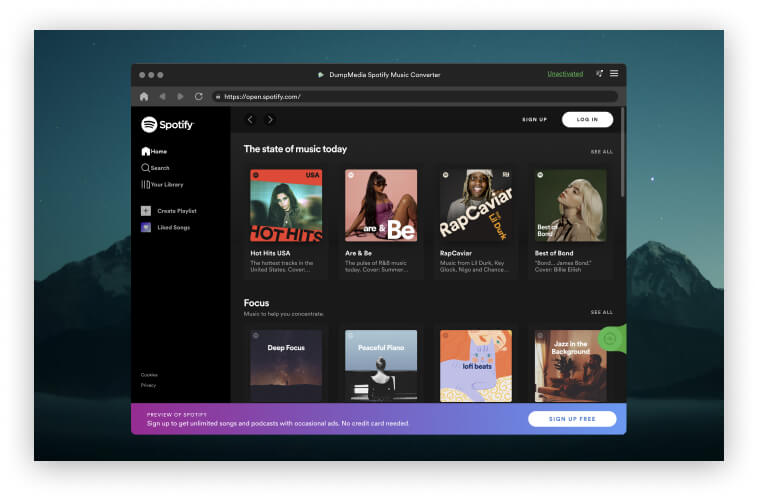
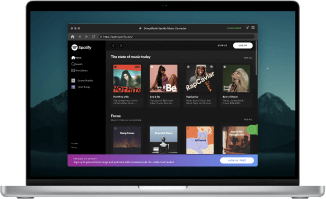

DumpMedia strictly follows United States Copyright regulations. We adopt leading technology to record unencrypted audio data while maintaining lossless sound quality.
More details here
Keep Spotify Music Without Limitation Forever Thinking about canceling the costly Spotify Premium but still want to listen to all those music you like? You can back up all the Spotify music you want simply using DumpMedia Spotify Music Converter. With the well-designed UI and cutting-edge recording technology, all converted music files will be preserved the same as the original easily.
Quickly Download & Convert Spotify to MP3 With DumpMedia Spotify Music Converter, you are able to download and convert Spotify songs, albums , or playlists to MP3, M4A, WAV , or FLAC, After conversion, you can enjoy tracks offline anywhere you want without the Spotify app even without a Spotify Premium.
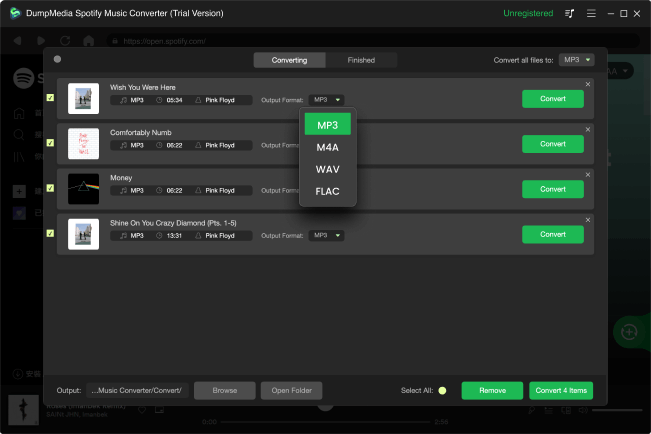
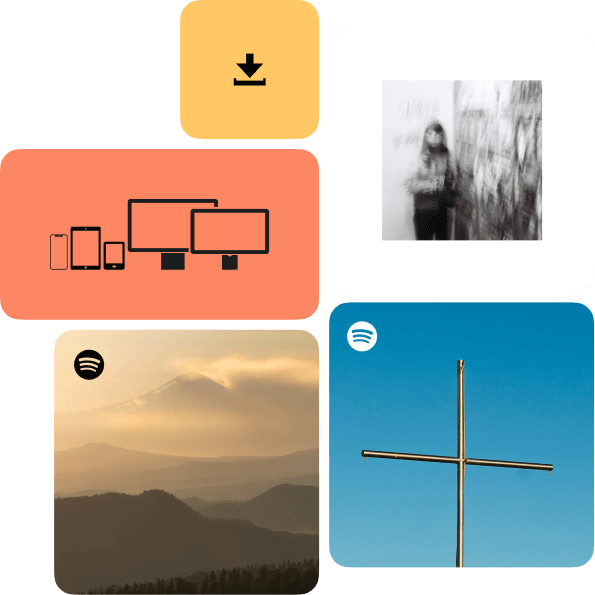
Freely Listen to Spotify Music on All Devices Offline With Spotify Premium, you can only download music on a maximum of 3 different devices, not to mention you can't download songs at all with a free subscription. But with DumpMedia Spotify Music Converter, you are free to download and save your favorite Spotify playlists/albums onto almost all devices for offline playback.
Completely Preserve ID3 Tags and Metadata Info DumpMedia Spotify Music Converter allows you to download Spotify songs at a 35X faster speed without losing original music quality. It can convert Spotify songs to MP3, M4A, WAV, FLAC with all ID3 tags and metadata preserved. You will never lose the title, artist, album and artwork, etc.
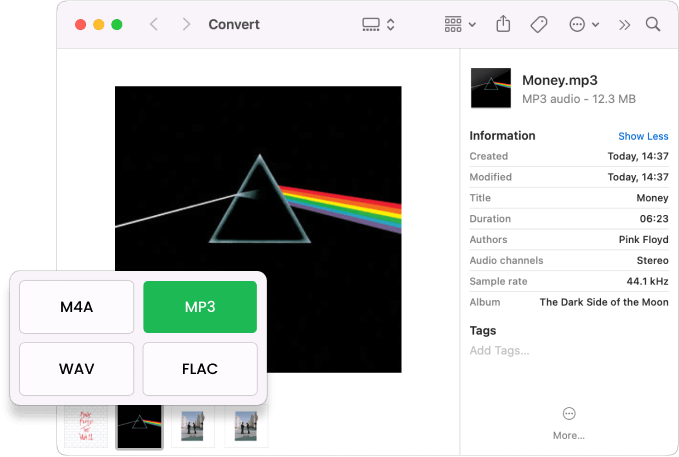
Advanced Features
Multi-language
Its interface is currently available in 3 languages and more will be added.
Customizable settings
Customized output audio quality according to your needs.
Preserve 100% original
Keep ID tags and metadata information to output DRM-free songs.
Drag-and-drop support
Quickly add Spotify playlists/songs into the converter with the drag-and-drop method.
3 Steps
To Convert Spotify Music to MP3
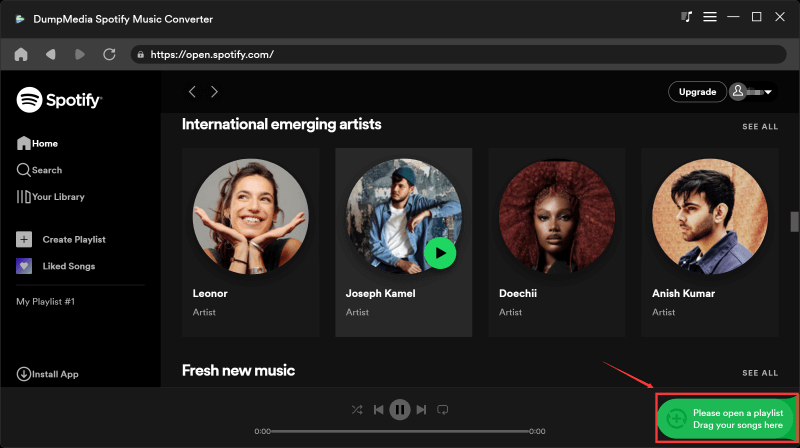
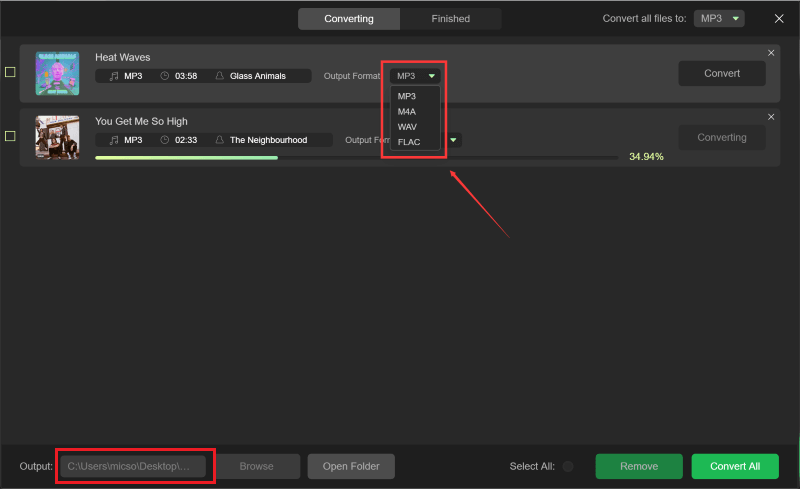
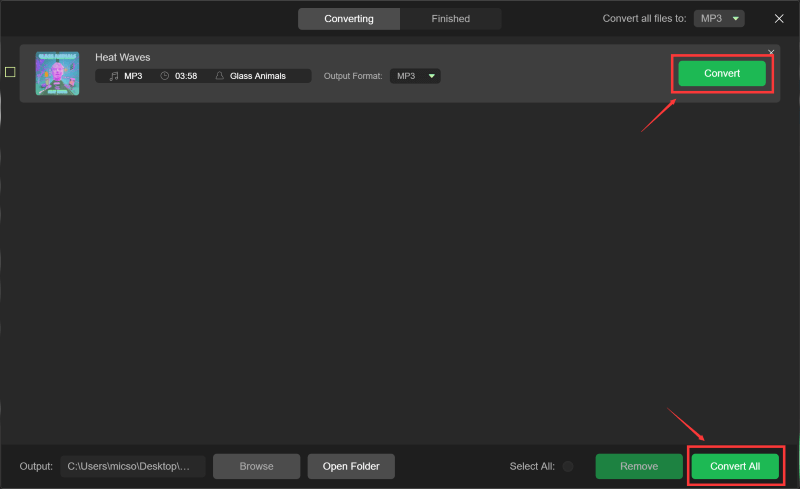
Step 1. Launch DumpMedia Spotify Music Converter Launch DumpMedia, then drag and add Spotify songs/playlists/albums into the program.
Step 2. Select Output Format Choose output format and output folder for the converted Spotify music, such as MP3.
Step 3. Convert Spotify Music to MP3 Click on "Convert" button to convert Spotify songs to MP3 with 35X faster speed and original quality.
Step 1
Step 2
Step 3
Tech Specs
Installation Requirements of Your PC
Operating System Win: Windows 7 or later on 64bit required
Operating System Mac: Mac OS X 10.11 or higher
Processor: 1G Hz processor or above
RAM: 1GB or higher
Supported Input Formats: Songs, Albums, Playlists and Podcasts from Spotify Music.
Supported Output Formats: MP3, M4A, WAV, FLAC, AIFF
Tell us what you think
Please Rate Our Products, Thank You.
FAQs
1. What's the limitation of free trial version?
With the free trial version of Spotify Music Converter, you can only convert the first 3 minutes of each Spotify song. If you want to convert the whole song, you need to get the software registered for further usage.
2. What kinds of audio formats could be converted?
Songs, albums, playlists, and podcasts from Spotify Music.
3. How to retrieve DumpMedia registration code?
Go to the license retrieval page: https://www.dumpmedia.com/support/license-retrieval/
4. What's the DumpMedia refund policy?
Go to the refund policy page: https://www.dumpmedia.com/refund-policy/
5. How to install & register Spotify Music Converter?
Go to this guide.
Guides

Free Try
Spotify Music Converter
Download, extract, and convert Spotify songs to MP3, M4A, WAV, FLAC, AIFF audio nearly lossless.
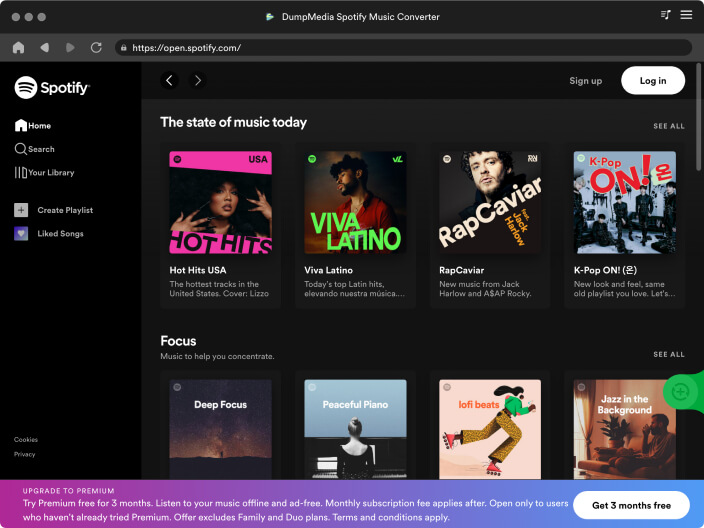

Thanks to DumpMedia Spotify Music Converter, now I can listen to Spotify music offline. It also preserves ID3 tags. Definitely a fantastic tool any Spotify lovers should have.
Andrew Park
This Spotify Music Converter is extremely easy to use. I can drag and drop the songs, album or playlist to download and convert. The most amazing thing is it can keep the original quality, completely undamaged.
Norma Oliver
DumpMedia Spotify Music Converter is cool! Now I can enjoy Spotify songs offline without Spotify Premium. It frees me from the limitation of Spotify Premium.
Heather Jefferson
Write A Review
More Review