How to Legally Get Free Spotify Premium Forever?
Spotify Premium offers a lot of cool features, such as ad-free listening, and unlimited skips, and even adds Very High quality streaming at 320 Kbps, which can make for better. If you’re still on the fence, Spotify has free month-long trials of Premium. After this period, you have the option to continue with the premium subscription or opt-out and just use the free one. 30 days might be too fast. You’ll surely agree to this! Now, is there a way to get free Spotify Premium for a long time? You are probably asking the same. No problem, we got you!
Contents Guide Part 1: Good Reasons to Pay for Spotify PremiumPart 2: Get Spotify Premium Free Forever (For All Users)Part 3: Get Spotify Premium Free for 3 to 6 Months (For New Users)Part 4: FAQs on Getting Free Spotify PremiumPart 5: Summary
Part 1: Good Reasons to Pay for Spotify Premium
Why do people want to get free Spotify Premium? Is Spotify Premium worth it? If you need to hear the latest songs, want full control over playback, save offline, and avoid ads, Spotify Premium is more than worth the cash. Here, we’re going to see the main features and benefits of Spotify Premium. You may even discover some amazing features of Spotify.
- Ad-free listening
- Offline listening
- Enhanced audio quality
- Get advanced releases of new music
- Unlimited playback controls
- Shuffle and Smart Shuffle
- AI DJ
- Spotify Jam
Clearly, Spotify Premium has several features that, on their own, could be enough to convince someone to pay for that monthly upgrade.
For more information, check the comparison between Spotify Free vs Premium.
Part 2: Get Spotify Premium Free Forever (For All Users)
As we said above, Spotify Premium can have a better music experience. If you need to download music and podcasts for offline listening, you’ll need to upgrade to Premium. Is there any way to get free Spotify Premium while keeping the offline listening feature? Sure, just use DumpMedia Spotify Music Converter.
DumpMedia Spotify Music Converter is available to both Spotify Free and Spotify Premium accounts. It can remove DRM from Spotify and convert them to plain audio formats like MP3, FLAC, WAV, M4A, etc. In this way, you can transfer your favorite songs to other devices and play them without Spotify Premium.
Experience music at its best with DumpMedia. Unlike online downloaders that may sacrifice audio quality, DumpMedia preserves every detail of the original Spotify audio. Your favorite tracks maintain their pristine sound, boasting up to 320kbps. Save time and effort with DumpMedia's fast and efficient conversion process. Download entire playlists or albums from Spotify in one go, streamlining the process and enhancing your efficiency.
Here let's check how to use this tool to download music without Premium!
Step 1. Click the Free Download button to download the DumpMedia Spotify Music Converter on your Mac/Windows computer.
Step 2. Launch the app after installing and then tick the “Open the Spotify Web Player” button right away. To continue, you need to log in to your Spotify account. On the main page of Spotify, you can start choosing the songs or playlists that you wish to convert. Once you are done choosing them, hold them and drag to the green button that you’ll see in the side area of your screen.
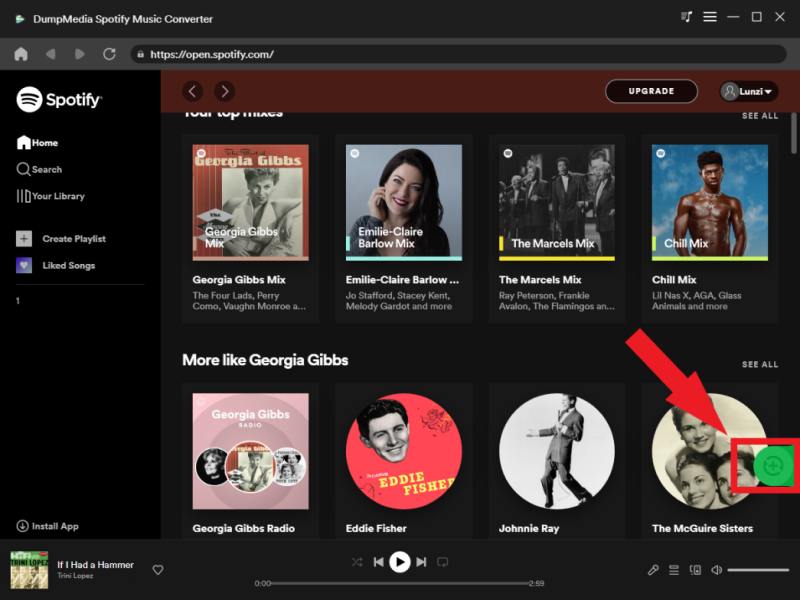
Step 3. It’s now time to define the output settings. Here, you have to choose an output format and set an output folder to use. You can also change some options as you wish.

Step 4. By hitting the “Convert” button, the app will start converting the Spotify songs you just imported. Also, the DRM removal procedure will be done simultaneously.

Part 3: Get Spotify Premium Free for 3 to 6 Months (For New Users)
You can get free Spotify Premium through bundled deals with other services. Some deals vary by location and availability and may have specific terms and conditions. Here are some currently available deals to try 1-6 months of free Spotify Premium:
1. Get 3 months of Spotify Premium for free Through Microsoft Rewards
Microsoft is offering a three-month free trial of Spotify Premium subscription to its customers through the Microsoft Rewards platform. When you search with Microsoft Bing on Microsoft Edge for 3 days. You won’t only get a free trial of Spotify Premium, but you will be eligible to claim various rewards available on this platform.
It’s for the individual Premium account only, not Duo, Student, or Family. So $11.99/month after trial. Of course, keep in mind that this offer is only available to new Spotify users who have never subscribed to Premium before. To redeem the offer, users need to log into their Microsoft account on the Microsoft Rewards website and enter their credit card or debit card information.
Expiry Date: Expiration date not yet announced
2. Get 3 months of Spotify Premium for free Through H&M
How to get free Spotify Premium? You can get a three-month Spotify free trial for the Premium membership when you sign up as a H&M member. This offer is available for a new Spotify user to be eligible for the free trial. You need to redeem the offer by 11 November 2024. Remember to cancel the subscription if you don’t want to pay full price, as it’ll renew at a $11.99 Premium Individual plan per month after three months.
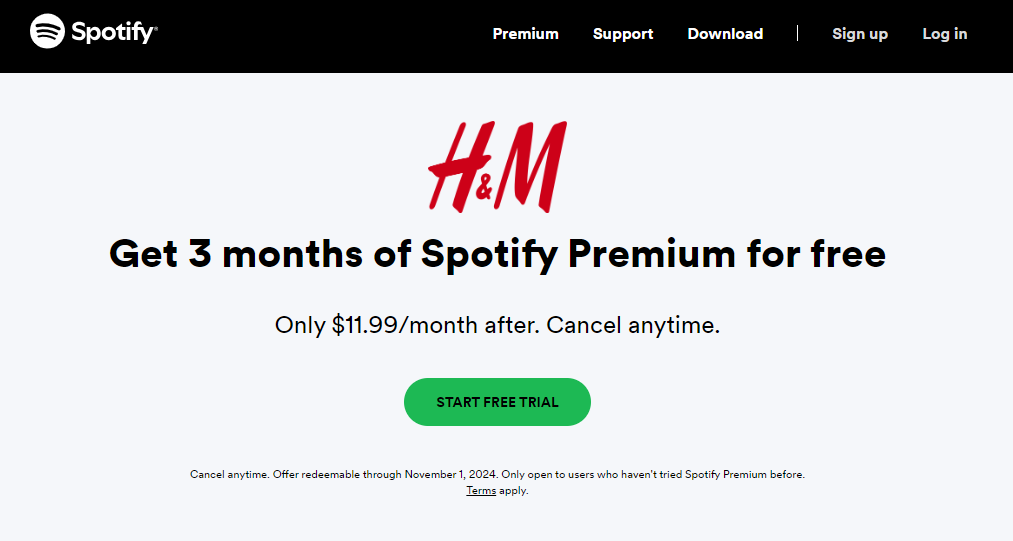
Expiry Date: 11 November 2024
3. Get 4 months of Spotify Premium for free Through Just Eat
Just Eat is a world leader in online and mobile food ordering, providing customers with an easy and secure way to order and pay for food from its restaurant partners. It operates in seven countries now, including the United Kingdom, Denmark, Ireland, Italy, France, Spain, and Switzerland. A new offer from Just Eat that promoting 4 months of Spotify Premium for free for anyone who hasn't tried Spotify Premium before. So if you live in one of these countries, you can redeem this special offer. Offer applies to Spotify Premium Individual only.
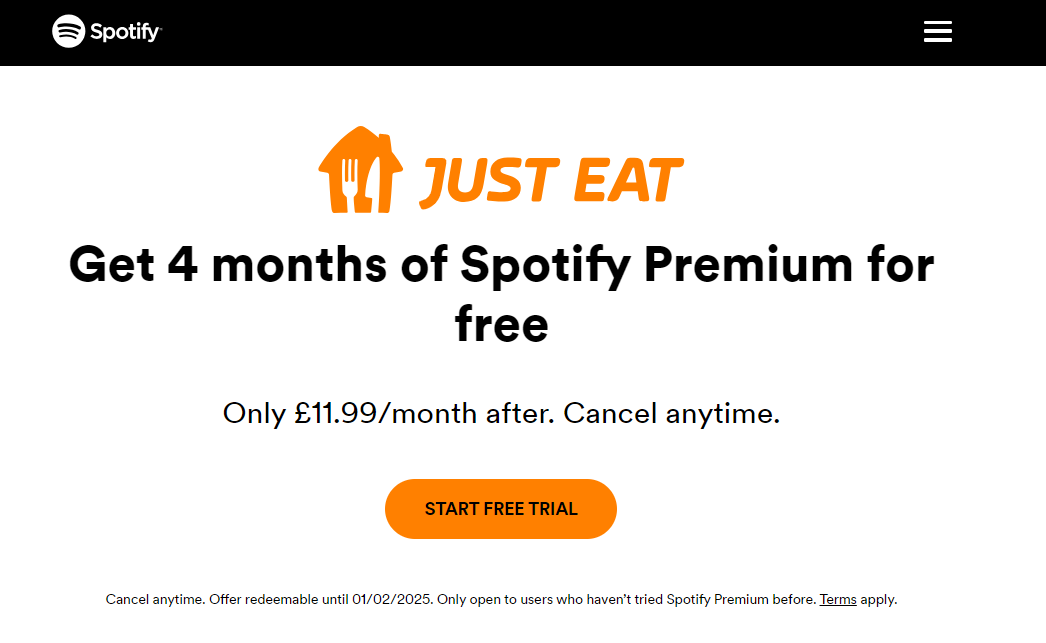
Expiry Date: 1 February 2025
4. Get 6 months of Spotify Premium for free Through Orange FREEmax
Do you want to get free Spotify Premium for more than 3 months? Try Orange FREEmax! Orange is a mobile network operator in Egypt that offers different plans of calls and internet packages, such as FREEmax. One of the benefits of Orange FREEmax includes exclusive subscriptions to entertainment apps through My Orange app, like Spotify.

With FREEmax 100, FREEmax 150, and FREEmax 200, you can claim 6 months of free Spotify from these tariff plans. After the free months, will be charged for EGP 49.99/month. You can also redeem 12 months of Amazon Prime through these tariff plans.
Expiry Date: Expiration date not yet announced
Part 4: FAQs on Getting Free Spotify Premium
1. Is Spotify Free really free?
With Spotify free, you won’t be shelling out cash, but you’ll hear ads every few tracks. This means you pay with time, not money.
You can explore third-party apps to block Spotify ads, but you’ll have to be careful as some may breach Spotify’s terms and conditions. Users who violate the terms of service may have their accounts suspended or terminated.
2. What is the cheapest way to get Spotify Premium?
The most affordable Spotify option is the Free subscription, despite limitations. However, if you wish to save but enjoy Premium offers, Premium plans like Student, Duo, and Family offer some discounts.
3. Can I access downloaded songs after ending Premium subscription?
Although 3-6 months of free Spotify Premium is a very long time, it still does not mean that you can be able to enjoy the offer for the rest of your life. At the end of the free trial, you can't access downloaded songs. To keep Spotify downloads, you need to keep an active Spotify Premium subscription all the time. Alternatively, you can download music using DumpMedia Spotify Music Converter. DumpMedia doesn't require any Spotify Premium subscription.
Part 5: Summary
If you want anything but a barebones, ad-filled audio experience, Spotify Premium is clearly the superior choice. It’s easy to get free Spotify Premium as there are a lot of ways to do so. The above five methods presented are only some of the methods that you can use and try. There might still be other methods available on the web that you can check out. It is always recommended that you seek help from professional apps like the DumpMedia Spotify Music Converter.

30% Off >>>
