Spotify Free vs Premium: Should You Pay to Play?
Spotify offers two tiers, a free, ad-supported plan and a few different Premium plans. While Free allows users to enjoy music without paying, it comes with several limitations that may affect listening experience, playback flexibility, and offline use. In this Spotify Free vs Premium breakdown, we’re going to see if the paid version is worth the monthly fee or if you’re better off bearing through the ads to save money. We help you decide which plan suits your needs, whether for casual listening or permanent offline access.
Contents Guide Part 1. Spotify Free vs. Premium: Functional DifferencesPart 2. Spotify Free vs. Premium: Audio QualityPart 3. Spotify Free vs. Premium: Social FeaturesPart 4. Spotify Free vs. Premium: PricingPart 5. How to Upgrade to Spotify Premium?Part 6. Extra Tip: Listen to Music Offline Without Spotify PremiumPart 7. Final Thoughts
Part 1. Spotify Free vs. Premium: Functional Differences
For the most part, both free and Premium users have the same access to Spotify’s library of over 100 million songs and podcast titles. Spotify Free vs Premium, which suits you better? Here we look at the difference in functionality between Spotify Free and Premium.
1. Playback Controls
One downside of streaming with a free account is that you've got less control over your tunes. With Spotify Premium, you enjoy unlimited skips and full on-demand playback on mobile and desktop, giving you complete control over your music. In contrast, you're limited to getting six skips per hour with a free account. So they can't breeze by songs they don't like.
Another drawback to Free Spotify on mobile is that you can’t select specific songs for playback. Rather, you can select an album or a playlist and shuffle the songs in it. If you don't like the songs it plays on shuffle mode, you may find yourself wishing you had a Premium account.
RELATED TOPICS: Does Spotify Require WiFi?
2. Ads
The biggest difference between Spotify Free vs Premium is that the latter is completely ad-free. This applies to the visual ads you see when scrolling through the app, as well as the radio-style ads that play between songs on Spotify Free. At this point, users can choose whether to open a membership based on their tolerance for advertising. Ads can strip off the terrific music experience. That’s why Spotify Premium is a great option as it gets rid of all ads.
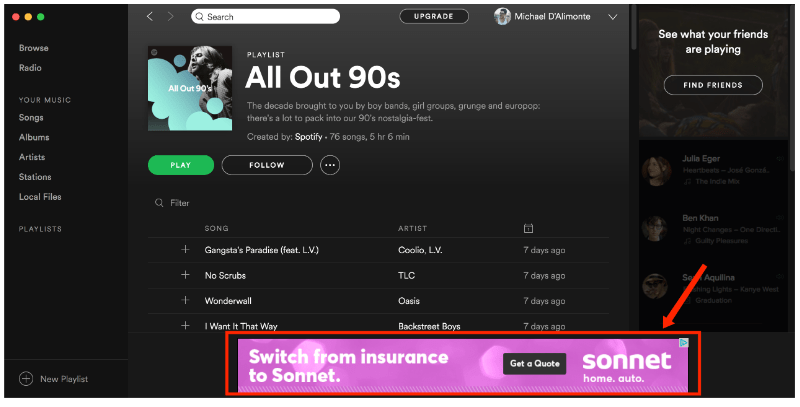
YOU MAY BE INTERESTED: You can explore third-party apps to block Spotify ads, but you’ll have to be careful as some may breach Spotify’s terms and conditions. Users who violate the terms of service may have their accounts suspended or terminated.
3. Offline Listening
One of the standout advantages of Spotify Premium is the capability to download songs on up to five different devices, enabling you to enjoy your music offline, even in the absence of a Wi-Fi or data connection. There are also no limits on the number of downloads, making it convenient for users with ample storage.
Bear in mind that Spotify will remove downloads if you haven't been online in at least 30 days, and will start with the device you have not used most recently.
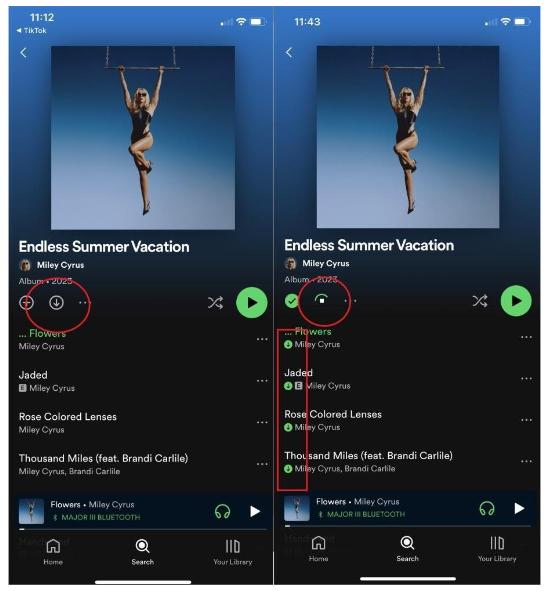
While Premium subscribers can save songs and playlists within the app, these files are encrypted and cannot be exported as MP3s. If your goal is to own the music permanently or convert it to MP3, a professional tool is recommended. Premium ensures the best streaming experience, but does not allow permanent file export.
Another side, Spotify's non-paying users do not have the privilege of saving songs to their devices for offline listening. This is a significant drawback of Spotify Free, especially for those who wish to avoid data overages or who frequently find themselves in areas with no cellular service.
Part 2. Spotify Free vs. Premium: Audio Quality
Spotify Free vs Premium, which sound quality is higher? There is currently no high-resolution option for Spotify users, regardless of subscription type. Spotify only supports AAC and Ogg Vorbis (depending on what type of device you’re streaming to), which are all lossy file formats. However, Spotify Premium still does have higher quality than Spotify Free. Now, let's see the levels of audio quality on Spotify:
- Automatic: Dependent on a network connection
- Low: 24 kbit/s
- Normal: 96 kbit/s
- High: 160 kbit/s
- Very High: 320 kbit/s
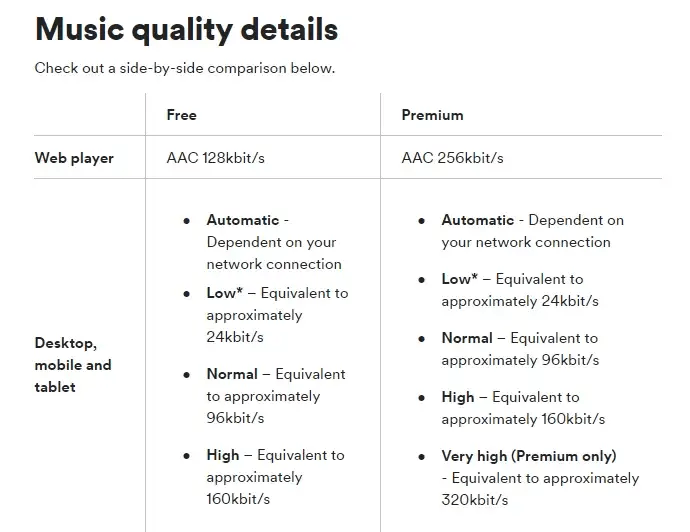
With Free Spotify, the maximum bitrate you can stream at is 128kbps on the web player, whereas Spotify Premium affords you 256kbps on the web player. Both Free and Premium users get the same audio quality from 24 kbit/s to 160 kbit/s. But only Spotify Premium subscribers get an added "Very High" setting, which streams at 320 kbit/s. This means that Spotify Premium’s music contains more audio data points and, therefore more detail to its sound.
Part 3. Spotify Free vs. Premium: Social Features
Spotify Free vs Premium, which can enjoy the best social features? Social features are what make Spotify stand out from the rest of the streaming services such as sharing music to social media platforms, making a Spotify Jam, collaborative playlists, Friend Activity, and more. Most are accessible to both free and premium users.
But, only Premium users can host Jam sessions with friends worldwide. Free users can join a Jam only.
Part 4. Spotify Free vs. Premium: Pricing
Spotify’s free tier doesn’t require any form of payment and is completely free, but with ads and other restrictions, we mentioned above. Spotify Premium, on the other, hand, has four plans, including Individual, Duo, Student, and Family. Here’s a quick rundown of the major plans available:
- Individual: $11.99 per month for one account
- Duo: $16.99 per month for two accounts
- Family: $19.99 per month for six accounts
- Student: $5.99 per month for one account
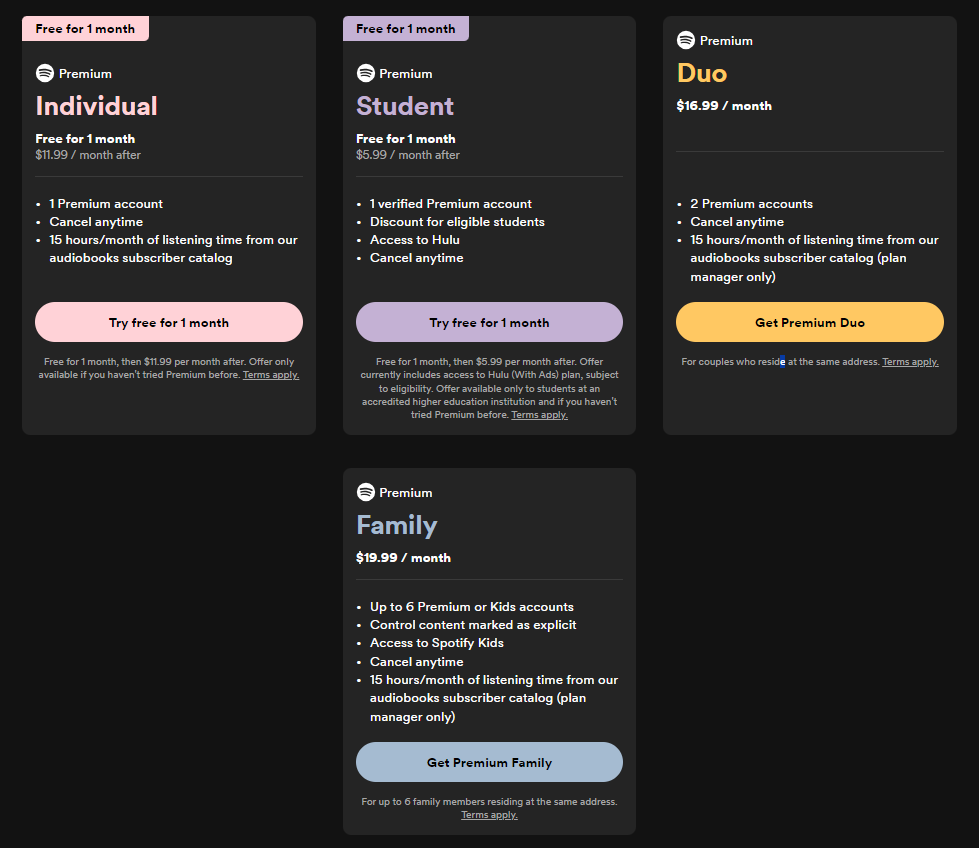
The above list has been updated as per the price hike that Spotify revealed in June 2024. All plans are free to try for the first month if you haven’t tried Premium yet. Spotify’s Student plan comes at a discounted price and offers a Hulu subscription.
Part 5. How to Upgrade to Spotify Premium?
Spotify Free vs Premium, which one is better? A lot is going on in favor of the Premium plan. The Ad-free playback, combined with the ability to freely skip songs, listen to songs offline, and at a higher audio quality, makes a Premium subscription worth the price. If these are good reasons to upgrade to pay for Spotify, you can follow below to upgrade to Spotify Premium to enjoy all its benefits:
Step 1. Go to the Spotify Premium page on your browser. Here, you can try the Individual Premium plan for 1 month free (the time of the free trial depends on the deals in your country). Or you can scroll down the page to pick up an affordable plan for your situation.
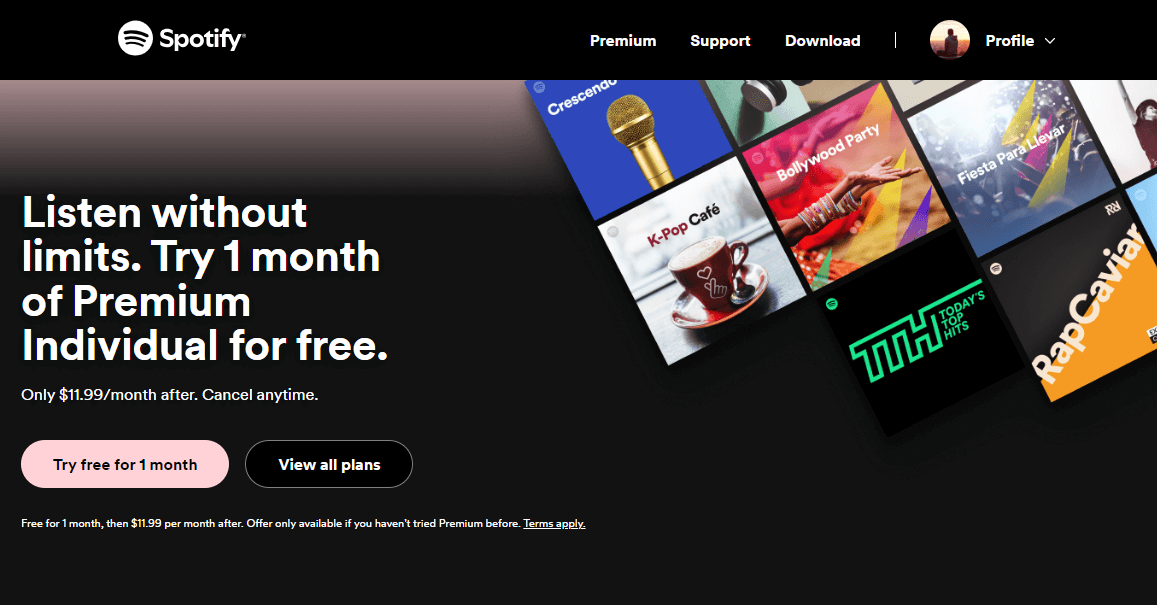
Step 2. Click the Try Free button on the version you would like to upgrade to.
Step 3. Lastly, finalize your upgrade by filling out your info and payment details. Spotify currently accepts credit and debit cards, as well as PayPal.
Part 6. Extra Tip: Listen to Music Offline Without Spotify Premium
The most affordable Spotify option is the Free subscription, despite limitations. If you need to permanently own your music beyond what Free or Premium offers, such as MP3 export, cross‑device playback, and offline backup, consider using a reliable converter to save your Spotify tracks as DRM‑free files. DumpMedia Spotify Music Converter can help you a lot. With its built-in Spotify web player integrated and also powerful batch-download function, you can easily access the whole Spotify Music library, and download any Spotify content for free to enjoy offline.
Apart from ensuring a smooth music downloading process, DumpMedia Spotify Music Converter is also equipped with more essential features, such as being capable of converting music to different kinds of media formats, like MP3, WAV, M4A, FLAC, AIFF, ALAC, and keeping the original audio quality without any loss for a better experience. Even if Spotify is stopping on your device, you can play them on other music players immediately. The 35x faster working speed of DumpMedia is also commendable.
Now, grasp the way how to listen to Spotify offline without Premium via DumpMedia Spotify Music Converter:
Step 1. Click the Free Download button to download the DumpMedia Spotify Music Converter on your Mac/Windows computer.
Step 2. After launching the software, you will see the welcome page. Then you should hit the "Open the Spotify web player" button and process the account login to get into the web player right away. Drag the music you desire to download to the "+" on the right side of the converter.

Step 3. After adding the music, choose the output formats that you want. You also have to make sure that you have created a folder where you will be saving all the files that you have converted. Then name the folder how you want it to be named.

Step 4. Click the Convert button to convert Spotify songs so that you can listen to Spotify offline without premium.

Now, Spotify downloads are in common formats now, you are able to transfer them to any device and play with the installed media players without using the Spotify app!
Part 7. FAQ
Q1: Can Free users download songs for offline listening?
No. Offline downloads are only available for Premium users, and the downloaded files are encrypted.
Q2: Does Spotify Premium provide real MP3 files?
No. Premium allows offline playback within the app, but the files cannot be exported as MP3. You need a conversion tool to obtain DRM-free files.
Q3: Can I transfer Spotify songs to another device?
Premium users can play offline on multiple devices, but the downloaded files cannot be exported. For permanent file access, use a music converter like DumpMedia.
Q4: Is it legal to convert Spotify music to MP3?
Conversion is only legal for personal use. Redistribution, sharing, or commercial use is prohibited.
Part 8. Final Thoughts
Spotify Free vs Premium, should you pay to play? It’s pretty clear that Premium has more features than Free Spotify, but whether or not you’re willing to pay for a subscription depends on you, of course. If you can get a student, family, or duo membership, Spotify Premium isn’t too pricey.
The free tier comes with restricting features like forcing you to shuffle albums and playlists or hampering sound quality to a low level. That being said, you’ll still be able to get a offline listening out of Spotify’s free tier. Using DumpMedia Spotify Music Converter enables you to listen to Spotify without premium with the highest quality 320kbps. So enjoy the tunes for free!

30% Off >>>
