
DumpMedia Audible Converter
Download and Convert Audible AA & AAX to MP3
DumpMedia Audible Converter is a useful audiobook downloader to help you download and convert Audible audiobooks from AA, AAX to MP3 format.
*Note: This program is for personal use only.

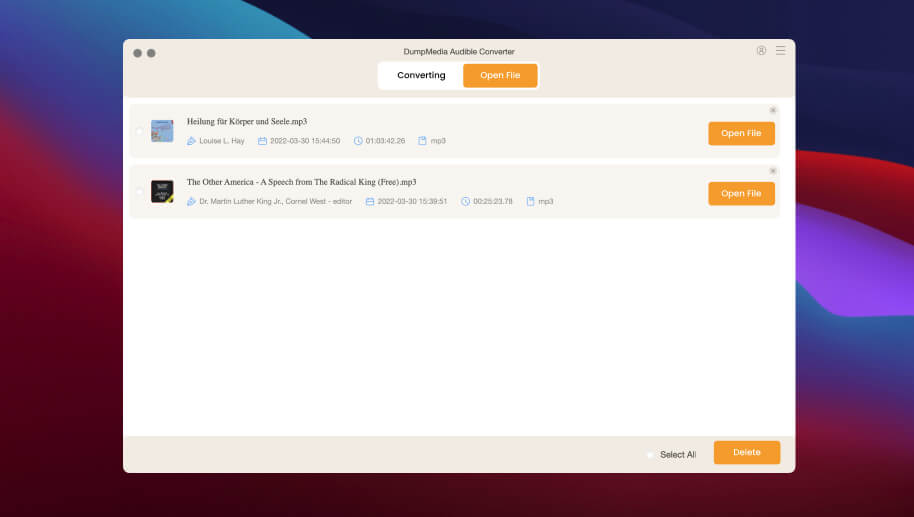
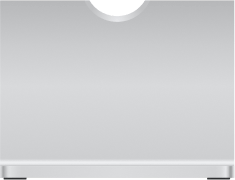
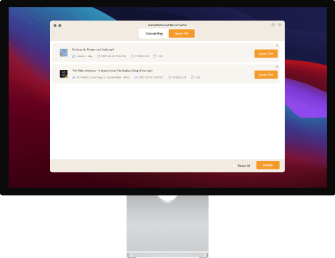

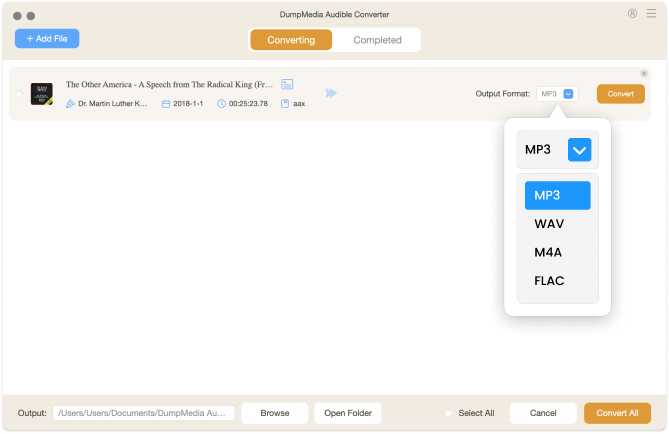

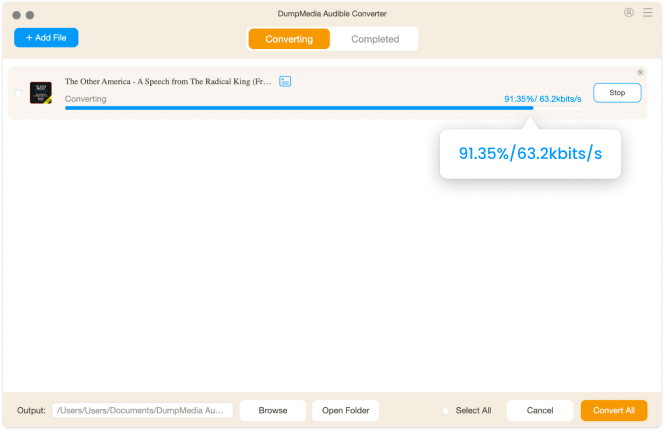
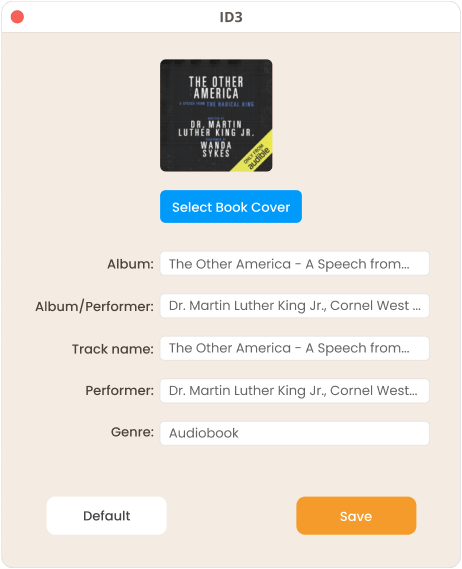
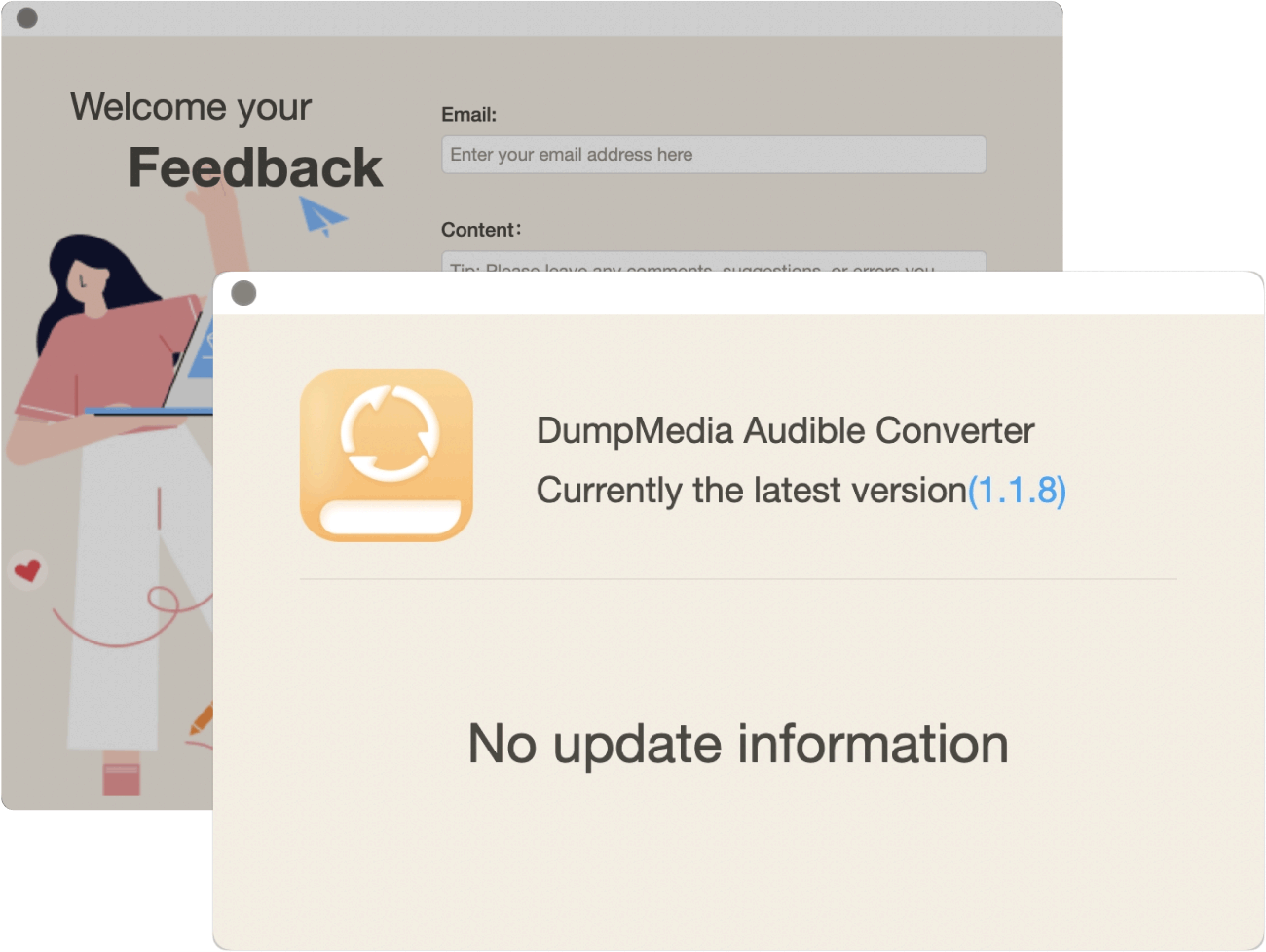
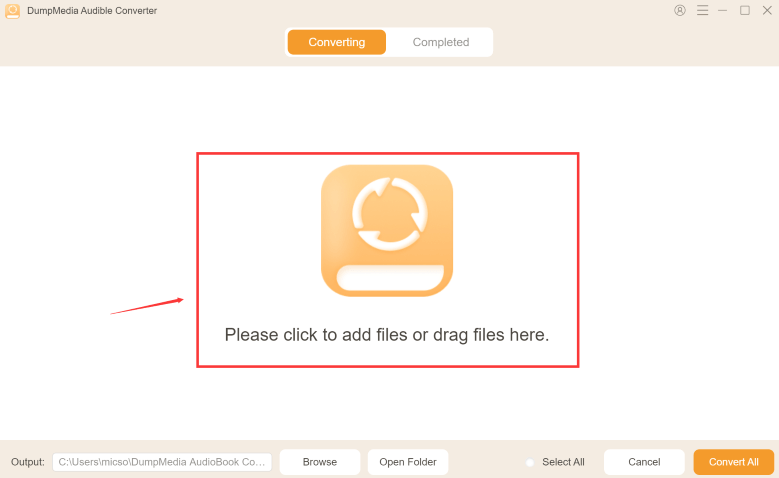
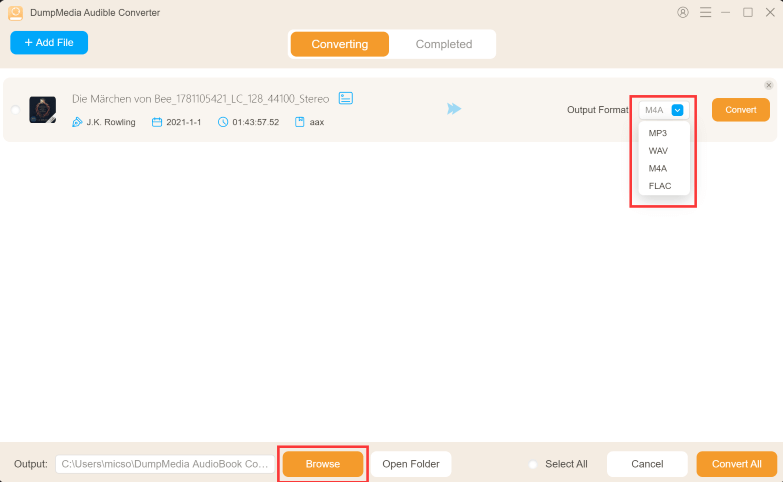
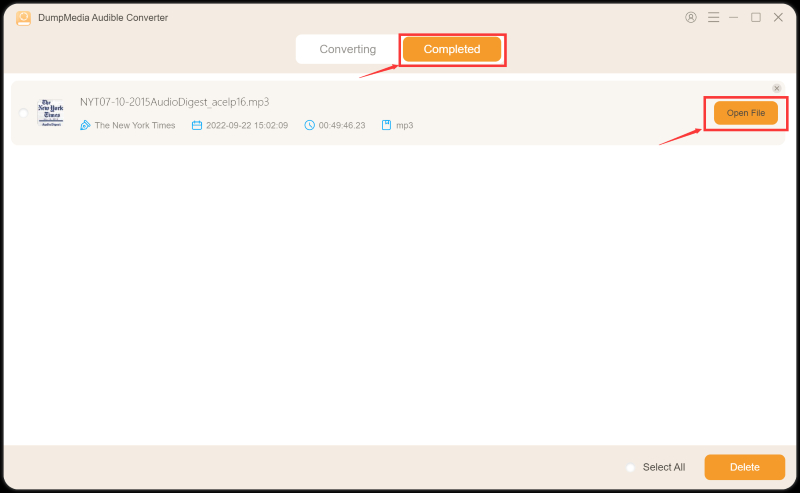

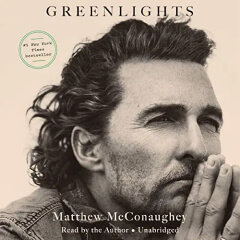
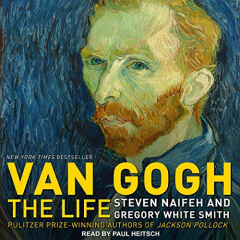
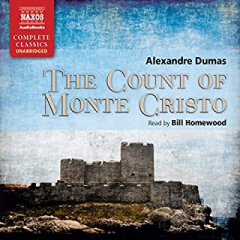
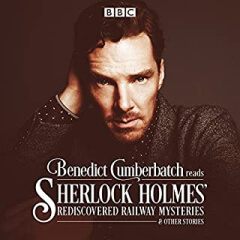
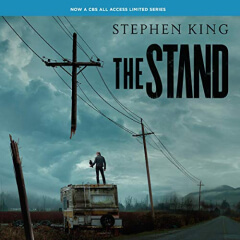
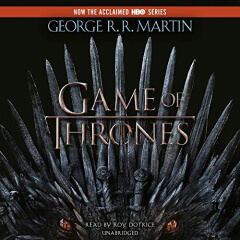
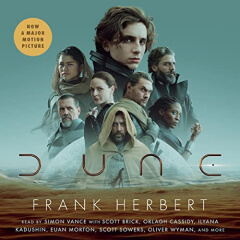

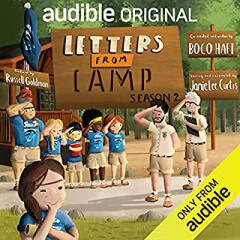
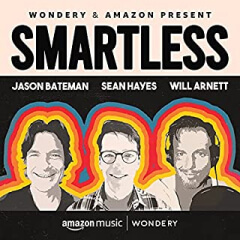
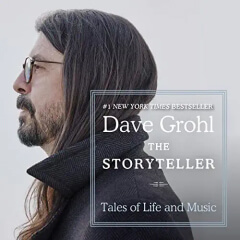


I don't normally leave comments for this type of software. Well this is the most reliable one among all those similar products I've used. It got a simple and efficient UI design, decent conversion speed and perfect sound quality, most importantly thing is, it won't keep telling you conversion failed!
Ainsley Bradley
I travel a lot and most of the places I went do not have Wi-Fi. It will cost me a lot of money if I just listen to audiobooks with cellular data. DumpMedia Audible Converter helped me to convert all my audiobooks to MP3 format, it is really convenient and useful.
Sally Wynn
I still got my old Panasonic CD player with me, and it works just fine. I just love to listen to music or audiobooks with it. Audible is compatible with all kinds of fancy new digital devices but not my CD player. This DumpMedia Audible Converter really helped me with this.
Brady Keith
Write A Review
More Review