How to Download Spotify Songs Without Premium on Desktop/Mobile
Through Spotify's browser or app, you can enjoy numerous music tracks for free. But the ads generated by the Free Spotify tier are annoying. A monthly Spotify Premium subscription lets you eliminate ads. And meanwhile, you get the option to download music tracks for offline playback listening on devices.
But besides downloading Spotify tracks with a paid plan, more reliable and free solutions will be listed in this article. Follow us to learn how to download Spotify songs without Premium on Windows, Mac, Android, and iPhone.
Contents Guide Part 1: Can I Download Spotify Songs for Free Without Premium?Part 2: Download Songs on Spotify Without Premium on Windows/MacPart 3: Download Songs on Spotify Without Premium on Android/iPhonePart 4: Summary
Part 1: Can I Download Spotify Songs for Free Without Premium?
Do you need Spotify Premium to download songs? Well, you can download podcasts regardless of your membership status. But, if you're a Spotify Premium member, you can also download playlists and albums on your device. After downloading music and enabling Offline Mode, these downloads will be available to play when your device doesn't have an internet connection.
However, Spotify's Offline Mode comes with a number of limitations. First, to keep Spotify downloads all the time, you'll need to reconnect to the internet at least once every 30 days to maintain your downloads. Seconly, once you’re offline, you can’t search other online content on Spotify.
What's more, the downloads are DRM-protected and can only be played on Spotify's authorized devices. It means that you cannot play Spotify downloads on unauthorized devices or platforms, like MP3 players, Google Driver, etc.
Can we download Spotify songs without Premium? Keep reading to learn how to download music on Spotify without Premium based on your device used.
Part 2: Download Songs on Spotify Without Premium on Windows/Mac
With the free version of Spotify, you can’t download songs for offline listening. Fortunately, there are third-party music downloaders you can use to download Spotify songs without Premium. There are very few truly professional Spotify downloaders on the market these days. One of them is DumpMedia Spotify Music Converter.
It can remove DRM from Spotify. The DRM protection is hindering the downloading and accessing on unauthorized devices so once this has been removed, forever keeping music will be possible. DumpMedia Spotify Music Converter can also convert Spotify songs to MP3, AAC, WAV, or FLAC format while keeping the 100% original quality as well as the metadata information and ID tags. All the ID3 tags and metadata info of Spotify songs will be retained, thus you can manage the downloads easily based on the preserved data.
Both Spotify Free users and paid subscribers can use DumpMedia Spotify Music Converter. It supports both Windows and Mac OS. Here we will take the Windows version as an example to guide you to download Spotify songs without Premium step by step.
Step 1. Click the Free Download button to download the DumpMedia Spotify Music Converter on your Mac/Windows computer.
Step 2. You should now tap the “Open the Spotify Web Player ” button and then sign in to your Spotify account. After that, choose the songs or playlists that you like to download and convert. Have them dragged to the sidebar "+" button.
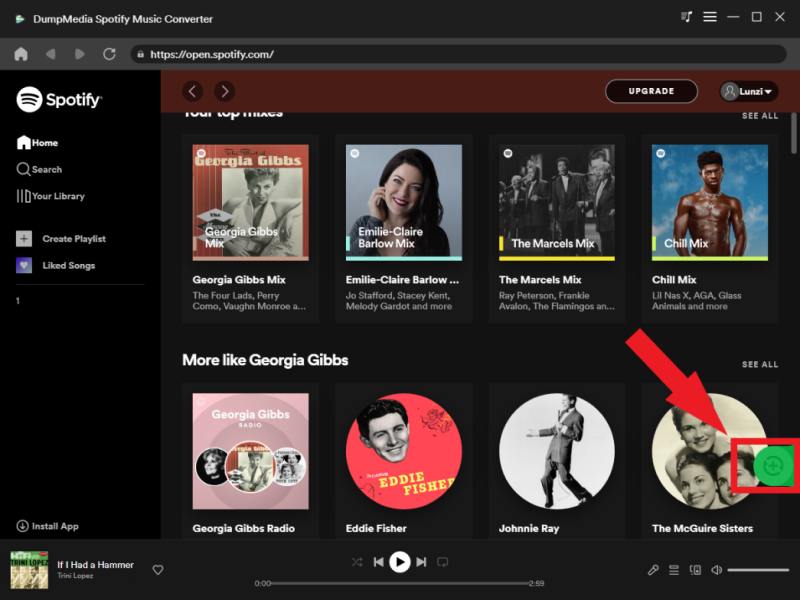
Step 3. You can now customize the settings. Input and output format and make sure that you have specified an output folder as well. There are some other output settings that you can change as you wish.

Step 4. Click "Convert" to start the conversion process. Once complete, navigate to the "Converted/Finished" tab to review your conversion history.

After following the detailed steps above, have you saved all tracks you need from Spotify? If not, have a free trial of DumpMedia Spotify Music Converter to achieve the permanent offline playback of Spotify right now.
Part 3: Download Songs on Spotify Without Premium on Android/iPhone
It is pity that DumpMedia Spotify Music Converter is available on Windows and Mac only. If you need to play Spotify downloads on your mobile device, you can transfer them to your phone easily since they are DRM-free. Apart from moving DRM-free Spotify songs to your phone, you may also download Spotify songs without Premium on phones using modified version of the Spotify apps if your phone has sufficient storage capacity. Here we will take Spotify Premium APK and Spotify++ as an example.
Use Spotify Premium APK on Android
Step 1. Search for "Spotify Premium APK" on search engines to find some websites. Here we will take the SpotiGurus website as an example.
Step 2. Click a green "Download" button. After that, you will be directed to another page that has a list of different versions of the Spotify mod APK. Each version has its compatibility with the device’s Android version. Check the compatibility and download the APK file accordingly. Wait for a while and then a secondary download button will appear. Click on this button to start downloading.
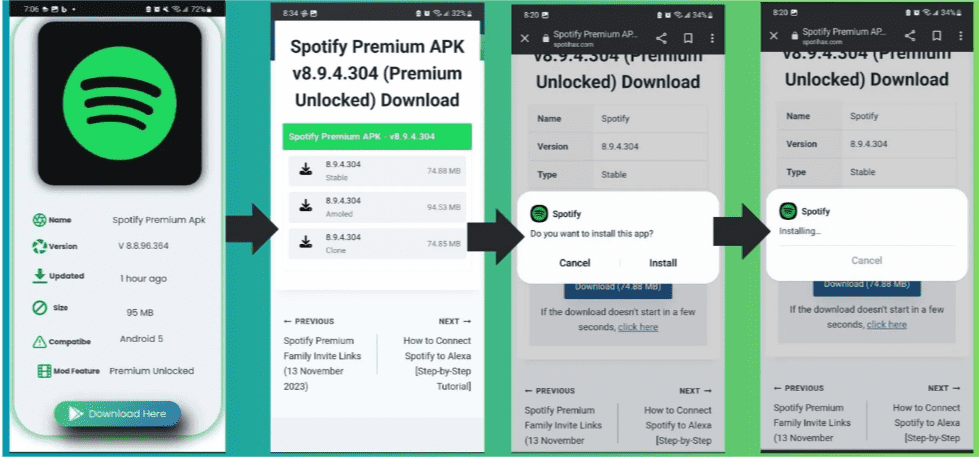
Step 3. Open the settings folder of your Android device. In the privacy and security settings, enable app installation from unknown sources using the option “allow from this source” for Chrome. This step is crucial, otherwise, it will hinder installing the app that you have downloaded from an unknown source.
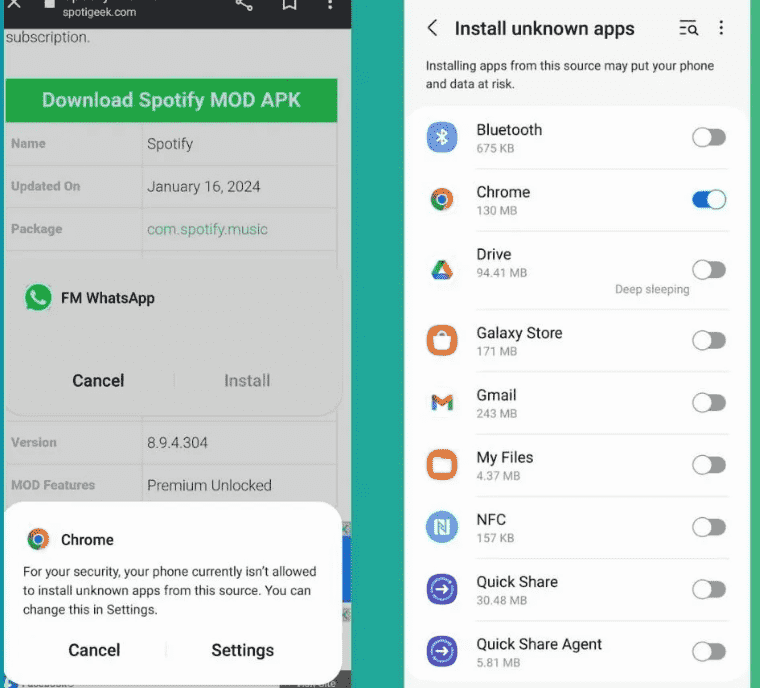
Step 4. Find the Spotify Premium APK in the file manager folder of your Android device. Click open the file from the file manager to install it on your Android device.
Step 5. Open the installed app, and log in with a new Spotify account
The Spotify Premium APK lets you enjoy all the features that are available to Premium subscribers, that too for free. You can download Spotify songs without premium now! With the mod version of Spotify, you also have unlimited song skips, no ad interruptions, and play songs in any order!
However, to use it, you need to use a secondary email to create a new account as it may lead to a ban on your primary email account on Spotify.
Use Spotify++ on iPhone
Step 1. Open Safari on your iPhone or iPad and go to App Valley website to access AppValley, an alternative app store offering a plethora of modified apps. Scroll down on the website and tap "Install AppValley" to kickstart the installation process.
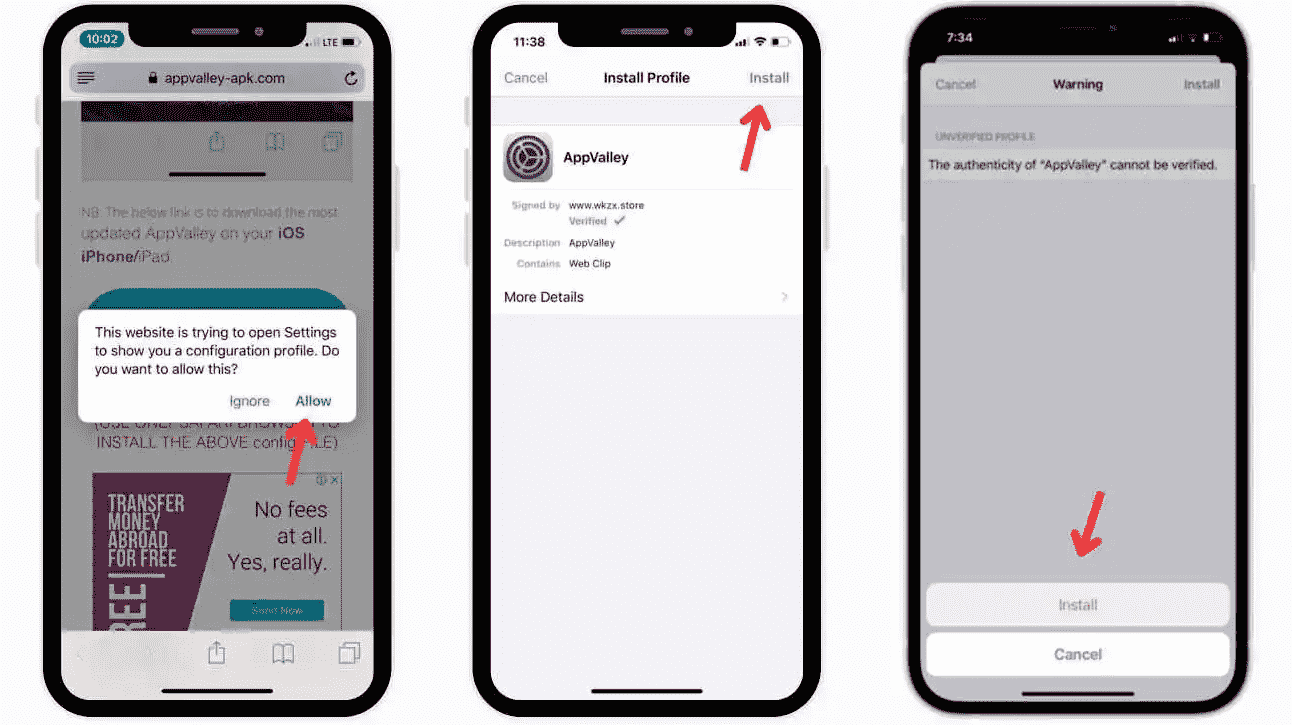
Step 2. Navigate to Settings > General > Profiles to trust the AppValley profile on your iPhone.
Step 3. Open AppValley and use the search function to find Spotify++. Once located, tap "GET" and then "Install" to begin the installation of Spotify++ on your iPhone.
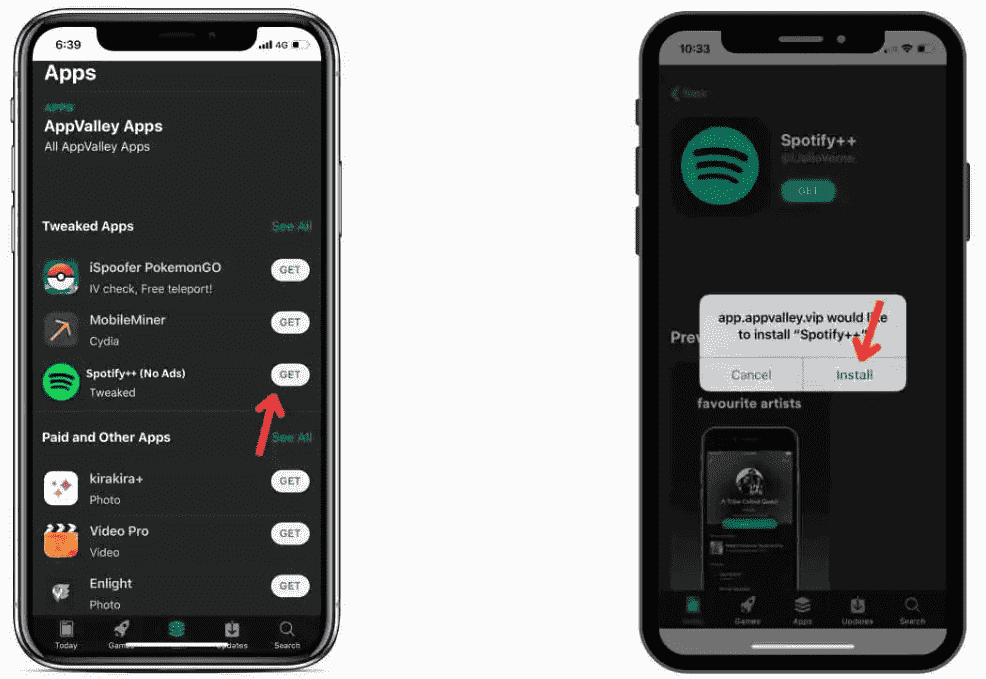
Step 4. Run Spotify++ after Installation. Similarly, go to Settings > General > Device and Profile Management on iPhone to trust the developer. With the process completed successfully, immerse yourself in your favorite songs with ads-free on your iPhone and download them for offline listening.
Although modified Spotify apps open the door to getting a realm of premium features for free, using them is not safe to use modified versions of applications. These modified versions of apps are not authorized by the developers and can contain malicious code that can harm your device or compromise your personal information. It may be a violation of Spotify's terms of service, which can have legal repercussions. If Spotify detects your license-infringing behavior, your account will be banned.
Part 4: Summary
Now you know of some services you can use to download Spotify songs without Premium. Get ready to enjoy your offline and ad-free listening! Since modified versions of the Spotify apps often infringe upon the intellectual property rights of original developers, using them may be considered illegal. In this case, you can turn to DumpMedia Spotify Music Converter.
It works to download and convert songs into common formats for free. DumpMedia has built the Spotify web player inside. Additionally, these converted Spotify songs can be supported by any device, even without the Spotify app.

30% Off >>>
