Top 3 Ways to Download Spotify Songs to MP3 (2026)
With Spotify Premium, you can easily access your favorite songs offline across your devices as long as you have downloaded them. However, once you stop subscribing to Spotify Premium, you cannot listen to Spotify downloads anymore even though you’ve downloaded them to your device. Why can't we keep Spotify downloads? How to keep our favorite music downloads? Here we’ll explain the reason and share several ways to let you download Spotify songs to MP3 for keeping and listening forever.
Contents Guide Can You Download Spotify Music to MP3?Method 1. Download Spotify Music to MP3 via Best Spotify Music ConverterMethod 2. Download Spotify Music to MP3 via Online Spotify DownloaderMethod 3. Download Spotify Music to MP3 via Audio RecorderFAQs About Downloading Spotify Songs to MP3Summary
Can You Download Spotify Music to MP3?
Even though Spotify Premium lets you download songs on its app, you will find that Spotify downloads are encoded OGG flies rather than MP3 files. What's more, the downloads are DRM-protected and can only be played on Spotify's authorized devices. It means that you cannot play Spotify downloads on unauthorized devices, like MP3 players, USB drivers, etc.
How to download Spotify songs to MP3? Actually, in this case, to break the DRM and format limit, we need a third-party Spotify to MP3 converter. Keep reading, we'll introduce several useful tools to help you download and convert Spotify to MP3. By doing so, you can then easily listen to offline Spotify on any MP3 player or portable device without any hassle.
Method 1. Download Spotify Music to MP3 via Best Spotify Music Converter
The best way to download Spotify songs to MP3 is definitely using a professional desktop Spotify to MP3 converter, because of their high efficiency and more stable performance, which is something no other freeware or online tools can do. Among all the Spotify to MP3 converters, DumpMedia Spotify Music Converter. is a relatively powerful and trustworthy one.
DumpMedia program can help you convert Spotify songs to MP3, AAC, WAV, or FLAC in high quality, which is almost the same as the original one. Besides, unlike some ordinary audio converters, this tool can remove DRM from Spotify, making it possible for you to listen to Spotify not only on the app itself but also on an MP3 player, USB driver, iPhone, and so on. Even if the Spotify app is stopping on your device, you can play them on other music players immediately.
Better yet, DumpMedia Spotify Music Converter can help you convert Spotify songs to MP3 effortlessly, because of its convenient control options and built-in Spotify web player. What's more, it offers you a batch download feature that enables you to convert all Spotify songs/playlists in batch with only one click. The 35x faster working speed of DumpMedia is also commendable.
Now, let's learn how to download Spotify songs to MP3 using DumpMedia Spotify Music Converter:
Step 1. Click the Free Download button to download the DumpMedia Spotify Music Converter on your Mac/Windows computer.
Step 2. When you launch the program, click on the "Open the Spotify Web Player" on the welcome page. Sign in to your Spotify free or Premium account to access the full music library as well as the download service. After that, drag and drop the song you like to the conversion button (a plus icon).
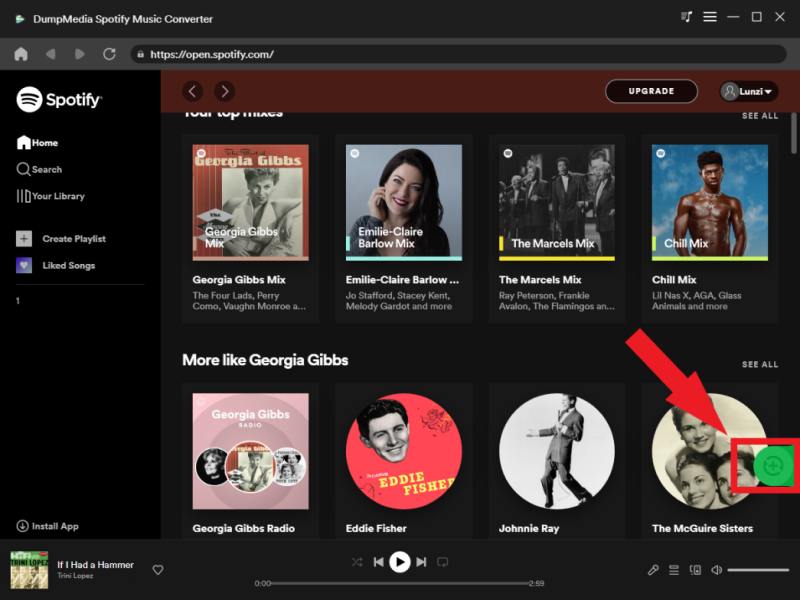
Step 3. On the conversion interface, you can choose the output format as MP3.

Step 4. In the final step, click on the "Convert/Convert All" button to start converting all Spotify songs to MP3.

When the music conversion is done, you can find all songs in the output folder. All ID3 information can be well-preserved including the album cover, song title, album title, and artist, which is easy for later management.
Method 2. Download Spotify Music to MP3 via Online Spotify Downloader
If you want to download Spotify songs to MP3 without installing any software, then the online Spotify MP3 Downloader might be a top pick. SpotifyMate is a free online tool that allows you to download songs from Spotify to an MP3 file with effortless operation. Then, you can keep the downloads locally and upload them to any device you like for offline listening anywhere and anytime. SpotifyMate is incredibly user-friendly, so much so that even those with little tech knowledge will find it convenient. To get Spotify songs to MP3, just copy and paste the song link to its website.
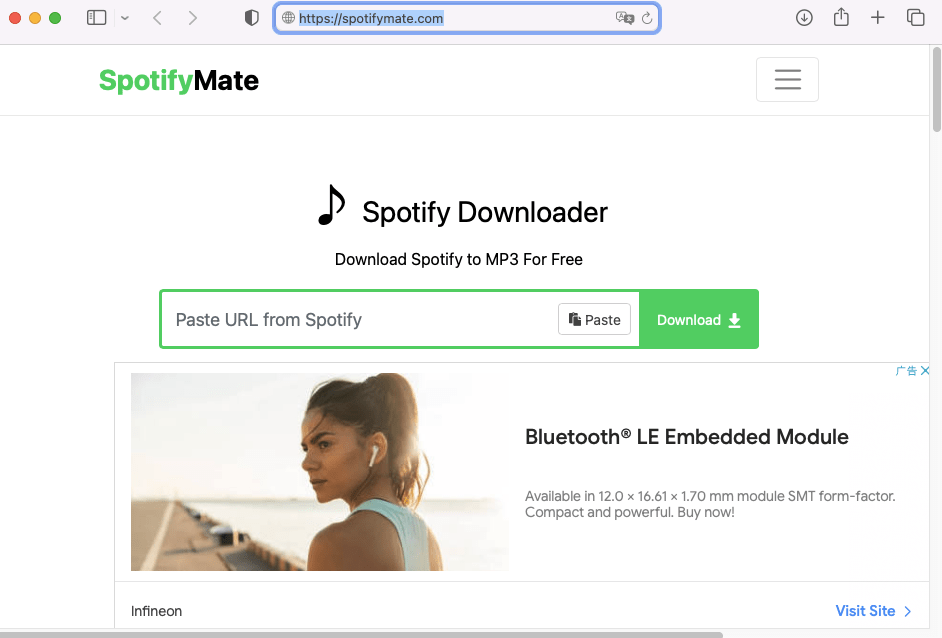
Pros:
Online converters are convenient and require no setup. They’re good for simple tasks, especially if you’re converting short tracks and don’t want to install additional software. They are also useful when you only need a single file urgently.
Cons:
However, these sites vary widely in quality. Many have unstable servers, speed limits, unwanted ads, or fail to process longer tracks and playlists. Audio quality is often inconsistent, metadata may be missing, and some tools may not work with newly updated Spotify links. Online tools are suitable for basic use, but not for large-scale or high-fidelity MP3 downloads.
Method 3. Download Spotify Music to MP3 via Audio Recorder
Audacity stands out as a beloved open-source audio recording and editing software, renowned for its capacity to record and export Spotify tracks as MP3 files. With this recorder, you can capture audio directly from the computer's sound card or external sources, including Spotify tracks being played on the system.
Beyond its recording capabilities, Audacity's feature-rich interface empowers you to seamlessly edit and manipulate multiple audio tracks concurrently, making it an invaluable tool for crafting intricate audio compositions. Once you download Spotify songs to MP3, you can directly edit the songs using Audacity, making the songs a ringtone on your iPhone or the background music on your presentation.
Now, here are the steps on how to record Spotify songs to MP3 using Audacity:
Step 1. Download and install Audacity on your computer. Once installed, open it and go to Edit > Preferences > Devices to select the appropriate recording device (usually your computer's built-in microphone or stereo mix).
Step 2. Open the Spotify app or Spotify web player on your computer and select the track you want to download to MP3.
Step 3. In Audacity, click on the Record button and then start playing the selected songs on Spotify. Once the track finishes playing, press the Stop button.
Step 4. Go to "File > Export > Export as MP3, then you can download Spotify tracks to MP3.
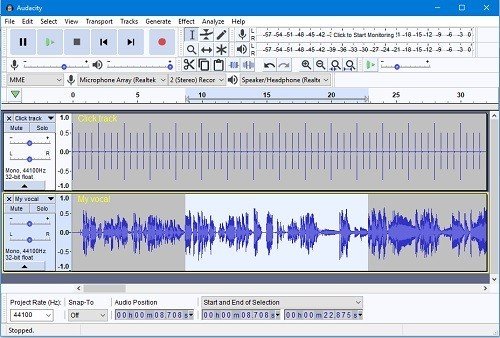
Pros:
Recording software is reliable and works with any track you play, even those that online converters fail to capture. It’s a simple way to ensure you get the entire song without link errors.
Cons:
Since audio is recorded in real time, it can be slow for full playlists. The output quality depends heavily on your system’s audio settings, and background sounds or system notifications may affect the recording. Tags like album art and metadata also need to be edited manually afterward.
FAQs About Downloading Spotify Songs to MP3
Q1. Why Do You Need Spotify Converter to MP3?
A. Spotify uses a digital rights management (DRM) system to protect the songs and ensure that they cannot be accessed or played outside of the Spotify app. But you could also use some third-party tools such as DumpMedia Spotify Music Converter.
Q2. Is It Legal to Convert Spotify Music to MP3?
A. Converting Spotify to MP3 for personal use is legal. However, distributing all Spotify downloads and sharing them with others is forbidden.
Q3. Is a Premium account required for downloading Spotify music?
A. There's no need for a Premium account to download Spotify songs when you utilize DumpMedia Spotify Music Converter. Powered by its advanced audio recording technology, DumpMedia even empowers Spotify-free users to save Spotify playlists for offline enjoyment. Therefore, turning the idea of downloading Spotify songs to MP3 without a Premium account into reality is now possible.
Summary
Up to now, you may have a clearer grasp of these 3 ways to download Spotify songs to MP3, in terms of their features, tutorials, pros, and cons. After downloading Spotify songs to MP3, you can add the converted MP3 files back to any device. The best part is, that once you have tried the DumpMedia Spotify Music Converter, even if you cancel your Spotify Premium subscription, you can still be able to keep Spotify downloads forever without paying a penny.
Note: Converting or downloading Spotify songs to MP3 should only be done for personal use. The files you convert must not be shared, uploaded, or redistributed. Always follow Spotify’s Terms of Service and copyright rules when using any conversion method.

30% Off >>>
