How to Activate Spotify Music Converter
You would want to download music from Spotify. However, it is not easy to manually realized. Thus, you may need a tool, like Spotify Music Converter, to help you download the music directly and convert Spotify music to mp3 easily.
It is appreciated that Spotify Music Converter provides a free trial version for users. Therefore, if you are really interested and fond of the software after you browse the introduction on the website and have a trial on the software, you can determine to register and activate it.
Here is the registration and activation guide for you. Please follow the steps below.
Contents Guide Part 1. How to Activate Spotify Music ConverterPart 2. How to Register a Member Center AccountPart 3. How to Recover Your PasswordPart 4. About Version Update
Part 1. How to Activate Spotify Music Converter
It is quite simple to register and activate this powerful software Spotify Music Converter in a few minutes. Let us start! If you are a new comer, here is a guide about how to activate your DumpMedia Spotify Music Converter.
Step 1. Download and Install Spotify Music Converter
To begin with, download and install the DumpMedia Spotify Music Converter on your computer to have the free trial. A pop-up window for registration will turn up. If you want to try the free trial, cancel and quit the pop-up window. If you've already brought a license, click the log in button.
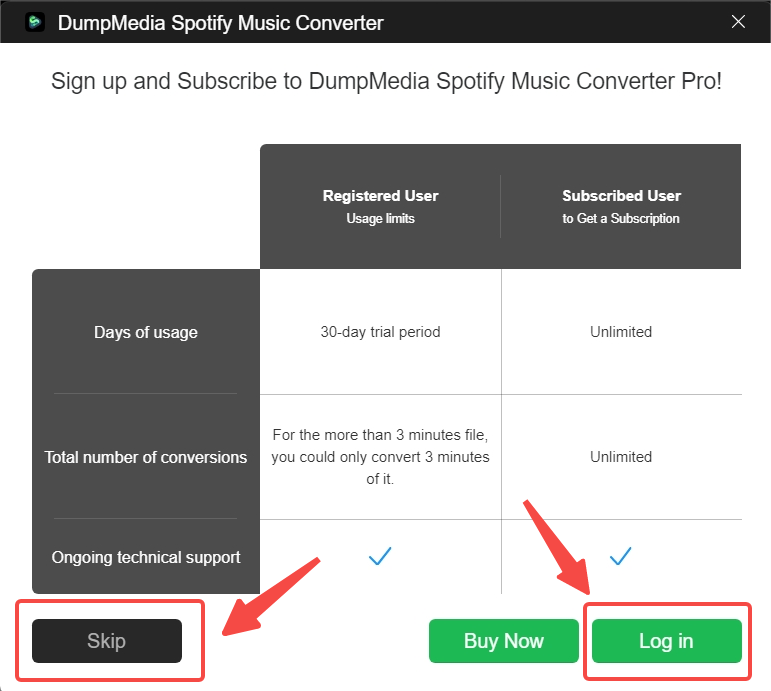
Step 2. Purchase Spotify Music Converter
Now, if you are satisfied with the experience and the function that Spotify Music Converter provides you during the free trial, you can go to the official site to purchase Spotify Music Converter for Mac or Windows. Or you can click the Buy Now icon below.![]()
Notes:
- Please make sure that the email address you used to purchase is correctly typed. That is because you would not receive the registration license if you leave an incorrect one.
- After you have purchased the software, as the email that you will receive contains the significant registration information, the registration license, you’d better not delete the email.
Step 3. Fill Up Your Registration Information
After you get the license key, you are supposed to copy the password/registration license from the email containing your registration information mentioned in Step 3. Paste it later in the column Registration Code.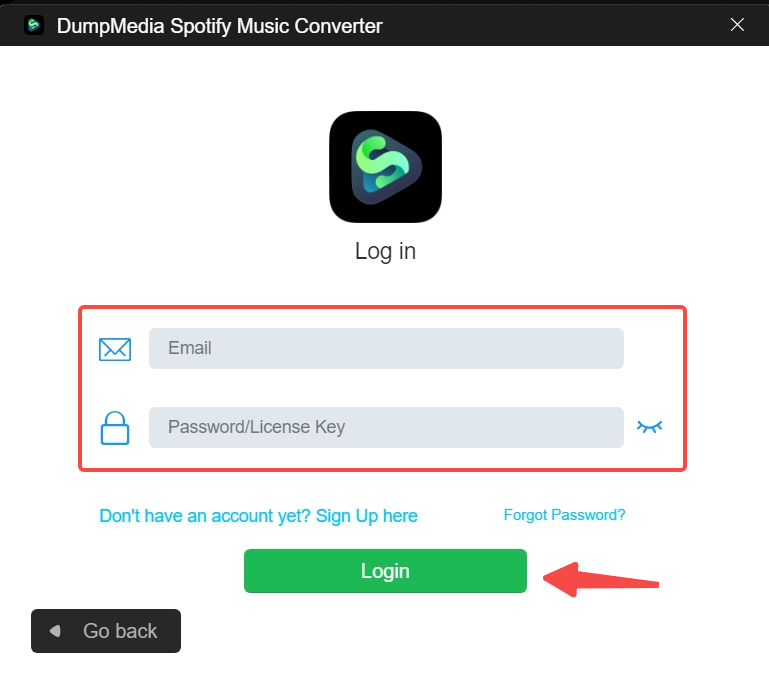
Part 2. How to Register a Member Center Account
DumpMedia Spotify Music Converter 3.1.28 and later versions adopt a new member center (adding functions such as self-service password reset so that you can use the product on new devices). If your registered email address does not have a member center account, The following information will pop up when logging into the product.
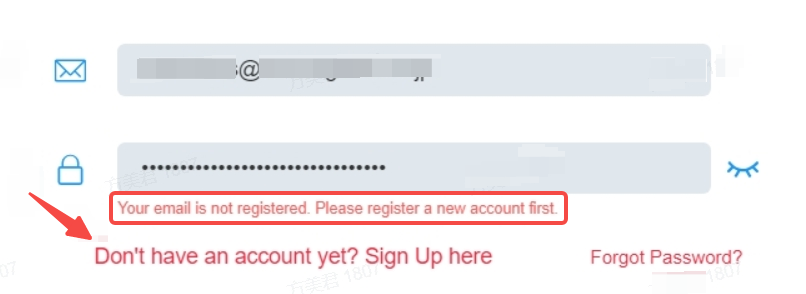
Solution:
You just need to sign up for a member account with your registration email.
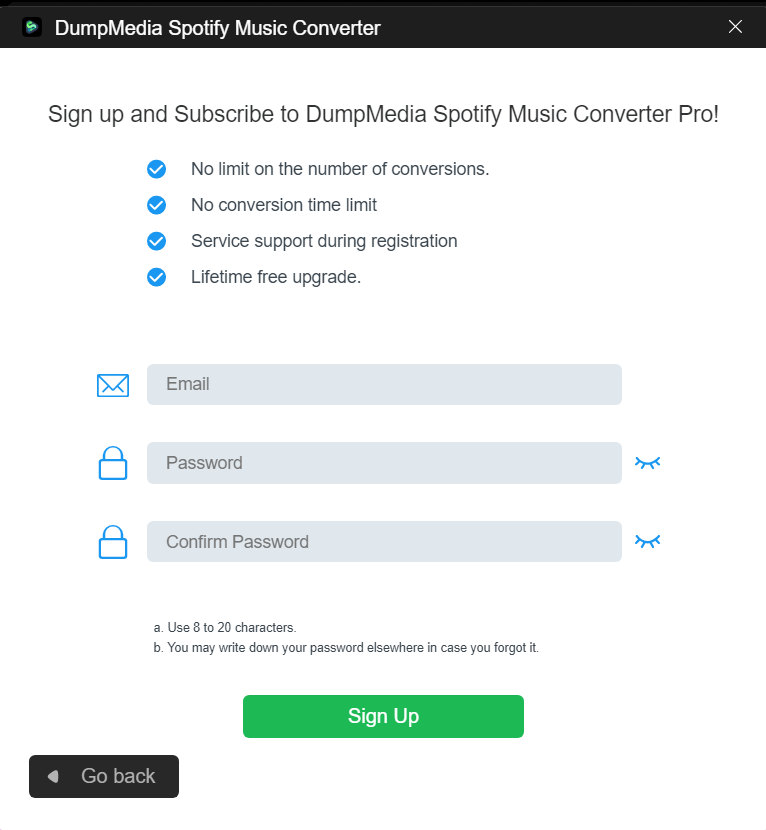
Congratulations! You have successfully registered and activated Spotify Music Converter. Go and begin to make something wonderful on your music!
Part 3. How to Recover Your Password
If you forget your license key/password, click Forgot Password in the lower right corner and go to reset.
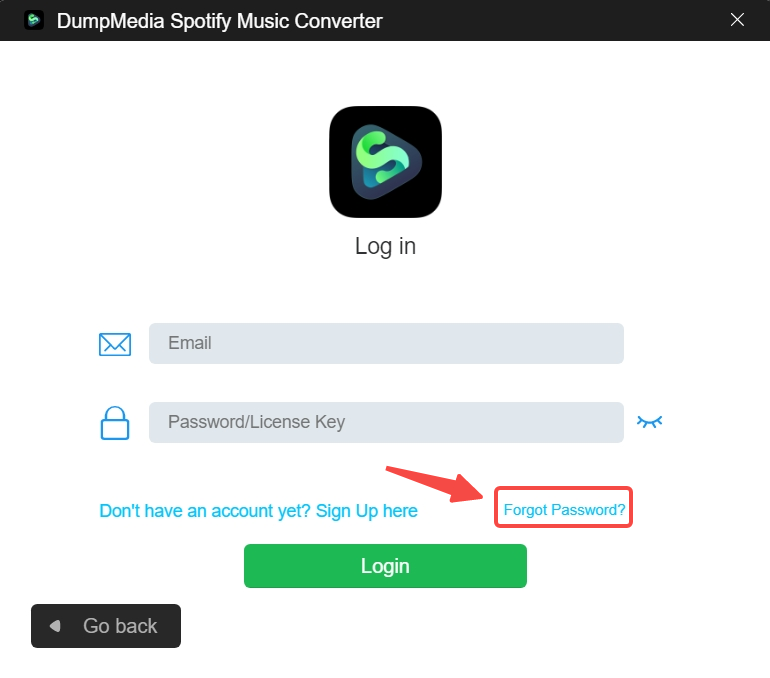
You will then be redirected to the password reset page. Here, enter your registered email address and a link to reset your password will be sent to your email address. Check your mailbox and follow the link to reset your password. If you can't click the link, please copy it to the browser address bar and visit. The link is valid for 48 hours, please use it as soon as possible.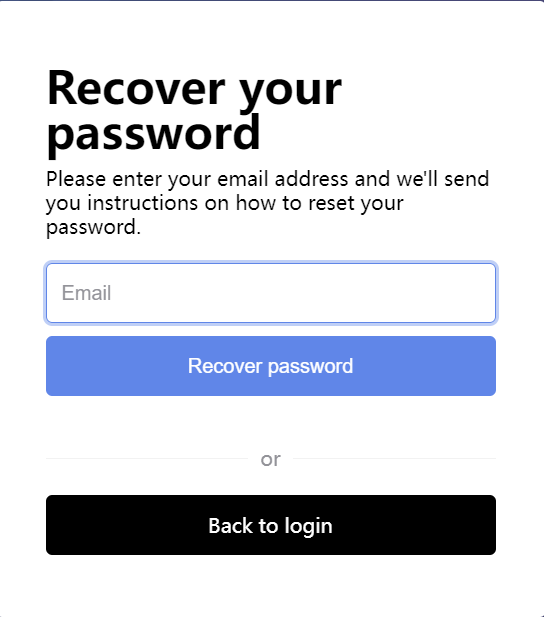
Part 4. About Version Update
For a more stable and high-qualified usage for users, DumpMedia Spotify Music Converter would be updated regularly. Hence, please do not worry if you find there is something different from the current version you have and choose to update it.
The latest version would not attack your computer and leak your privacy. However, you are required to download the updated version from its official website as the auto-update option has not been available yet.

30% Off >>>
