
If you may not know, Reddit is actually a platform that can be accessed online and is being used by a community of people. And, the usual idea here is people are voting for content. Reddit has a lot of visitors and subscribers who are all wanting to download Reddit videos and save those in their devices.
Are you as well fond of Reddit videos and aim to keep copies of those? Here, we will be providing a guide to easily download Reddit videos. Two ways will be presented here – downloading those using software applications or recording the videos. Being able to download Reddit videos will allow the users to keep those in their gadgets as long as they want to and even share with others.
If you are interested to find out how the downloading can be done, you can use the below methods to be presented as a guide. You try all these options or choose one that you think will mostly suit your needs and wants when it comes to downloading.
Contents Guide Part 1: How Do I Download Reddit Videos?Part 2: How to Download Reddit Videos Via Recording?Part 3: How Do I Download Reddit Videos to My iPhone or Android?Part 4: The Major Takeaways
The quickest way to download Reddit videos to your personal computer is by using professional software applications like DumpMedia Video Downloader. This supports numerous platforms like YouTube and Reddit. You can easily download YouTube or Reddit videos using this tool as long as you are aware of the steps which are needed to be accomplished. With this tool, you can enjoy numerous features.
To learn more about using this Reddit video downloader, you must follow the below guide.
We also include a brief discussion for each item above.
Upon finishing the installation of the tool, have it launched on your personal computer. Make sure to copy the Reddit video’s URL that you aim to download. The video's URL can be from any website. Once done, under the “Copy and Paste URL here” option, paste the URL and hit the “Analyze” button on the right side. Remember that you can process numerous videos, add a URL one at a time.
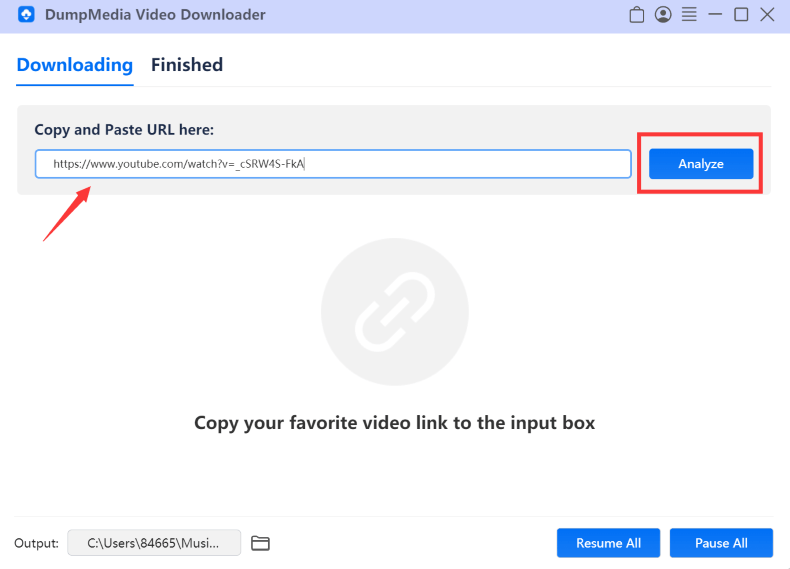
The next thing needed is to select the output format that you want to use. You can also choose the resolution you want. Make sure to choose the output path or folder wherein the downloaded Reddit videos will be saved.
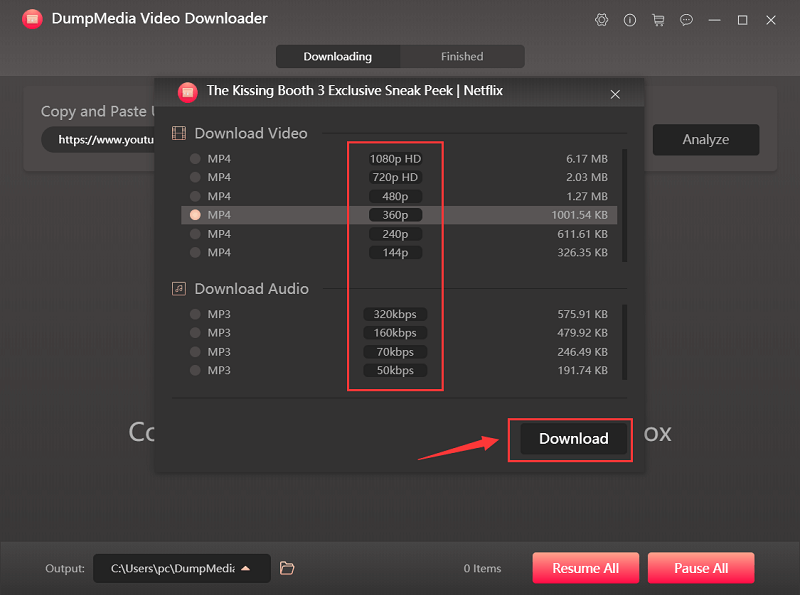
After everything has been settled and fixed, you can just simply hit the “Download” button at the lower right corner of the screen. Upon doing so, the downloading will begin in a bit. After a few minutes, the videos will be available under the “Finished” section of the tool.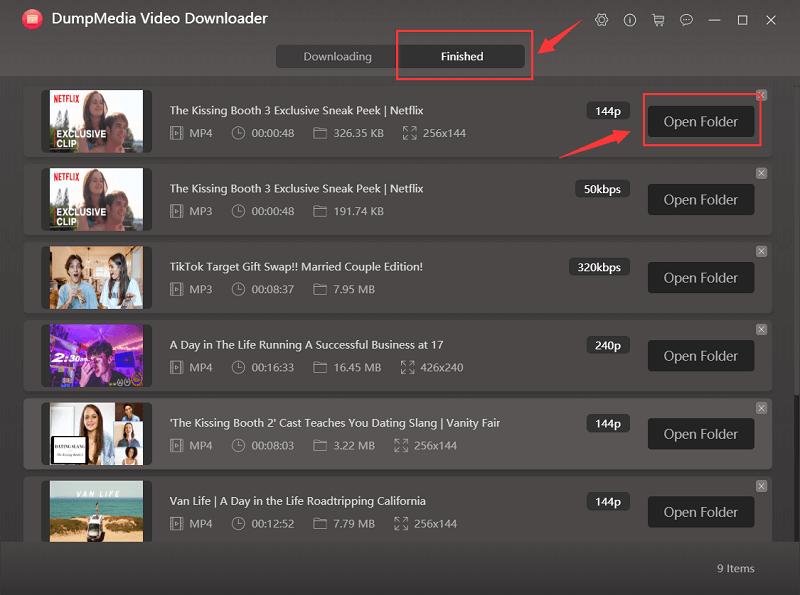
The use of DumpMedia Video Downloader to download Reddit videos is too simple, right? Plus, this guarantees that your personal computer will be safe from any viruses or malwares unlike when you are using online tools.
One of the most efficient and easiest ways to save or download Reddit videos is by utilizing those tools with the ability to record your screen’s activities. One great software application is this ShowMore. This third-party tool is designed to record any activities on a user’s screen including those videos from Reddit.
What is great about this one is that you can have it accessed for free and you can use the recording feature unlimited. During the process of recording, you can even add microphones, webcam, and other tools for better output.
Moreover, it also gives every user free cloud space in order to easily save and manage all those recorded videos. This is very beneficial for every user since the service can be enjoyed for free.
In order to use the mentioned recorder to download Reddit videos, the below action items must be followed and completed.
To know more details about the above three mentioned, you can refer to the below descriptions corresponding to each step.
The first thing that is needed to do is to head to the main website of ShowMore. You can easily access this in the web browser of your personal computer. Nothing to worry about in case you are using Windows or Mac as it is supported at both. Once you are on the main page, you will easily see the “Start Recording” button.
If you are to use this recorder for the first time, there is a need for you to install the online launcher for the normal usage of the tool. After doing so, you need to choose the audio source that you prefer. You can do this by using the “microphone” icon that you will also immediately see on the screen. You can either use system sound or microphone or even both (if you want).
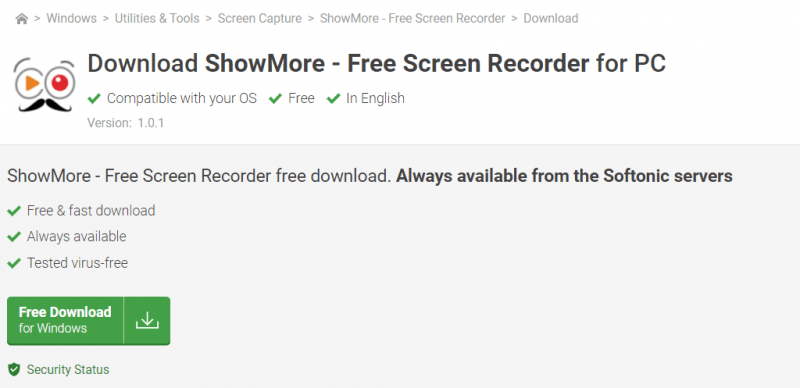
After completing the first step, you need to open the Reddit video that you aim to be recorded and select which recording mode you desire. If selected “Region”, you need to set the frame depending on the area you wanted to capture before finally hitting the “Record” button. You should expect that the recording process will be starting after the three-second countdown.
After finishing the recording of the Reddit video, you can just hit the “Stop” button. You will be seeing a preview of the completed recording after ticking the mentioned button. You can now download the Reddit video and save it on your device by hitting the “Save as video file” option. After finishing this, a new popup window will appear. You will be asked if you wanted the recorded video to upload in the cloud, play it, or just open the folder wherein it was saved.
So, the recording is the second method to download Reddit videos easy and fast.
Maybe, you are wondering if you can also download Reddit videos to your mobile devices. Well, you are right. You can have this done as well. Actually, there is a mobile application named “Video Downloader” which you can utilize. Just make sure to have it installed and proceed using this, you need to of course open the Reddit video which you desire to download. By doing so, the application will automatically show up on the screen after detecting the video.
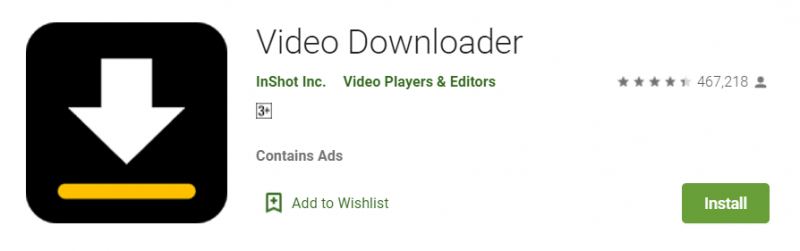
Another alternative is a video downloader app named Viddit. It is a useful tool for you to download Reddit videos easily.
You can open the Reddit post containing the video you desire to download. Then click the "Share" button and select the Viddit application. Viddit can get the video link from the post. Then you can click the “Download” button to get the video.
In this article, there are some methods presented in order to download Reddit videos easy and fast. You can either download the Reddit videos using a professional software application like DumpMedia Video Downloader or do some recording using a tool named ShowMore.
And you can also download Reddit videos on your mobile devices (whether Android or iOS phone). You have seen two recommendations in the third part of this post. The decision is yours on whether you will be trying out both first or immediately choose one. Just make sure to be keen enough to avoid damages to your phone’s files and even system.
Are you as well looking for the same guides mentioned in this post? Which do you think is a much better option that will work for you? Or, have you ever tried to download Reddit videos and used a way other than those presented here? Why not share it with other readers? We are looking forward to it!
