
You can never imagine a household with no internet connectivity these days. It is becoming one of the household needs. With the internet, the convenience ranges from reaching out to your faraway relatives to sharing videos and watching videos. Talking about videos, you can find a lot of websites where you can easily search and play the video you wanted. But, despite the convenience, it is a different experience if you download videos from the internet to your drives.
If binge-watching videos online is a no-sweat, downloading them is somehow a tricky one. Though there are a number of sites and software that one can use but none yet can cater to an all-in deal. If you are not bothered with video buffers, intermittent connections then you are all good. But if this makes your video watching moment less fun, you might as well download them into your drives.
Here, we would introduce to you some of the tools that you can use to download the videos you want.
Contents GuidePart 1. How to Download Videos from Internet Using DumpMedia Video ConverterPart 2. How to Download Videos from Internet Using Browser Add-onPart 3. How to Download Videos from Internet Using RealplayerPart 4. To Wrap it Up
It is a totally free tool for you to download and save the video to your computer. It is possible to download SD and HD as well as 4K videos from YouTube and other video sites and platforms like Facebook, Instagram and more. Video, audio even subtitle from many supported websites is easy to be saved at the same time. It is compatible with all major browsers, including Google Chrome, FireFox, Safari, Internet Explorer, and even Microsoft Edge.
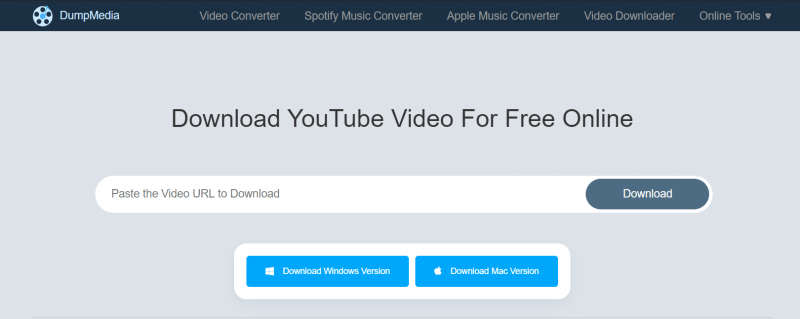
The following steps will be representing the detailed steps to download videos from the Internet by this online tool.
Step 1. If you have already copied, go to the official site of DumpMedia Online Video Downloader and paste the video link to the input space. You can tick the “Download ” button on the screen.
Step 2. The list of output formats is on the screen. You can choose any format you want. Once done with the selection, click the “Download” button you will see next to the format. The process of downloading the video begins now.
Apart from using an online tool, Dumpmedia Video Downloader is one of the web-based tools to use if you want to download videos from the Internet in a fast and easy way. This is a powerful and versatile tool that can download both video & MP3 from various sites like YouTube, Facebook, Instagram, Vimeo, SoundCloud and etc. So what are you waiting for? Check out below the quick and easy guide on how to use this superb tool.
Step 1. Make sure that this DumpMedia Video Downloader is downloaded and installed on your Windows or Mac. Launch the program after installing it. Copy the Video URL that you want to download and paste it to the space of the software. Then click "Analyze" to get the video source.
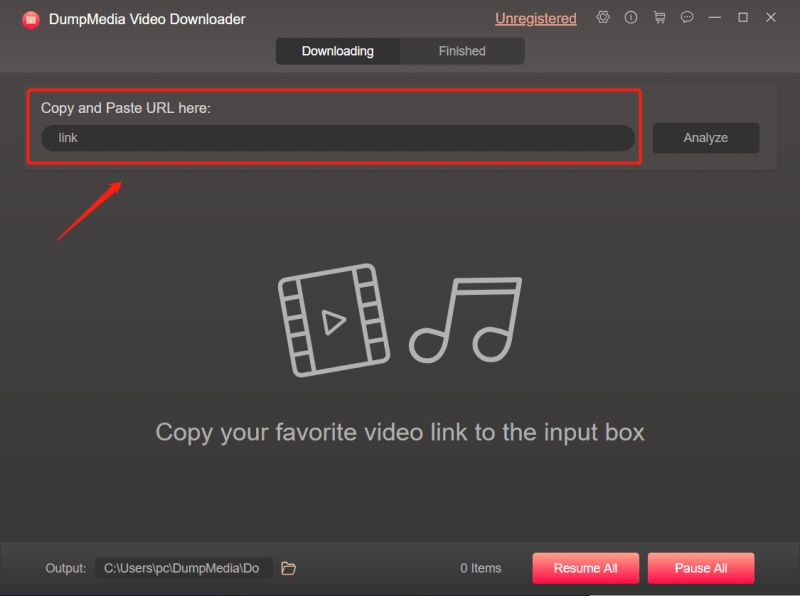
Step 2. Select your desired output format to save the video to your offline device.
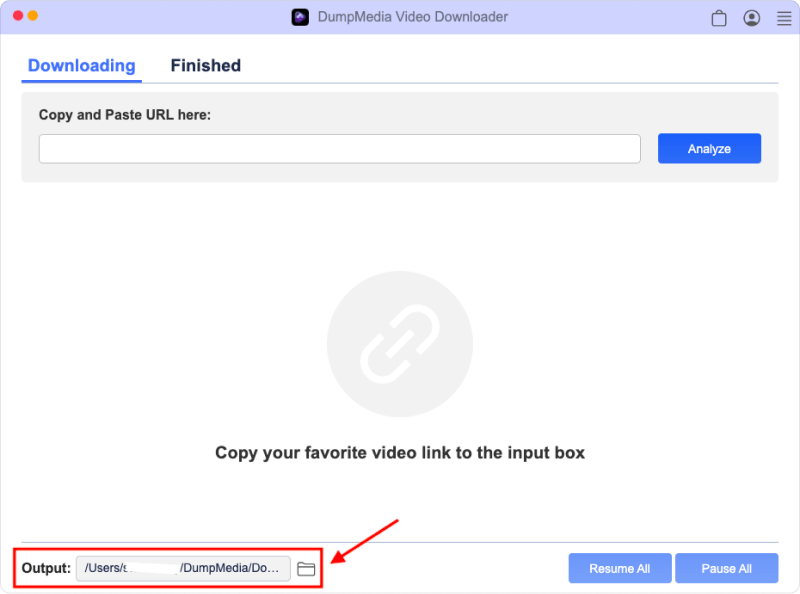
Step 3. Simply click on "Download" button to start the downloading process of the video. Then open it to under “Finished”.
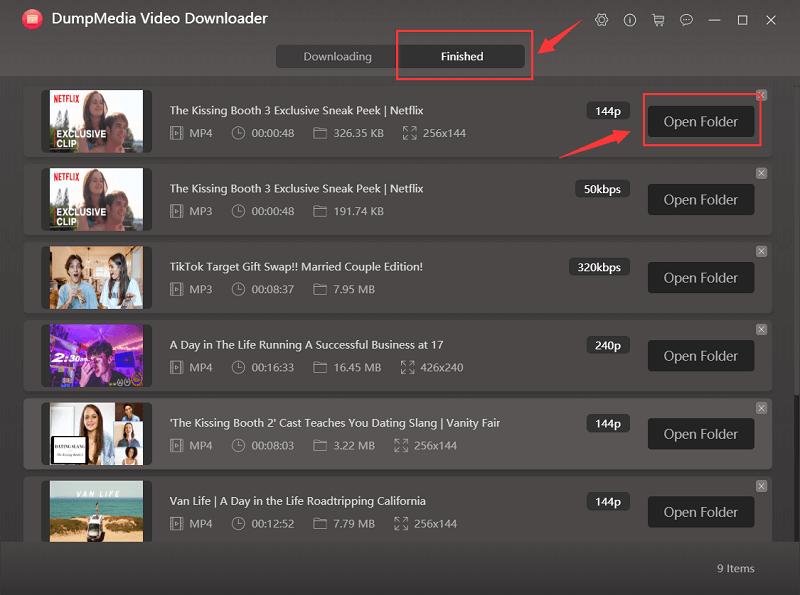
Another method to use to download your favorite video is through your browser. This is one of the simple ways when downloading a video, yet is often neglected. Both Mozilla Firefox and Google Chrome offer this to their users. Below is a quick guide on how to install and use these add-ons.

If you are not yet familiar with Realplayer then this is a good site to learn how to utilize this video downloader. Realplayer is a cross-platform media player. It can play certain types of video formats and could also support video downloading. This too is a free tool and available for anyone who wants to experience how it is used. Just follow the steps below and your video will be available in no time.
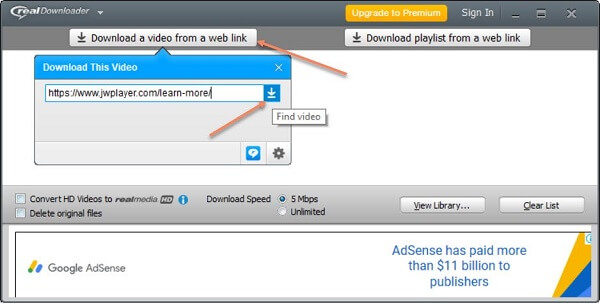
The methods presented above are all very easy to use. They are all effective to use as well, yet not a guarantee that the outcome you are expecting will be met. If one method doesn’t meet your needs then try the other methods. But, amongst the presented guide, DumpMedia is highly recommended.
Why? Because this can be used to almost all of the platforms where videos are available. Aside from that, DumpMedia is also a video converter. You can easily convert your video from file format to any format you need. You don’t need to jump from one tool to another to satisfy your video requirement.
So what kind of ways would you like to choose to download videos from the internet? Please comment below to tell us!
