10 Best Audiobook Players for Mac/Win/Andriod/iOS
Audiobooks make taking a good read of your favorite stories and enjoying literature easier and more convenient wherever you want to go. Whether you are on a long drive, doing your dishes, cooking, or even while you are doing your daily exercises. You can also check out celebrity biographies without any hassle on your mobile phones or desktop computers.
So in today’s discussion, we will give you 10 of the best audiobook players for mobile devices and desktop computers that you should try in 2021. So keep on reading if you want to know more!
Contents Guide Part 1. The Best Audiobook Players for Windows/MacPart 2. The Best Audiobook Players for Android/iOSPart 3. How to Remove DRM Protection From Audiobooks and Download ThemPart 4. Wrapping it Up
Part 1. The Best Audiobook Players for Windows/Mac
#1. MusicBee
MusicBee is a cross-platform music player developed by the Japanese company AeonSYS. It organizes the user's music library automatically and allows the user to easily access, search, and sort their music collection on various devices. MusicBee supports a wide range of audio formats, including MP3, CD audio, and lossless audio files like FLAC and ALAC.
It comes with several useful audio tools such as an equalizer, a converter, and a music editor. MusicBee is known for its wide range of useful features and its support for multiple platforms, including Windows, macOS, Linux, iOS, and Android.
- You can search by artist or title via its filter.
- Aside from playing audiobook files, you can also create playlists.
- Supports pausing, rewinding, stopping, and viewing its equalizer.
- It comes with a lockdown option.
- Its speed for scanning can lower along with the increase in the number of your audiobooks.
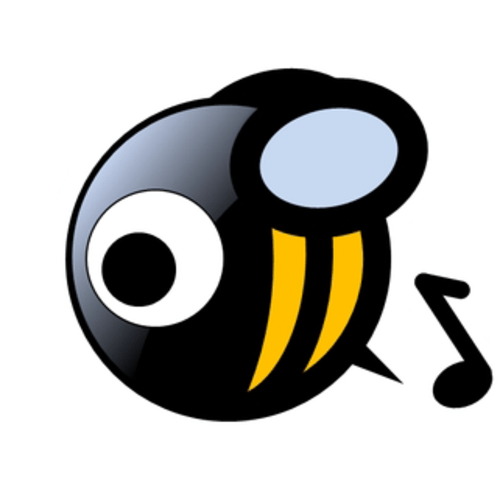
#2. Trout
Trout is a stripped-down audio player. Tracks or folders can be dragged into its window, and playlists can be saved for later use. Trout supports pretty much any format you throw at it (AIFF, AIF, AIFC, MP1, MP2, MP3, OGA, OGG, WAV, MO3, XM, MOD, S3M, IT, MTM) and you can install plugins for the rest if you need.
This makes it great as a player you can drag tracks in just to test them. It's much faster and lighter than Windows Media Player and iTunes, as well as accepting more formats.
- It is designed for Mac users.
- It has a manageable capacity.
- Users can sync their audiobooks with their accounts, transfer files to other storage devices, and import CDs.
- It supports many formats such as MP3, WAV, and OGG.
#3. WorkAudioBook Player
WorkAudioBook is a unique audio player for those who learn a foreign language and use audiobooks, podcasts, and other audio materials to improve their pronunciation and listening skills. Below are some of its key features:
- It is ideal for users who want to learn how to speak foreign languages.
- Users can edit subtitles and auto-save their work.
- You can use it to bookmark files for playback later.
- It cannot support a lot of file formats.
- Users can use this app for:
- Splitting folders
- Splitting audio files intro phrases
- Pausing between the split phrases, etc.
#4. Angel’s Vox
Angel’s Vox is a web-based software that allows users to create and manipulate 3D models and animations. It is a cloud-based tool, which means users can access it from any device with an internet connection, and it supports a range of file formats, including FBX, OBJ, and 3DS.
The software is intended for professional modelers and animators, but it is also suitable for hobbyists and beginners. It has a user-friendly interface, and it offers a range of features, including the ability to import and export files, use a variety of modeling and animation tools, and collaborate with other users. Below are some of the key features of Angel’s:
- It comes with a good user interface which makes it comfortable to use.
- It includes a tutorial enabling users to learn different foreign languages.
- Users can speed up the playback as well as use the app’s sleep timer.
- Users can use it to import and export any playlists and even transfer them to other devices.
- The main drawback is Angel’s Fox does not support a lot of operating systems.
#5. MP3 Book Helper
The last Audiobook player for the desktop we mention here is MP3BookHelper. MP3BookHelper is a free software application for Windows, designed to help you easily convert audio and video files to MP3. With this program, you can convert files such as MP4, WAV, WMA, AIFF, FLAC, and Ogg Vorbis to MP3.
The software also features built-in CD ripping capabilities, allowing you to convert your physical CDs to MP3. With its simple and intuitive interface, MP3BookHelper makes it easy to process large numbers of files. The program also supports batch processing, meaning you can convert multiple files at once.
- Users can use this audiobook player’s FreeDB database to find information about audiobook narrators and artists.
- You can organize audiobooks using this as well as import and export tags.
- It has previous, pause, and stop features.
- Users can generate playlists with it.
- You can import tags from CSV file formats and others.
- You can even swap fields and edit tags of files.
- The main drawback is this audiobook player does not support iOS and Android.
Part 2. The Best Audiobook Players for Android/iOS
#1. Audible
Audible is an audiobook and podcast subscription service that lets customers download and listen to thousands of audiobooks and original podcasts on a variety of topics, including fiction, non-fiction, comedy, and podcasts. The service is available every month and in different subscription plans, which offer different features and benefits.
One of the most popular features is the ability to listen to audiobooks offline and on multiple devices. Additionally, Audible has a comprehensive library of audiobooks, with new titles being added regularly. Also, Audible is owned by Amazon and is accessible under an Amazon account. Below are some of its key features:
- Audible has over 470,000 audiobooks.
- Its player offers chapter navigation, sleep mode, bookmarks, variable playback speed, and support for multitasking for simultaneous playback and download.
- It integrates seamlessly with the Kindle system of Amazon.
- It has a Whispersync feature that allows you to switch from text to audiobook and vice versa.
- You can use Tap, Echo Dot, and Tap for reading your audiobooks.

#2. Audiobooks.com
Audiobooks.com is an online platform for purchasing and listening to audiobooks. The site features a large selection of titles across various genres, including mystery, romance, sci-fi, and more. Customers can either download the audiobooks to their devices or stream them directly from the website.
Member benefits include discounted prices, access to exclusive content, and the ability to track progress and sync audio across devices. Audiobooks.com also offers subscription services that provide access to a traditional library or specialized collections of audiobooks. Below are some of its key features:
- It has an audiobook library that contains over 150,000 items of every genre.
- Users can stream and download audiobooks for offline playback.
- The app includes automatic bookmarking, a variable playback speed, a sleep timer, etc.
- It includes syncing on various devices which allows users to transition from one device to another easily.
#3. Google Play Books
Google Play Books is a digital library application developed by Google. It allows users to browse, purchase and read eBooks, audiobooks, and periodicals on their Android devices, as well as on desktop computers through the web.
The service also offers a subscription-based service called Google Play Books Pass, which provides access to thousands of books and magazines for a monthly fee. The app is available for free on the Google Play Store, and users can also upload their eBooks to the service. With Google Play Books, users can also access their books across multiple devices and synchronize their reading progress.
- It has an audiobook feature that allows users to listen to their purchased audiobooks on different devices (Android, iPhone, and desktop PC ).
- Google Play Books does not run on monthly subscriptions.
- It allows you to preview your chosen audiobook before buying it.
- Its controls allow users to:
- Skip ahead
- Jump to different chapters
- Scroll along the timeline
- Snooze timer
- Configure the speed of the playback
#4. Kobo Books
Kobo Books is an e-book retailer that offers a wide selection of e-books, audiobooks, and magazines. It was founded in 2009 and is owned by Rakuten, a Japanese multinational conglomerate. Kobo Books has its e-reading device, the Kobo eReader, but also allows users to read e-books on other devices such as smartphones and tablets.
Kobo Books has a strong focus on marketing and is known for its partnerships with popular authors and publishers. It also has a loyalty program called Kobo Insights that allows members to track their reading habits and earn rewards.
- Kobo offers various audiobooks and ebooks in its reader apps and online marketplace.
- It covers the basics including a scrubber bar for the timeline, time skip buttons, snooze timer, chapter navigation, and configuration of the playback speed.
- It provides syncing for different platforms and an ebook reader that is customizable aside from your audiobook player.
- For new users, they are given a discount of $5 on their very first purchase of an ebook.
#5. Serial Box
- Users can enjoy episodic content rather than long audiobooks
- It provides bite-sized novels perfectly suited for your break times and commutes
- It offers a wide variety of genres from fantasy and sci-fi to drama
- You can have your first episode for free but pay for the next episodes for $1.99 (both audio and text versions)
Part 3. How to Remove DRM Protection From Audiobooks and Download Them
Use DumpMedia Apple Music Converter
We recommend using DumpMedia Apple Music Converter for downloading and converting iTunes M4B audiobooks and Apple Music songs to various formats to enhance your listening experience.
Since you can’t listen to your iTunes audiobooks on your other devices because DRM protects them, this tool helps remove the DRM protection of these audiobooks so that you can play your favorite books anywhere.
Moreover, DumpMedia Apple Music Converter is a powerful Apple Music Converter with up to 16x conversion speed and retains the original quality of your audiobooks.
Features of DumpMedia Apple Music Converter
- Conversion of thousands of audiobooks and songs from the iTunes music library.
- It allows you to listen to Apple Music tracks on various devices offline.
- It helps you keep all of your Apple Music songs playable even after canceling your subscription.
- Retains ID tags of the original songs.
- Supports customization of the output song.
Now, onto the step-by-step guide on how to use DumpMedia Apple Music Converter.
- Download, install then register the app.
- Open the software.
- Select the files you want to convert.
- Choose your desired output format & destination folder.
- Start the conversion process.
Below are the detailed steps of the process.
Step 1. Download, Install then Register the App
Of course, you need to download the app first before you can use it. Whether you want to try the software first or purchase it, you can find the links here. Then install the app and proceed to the registration page to activate it. You should have received an Activation Code which you need to type in the registration window.
Step 2. Open the Software
Once activated, launch the software. After this, all of your downloaded iTunes music, Apple music, podcast files, and videos will be automatically uploaded to the Converter. Thus, you must ensure that you have downloaded your desired songs to your computer. If you want to check your uploaded files, you can find them in the app’s Playlists section.
Step 3. Select the Files You Want to Convert
You will find the video or audio types of your uploaded files on the app interface’s left portion. If you want, you can select one category first. This allows you to see your desired files in the app’s right column. Choose your files by checking the box in front or you can also search your desired songs directly on the app’s search box found on the upper portion before ticking them.

Step 4. Choose Your Desired Output Format & Destination Folder
Next, proceed to the app’s Output Settings then select your desired output format on the drop-down list. The default parameters are already set for you but you can also customize them yourself including the output file’s Channels, Sample Rate, Bit Rate, and Codec.
Tip:
If you are converting audiobooks, you will be provided the following formats: AIFF, M4R, MKA, AU, AC3, FLAC, M4A, MP3.
After you are satisfied with your settings, select a destination folder for your converted files.
Step 5. Start the Conversion Process
Click the Convert button to start the conversion process. Wait for the conversion to finish. The length of the conversion will depend on the number of songs you converted.

Use DumpMedia Audible Converter
If you are a fan of Audible and want to remove the DRM protection of Audible books, we also have a wonderful tool for you. The tool is DumpMedia Audible Converter.
With DumpMedia Audible Converter, you can convert your Audible AA/AAX audiobooks to MP3 and keep them on your own devices. You don't need to worry about the quality of the audiobook files because the conversion is lossless. And the conversion speed is fast, so you can save your waiting time!
Features of DumpMedia Audible Converter
- Download Audible audiobooks to play them offline
- Conversion of Audible AA/AAX audiobooks
- Maintain the original quality of Audible AA/AAX audiobooks
- Keep audiobook information
- Split chapters into many parts
Part 4. Wrapping it Up
With the best audiobook players we have listed above, you are given many functionalities from the creation of your playlists to bookmarking as well as editing tags. Go on and check out which audiobook player works best for you.
By the way, if you are looking for a way to download and convert protected audiobooks and save them on your computer or mobile device, you can try the converters we have recommended in this article.

30% Off >>>
