How to Download and Listen Game Of Thrones AudioBook for Free
Audiobooks are a great way to read books without actually reading them. It’s a way of listening to a book that you love. And the best thing about them is you can listen to them on the go -- while you’re on a plane while working out, or while you’re on the subway.
One of the most popular audiobooks out there is that of Game Of Thrones. A lot of people would love to have a copy of the popular HBO series slash book by George R.R. Martin. The storyline is very epic which led to it being one of the best series ever made.
In this article, we’ll teach you how to download the Game Of Thrones audiobook free. In this way, you can listen to the astounding story of various kingdoms fighting for the throne. And, you can do so while doing other things you love. Let’s get started.
Contents GuidePart 1. What Is The Game Of Thrones Audiobook?Part 2. How To Purchase The Full Series Of Game Of Thrones AudiobooksPart 3. How To Download Game Of Thrones Audiobook for FreePart 4. To Wrap It All Up
Part 1. What Is The Game Of Thrones Audiobook?
The HBO series Game of Thrones is actually based on the “series of books ” made by George R.R. Martin. This series of books is called A Song Of Ice And Fire. When it comes to the book, Game Of Thrones is the first in the series of A Song Of Ice And Fire.
Thus, when you want to get the full Game Of Thrones series, you have to opt for the different books within the series. So, how do you get these audiobooks first? Well, there are a lot of platforms for that. We’ll show you below.
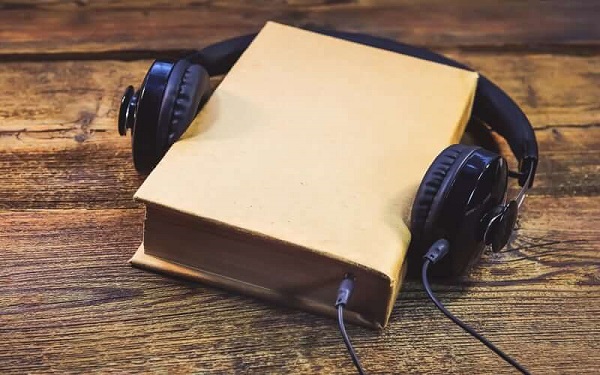
Part 2. How To Purchase The Full Series Of Game Of Thrones Audiobooks
Through The Apple Store
Before we dive on how to download the Game Of Thrones audiobook (free), we’ll tell you how to get it through various platforms. In this section, we’ll tell you how to do it with the Apple Store. Here are the steps on how to do so:
Step 01 - Launch the app for Apple Books and press the tab for Audiobooks located at the lower part of the screen.
Step 02 - Press the Search tab and type in A Song Of Ice And Fire.
Step 03 - You can press “Preview” to check the audiobook before purchasing it.
Step 04 - Press the price of the audiobook in order to purchase it.
Through Amazon Music
Step 01 - Visit Amazon.com.
Step 02 - Log into your account.
Step 03 - Type “A Song Of Ice And Fire Audiobook ” into the search bar.
Step 04 - Select a book from the series on the list that is displayed.
Step 05 - Usually, this is free with Audible Trial. Or, you can purchase it if you want if you have opted for the trial before.
It is recommended that you get the audiobook from the Apple Store. In this way, it will be placed inside your iTunes library. Once it is within the iTunes library, it can easily be downloaded and transferred to other devices if you wish. In the section below, we’ll tell you how to do just that. In this way, you can listen to the audiobook on other devices as well.
People Also Read :
The M4B file is a MPEG-4 file format for audiobooks that you download or purchase from the iTunes Store or from other sources. You may need to know how to convert M4B audiobooks to MP3 so that you can enjoy them.
Part 3. How To Download Game Of Thrones Audiobook for Free
Listening to your Game Of Thrones (or A Song Of Ice And Fire) audiobooks on your Apple devices can be a bore. If you opt for an Android device in the future, you’ll have a hard time listening to these audiobooks again.
Plus, other purchases you’ve made won’t be accessed unless you use your Windows PC, Mac computer, or iOS mobile device.
That’s why we recommended that you download your Game Of Thrones audiobook (free) if you want to. And if you think this is impossible, it’s actually not.
A software called DumpMedia Apple Music Converter can help you download tracks from the iTunes library and convert them to a format that you want. Here are the steps on how to do so:
Step 01: Download DumpMedia Apple Music Converter
Simply download, install, and launch DumpMedia Apple Music Converter on your computer. On the main interface, you can preview and select the Apple Music songs and audiobooks you wish to download. In this case, we’re going to select the audiobooks from “A Song Of Ice And Fire.”
Step 02: Select The Output Format
Select your desired output format. It is recommended that you choose MP3 as it is widely supported by a lot of devices. But you can select other formats as well. In addition, you should choose the output folder where you want the files to be saved.
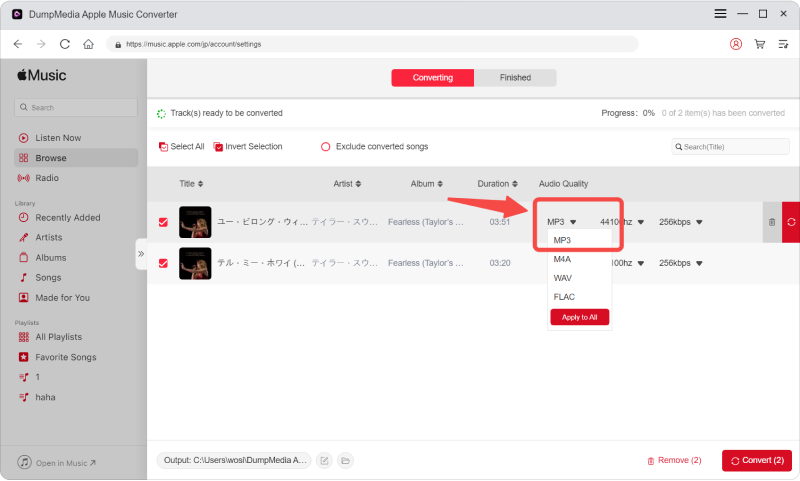
Step 03: Start The Conversion Process
You can start the conversion process after selecting your output format and output folder. To do this, you have to click the “Convert” button. The process is very simple and fast. You don’t have to wait for a very long time in order for the audiobook to get converted.

Step 04: Visit The Output Folder
Now, you can visit the output folder you selected previously. All the audiobooks will be here. You can simply transfer the files from one device to another if you wish. If you want to put it into an Android device, for instance, you can easily do so.
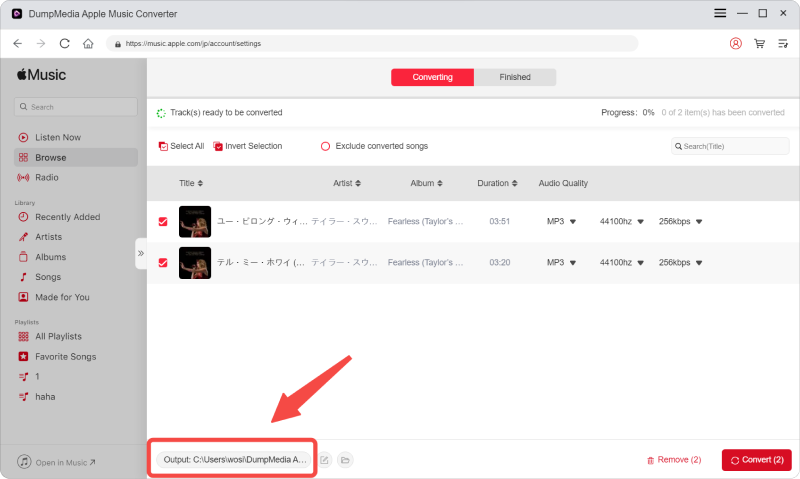
DumpMedia Apple Music Converter can easily convert music tracks and audiobooks to your desired format. In addition, quality is not compromised. So, you are sure that the audiobooks you’ve downloaded will still have the same (or even better) quality than the ones on its previous platform.
Part 4. To Wrap It All Up
Game Of Thrones is a popular series based on the novel A Song Of Ice And Fire by George R.R. Martin. We’ve given you an overview of the different books within the series and how to purchase them from Apple Music or Amazon.
We’ve also told you how to download Game Of Thrones audiobook (free) using DumpMedia Apple Music Converter. With this, you can easily transfer your fav audiobooks to other devices such as Android tablets.
So, what do you think of our method? Did you find it useful? Are you currently enjoying your Game Of Thrones audiobook through your device? Let us know by typing in your thoughts below.

30% Off >>>
