Top Music Player for Windows 10 and Apple Music Playback Tips
Finding a reliable music player for Windows 10 and 11 is essential if you want smooth playback, flexible format support, and better music library management than what the default apps provide. While Windows includes basic music players, many users look for more powerful alternatives that support advanced features and broader audio compatibility. In this guide, we’ll introduce some of the best music players for Windows 10/11 and explain how to deal with Apple Music playback limitations on Windows.
Contents Guide Part 1: Why You Need a Dedicated Music Player for WindowsPart 2. Top 5 Music Players for Windows 10/11Part 3. Best Solution: Convert Apple Music for Any Windows Music PlayerPart 4. FAQsPart 5. Conclusion
Part 1: Why You Need a Dedicated Music Player for Windows
Although Windows comes with Groove Music and Windows Media Player, these default options are fairly limited. Many users want a music player for Windows 10/11 that can:
- Manage large local music libraries efficiently
- Support multiple audio formats such as MP3, FLAC, WAV, and AAC
- Offer better sound quality and customization options
- Work smoothly with downloaded and offline music
For users who rely on streaming services like Apple Music, compatibility becomes even more important and sometimes problematic.
Part 2. Top 5 Music Players for Windows 10/11
Below are some popular and reliable choices when looking for a music player for Windows 10/11.
1. VLC Media Player
VLC is one of the most widely used media players on Windows. It supports almost all audio formats and works well with local files. VLC is lightweight, free, and stable, making it a solid choice for users who prioritize format compatibility.
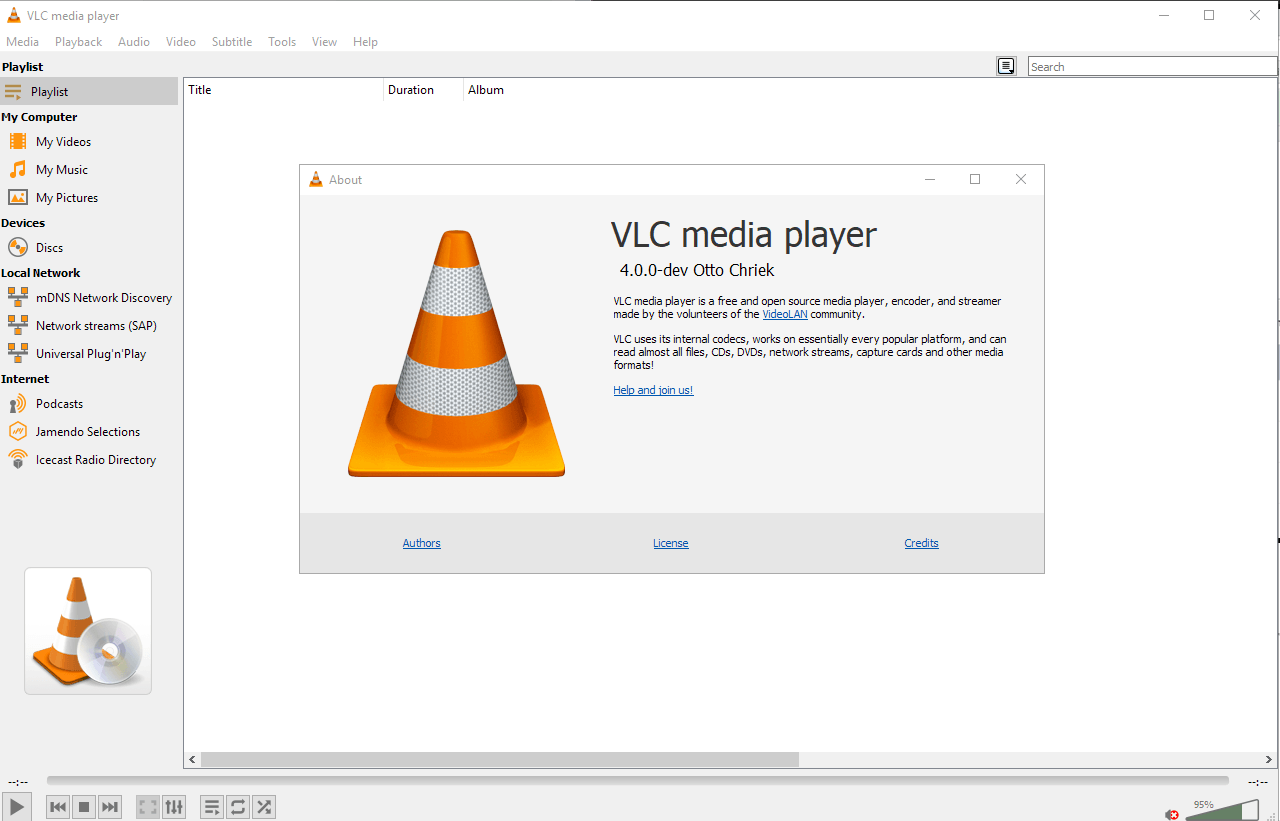
However, VLC cannot play DRM-protected Apple Music tracks directly.
2. MusicBee
MusicBee is an excellent option for managing large local music libraries. It offers advanced tagging, playlist management, and plugin support. For users who want a customizable music player for Windows 10 with strong library features, MusicBee is a top contender.
Like most third-party players, MusicBee does not support Apple Music DRM files.
3. foobar2000
foobar2000 is known for its lightweight design and high level of customization. It is ideal for advanced users who want precise control over playback and audio output. It supports a wide range of formats but requires manual configuration for the best experience.
4. AIMP
AIMP focuses on audio quality and simplicity. It supports popular formats and offers a clean interface. This music player for Windows 10 is well-suited for users who want smooth playback without unnecessary features.
5. MediaMonkey
MediaMonkey is designed for users with large and complex music collections. It excels at organizing, tagging, and syncing music across devices. With support for high-resolution audio and extensive library management tools, MediaMonkey is a strong choice for users who want advanced control over their local music on Windows 10.
Like other third-party players, MediaMonkey does not support DRM-protected AAC Apple Music files without prior conversion.

Can These Music Players Play Apple Music on Windows 10/11?
This is where many users encounter issues. Apple Music songs are protected by DRM (Digital Rights Management). Even if you download Apple Music tracks using the official app, most third-party music players for Windows 10 cannot play them. This often results in greyed-out songs, playback errors, or compatibility problems when switching players.
If you want to enjoy Apple Music tracks in VLC, MusicBee, or other Windows music players, the DRM protection must be removed first.
Part 3. Best Solution: Convert Apple Music for Any Windows Music Player
To overcome Apple Music playback limitations, a dedicated conversion tool is required. DumpMedia Apple Music Converter is designed specifically for this purpose. It allows you to convert Apple Music songs into standard formats such as MP3, M4A, WAV, or FLAC, making them compatible with virtually any music player for Windows 10/11.
Key Benefits of DumpMedia Apple Music Converter
- Removes DRM from Apple Music tracks
- Converts songs while preserving original audio quality
- Retains ID3 tags and metadata
- Supports batch conversion for playlists and albums
- Works smoothly on Windows 10
Once converted, your Apple Music tracks can be played offline in VLC, MusicBee, foobar2000, or any other preferred Windows 10 music player.
How to Play Apple Music in Your Favorite Windows 10 Music Player
Step 1. Install DumpMedia Apple Music Converter on your Windows 10 /11 PC.
Step 2. Add the song/playlist to be converted. What is good about the tool is that you can process not only one but more files at one time. So, in case you need to convert more than one, you can do it with this tool.
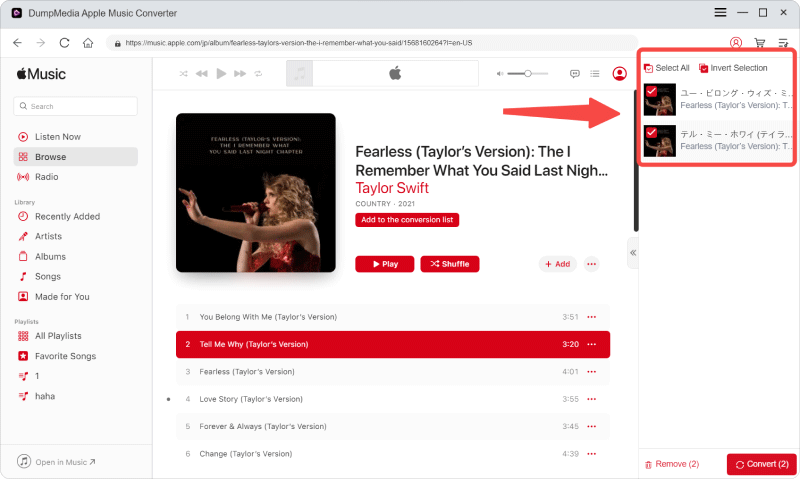
Step 3. Choose a compatible output format (MP3 is recommended).

Step 4. Convert the songs and save them locally. Open the converted files in any music player for Windows 10.

This approach gives you full control over your music library without playback restrictions.
Part 4. FAQs
What is the best music player for Windows?
The best music player for Windows 10/11 depends on your needs. VLC is ideal for broad format support, MusicBee works well for managing large local libraries, foobar2000 is suitable for advanced customization, AIMP focuses on audio quality, and MediaMonkey is excellent for organizing extensive music collections.
Can VLC play Apple Music on Windows?
No. VLC and most other third-party music players for Windows 10 cannot play Apple Music tracks directly because Apple Music files are protected by DRM. Even downloaded songs from the Apple Music app cannot be opened in VLC without conversion.
Why are my Apple Music songs not playable in Windows music players?
Apple Music songs use DRM protection, which restricts playback to Apple-approved apps only. As a result, these songs appear greyed out or fail to play in most Windows 10 music players.
How can I play Apple Music in any music player for Windows?
To play Apple Music in any music player for Windows 10/11, you need to convert the tracks into standard audio formats such as MP3 or M4A. Tools like DumpMedia Apple Music Converter remove DRM and allow Apple Music songs to be used in VLC, MusicBee, MediaMonkey, and other players.
Is it legal to convert Apple Music for personal use?
In many regions, converting music for personal offline use is generally permitted, provided the files are not shared, redistributed, or used commercially. Users should always comply with local copyright laws and Apple’s terms of service.
Legal Notice: The conversion of Apple Music files is intended for personal use only. Users should not distribute, share, or use converted content for commercial purposes. Always comply with local copyright laws and Apple’s terms of service.
Part 5. Conclusion
Choosing the right music player for Windows 10 depends on how you listen to music and what formats you need. While popular players like VLC, MusicBee, and AIMP handle local audio files well, they cannot play Apple Music tracks due to DRM restrictions. By converting Apple Music into standard formats using DumpMedia Apple Music Converter, you can enjoy seamless playback in any Windows 10 music player and build a truly flexible music library.

30% Off >>>
