List Of Apple Music Exclusives You Will Be Happy To Find Out
There are numerous artists and singers who are very much popular in the music industry. They had made their ways and paths to be known by fans and people even around the globe. The talent they have made them gain a number of supporters who continuously patronize all the songs and albums they are making.
Many of those most known artists actually are part of this “Apple Music Exclusives ”. Apple Music has been a tight competitor of many music streaming services including Spotify, Tidal, Pandora and more.
This “Apple Music Exclusives” they launched made them get more subscribers and earn a larger portion from the users because this idea features known artists with a very large “fandom”. Well, the basic idea is that Apple Music will be offering exclusive albums of their featured artists to encourage more subscribers and users to pay and get the premium.
If you are not yet sure about mentioned and is so curious about it, we are to highlight some of the most famous and patronized Apple music exclusives of all time.
Contents Guide Part 1: List Of Most Known Apple Music ExclusivesPart 2: Enjoy Your Apple Music Exclusives without DRM Protection Part 3: To Wrap It All
Part 1: List Of Most Known Apple Music Exclusives
In here, we are about to showcase six of the many known Apple music exclusives. If you continue reading this post, then you are probably looking for the same information. Let us begin with the first one.
Views From The 6 Album By Drake
First on the list of the most known Apple music exclusives is this “Views From The 6” album. This album was released in April of the year 2016. This was actually the fourth album of the famous rapper named Drake. It has a huge number of people behind it – from the creators to the producers.
The album contains 22 tracks which were streamed for almost 245 million times worldwide. This album was actually considered as one of the best and top-grossing of all times. During the first seven days this album was released, it was exclusively streamed on Apple music. At the current date, you can have it played in any music streaming services such as Spotify and Pandora.

1989 Album By Taylor Swift
If you would be asked among the many Hollywood music icons you know, probably, Taylor Swift would be on your list. Taylor has been very popular for people of all ages. Even if you are a mom, a teenager, or a kid, you surely know who Taylor Swift is and how capable she is in the music industry.
Her album, 1989, was actually a big hit and was part of the Apple music exclusives. The album was released in October of the year 2014. Having this album as part of the exclusives help Apple music to really gain a number of new subscribers from all around the globe.
Glory By Britney Spears
Who would not know who Britney Spears is? Having a number of people loving her made Apple music great as well since her album entitled “Glory” has been part of Apple music exclusives as well. This album was released August of the year 2016 and was known as the singers the first album after her “Britney Jean ” album which was launched in the year 2013.
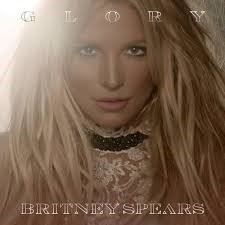
Endless By Frank Ocean
The next on the list if this album entitled “Endless” which was created by Frank Ocean. Same with that of Britney’s, this album was released August as well of the year 2016. Frank, being known as one of the leading R&B singers in town, was the artist behind this great album. This as well was part of the most notable Apple music exclusives.
Freedom By Pharell Williams
Another on this is this album named Freedom by Pharell Williams. It was known to the public last June of the year 2015. Actually, a contract or agreement with Apple and Pharell has been made prior to the release of the album. It was agreed upon the mentioned album will be available exclusively on the Apple music application.
Future By EVOL
Last on the list of Apple music exclusives we are about to present is this album named “Future” which was created by EVOL. This album was actually made available only on Apple music. Though this album cannot be streamed from any other music streaming services, that does not actually hinder the album to reach the top chart.

If you have purchased a premium on Apple Music, then listening to the mentioned albums above would surely be great right? But what if you do not have the capability to pay the premium to enjoy those songs? What would be the best option available for you? We are to give you an additional tip on the next part of this post.
Tip: Have you encountered issues while using the Apple Music app? This post lists the common Apple Music problems along with solutions to help you get rid of them.
Part 2: Enjoy Your Apple Music Exclusives without DRM Protection
Apple Music songs and albums are actually protected by DRM (Digital Rights Management) protection which hinders the users to download all songs directly from the application. Apart from that, you cannot have the songs shared because the protection also hinders the users to play those on unauthorized devices.
This is why you need a tool that can solve the case and one of the best is this DumpMedia Apple Music Converter. Let us find out more about this.
What Is DumpMedia Apple Music Converter?
DumpMedia Apple Music Converter is a great tool that has the capability to remove the DRM (Digital Rights Management) protections of the Apple Music songs. Because Apple Music songs are DRM protected, it is impossible for users to download the songs directly and have those played in any other unauthorized devices. But, no need to worry about that.
In addition, with this DumpMedia Apple Music Converter, you can have as many Apple Music songs you wanted to be downloaded for offline streaming! Plus, you got to have a way to share those songs with friends not worrying about file formats since this converter can also perform the conversion of files!
Now, if you are asking how you can simply make use of this, we are of course to discuss the steps needed in this post as well.
Steps To Use This DumpMedia Apple Music Converter
Here are the simple guides to use this DumpMedia Apple Music Converter.
- Download and install DumpMedia Apple Music Converter.
- Perform adjustments on the settings of the resulting output.
- Tick the convert button to begin the process.
Let us look into these 3 steps further.
Step 1: Download And Install DumpMedia Apple Music Converter
Of course, we need to ensure that DumpMedia Apple Music Converter has been downloaded and installed on your personal computer. Once installed, open and launch the program. Once the program has been launched, iTunes will also be activated. No need to worry about this and just proceed with the process.
Under the “Library” menu, tick “Music ” if you wanted to copy the songs you have. Once done, you will now be seeing all the songs and playlists stored on your iTunes library. To be able to choose the songs to be downloaded and converted, you can either tick the checkboxes right next to each or make use of the search bar to easily find the specific or certain songs you wanted to be downloaded.

Step 2: Perform Adjustments On The Settings Of The Resulting Output
The next step that should be done is to perform the adjustments on the settings of the resulting output. You can choose any format from those that would be listed. The application supports many DRM-free formats including MP3. This as well supports those in AC3, M4A, M4R, AIFF, FLAC, AU, and even MKA format. Selecting MP3 or any other formats as the output format would of course depend on you.
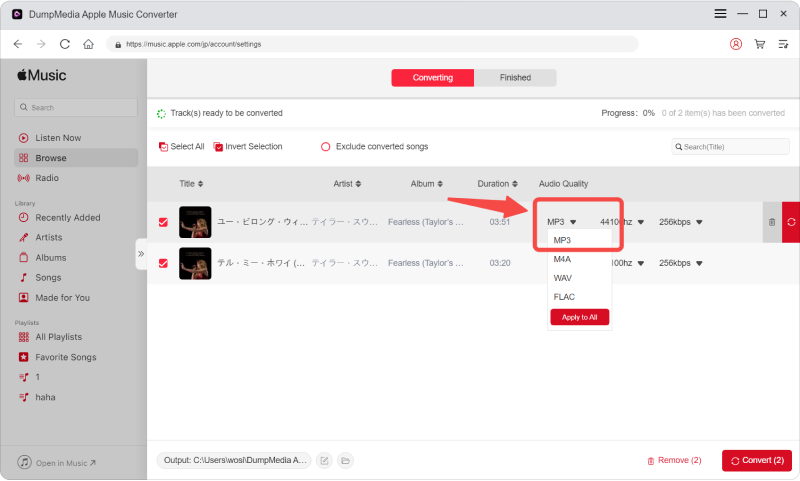
The tool will also allow you to change other options such as the bit rate and sample rate. You can as well perform the renaming of the resulting file. In this step, you would also need to specify the output path or the target location wherein the files will be saved.
Step 3: Tick The Convert Button To Begin The Process
Upon completing all the adjustments wanted for personalization or customization, the final step would now be the conversion process. You can just hit the “Convert ” button which is located at the bottom right corner of the screen.

See? By the use of tools such as this DumpMedia Apple Music Converter, you would not worry about the monthly fee you need to pay just to enjoy streaming to your favorite Apple Music songs! Surely, this tip would be helpful to you.
Part 3: To Wrap It All
Six of the most known Apple music exclusives have been presented in this post. Are you as well a fan of any artists mentioned? If you do, surely you also got to listen to those albums! Would you like to add more? We would love to read your thoughts if you will leave those in the section below!

30% Off >>>
