Top 6 Free Apple Music Converters to Try in 2026
There may be times wherein you might want to convert your collection of Apple music to various formats such as MP3 and play them on your devices that do not support Apple’s music format.
Free Apple Music converters can help you with these tasks easily. These converters allow users to convert DRM-protected song files to files that are less restrictive for free.
So, without any more chitchats, let us now start with our list in the following sections.
Contents Guide Part 1. 6 Best Apple Music Converters You Can Use For FreePart 2. Best Apple Music Converter and DownloaderPart 3. Wrapping It Up
Part 1. 6 Best Apple Music Converters You Can Use For Free
#1. Apple Music Converter
While iTunes is for purchasing songs, Apple Music Converter is more about streaming your favorite music. It allows users to access various songs from their catalog. But, it is important to note that you don’t own the songs that you are listening to.
Another notable feature of Apple Music Converter is that it allows users to save tracks for offline listening at their own convenience. Once again, do note that you cannot offload the song files to other places because you do not own the rights.
Moreover, Apple Music Converter supports the sharing of files and you can download it without any charges. Plus, the app is preinstalled on a lot of Mac PCs.

#2. AnyVideo Converter HD
AnyVideo Converter HD offers users the fastest and easiest way of converting Apple music to MP3 format which can be played on the majority of devices. It converts your music files perfectly without changing the quality of the original song. It supports the conversion of a lot of audio files using just a single click as well as simultaneous conversion through the drag and drop method.
Moreover, AnyVideo Converter HD converts your music files fast and its conversion speed is optimized to work with all processors. The core engine of this converter offers excellent performance without regard to your operating system. Although its name implies its use for video conversion, it is also great for converting audio files.
Lastly, below are some of the impressive features of AnyVideo Converter HD:
- Selection of the audio language
- Automatic interface
- Subtitle selection
#3. Freemake Audio Converter
Freemake Audio Converter supports many media formats including WAV, WMA, M4A, and MP3. What makes this app an excellent pick is that it can convert video files to audio files at a fast speed, it has an advanced editor for presets, it can convert in batches, etc. Moreover, users can use this app to combine audio files in case they want to play them endlessly.
This converter also gives its users the advantage of getting music for their iOS devices such as iPad, iPhone, and iPod. If the large file size of your MP3 files bothers you, you can convert them to M4A so that you will be able to get small files for faster synchronization and smoother playback on devices. Plus, Freemake Audio Converter automatically adds your converted music files to your iTunes library.

#4. Free M4A to MP3 Converter
Apple has been using the M4A extension for its music files for the songs it sells in the iTunes store. But, for users who have audio collections that are large, they might encounter issues on compatibility. That is the main purpose of Free M4A to MP3 converter, it converts M4A files to MP3 so that you can play your songs in a lot of media players.
Besides the easy conversion to the MP3 format, this converter also offers a simple interface so even newbie users can use it without any complications. But, do note that Free M4A to MP3 Converter is not able to convert and play videos in the M4B format which is the common format for audiobooks.
#5. iMusic Apple Music Converter
You can use iMusic Apple Music Converter’s free trial version for Mac and Windows OS. This converter is both a manager and a downloader of Apple Music. It is designed for downloading tracks online including Apple Music and from more than 3,000 websites. Aside from downloading songs, the app offers users the option to record Apple Music songs as well as those from other music streaming sites such as Pandora.
iMusic Apple Music Converter also retains your music files’ ID3 tags and saves your converted songs to MP3 by default. Since you can also use the app to manage your music, you are allowed to transfer your downloaded and recorded audio files to Mac, PC, Android, iPhone, and iTunes
#6. TunesKit Apple Music Converter
TunesKit Apple Music Converter is another useful converter that offers a free trial version. This converter is specially designed for removing DRM protection from Apple Music songs via conversion of the songs to common formats such as M4A, FLAC, WAV, AAC, and MP3. What makes this converter unique from its competitors is because of its very clear interface as well as its lossless quality for the output songs.
Moreover, you can edit the audio parameters and ID3 tags of your M4P songs that you want to convert to MP3. The audio parameters include the sample rate, bit rate, channel, and audio codec.
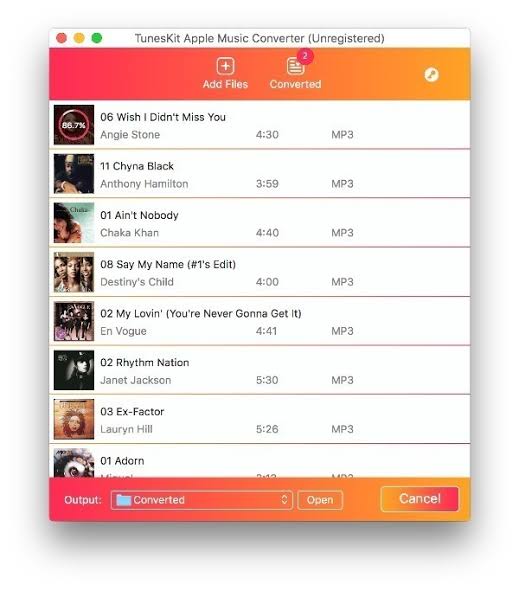
Part 2. Best Apple Music Converter and Downloader
We recommend using DumpMedia Apple Music Converter for downloading and converting any Apple M4P songs, albums, and playlists to MP3, AC3, M4A, M4R, FLAC, MKA, AU, AC3 and more for enhancing your listening experience.
Since you can’t listen to Apple music on your other devices because they are protected by DRM, this tool helps in removing the DRM protection of various Apple songs such as the following so that you can play your favorite songs anywhere:
- Apple Music tracks
- Purchased M4P songs in iTunes
- iTunes M4B audiobooks
- Audible AA/AAX audiobooks
Moreover, DumpMedia Apple Music Converter is a powerful Apple Music Converter with up to 16x conversion speed and retains the original quality of your songs, 100%.
Features of DumpMedia Apple Music Converter
- Conversion of thousands of audiobooks and songs from the iTunes music library.
- It allows you to listen to Apple Music tracks on various devices offline.
- It helps you keep all of your Apple Music songs playable even after canceling your subscription.
- Retains ID tags of the original songs.
- Supports customization of the output song.
Now, onto the step-by-step guide on how to use DumpMedia Apple Music Converter.
- Download, installs then register the app.
- Open the software.
- Select the files you want to convert.
- Choose your desired output format & destination folder.
- Start the conversion process.
Below are the detailed steps of the process.
Step 1. Download, Install then Register the App
Of course, you need to download the app first before you can use it. Whether you want to try the software first or purchase it, you can find the links here. Then install the app and proceed to the registration page to activate it. You should have received an Activation Code which you need to type in the registration window.
Step 2. Open the Software
Once activated, launch the software. After this, all of your downloaded iTunes music, Apple music, podcast files, and videos will be automatically uploaded to the Converter. Thus, you have to ensure that you have already downloaded your desired songs to your computer. If you want to check your upload files, you can find it in the app’s Playlists section.
Step 3. Select the Files You Want to Convert
You will find the video or audio types of your uploaded files on the app interface’s left portion. If you want, you can select one category first. This allows you to see your desired files on the app’s right column. Choose your files by checking the box in front or you can also search your desired songs directly on the app’s search box found on the upper portion before ticking them.
Step 4. Choose Your Desired Output Format & Destination Folder
Next, proceed to the app’s Output Settings then select your desired output format on the drop-down list. The default parameters are already set for you but you can also customize them yourself including the output file’s Channels, Sample Rate, Bit Rate, and Codec.
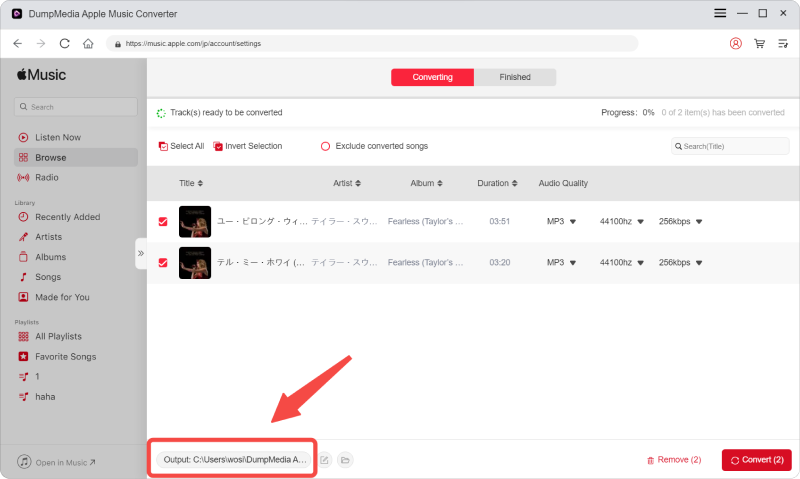
Tip:
If you are converting audiobooks, you will be provided the following formats: AIFF, M4R, MKA, AU, AC3, FLAC, M4A, MP3.
After you are satisfied with your settings, select a destination folder for your converted files.
Step 5. Start the Conversion Process
Click the Convert button to start the conversion process. Wait for the conversion to finish. The length of the conversion will depend on the number of songs you converted.

Part 3. Wrapping It Up
As you can see, you are given a lot of options for converting and downloading Apple Music to any format you like easily. You just need to take a little time to find the one that really suits your needs. Hopefully, we were able to help you find it in this article.
Also, we recommend using DumpMedia Apple Music Converter which is an excellent music converter for DRM-protected Apple songs. Feel free to try this software anytime.

30% Off >>>
