How to Convert M4A to MP3 Without iTunes
There is an abundance of audio formats that are existing nowadays. Some are required to be in a specific device to be compatible with the device’s system and some are compatible in any device which made it commonly adopted by most users. Then have you encountered the issue that you want to know how to convert M4A to MP3 without iTunes?
In such a case where a popular audio format on Apple devices such as M4A, when this audio will be moved to other devices such as Android devices, MP3 players, etc., the audio file may not be functional. This may be due to the whole composition of M4A that hinders its functionality properties coincide with the other devices’ properties. The dependency of some users to iTunes when it comes to M4A to MP3 conversion is a disadvantage because this leads to the uselessness of some multifunctional application converters that exist.
Why stick to one platform when there are a lot of alternatives that are present and can provide ease of usage? We will show you some different ways on how to convert M4A to MP3 without iTunes in this article, let's get started.
Contents Guide Part 1. Definition and Differences of M4A and MP3Part 2. 4 Ways to Convert M4A to MP3 without iTunesPart 3. To Wrap It All Up
Part 1. Definition and Differences of M4A and MP3
Before the discussion of audio converters, let’s define the acronyms:
M4A (MPEG-4)– is an audio file extension encoded with advanced audio coding (AAC) lossy compression. Programs that can open it are iTunes, Quicktime, Windows Media Player, etc.
MP3 (MPEG-1 Audio Layer 3) – is a digital audio encoding format that is common and most preferred audio format for storage. It uses a lossy compression algorithm to reduce the number of data types to encode an audio track and still sound exactly the same as the uncompressed original audio track.
Both M4A and MP3 are file extensions that are used for audio-only files. There are just differences between these two formats that are unique in each other.

M4A
- Needs 192kbps bit rate during encoding resulting in smaller audio file size.
- Poor compatibility on other devices.
MP3
- Needs 256kbps bit rate during encoding which results in larger audio file size.
- More friendly and better compatibility with most devices.
It clearly defines that M4A audio formats are limited to such devices therefore if you want to have wider usage coverage, then you must convert it into audio formats that are seen to be acceptable by most of the devices such as MP3 format.
Let's talk about how to convert M4A to MP3 without iTunes in the next part.
Part 2. 4 Ways to Convert M4A to MP3 without iTunes
As mentioned earlier, M4A are popular with Apple devices such case, users depend on iTunes to convert M4A files. But this time, try the following suggestions for effective audio conversions:
Downloadable/Offline Audio Converter
DumpMedia Video Converter - is a multifunctional converter application that has a powerful and ultra-high-speed feature that enables you to edit, convert from one video format to another and even to different video resolutions and also allows you to play various videos. In addition, it can also convert audio files and you can also create your own videos or GIF image with it. It has a lot of embedded features that will solve your problem with regard to audio/video editing or conversion.
So you can use DumpMedia Video Converter to convert M4A to MP3 without iTunes easily, and here are the steps below:
Step 1. Launch the DumpMedia application as introduced in the steps above.
Step 2. Click the Add Multiple Videos or Audios.
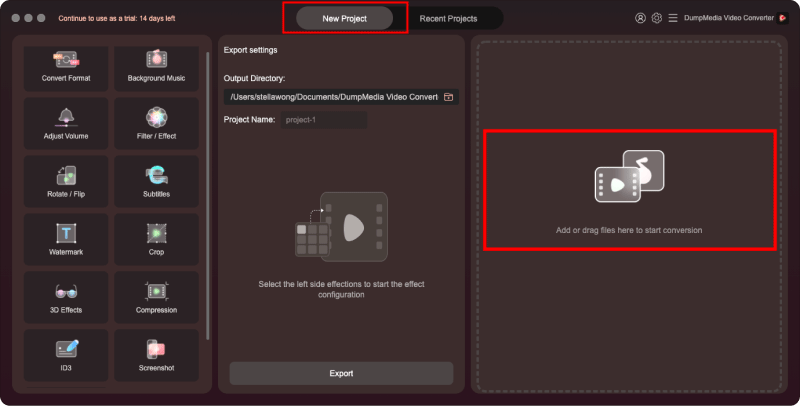
Step 3. Select the M4A files you want to convert.
Step 4. Click “Convert Format ”.
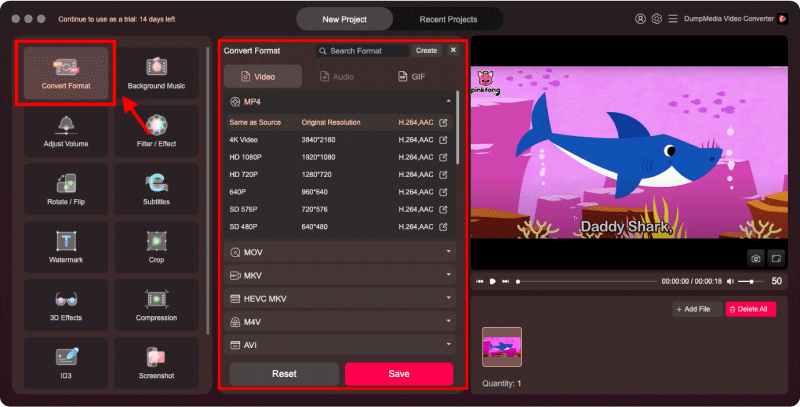
Step 5. Select the MP3 format.
Step 6. Browse your computer to the desired destination folder of the converted files.
Step 7. Click on the Convert button to start the conversion of your video.
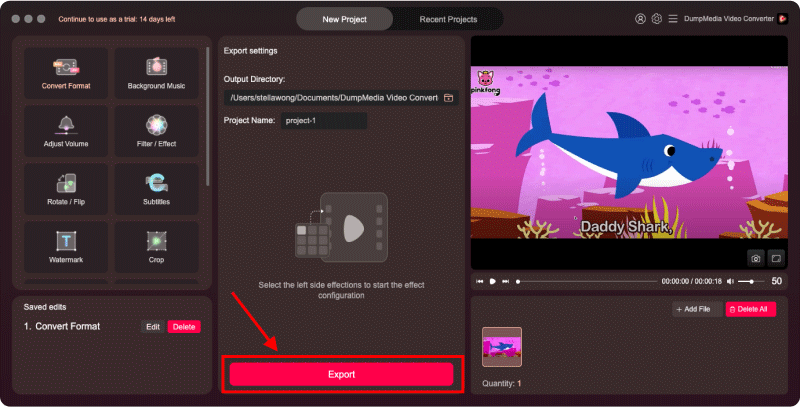
Step 8. Wait for the conversion to complete.
Bonus Tips: The YouTube platform is an excellent online site to view videos and listen to music. you can also utilize the Dumpmedia Video Converter to help you convert YouTube videos to M4A format.
Online Audio Converters
- Zamzar Online File Conversion – It is an online and free application that converts audios into various audio formats.
- MP3Cutter.com – is a free online audio converter that can convert multiple audio files at once to any audio format by its batch conversion as long as the file won’t exceed 20Mb in size.
- Convertio – is a free online audio converter. The online audio converters are convenient especially for those users who don’t like to exert effort in downloading and installing audio converters for it consumes a lot of time. It just that a stable internet connection should be available in your area to avoid interruptions. Online converters are memory-space-wise because there’s no need to allocate memory space to install applications that are not always in use. So, better stick to online converters if you don’t want such applications to consume your device’s memory. And it’s many ways better because just a click away, you can use the converter right away. Thus, providing you comfy in rush times wherein you can’t afford to waste more of your time. It caters to the needs of the user remotely because of the internet.
Part 3. To Wrap It All Up
The overall composition of M4A has disadvantage to other devices. Fortunately, now that various audio converters are present, conversion from one audio format to another format becomes hassle-free.
In this article, the use of iTunes in converting M4A to MP3 is disregarded for the reason of providing other solutions that may provide ease in conversion without just depending on one converter application. This aims to provide alternatives for iTunes and offers different ways of conversion. This allows users to see the other perspective of conversion that can be found on other devices other than iTunes.
The above-mentioned converter applications are some of the existing applications that are bound to be used for free. There are still a lot of applications that can provide easy conversion both offline or online. You can still find lots of audio converters to convert M4A to MP3 without iTunes.

30% Off >>>
