Solved: Can You Share Audible Books?
Nowadays, not only in music, but you can share even audiobooks with your family members and with your friends. Apart from material things, it is now a trend to share even digital content and files. The good thing when it comes to sharing such content is that it can easily be sent through online platforms like e-mail and the like.
If you have been using audiobook streaming platforms like Audible, surely, you already asked the same question – “Can you share Audible books with others?” before. Do you now know the answer? Or are you wondering how it can be done given that the Audible audiobooks are protected files?
If you wish to know the answer to this “Can you share Audible books?” question and how sharing will be made possible, then make sure you read all the details in each section of this article.
Contents Guide Part 1: Can You Share Audible Audiobooks?Part 2: How to Share Audible Audiobooks without Any LimitationPart 3: Summary
Part 1: Can You Share Audible Audiobooks?
Audible is indeed one of the best and most popular when it comes to offering a variety of audiobook titles. With the numerous advantages, it can give to its subscribers, it is no doubt why it continuously takes one of the top spots when it comes to the best audiobook streaming platforms ever introduced to the public.
Now, to answer the “Can you share Audible books?” question, fortunately, it is a “Yes”. And there are two ways that you can do the sharing. We will be discussing each here in detail.
Method #1. Share Audible Audiobook Via The “Send this Book” Feature
The first method that we are to share as an answer to this “Can you share Audible books?” question is using the “Send this book” feature of the Audible app. Through this feature, a user can send and share his favorite titles with others using e-mail, text, and more. Once accepted, the receiver will now be able to redeem the audiobook shared.
Fortunately, you can enjoy this “Send this book” feature of the Audible app via the app itself and via the official web page of Audible. We will be discussing both procedures in this section of the article.
Use The “Send this Book” Feature Via The Mobile App
Using your portable devices like iOS or Android gadgets, you can follow the below steps to proceed.
Step #1. On your device, just open the Audible app to start.
Step #2. Check all those audiobooks you purchased and downloaded by accessing the “Library” of your Audible account.
Step #3. Choose which audiobook you wish to send to another user. There is a “more” button that is just next to each book. Just tap this button and from the options displayed, choose the “Send this Book” option.
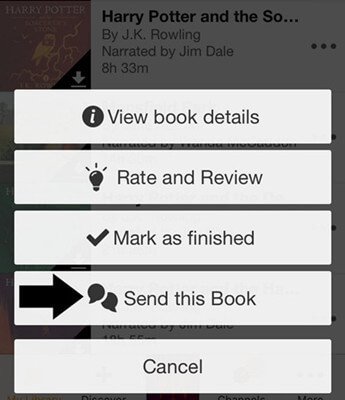
Step #4. A new window will be shown displaying the options you have to share the book. Choose which method you prefer the most and then just tap the “Send” button.
Use The “Send this Book” Feature Via The Web Page of Audible
Again, another way that you can check out to share some Audible audiobooks with your friends is via the official web page of Audible. Here is how you can do it.
Step #1. On your PC’s browser, head to the Audible website and then just log in to your Audible account using your credentials.
Step #2. Head to the top menu and click the “Library” button. Afterward, choose the “My Book” option.
Step #3. Choose which Audible audiobook you want to share and send and then just this the “Send this book” option.
Step #4. A form will be shown on your screen. Fill this out. You can send it to multiple people by making sure that the recipients’ names will be separated by a comma. Once done, just send the “Send” button.
After answering the “Can you share Audible books?” question and sharing how it can be done easily, you have to remember this important note. Note: You have the ability to share any audiobook from Audible with others via the “Send this book” option.
This is for free. But the new users of Amazon Audible are only the ones entitled to enjoy free books that are limited to only one for each user. If the user is already registered one and has been using Audible for quite some time, this privilege can’t be enjoyed again.
Method #2. Share Audible Audiobook Via The Amazon Household Sharing Feature
Apart from the “Send this Book” feature of Audible, you can also try sharing Audible audiobooks with your family members and friends using the Amazon Household Sharing feature.
Via this “Amazon Household Sharing” feature, you can actually share not only audiobooks but as well as videos, music, apps, games, and more.
Here’s how you can fully utilize this feature as an answer to the “Can you share Audible books?” question.
Step #1. A Household Sharing Account is Needed
To start, there is a need for you to have a Household Sharing Account first as this is what you will use to manage and share those Audible audiobooks and other digital content in your library with your family members. You can add 6 members – 2 adults and 4 kids. Here’s the process of creating a Household Sharing Account.
- Head to the “Manage Your Content and Devices” section and then choose the “Preferences” button next.
- Tick the button for “Households and Family Library” and then the “Learn more about Households” button.
- Choose the “Add Adult” button next and just enter the name and e-mail address of the user to be added. Tick the “Continue” button and then the “Sign up together on this device” link.
- You have to input the e-mail address and password of the user added and hit the “Verify Account” next.
- Agree on the conditions presented and then tap the “Create Household” button.
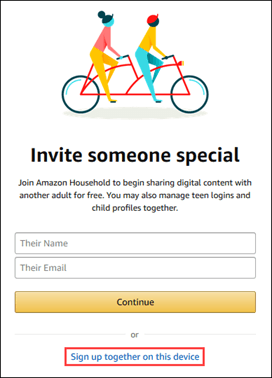
Step #2. Share Audiobooks
Now that you are done creating a Household Sharing account, you can now send and share audiobooks. Here’s what you need to follow.
- Head to the “Manage Your Content and Devices” section of Audible. This is where you can find the list of Audible audiobooks that you can add to your library.
- Tap the “Content” button next and then the “Show Family Library” option. Afterward, choose the audiobook you wish to share. Tap the “Add to Library” button.
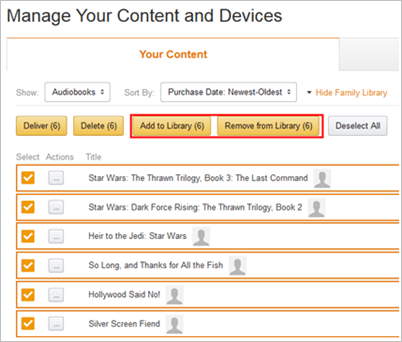
After doing the above, those users you add to the Household Sharing Account will be able to see all the audiobooks that were added to the library. The good thing about using this method is that there is no limit on the number of audiobooks that you can share with other users. However, there is a need to create an Amazon Prime account to make the sharing work.
It is really good to know that the answer to this “Can you share Audible books?” question is a “Yes”. However, this would only work if both the sender and the receiver are Audible account users. What if you already opt out of Audible? Can you still share Audible books with friends and family members? Is there still a way to send your favorite Audible audiobooks to others? Learn about the solution to this as you hop to the next part.
Part 2: How to Share Audible Audiobooks without Any Limitations
Since Audible audiobooks are protected files and are in AA / AAX file formats, it is difficult to access them outside the Audible app or on unauthorized devices. For you to share the Audible audiobooks that you like with friends and family members, you have to remove the DRM protection of the Audible audiobooks first and convert them to a format that is more common like MP3. A good and professional software converter is needed to remove all these limitations.
In this case, we recommend using the Dumpmedia Audible Converter. The Dumpmedia Audible Converter is a very reliable and trusted app. It is very capable of removing the Audible audiobooks’ DRM protection allowing access on any device. Additionally, it can help transform Audible audiobooks from their current formats – AA or AAX to common formats like MP3 making them playable on all media players and gadgets.
While the process of conversion is ongoing, you can also be assured that 100% original quality will be maintained as well as the ID tags and chapters of the audiobooks. This professional converter is popular because it does the conversion and downloading of Audible audiobooks at a very fast speed helping you save some time. Moreover, the app is being updated by the DumpMedia team consistently.
With this, you can be assured that new updates will always be enjoyed. If you also have questions about the app, you can always seek help from the DumpMedia team to address and resolve the concerns.
Of course, the Dumpmedia Audible Converter is very easy to handle because its user interface is too simple. We will be sharing here how you can use the Dumpmedia Audible Converter in the conversion of the Audible audiobooks that you have downloaded.
Step #1. Visit the official DumpMedia website to see the detailed list of installation requirements. Make sure that you complete all those to proceed with the installation of the app. Remember that you can install this on either Windows or Mac computer so there should not be any issues with compatibility.

Launch the app right away after having it installed on your computer and then begin importing the Audible audiobooks to process by either dragging and dropping them to the platform or by simply using the “Add Files” button. It is worth to mention as well that this app supports batch conversion.
Step #2. Once you have uploaded the Audible audiobooks that you want to convert, you may now set up the output profile settings as you wish – the output format and output folder must be specified accordingly.

Step #3. Let the Dumpmedia Audible Converter process the conversion of the Audible audiobooks after tapping the “Convert” button that is at the bottom area of the screen. By tapping this button, the app will also do the DRM removal procedure simultaneously.

Since this Dumpmedia Audible Converter works at a pretty fast speed, you shall expect the MP3 versions of the Audible audiobooks to be ready within just a few minutes under the output folder you defined in the second step.
Since these are DRM-free files already, you can now have them accessed on any device you wish to use. Moreover, you can now share them with friends, family members, and anyone without thinking about other limitations.
Part 3: Summary
“Can you share Audible books with friends and family members?” This is the question we just answered in this post. Fortunately, you have two ways to do it via the Audible app or the Audible web page – using the “Send this Book” feature and via the “Household Sharing Account” feature. Though both of these methods are good to use, there are still limitations present.
And so, resorting to the best option possible will always be the recommendation – that is, using a professional software converter like this Dumpmedia Audible Converter.
Click the button to have a free try!It's 100% secure.
If upon reading this post, you still have questions about this “Can you share Audible books?” topic, feel free to leave your queries in the below section. We’ll make sure to get back to you with answers and solutions!

30% Off >>>
