Free AAX to MP3 Converter: Convert Your Audible Audiobooks Easily
Audible is one of the most popular audiobook platforms in the world, offering millions of titles for readers to enjoy on the go. However, Audible audiobooks are usually saved in AAX format, which comes with DRM protection. This DRM restriction makes it impossible to play your audiobooks on devices or media players that do not support Audible, or to share them outside of the Audible ecosystem. If you’ve ever wanted to convert Audible AAX files to MP3 so you can listen anywhere, offline, or on any device, you’ve likely searched for a free AAX to MP3 converter.
In this guide, we will explore everything you need to know about converting AAX to MP3. By the end of this article, you’ll have a clear workflow for converting your Audible audiobooks and keeping them in MP3 format, ready to play on any device.
Contents Guide Part 1. Why You Need a Free AAX File to MP3 Converter?Part 2. Top 3 Free AAX File to MP3 ConvertersPart 3. FAQs about Converting AAX to MP3Part 5. Summary
Part 1. Why You Need a Free AAX File to MP3 Converter?
Audible audiobooks are downloaded in AAX format, which is optimized for Audible apps and protected by DRM. While this ensures copyright protection for authors and publishers, it also limits your flexibility as a listener. Some common frustrations include:
- Device incompatibility: Not all media players, phones, or car audio systems support AAX files.
- Offline backup limitations: If your Audible subscription expires, you may lose access to your audiobooks.
- Platform switching challenges: If you switch from Audible to another platform like Google Play Books or Apple Music, you cannot directly import AAX files.
A free AAX to MP3 converter solves these issues by turning Audible audiobooks into standard MP3 files. MP3 is universally compatible, allows offline playback on virtually any device, and gives you complete control over your personal library.
Part 2. Top 3 Free AAX File to MP3 Converters
There are several AAX to MP3 converters that claim to convert AAX files to MP3. Here, we list the top 3 of them and now we will introduce them one-by-one for you. Have a look and select one that meets your needs most.
1. DumpMedia Audible Converter (Most Recommended)
DumpMedia Audible Converter is a specially made Audible converter that can easily remove Audible DRM and convert AAX files to MP3 and other common formats. As an ultimate AAX to MP3 converter, it can keep audiobooks in original sound quality at a fast speed.
- Full DRM Removal – Automatically removes Audible DRM without compromising audio integrity.
- Batch Conversion – Convert multiple audiobooks at once, saving time.
- High-Quality Output – Keeps the original audio quality, including chapter information.
- Fast Speed – Conversion is done several times faster than typical free tools.
- User-Friendly Interface – Simple drag-and-drop workflow, suitable for both beginners and advanced users.
- Cross-Platform Support – Works on both Windows and macOS.
Follow these simple steps to convert your Audible AAX audiobooks into MP3 files quickly:
Step 1: Download the software for Windows or macOS. Installation is quick and straightforward.
Step 2: Open DumpMedia Audible Converter and log into your Audible account. Choose the audiobook you want to download. You can import multiple files at once for batch conversion.
Step 3: Choose MP3 as the output format. You can also customize bit rate, sample rate, and output folder.

Step 4: Click the Convert button. The software will automatically remove DRM and convert your audiobooks to MP3 while preserving chapters and metadata. Once completed, your audiobooks are ready for playback on any device, offline or online. You now have full control over your library.

2. OpenAudible (Free Version)
OpenAudible is an open-source audiobook manager that can extract AAX files to MP3. It requires some technical knowledge to set up and may not handle batch conversion efficiently.
Pros:
- Free and open-source
- Supports AAX to MP3 conversion
Cons:
- Complicated interface for beginners
- Batch conversion is slow
- May not preserve original audio quality perfectly
3. ACONVERT.COM
This versatile online converter seamlessly handles AAX files from your local storage, Dropbox, Google Drive, or direct URLs. Supporting a vast array of output formats—including MP3, WAV, FLAC, M4A, and OPUS—it offers users maximum flexibility. To ensure professional-grade audio, you can choose from nine preset bitrate levels or fully customize the bitrate and sample rate to meet your specific quality standards.
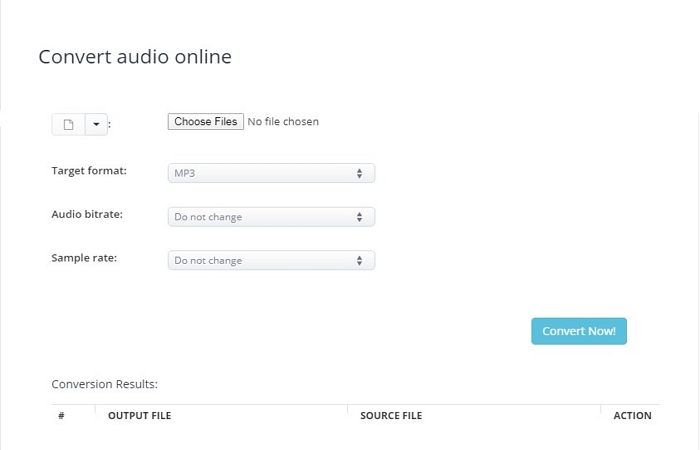
Part 3. FAQs about Converting AAX to MP3
Q1: Can I really convert Audible AAX to MP3 for free?
Yes, free tools exist, but they have limitations like slow conversion, low audio quality, and no DRM removal. DumpMedia offers a free trial with full features, giving you both convenience and quality.
Q2: Will I lose chapters or metadata during conversion?
DumpMedia preserves all chapter information and metadata, unlike most free tools.
Q3: Can I convert multiple audiobooks at once?
Yes, DumpMedia supports batch conversion, which is essential for large libraries.
Part 5. Summary
Converting your Audible AAX files to MP3 gives you complete freedom to listen anywhere, on any device, and offline. While free tools may work for occasional conversions, they are often slow, limited, and cannot remove DRM.
DumpMedia Audible Converter is the fastest, most reliable, and easiest solution for anyone serious about managing their audiobook library. With high-quality output, batch conversion, DRM removal, and user-friendly operation, it is the ultimate AAX to MP3 converter.
Stop worrying about Audible restrictions and start enjoying your audiobooks anywhere, download DumpMedia Audible Converter today and convert your AAX files with ease.

30% Off >>>
