
Watching Disney Plus with friends is one of the most fun and cozy ways to enjoy your favorite movies and TV shows. Whether you're separated by distance or simply want to host a virtual watch party, there are plenty of options available in 2025.
In this guide, we'll walk you through how to use Disney Plus's built-in GroupWatch feature, explore popular third-party tools, and even show you how to download Disney Plus videos for an offline movie night with friends. Let's dive in!
Contents Guide Method 1: Use Disney Plus GroupWatchMethod 2: Watch Disney Plus with Friends Using TelepartyMethod 3: Download Disney Plus Videos to Watch Together OfflineFAQs About Watching Disney Plus with FriendsFinal Thoughts
GroupWatch is Disney Plus's official way to sync streams with friends and family. It’s simple, doesn’t require third-party tools, and works across most devices.
1. Open Disney Plus and log in to your account.
2. Choose the title you want to watch.
3. Click the GroupWatch icon (three people silhouette).
4. Invite up to 6 friends by sharing the link.
5. Once everyone joins, hit Play to start watching together in sync.
Note: GroupWatch supports emojis during playback, but no built-in chat. You can use a separate chat app for commentary.
Teleparty (formerly Netflix Party) allows synchronized playback and a group chat box on the side. It's perfect for Disney Plus watch parties.
1. Install the Teleparty extension on Chrome or Microsoft Edge.
2. Open Disney Plus and start the video you want to share.
3. Click the Teleparty icon to create a party and get a sharing link.
4. Share the link with friends, and they’ll join with synchronized playback and chat.
Note: Everyone must have a Disney Plus subscription and the Teleparty extension installed.
Planning a group trip or want to watch without streaming interruptions? You can download Disney Plus movies and watch them offline with friends using DumpMedia Disney Plus Video Converter.
This powerful tool lets you download Disney Plus videos in high quality, convert them to popular formats like MP4, and transfer them to any device for offline viewing.
Step 1. Launch the Software
Download and install DumpMedia Disney Plus Video Converter from the official website.
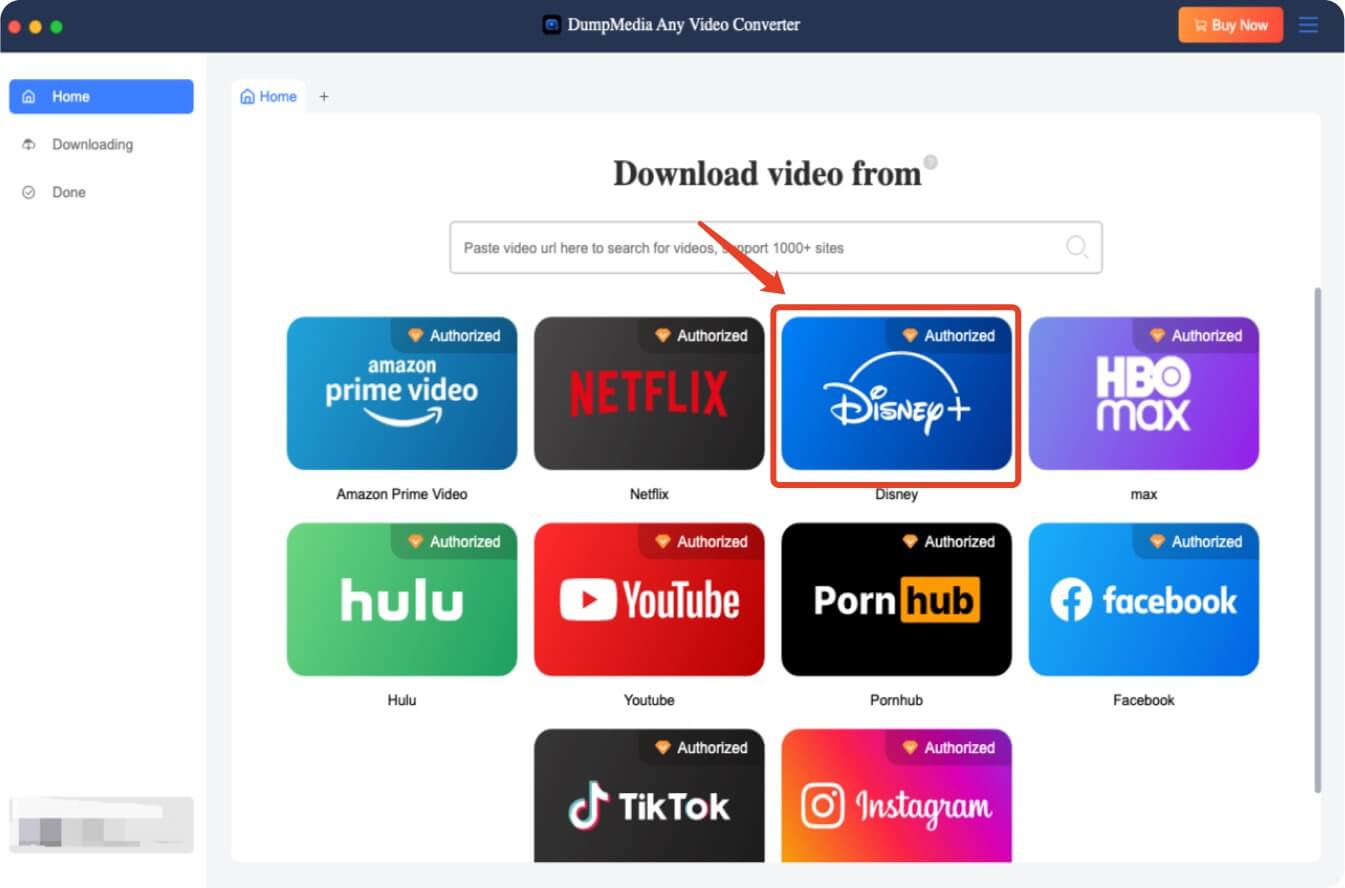
Step 2. Log into Your Disney Plus Account
Use your Disney Plus credentials to sign in securely within the built-in browser.
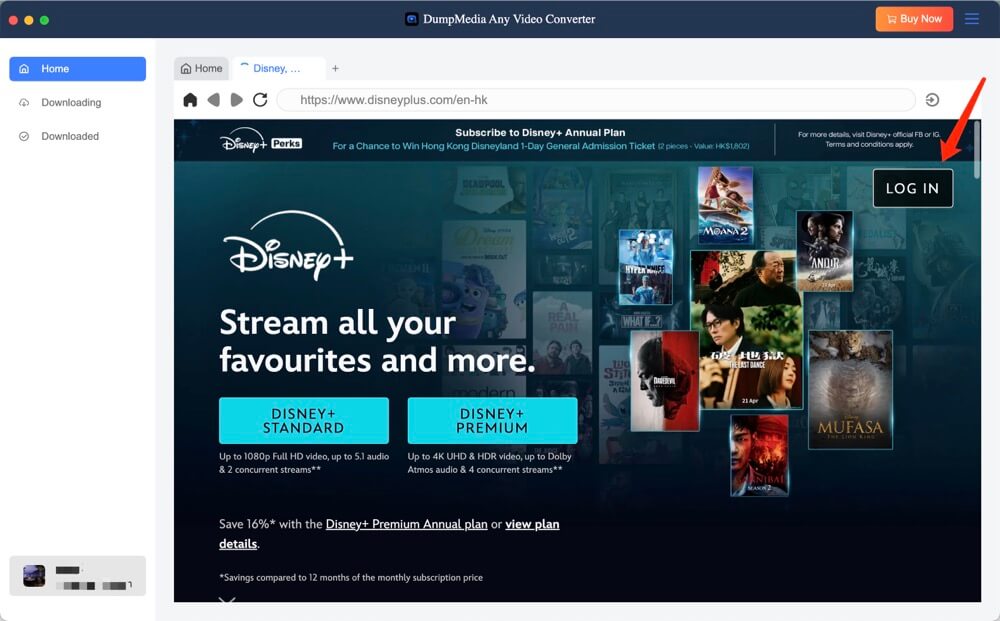
Step 3. Search and Choose a Movie or Show
Browse or search for the title you want to download and select it.
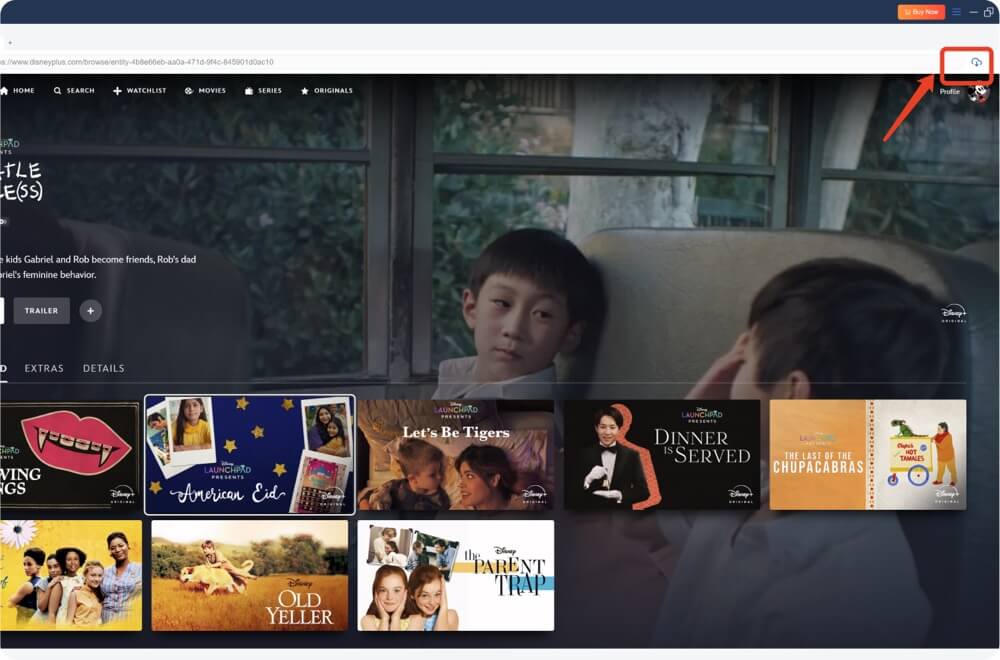
Step 4. Choose Output Format
Select your preferred output format (e.g., MP4) and resolution.
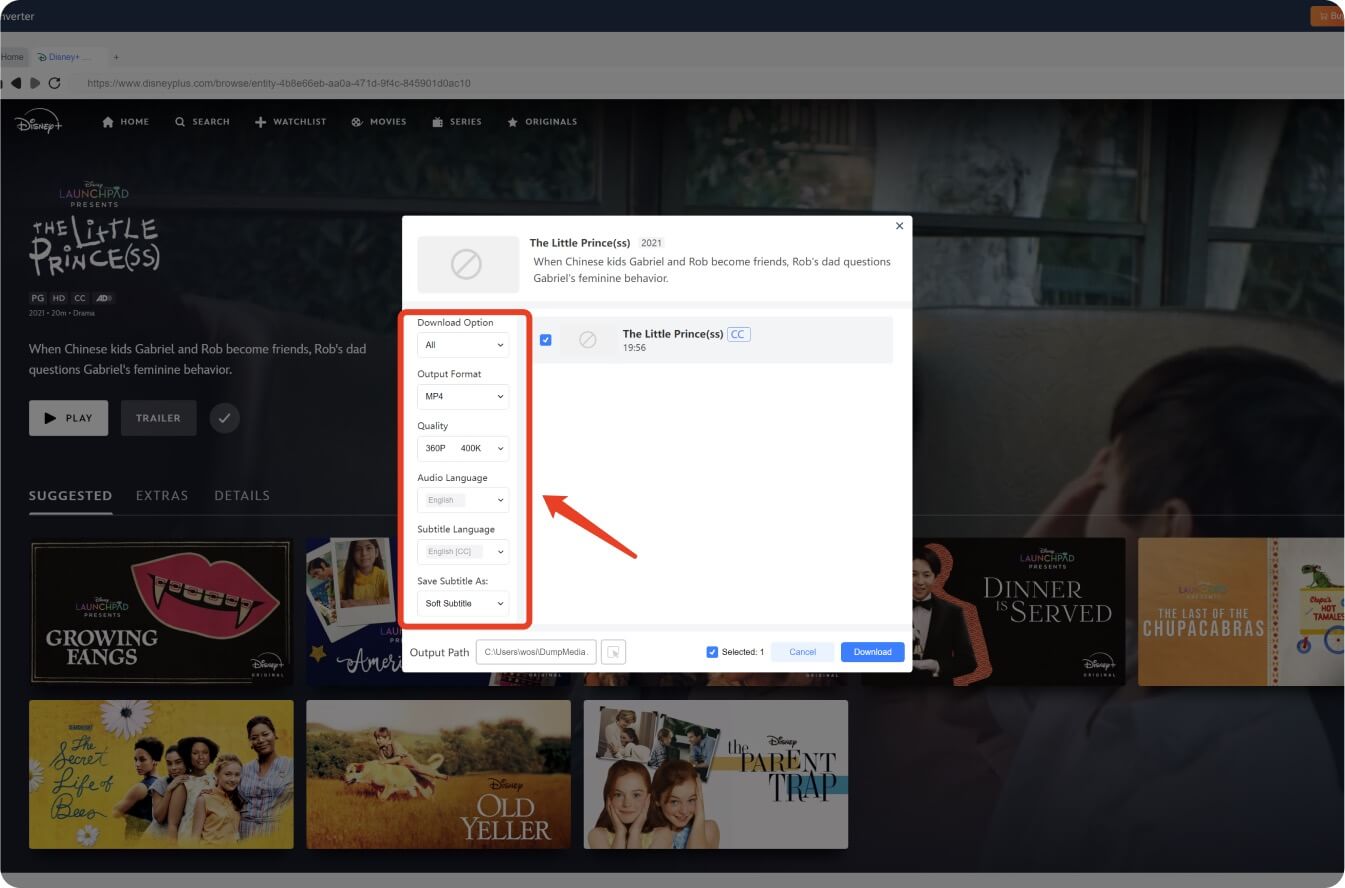
Step 5. Start Downloading
Click the "Download" button to save the video locally.
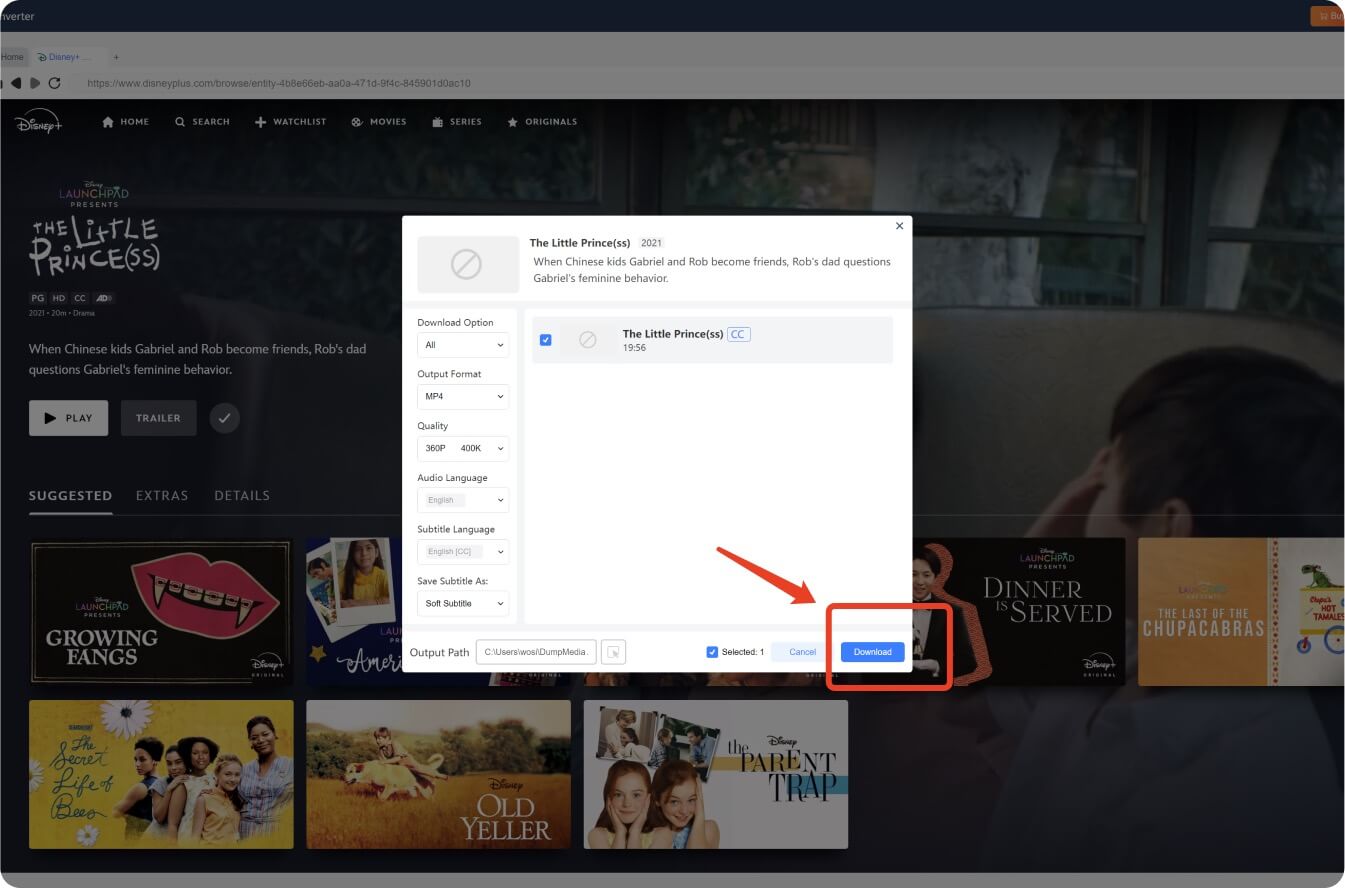
Step 6. Watch Offline with Friends
Once downloaded, transfer the video to your desired device and enjoy with your group anytime.
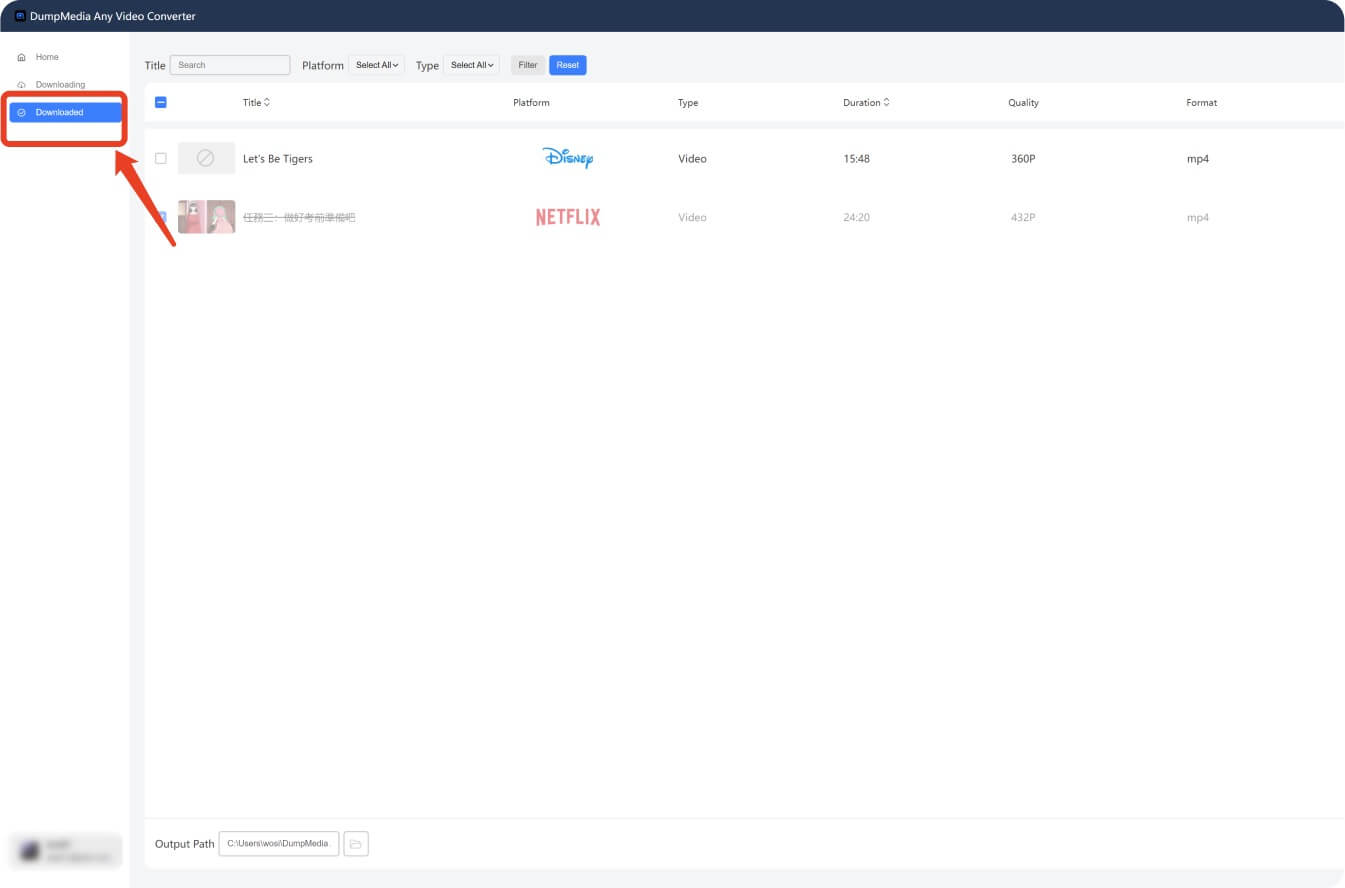
Yes, as long as both accounts have access to the same content. Some regional restrictions may apply.
You can try third-party tools like Teleparty, or check out this troubleshooting guide.
Yes, with DumpMedia’s software, you won’t face download restrictions or expiration issues. Learn more here.
Whether you're using Disney Plus GroupWatch, a third-party extension, or offline downloads, there’s no shortage of ways to watch Disney Plus with friends in 2025. For the most seamless experience, especially during travel or internet blackouts, we recommend using DumpMedia Disney Plus Video Converter.
If you're curious about more ways to download, convert, and enjoy Disney Plus, check out our guides on ripping Disney Plus videos and the best Disney Plus downloaders in 2025.
Enjoy your next Disney movie night—together!
