
Disney Plus has quickly become one of the leading streaming platforms, offering a rich catalog of movies, TV shows, and original content. One of its most appreciated features is the ability to download content for offline viewing.
However, users often encounter limitations, like the maximum number of downloads or expiration dates that make offline viewing less convenient than expected. In this guide, we’ll explain everything you need to know about the Disney Plus download limit in 2025 and how to bypass it with a reliable solution.
Contents Guide 1. How Many Downloads Does Disney Plus Allow?2. Do Disney Plus Downloads Expire?3. What Causes Disney Plus Download Issues?4. How to Bypass Disney Plus Download Limit with DumpMedia5. FAQs About Disney Plus Download LimitsConclusion
As of 2025, Disney Plus allows users to download content on up to 10 different devices per account. Each device can store up to 100 downloaded titles. This means you can potentially have up to 1,000 downloads in total across your devices.
However, if you attempt to exceed the 100-title limit on a single device, you'll receive an error message prompting you to delete older content to make room for new downloads.
Yes. Disney Plus imposes expiration conditions to prevent users from storing content permanently. Typically:
This means your downloaded videos won’t stay offline forever, making it less ideal for long trips or archiving content.
Several reasons can cause download errors or playback issues:
If you're encountering errors, you may find solutions in our guide on how to fix Disney Plus downloads not working.
If you’re tired of limits and want to keep Disney Plus videos forever, the best solution is to use DumpMedia Disney Plus Video Converter. This powerful tool lets you download movies and shows from Disney Plus to your computer in high-quality MP4 format—no expiration, no limit.
Here’s how to use it:
Download and install the software on your Windows or Mac device, then launch the application.
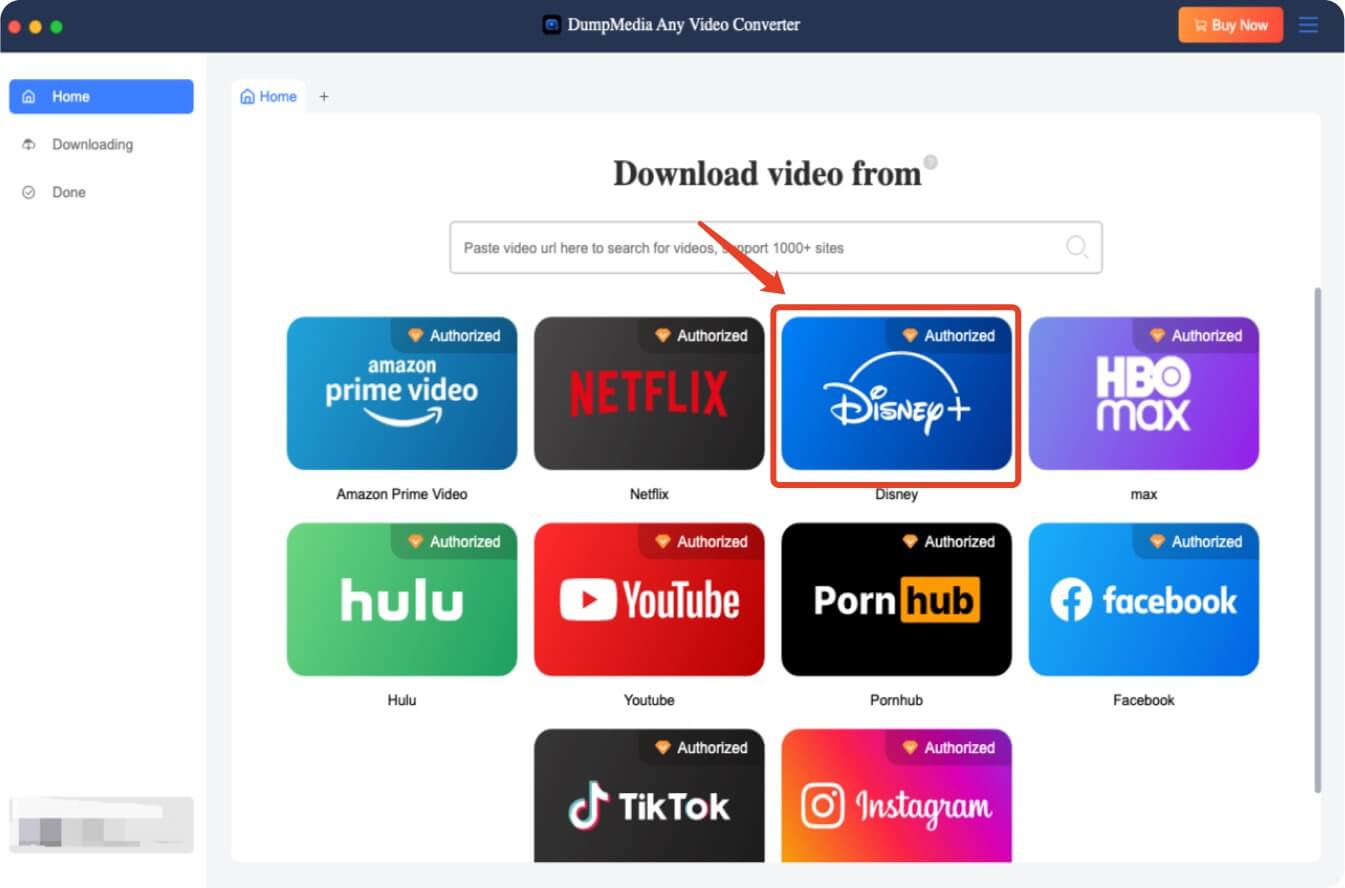
Use the built-in browser in the software to log in securely to your Disney Plus account.
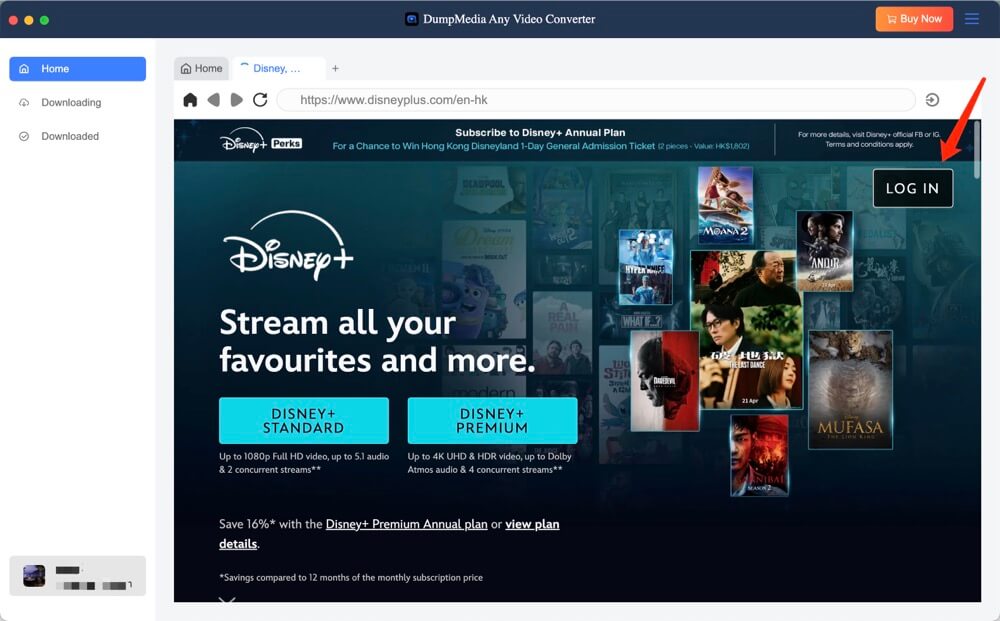
Search for the content you want and select it. You can batch download entire series if you wish.
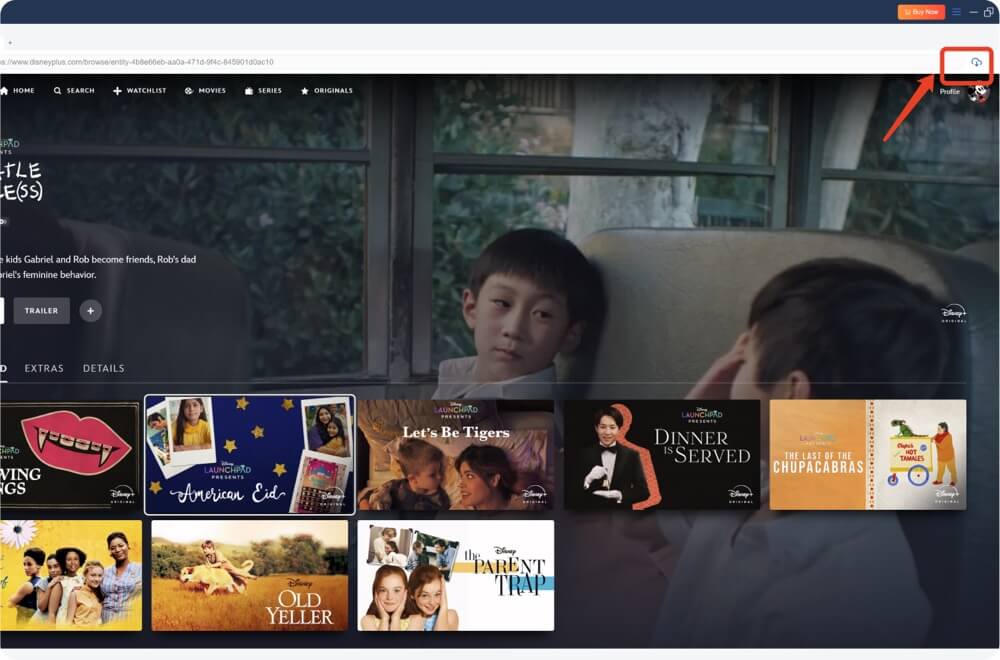
Choose MP4 or MKV, and pick your desired resolution up to 1080p. You can also select audio and subtitle tracks.
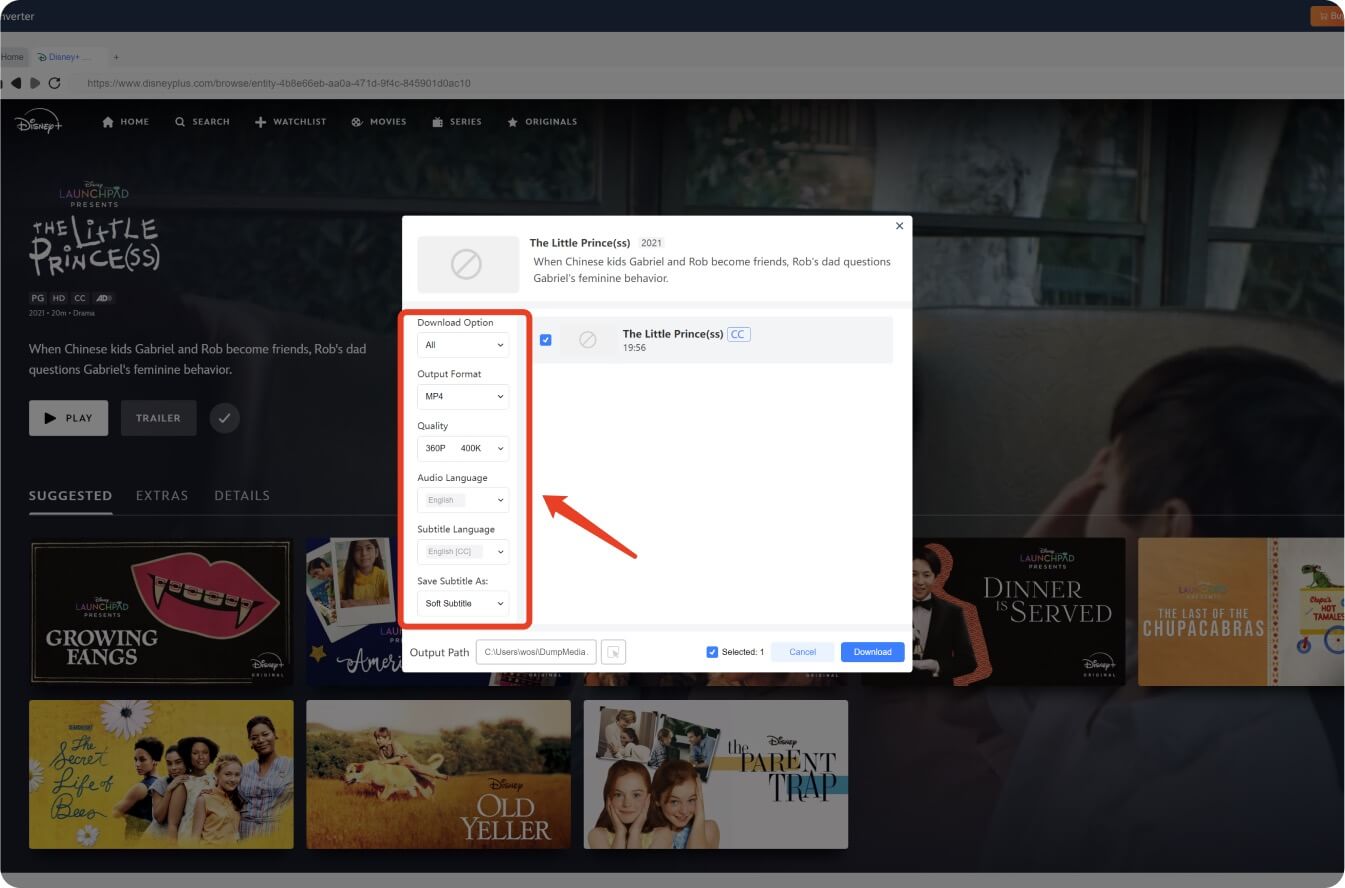
Click the download button, and the software will start saving the video to your local drive.
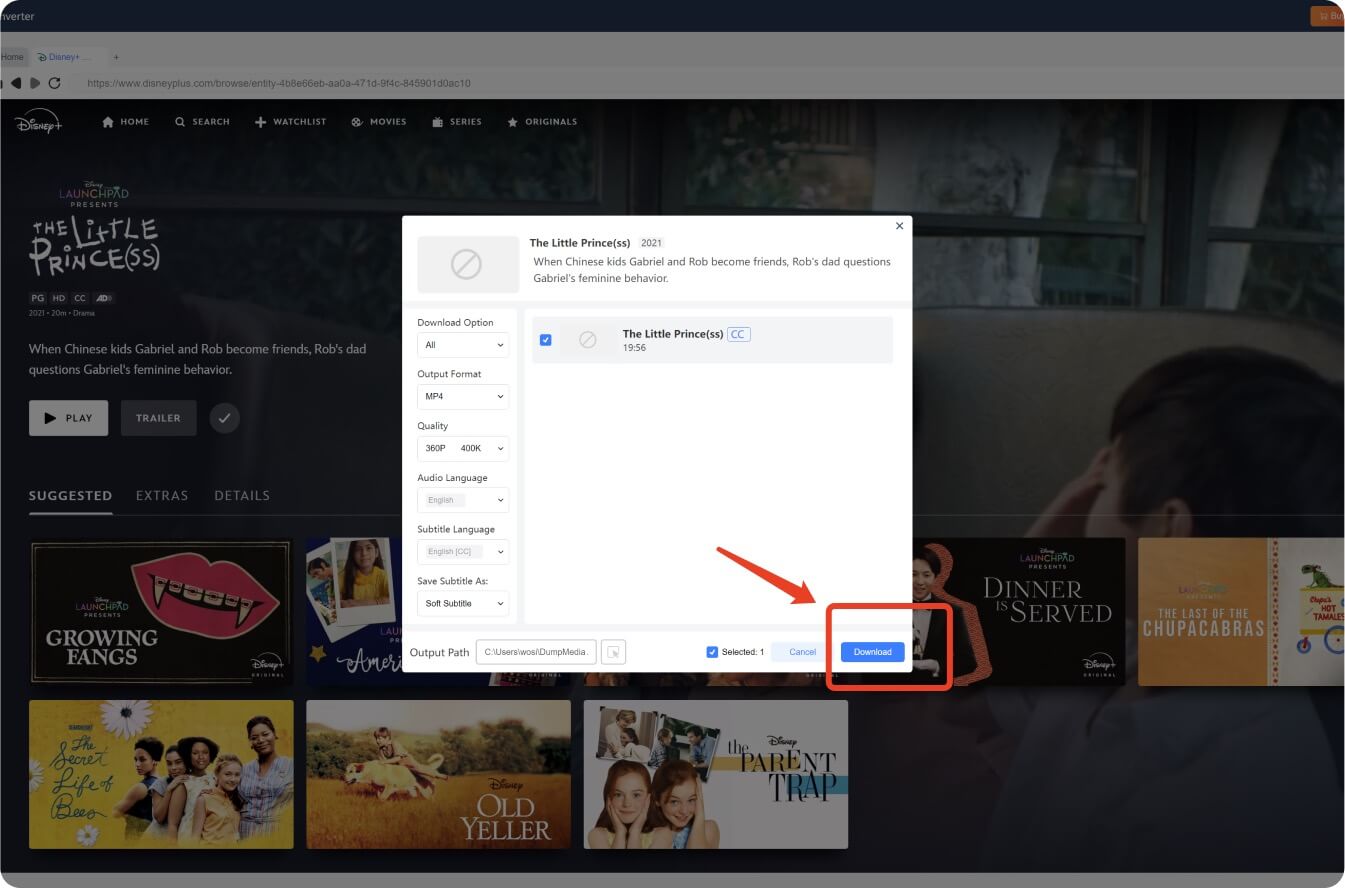
Once downloaded, you can watch your content anytime without an internet connection or worrying about expiration.
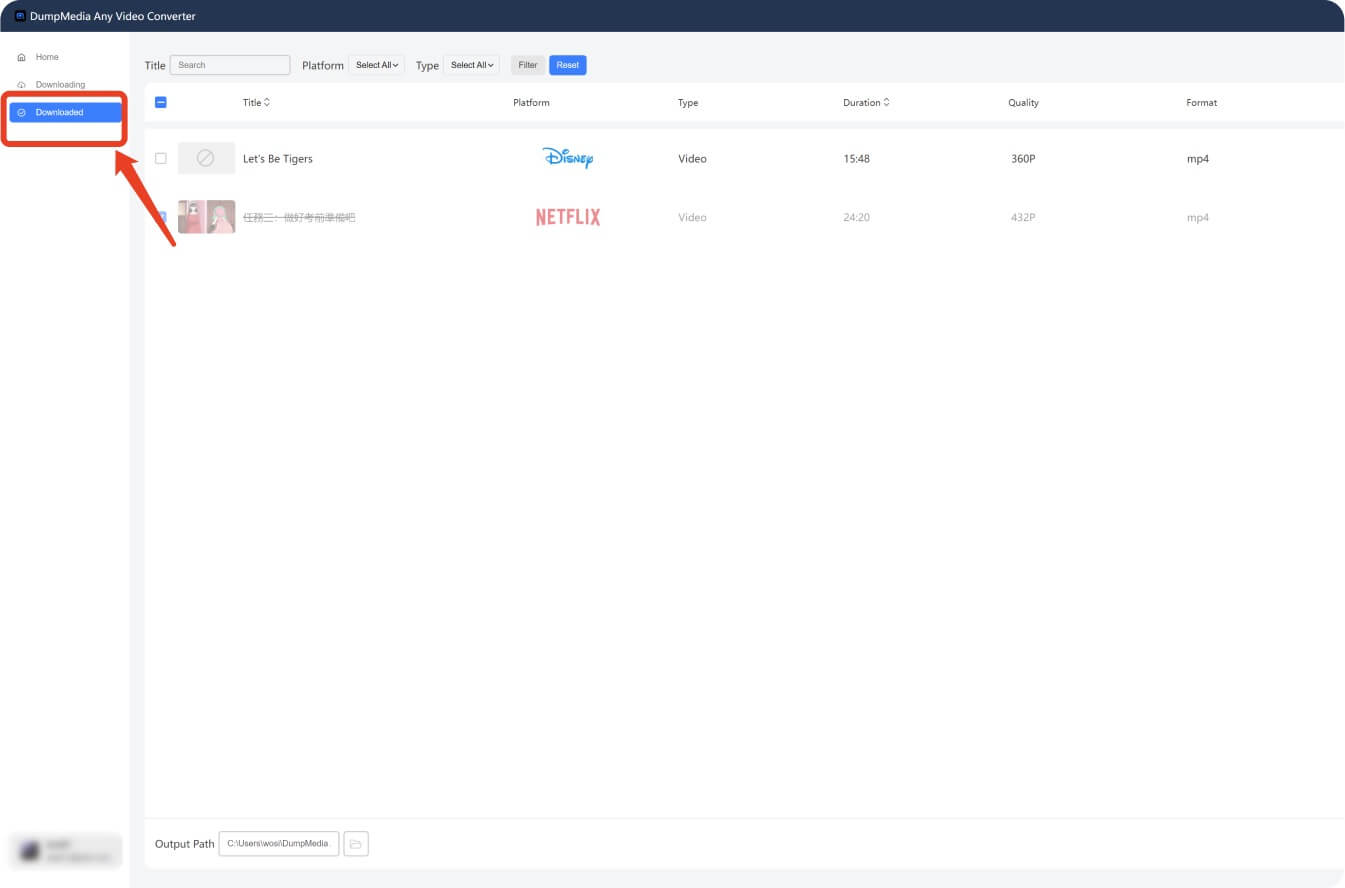
Free Download DumpMedia Disney Plus Video Converter Now:
You can download content on up to 10 different devices using a single Disney Plus account.
They typically last for 30 days, but expire within 48 hours once playback begins.
No, not via the official app. But with tools like DumpMedia, you can download and keep them as MP4 files without limits.
Yes! Check our post on the best Disney Plus video downloaders in 2025 for more options.
The Disney Plus download limit can be frustrating, especially for binge-watchers or travelers. Thankfully, with DumpMedia Disney Plus Video Converter, you can bypass these restrictions entirely and enjoy your content anytime, anywhere.
For related guides, check out how to watch Disney Plus offline or download Disney Plus movies on Mac.
Never let download limits spoil your entertainment again!
