
With Disney Plus offering an incredible library of original shows, Marvel blockbusters, Star Wars sagas, and Pixar classics, many subscribers wonder how to watch their favorite titles offline—especially in MP4 format, which is supported by most media players and devices.
Unfortunately, Disney Plus doesn't officially offer a way to export videos as MP4 files. While the app allows temporary downloads, these files are encrypted and can't be transferred freely across devices.
That's where third-party tools come in. In this guide, we’ll show you how to convert Disney Plus videos to MP4 in 2025 with a reliable and secure method. You’ll be able to save any Disney Plus movie or series episode in high quality and enjoy it without limitations.
Whether you're traveling, preserving content, or want to back up your downloads permanently, this article has got you covered.
Contents Guide Can You Download Disney Plus to MP4 Directly?Best Tool to Convert Disney Plus to MP4 in 2025How to Convert Disney Plus Videos to MP4 Using DumpMediaFAQs About Converting Disney Plus Videos to MP4Conclusion
No, Disney Plus does not provide an official way to download content in MP4 format. The downloads made through the mobile app are stored in a protected format that cannot be transferred, edited, or kept permanently.
To watch Disney Plus offline across different devices or keep the content forever, you’ll need a dedicated Disney Plus downloader that supports MP4 output.
One of the best options available in 2025 is DumpMedia Disney Plus Video Converter. This tool allows you to download and convert Disney Plus videos directly to MP4 or MKV formats in up to 1080p quality, while preserving audio and subtitle tracks.
Unlike screen recording tools, DumpMedia doesn’t rely on playback recording, ensuring you get original-quality downloads efficiently and legally for personal use.
After downloading and installing the software, launch it on your computer. Make sure you’re connected to the internet.
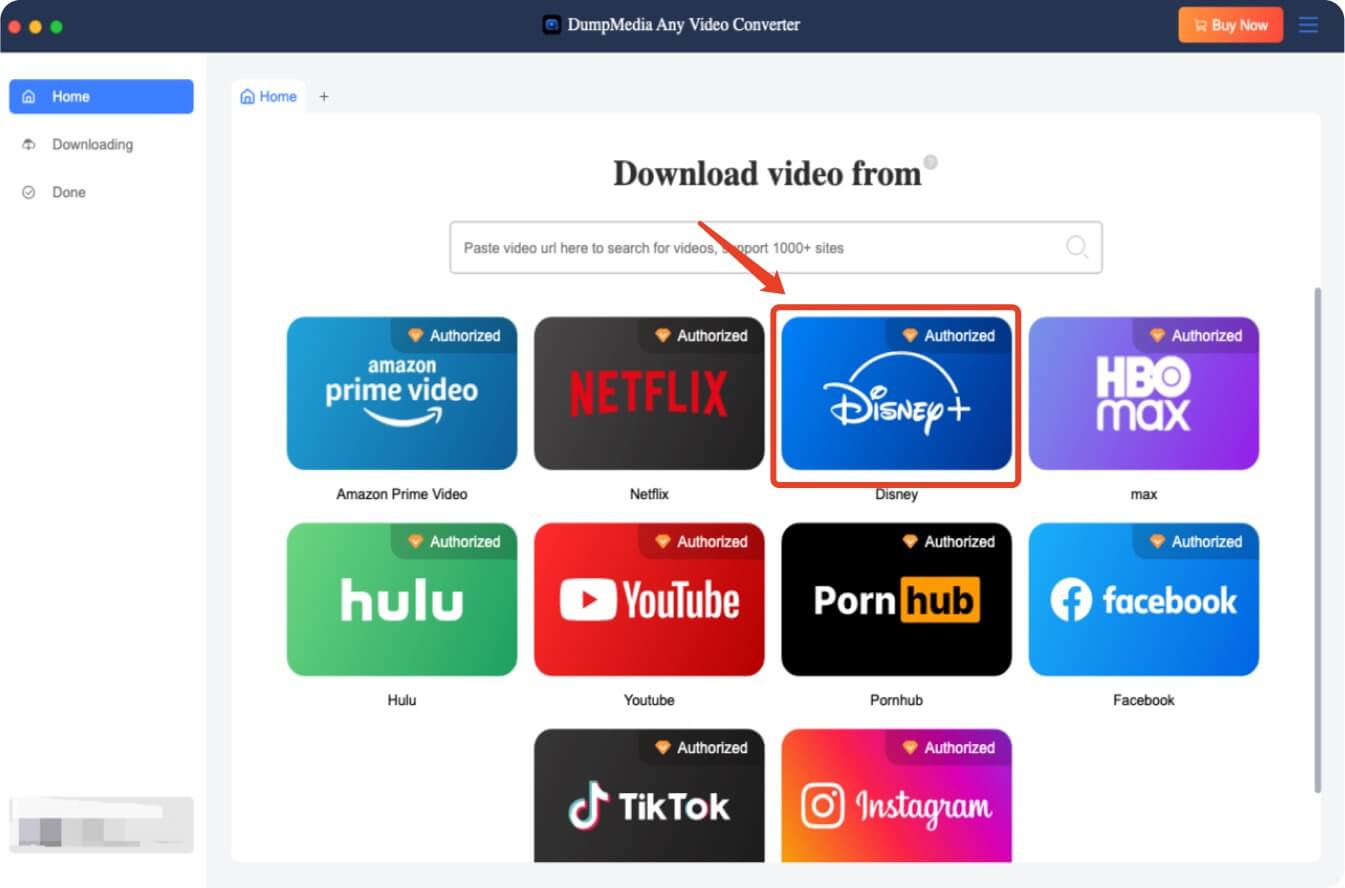
Use the built-in browser in the program to sign in to your Disney Plus account securely. DumpMedia does not store login data.
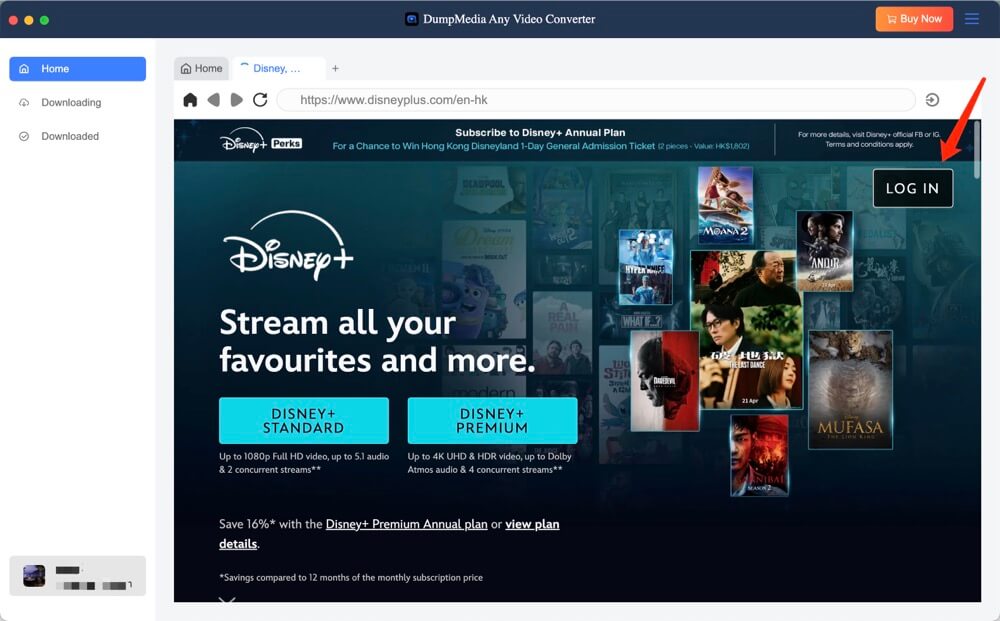
Browse or search for your desired Disney Plus video, then click to select it. You can also batch download episodes of a TV series.
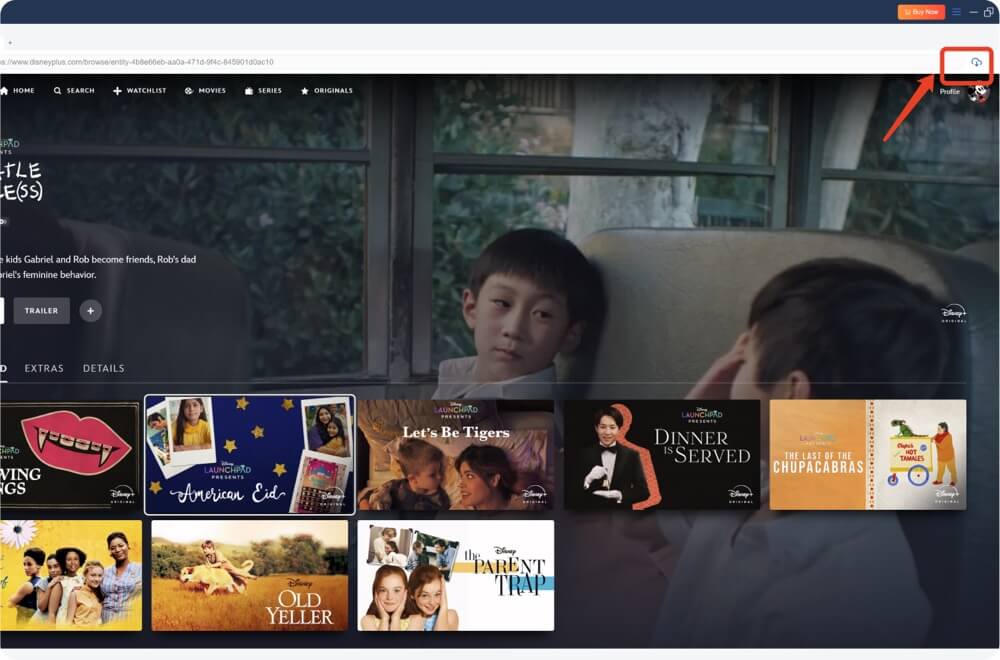
Select MP4 as the output format. You can also adjust video resolution, audio language, and subtitle options.
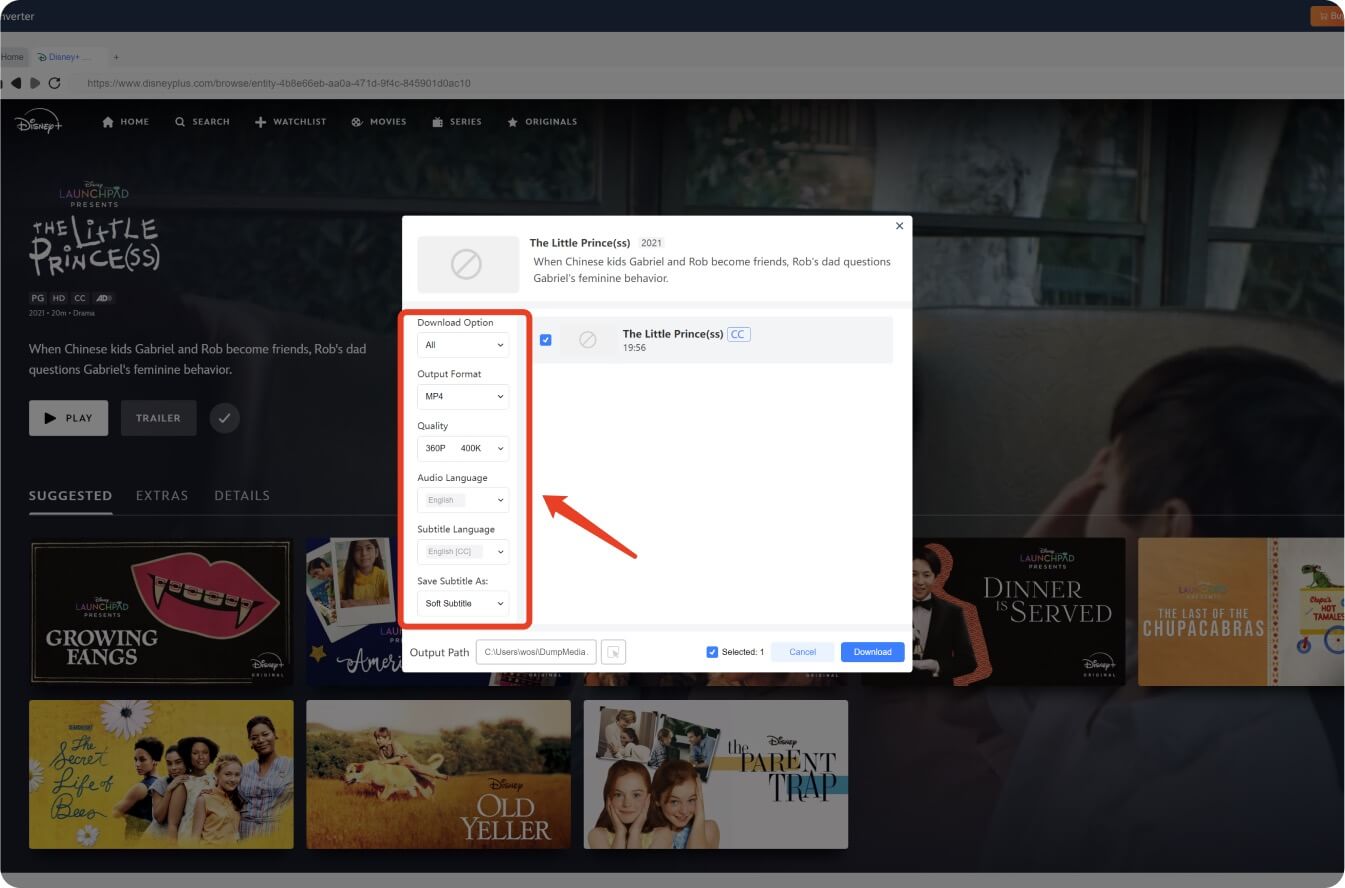
Click the “Download” button and wait for the tool to process the video. The download speed depends on your internet connection.
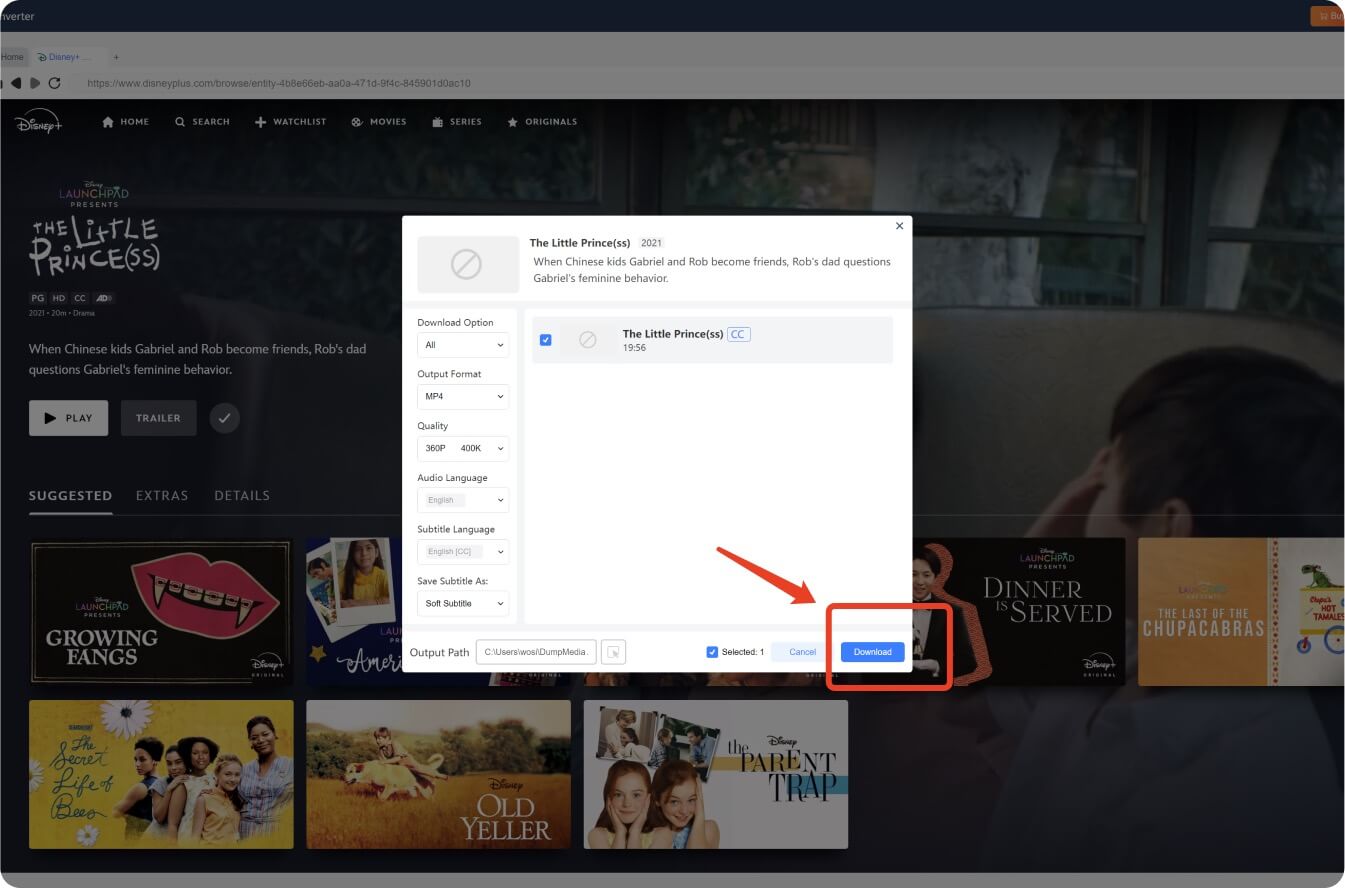
Once downloaded, you can access your MP4 files anytime. Play them on any device without using the Disney Plus app.
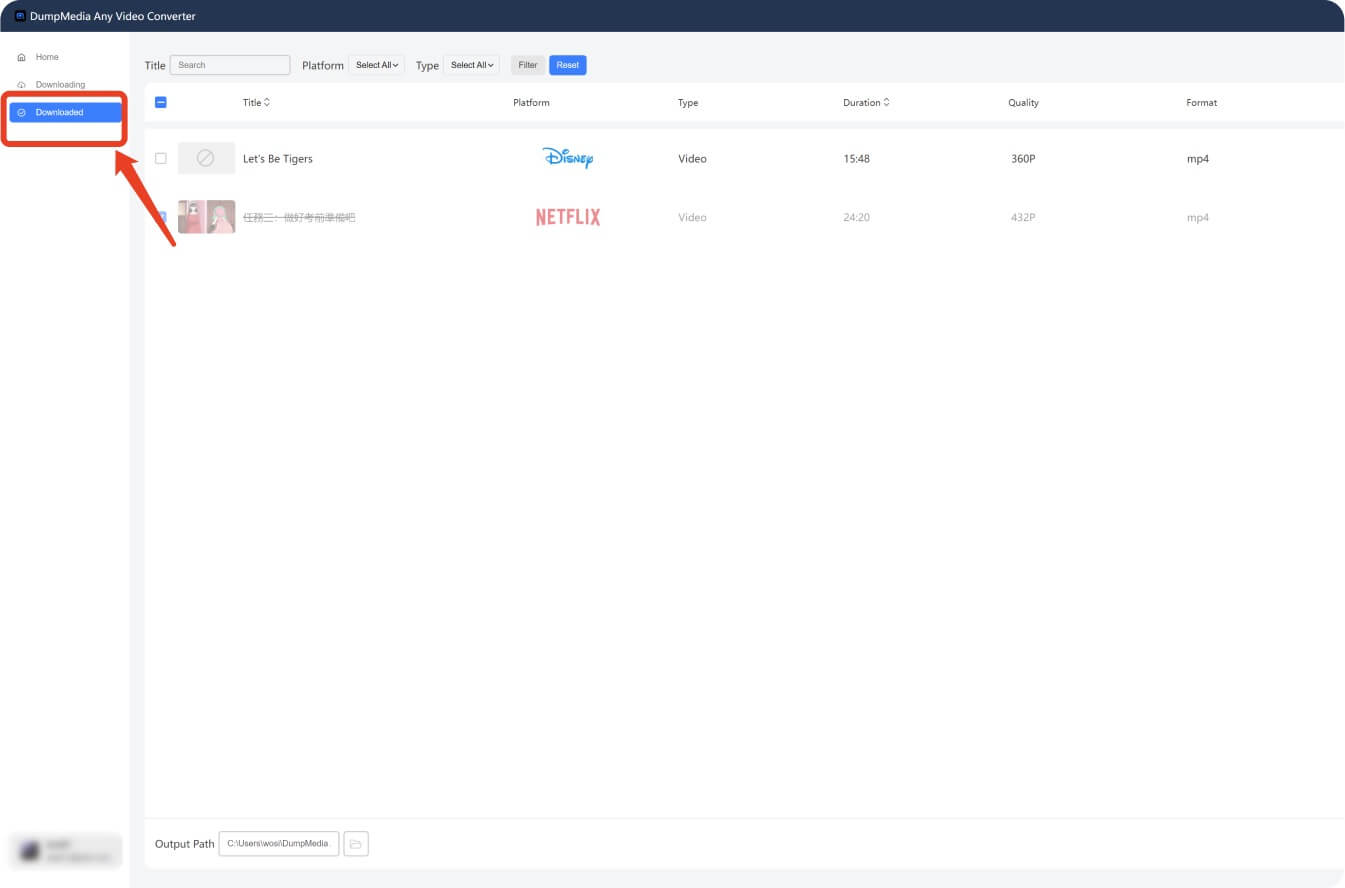
Yes, if you use a tool like DumpMedia, you can store MP4 files permanently. This is helpful since downloaded files from the app can expire.
As long as it's for personal offline viewing and not for redistribution, converting for personal use is generally safe. Check your local laws and Disney Plus’s terms of service.
DumpMedia supports up to 1080p resolution, with original audio and subtitle tracks included.
Yes, DumpMedia allows downloading full seasons or multiple videos at once.
Converting Disney Plus videos to MP4 is easier than ever in 2025 with DumpMedia Disney Plus Video Converter. It offers an efficient and user-friendly way to download and store your favorite Disney content offline.
Looking for more Disney Plus solutions? Check out these related guides:
Start building your offline Disney Plus library today with just a few clicks.
