
Disney Plus is a treasure trove of entertainment, offering Marvel blockbusters, Pixar classics, and exclusive originals. However, it requires an internet connection to stream, and even its official download feature comes with restrictions like expiration dates and device limits.
If you're looking for a way to rip videos from Disney Plus and keep them permanently for offline viewing, this guide is exactly what you need. We'll show you a secure and effective method using a powerful Disney Plus video ripper, complete with detailed steps, screenshots, and a free download option.
Let’s dive into how you can rip Disney Plus videos on your computer in 2025.
Contents Guide Can You Rip Videos from Disney Plus?Best Way to Rip Videos from Disney Plus [2025 Solution]How to Rip Disney Plus Videos Using DumpMediaFAQs About Ripping Disney Plus VideosFinal Words
Technically, yes. While Disney Plus does not offer a built-in way to extract or save video files outside its app, third-party software solutions make it possible to rip Disney Plus videos for personal use.
Keep in mind that ripping copyrighted content is only legal if used for personal offline viewing and not for distribution. So proceed responsibly.
The most reliable way to rip Disney Plus content is by using DumpMedia Disney Plus Video Converter. This tool allows you to download any movie or TV episode from Disney Plus in high resolution and various formats like MP4 or MKV. It also preserves subtitles and audio tracks.
Unlike the Disney+ app, this tool removes download limits and lets you save videos forever.
Key Features:
Want to explore more top-rated tools? Read our detailed comparison of the best Disney Plus video downloaders.
Here’s how to use DumpMedia to rip videos from Disney Plus:
Download and install the software on your Windows or Mac computer. Launch it to begin.
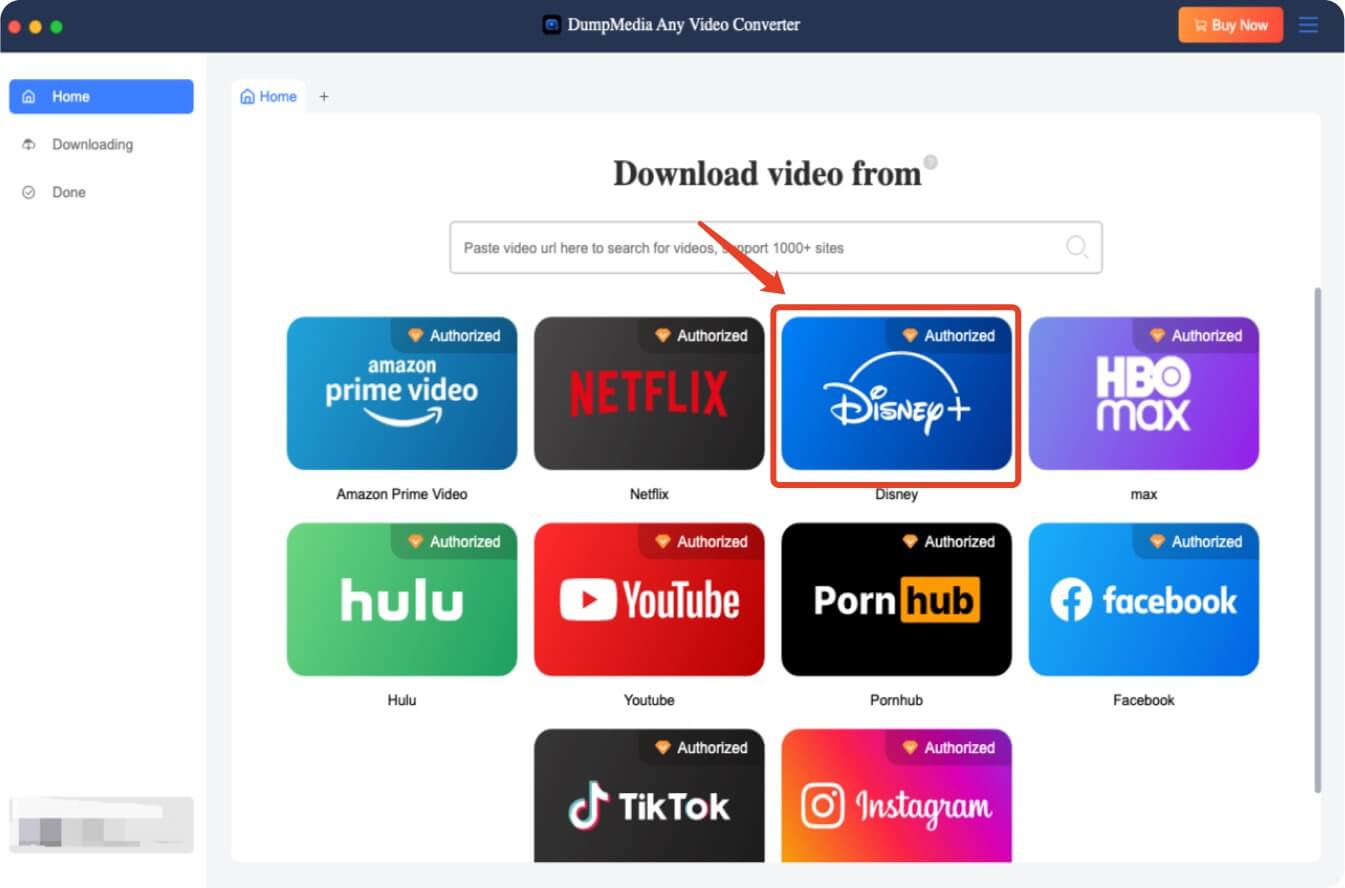
Use your Disney Plus credentials to log in directly within the built-in browser.
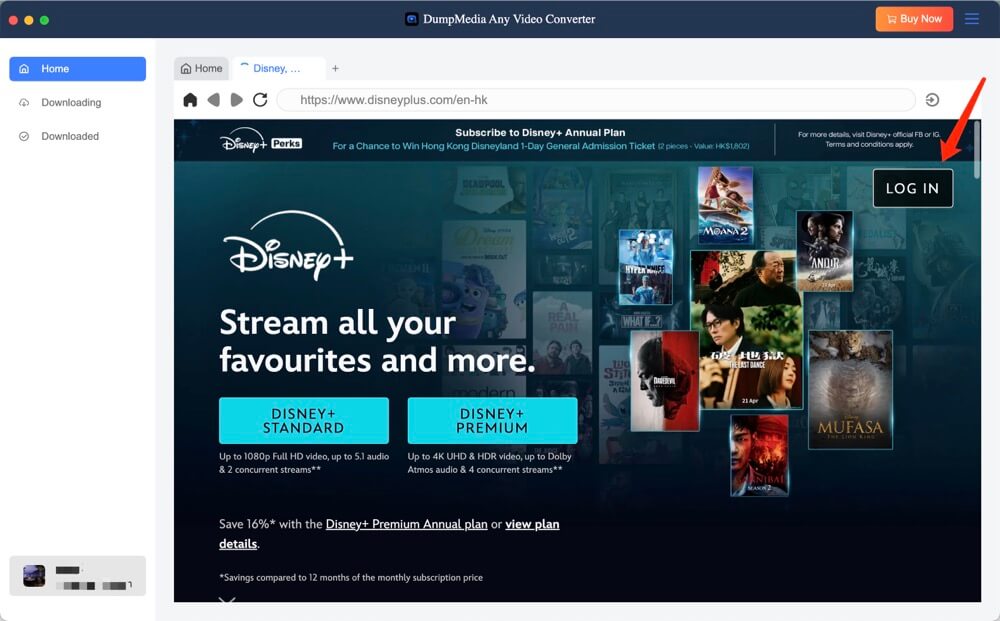
Browse the Disney Plus library and find the movie or show you want to download.
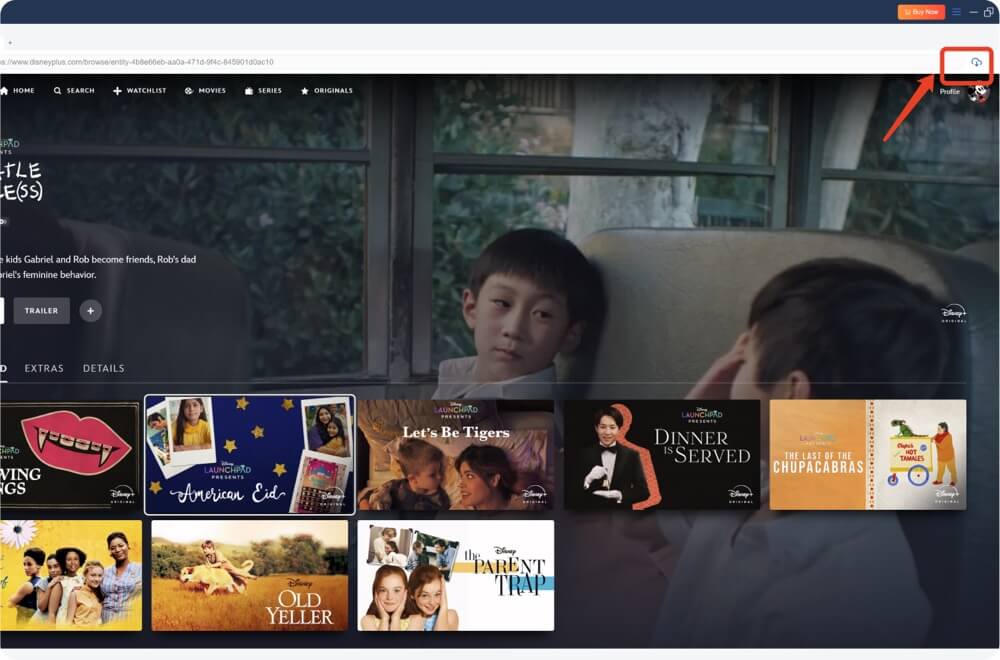
Select your preferred output format (MP4 or MKV), video resolution, subtitle language, and audio track.
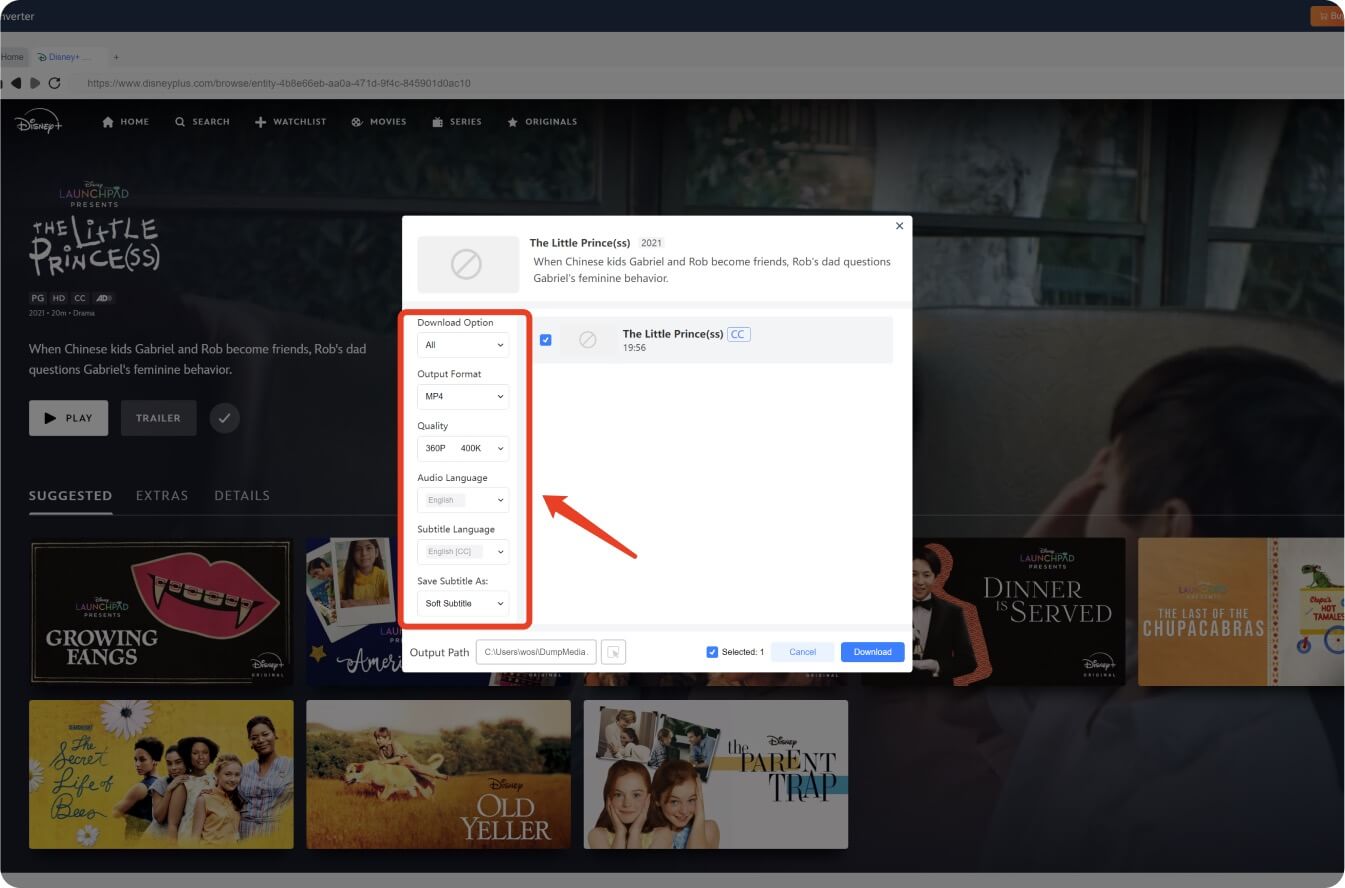
Click the "Download" button to begin ripping the video from Disney Plus.
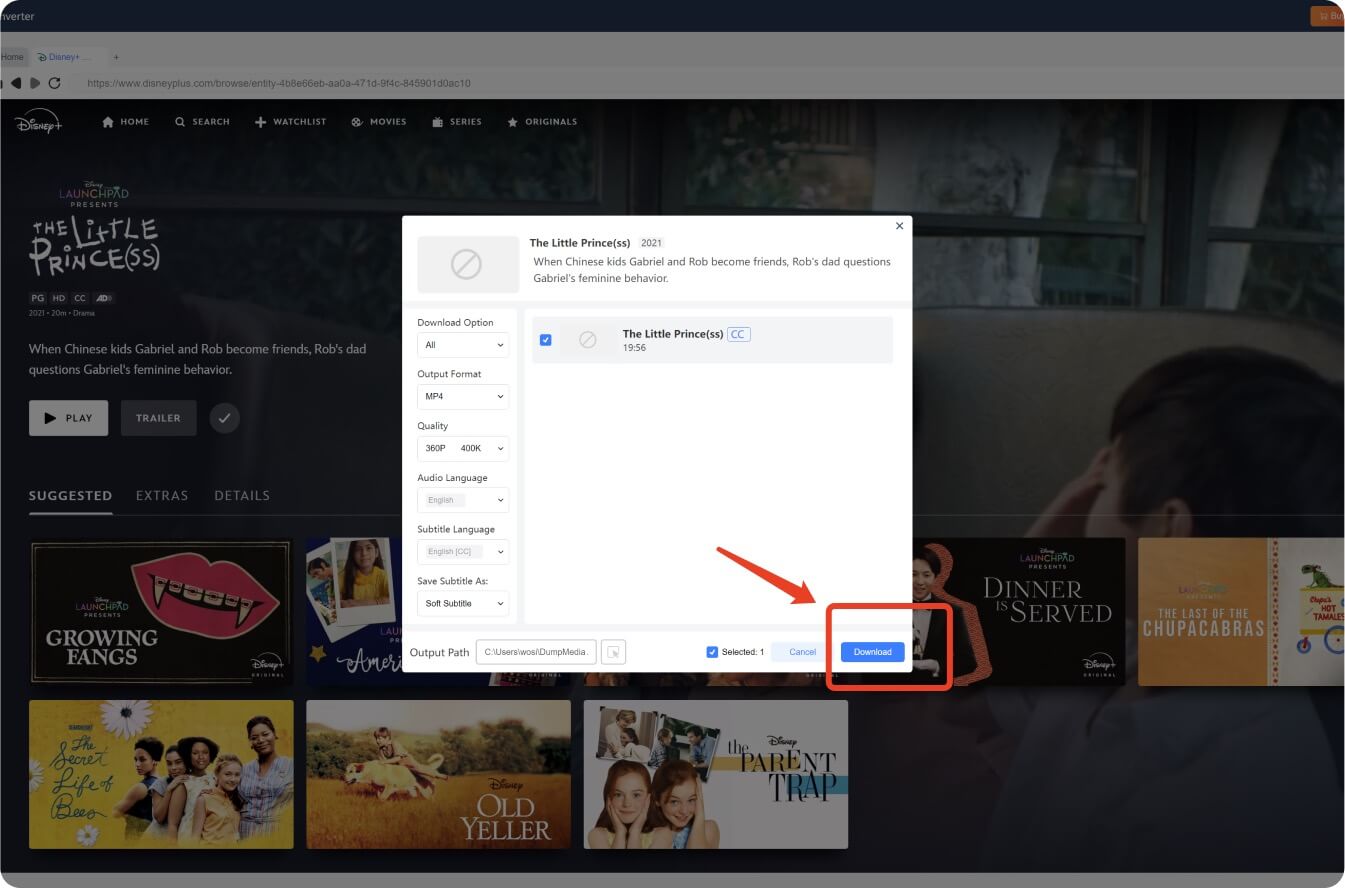
Once downloaded, go to the output folder and enjoy your videos offline anytime, anywhere.
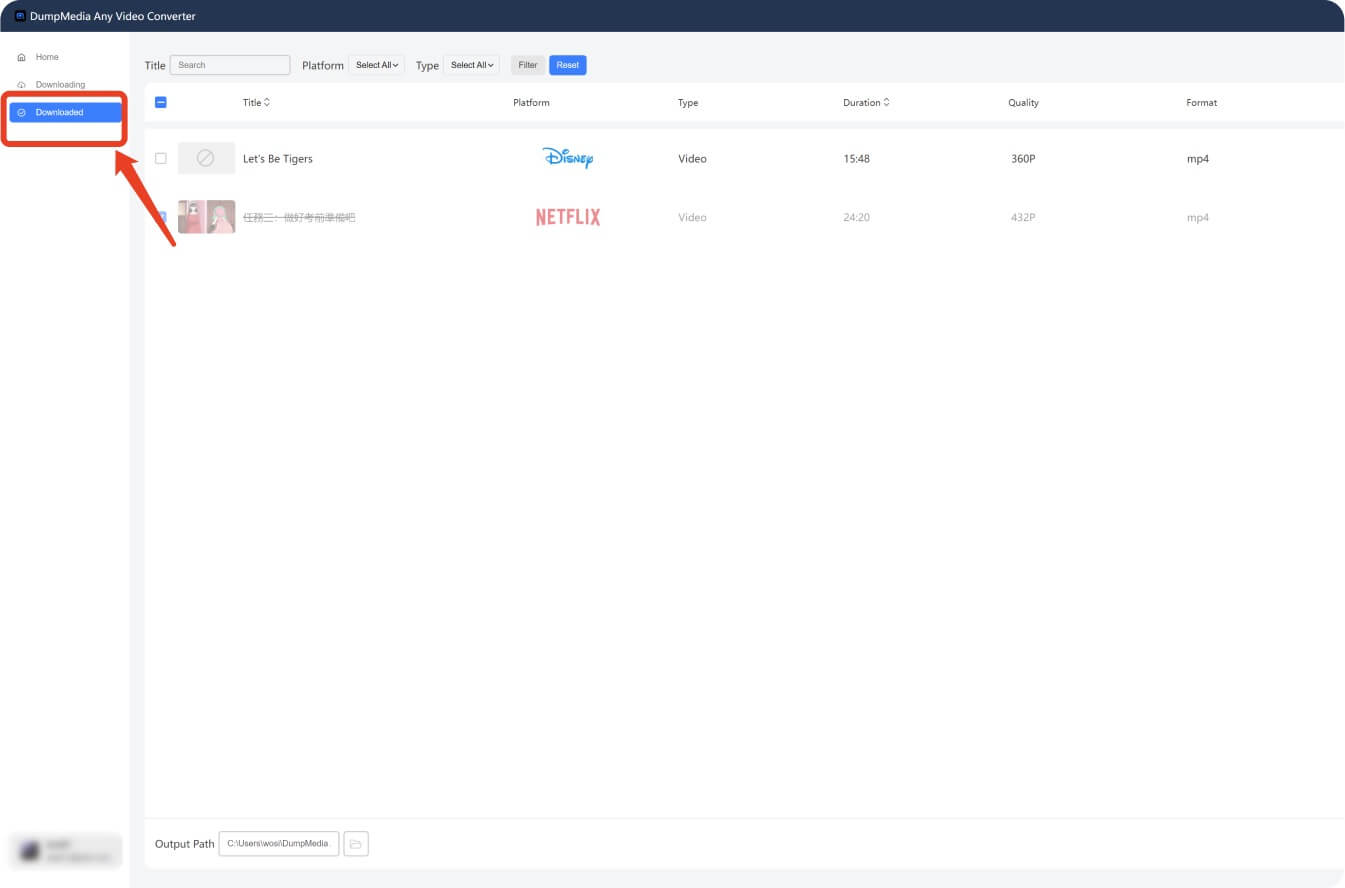
Yes, if you use a reputable tool like DumpMedia Disney Plus Video Converter. It’s safe, free from malware, and regularly updated.
Absolutely. DumpMedia fully supports macOS. You can follow the same steps as above. For a Mac-focused guide, check this Disney Plus Mac download tutorial.
Use third-party tools like DumpMedia to download videos without expiration dates. Learn more in our complete offline viewing guide.
Ripping videos from Disney Plus gives you the freedom to enjoy your favorite content anytime, anywhere—without worrying about internet access, regional blocks, or download limits.
With a tool like DumpMedia Disney Plus Video Converter, you can easily save Disney Plus movies and shows in HD quality. Whether you’re preparing for a long trip or archiving your favorites, this method is safe and efficient.
Want to learn how DumpMedia compares with others? Check out this in-depth MovPilot Disney Plus Downloader review.
