
Disney Plus is home to some of the most iconic films and series from Marvel, Pixar, Star Wars, and National Geographic. However, one of its main limitations is that you can't directly download Disney Plus videos on a Mac for offline viewing — unlike on iOS or Android devices.
If you're a Mac user who wants to watch Disney Plus movies offline during travel or in places with poor internet, you’ll need a reliable third-party tool. This guide will walk you through the best method to download Disney Plus content on Mac using DumpMedia Disney Plus Video Converter. With step-by-step instructions and screenshots, you'll be able to enjoy your favorite content without any restrictions.
We’ll also cover some of the most frequently asked questions about downloading Disney Plus on Mac and recommend some other top-rated downloaders for comparison.
Contents Guide Can You Download Disney Plus Movies on Mac?Best Way to Download Disney Plus Movies on Mac (2025)Alternative Disney Plus Video Downloaders for MacFAQs About Downloading Disney Plus Movies on Mac
Unfortunately, Disney Plus does not support downloading content directly to Mac devices. Its download feature is only available on mobile apps (iOS and Android), which limits offline viewing on MacBooks or iMacs.
To bypass this, many users turn to Disney Plus video downloaders. Among the top-rated tools in 2025’s best Disney Plus downloaders is the DumpMedia Disney Plus Video Converter.
DumpMedia Disney Plus Video Converter allows you to download any movie or series from Disney Plus on Mac and save it in MP4 or MKV format. You can keep the subtitles and audio tracks and enjoy content offline anytime.
Here’s how to use it:
Download and install the DumpMedia Disney Plus Video Converter on your Mac.
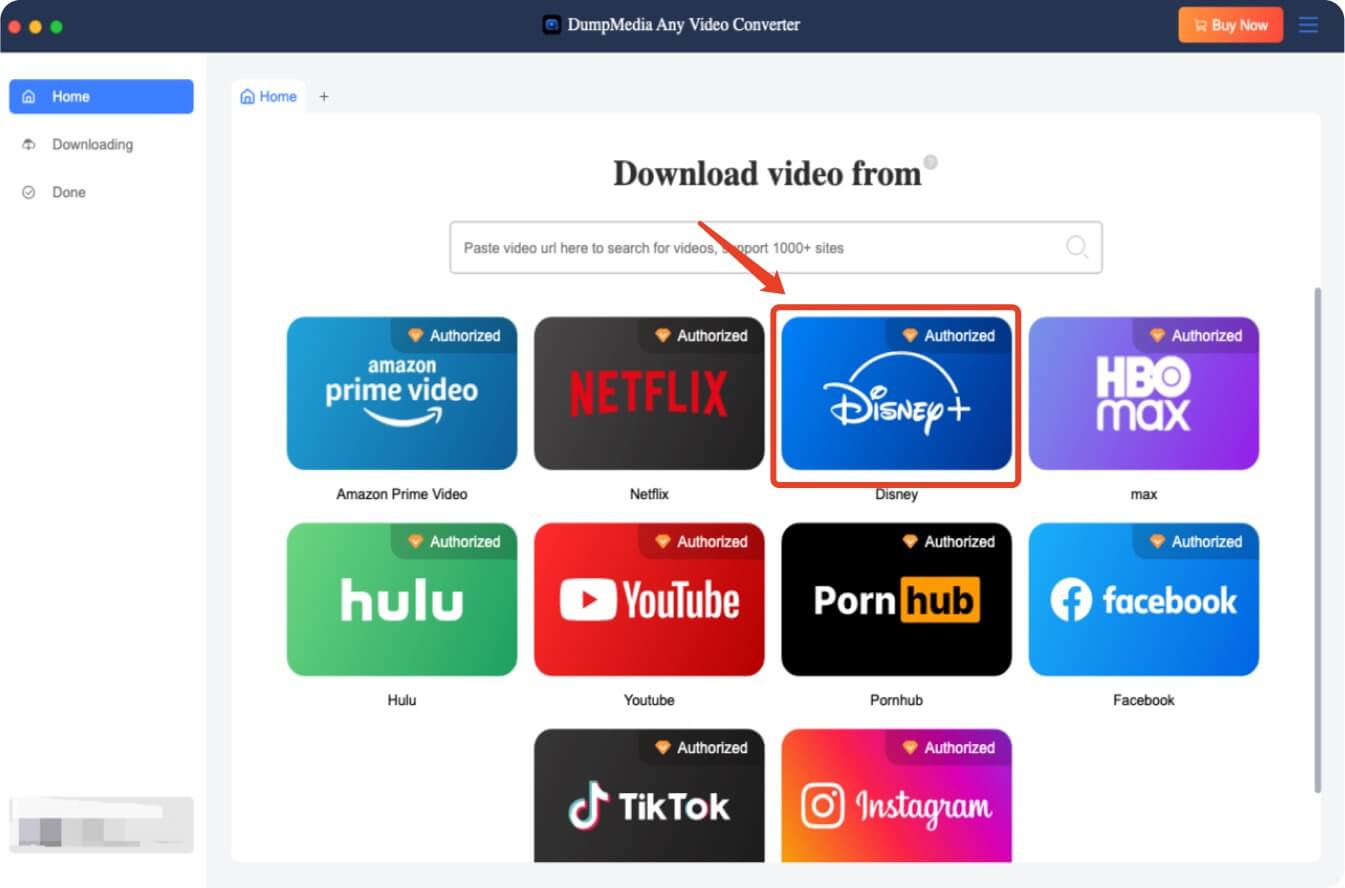
Launch the software and log in to your Disney Plus account directly within the built-in browser interface.
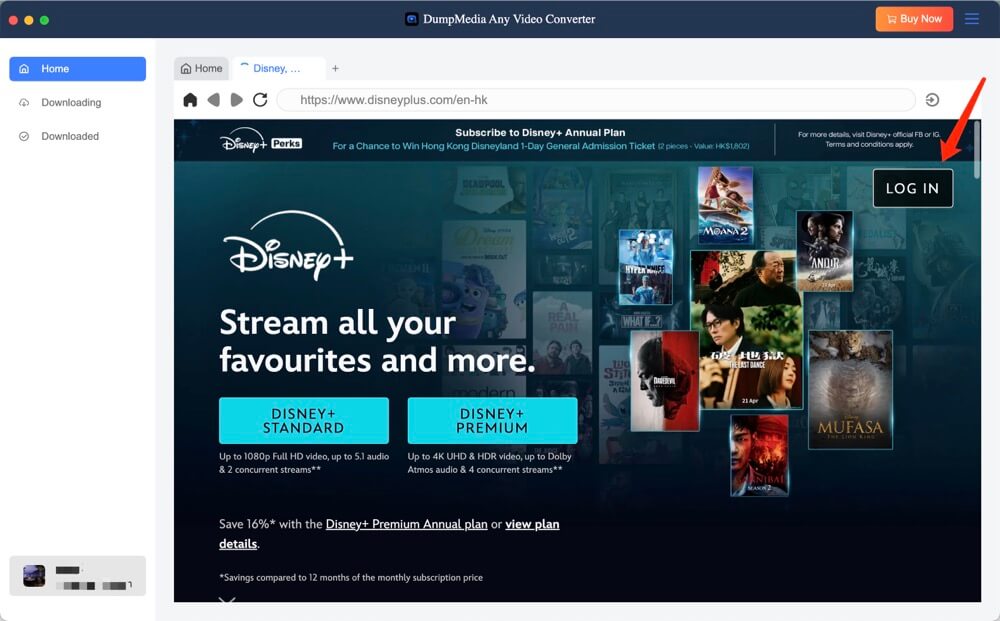
Use the search bar to find your favorite Disney Plus movie or show. Then, click it to open the detail page.
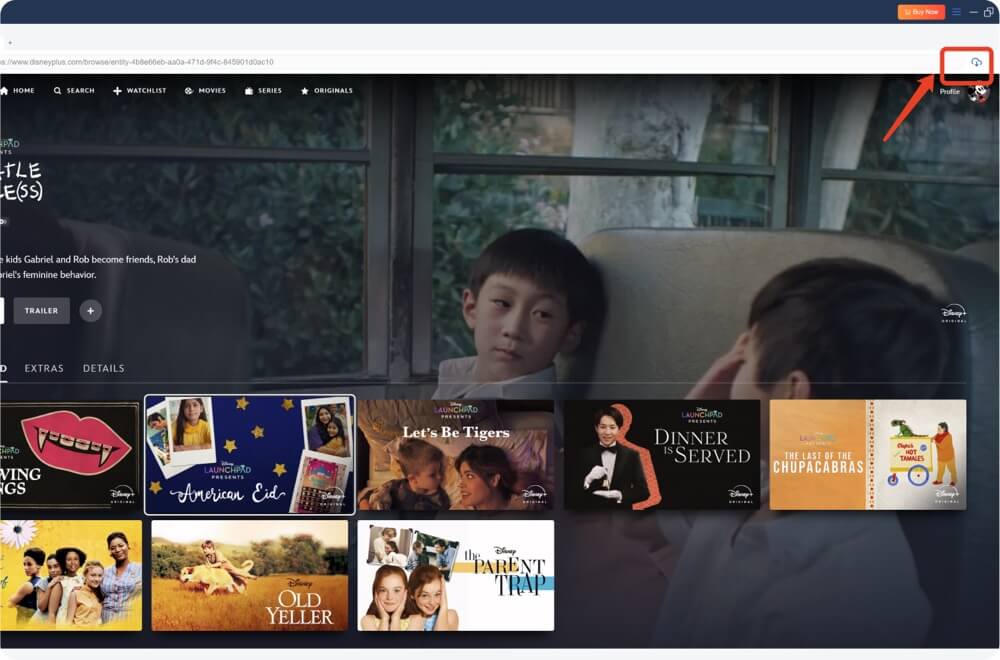
Select your preferred output format (MP4 or MKV), video quality (up to 720p or 1080p), and subtitles.
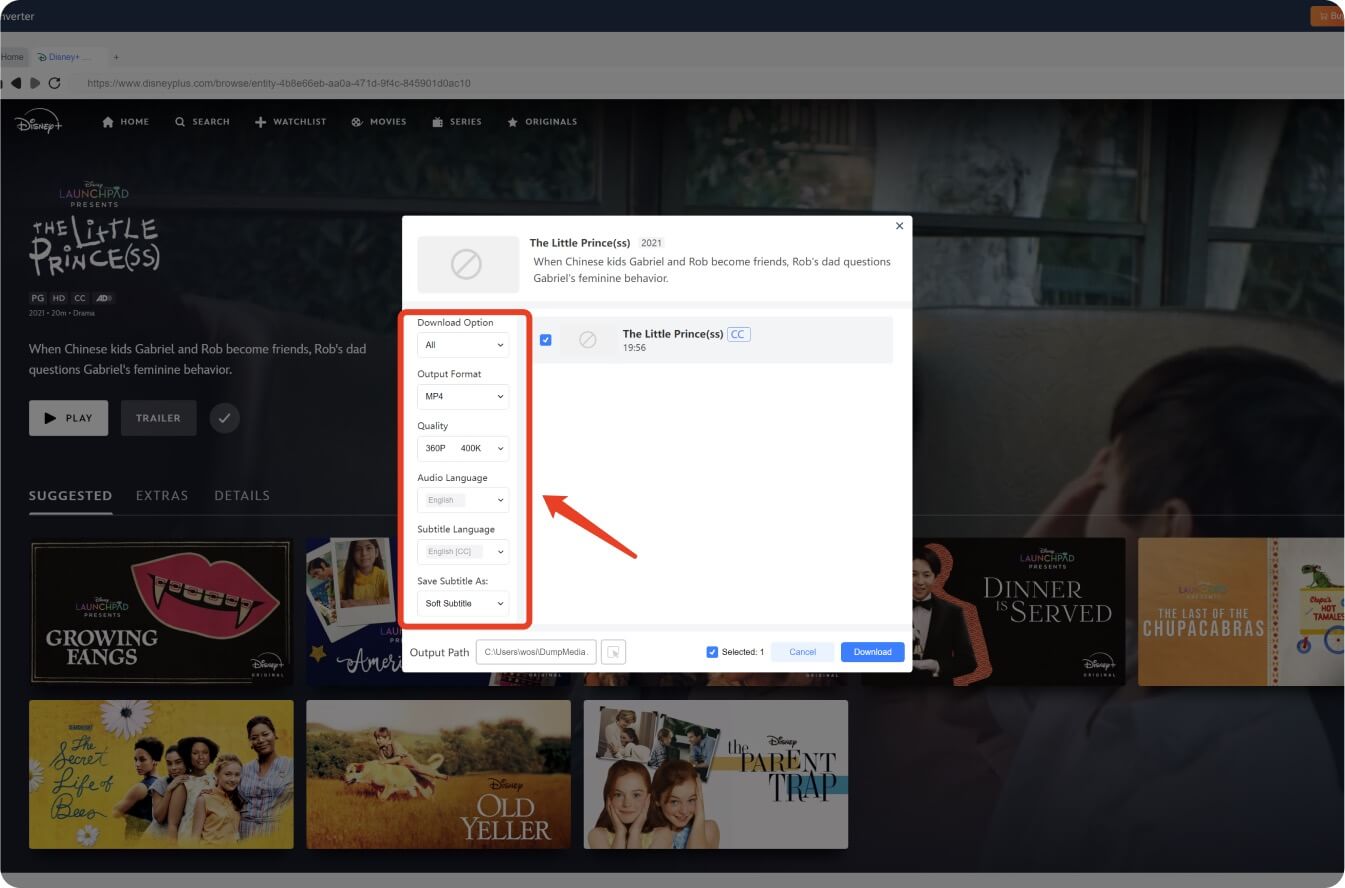
Click the "Download" button to begin saving the video to your Mac.
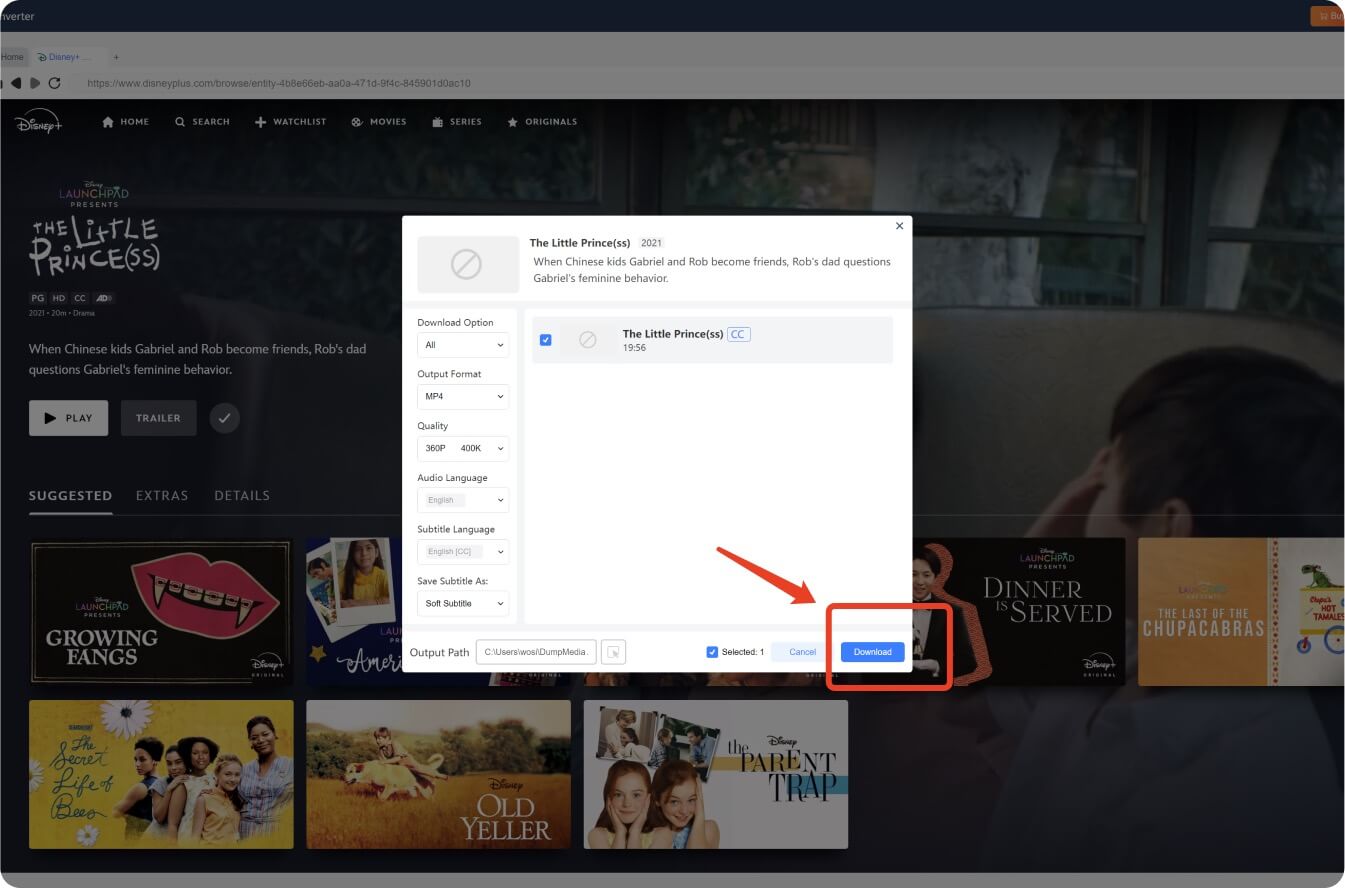
Once the download finishes, go to the output folder and play the video using any media player. You can now watch your downloaded Disney Plus content offline anytime!
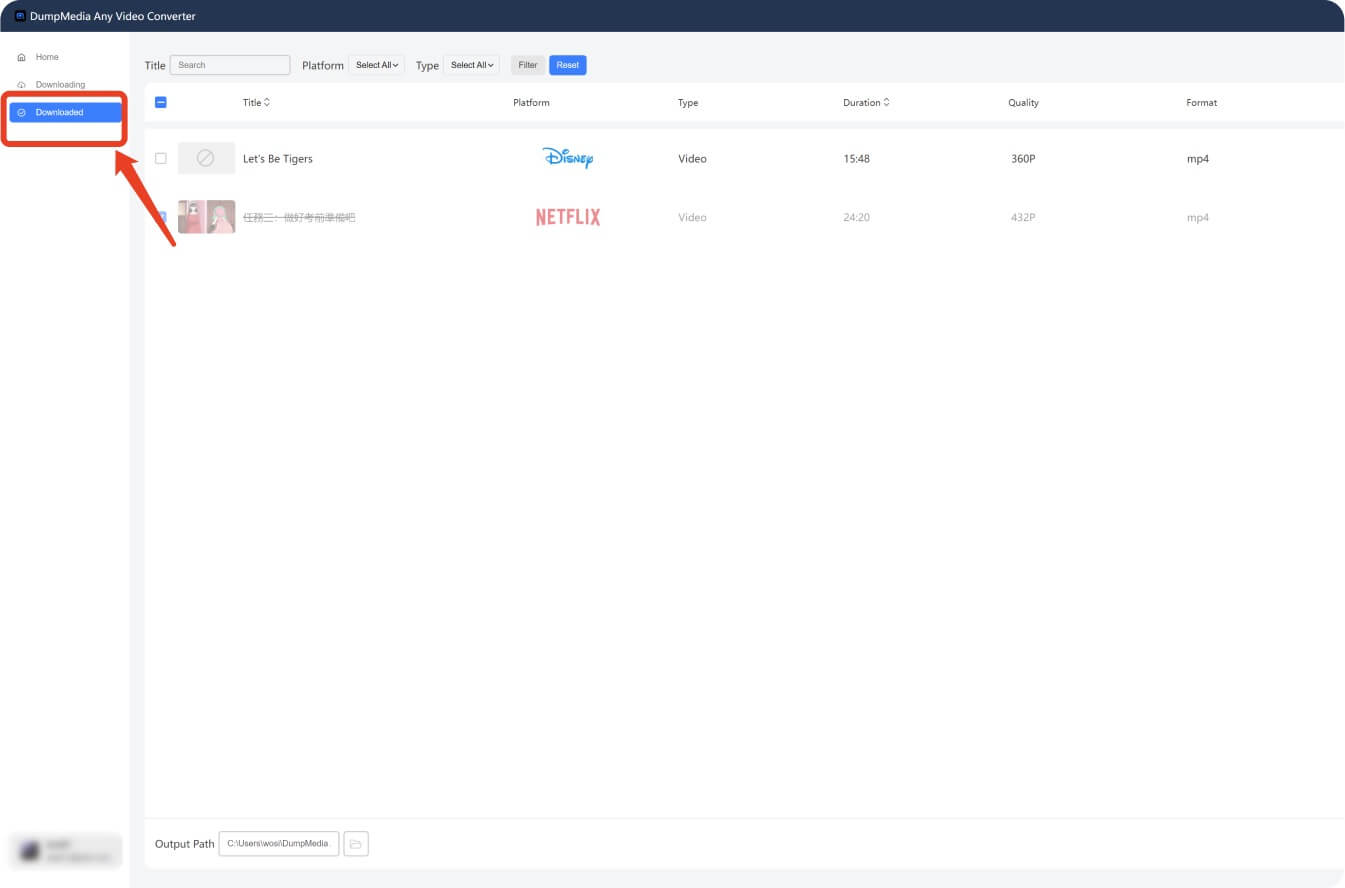
If you’re looking for other options, check out this comparison of top Disney Plus video downloaders. You’ll find both free and premium tools with varying features.
Additionally, our review of MovPilot Disney Plus Video Downloader explores another popular alternative for offline viewing.
No, the Disney Plus website does not support downloading videos on desktop platforms including macOS.
Yes, DumpMedia is a trusted brand offering secure and ad-free software. It ensures that your Disney Plus account is safe while using the built-in login.
Absolutely. The software lets you preserve multiple subtitle and audio track options based on the original Disney Plus content.
Yes, once the content is downloaded in MP4 or MKV format, you can transfer and watch it on any media player or device without restrictions.
With this complete guide, you can now download Disney Plus movies on Mac with ease in 2025. Whether you’re commuting, flying, or just want to save data, having your favorite content offline is a game-changer.
