
In 2025, more and more Disney Plus users are looking for ways to watch their favorite movies and shows offline—without worrying about download limits, expiration, or internet connectivity. Whether you're traveling, commuting, or simply want a smoother viewing experience, having a reliable Disney Plus video downloader is essential.
This guide introduces you to the best Disney Plus video downloaders of 2025. We’ll explore the top-performing tools, including how to use them step-by-step, and which one offers the most value for your needs.
If you're tired of the limitations of the Disney+ app, such as temporary downloads and device restrictions, this article is just what you need.
Contents Guide 1. DumpMedia Disney Plus Video Converter (Top Pick)2. StreamFab Disney Plus Downloader3. KeepStreams for Disney+4. Y2Mate Disney Plus DownloaderConclusion
DumpMedia Disney Plus Video Converter is a powerful tool that lets you download any Disney Plus movie or show in high-quality formats like MP4 or MKV. With fast download speed, batch support, and no ads, it's a perfect solution for both Windows and Mac users.
Here’s how to use DumpMedia to download Disney Plus content for offline viewing:
Download and install the DumpMedia Disney Plus Video Converter on your computer. Open the software after installation.
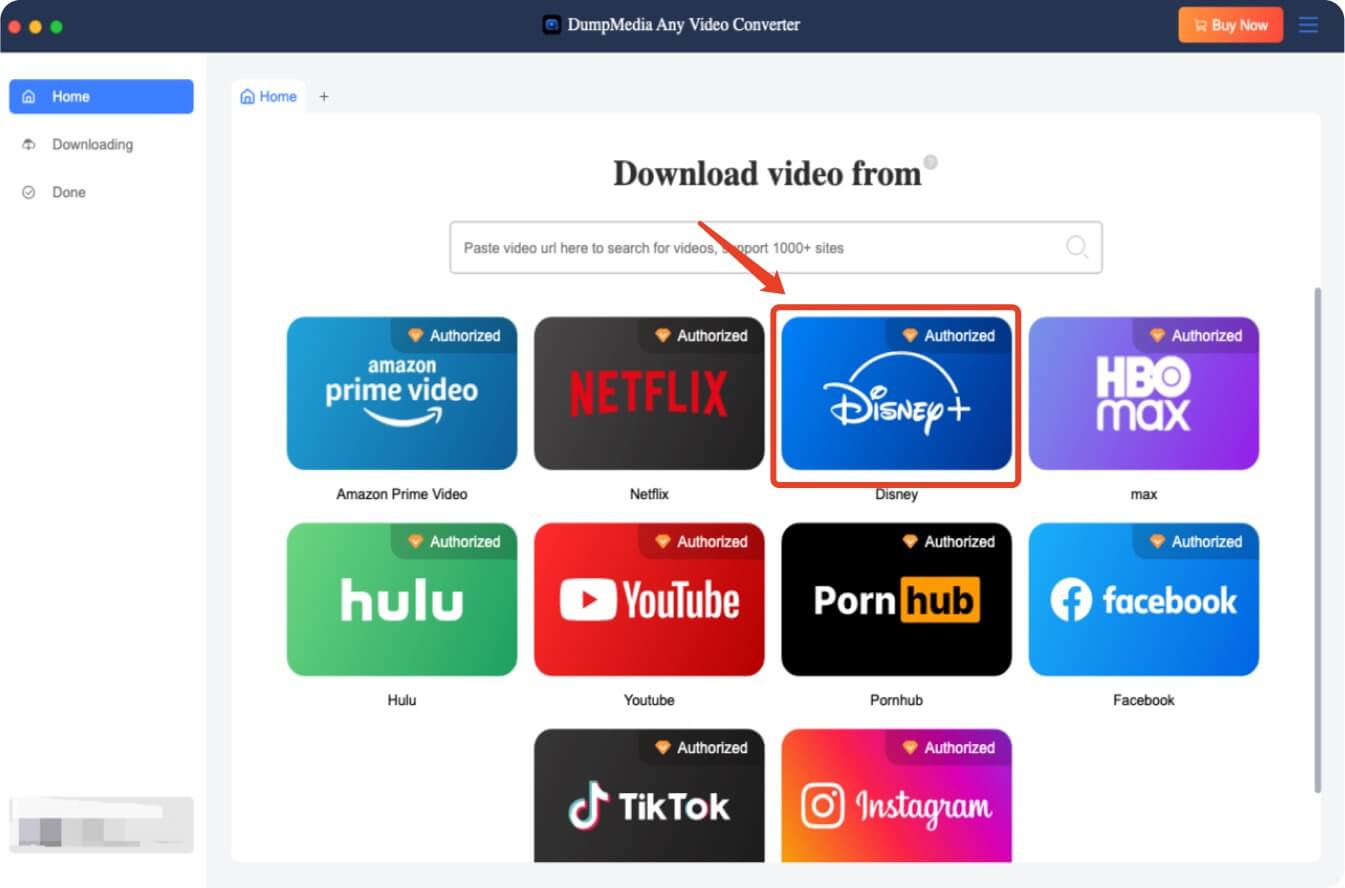
Use the built-in browser in the software to sign in to your Disney Plus account securely.
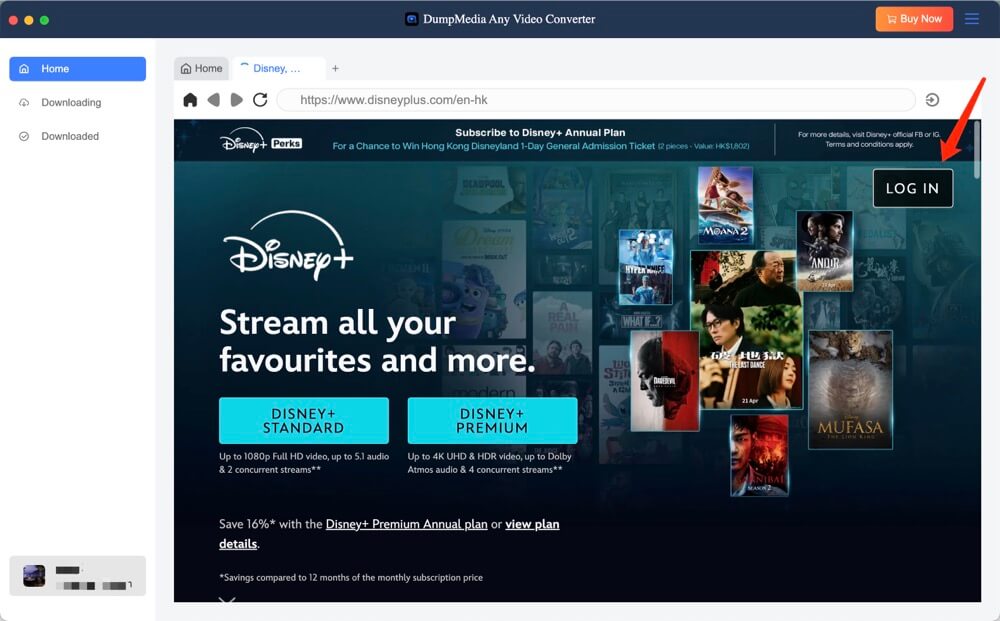
Browse or search for the Disney+ title you wish to download directly in the interface.
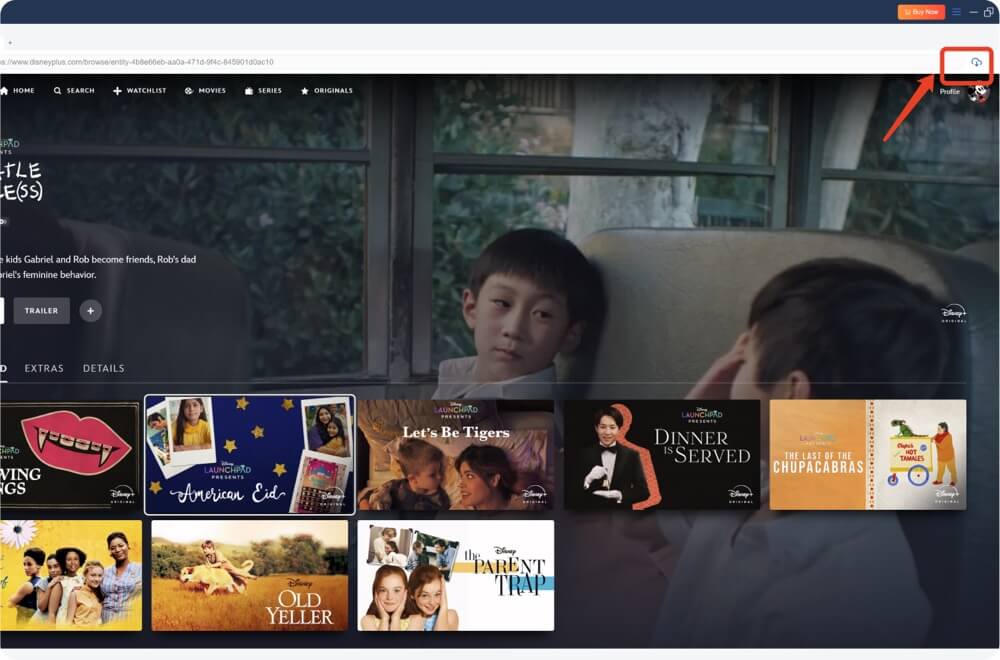
Select your desired output format (MP4/MKV), resolution (up to 1080p), audio, and subtitle language.
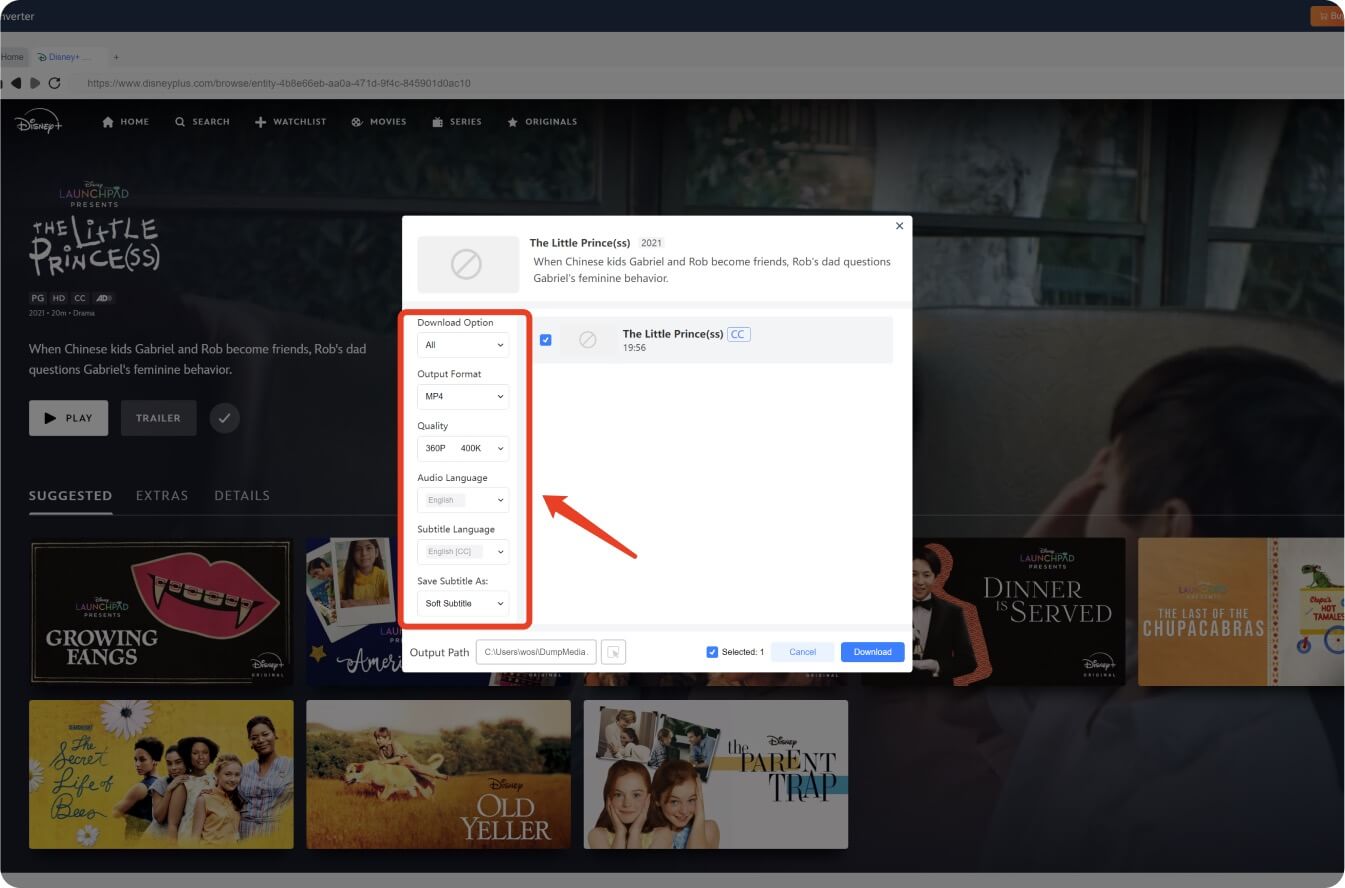
Click the "Download" button and the software will start processing the video for offline saving.
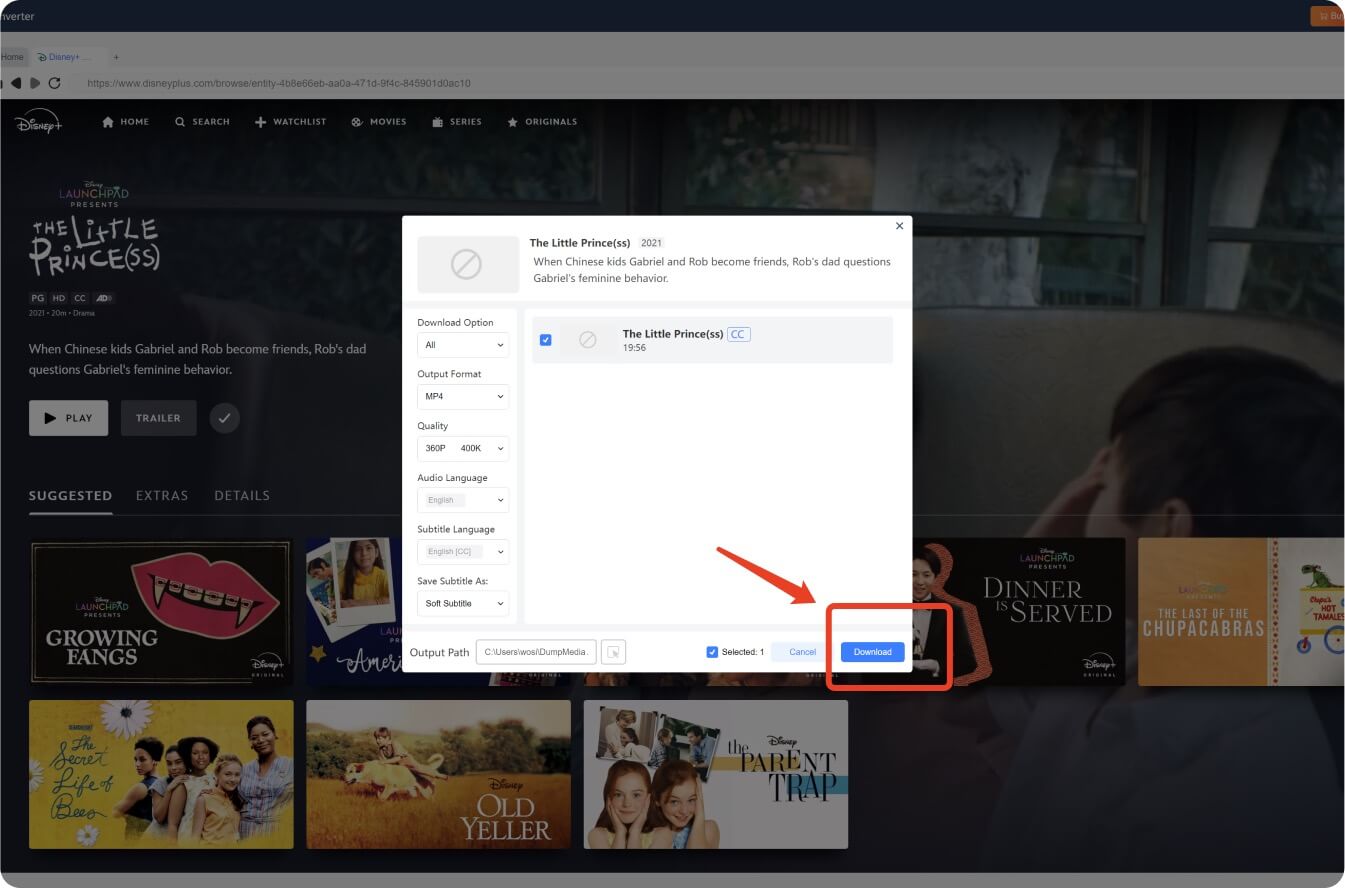
Once downloaded, you can watch your Disney Plus content offline anytime and on any device without restrictions.
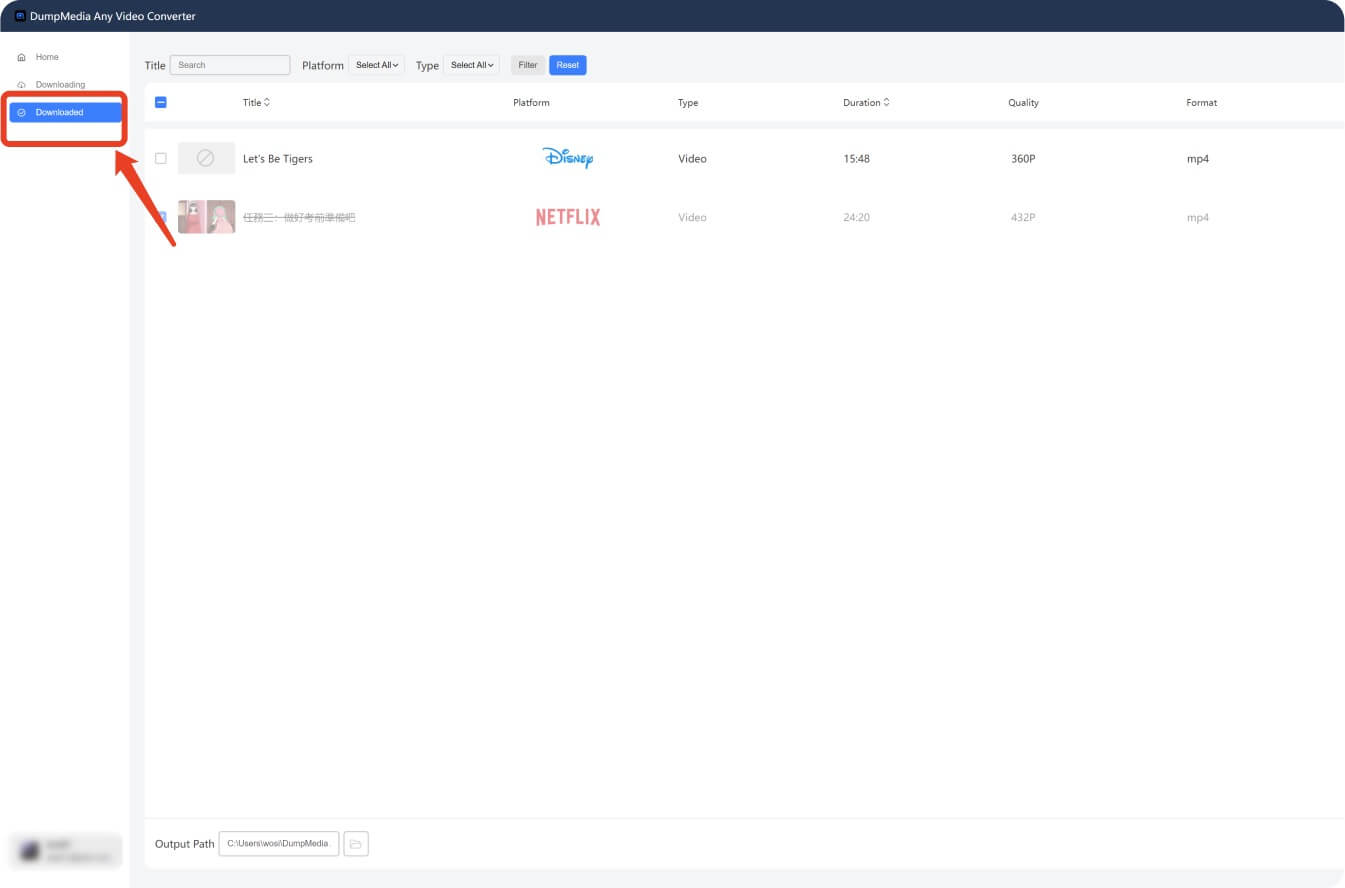
Thanks to its user-friendly interface and high compatibility, DumpMedia is especially recommended for users who frequently save content from platforms like Disney Plus, Netflix, and more. Learn more from this detailed comparison article.
StreamFab is another popular name when it comes to downloading Disney Plus videos. It supports HD quality and metadata preservation. However, its interface can be a bit complex for new users, and it may not be updated frequently in 2025 compared to alternatives like DumpMedia.
KeepStreams offers basic functionality for Disney Plus downloads. It’s easy to use but lacks advanced features like subtitle language selection and format customization. Also, batch downloads may not always be stable.
Y2Mate is known for downloading online videos from various platforms, including Disney+. While it’s a quick option, its speed and stability are sometimes inconsistent, especially with larger files. Security concerns have also been raised by users in forums.
If you're looking for a reliable, fast, and easy-to-use Disney Plus downloader in 2025, DumpMedia Disney Plus Video Converter stands out among the rest. It supports various output settings, offers excellent video quality, and gives you full control over your Disney Plus library.
Compared to others, DumpMedia offers a more seamless experience with advanced features, frequent updates, and wide format compatibility. Try it today to enhance your offline viewing experience.
