
Traveling abroad shouldn't stop you from enjoying your favorite Disney Plus series and movies. But if you've tried accessing Disney Plus outside your home country, you've likely run into geo-restriction issues.
In this guide, we'll walk you through the best way to watch Disney Plus abroad in 2025, without relying on unstable VPN services. You'll learn about a reliable solution that lets you download Disney Plus content for offline viewing, so you can enjoy it anytime, anywhere.
Let’s dive in!
Contents Guide Why Can’t You Watch Disney Plus Abroad Directly?The Best Way to Watch Disney Plus Abroad – Use DumpMedia Disney Plus Video ConverterBenefits of This MethodOther Helpful TipsFAQs About Watching Disney Plus AbroadConclusion
Disney Plus is currently available in selected countries. If you try to stream outside those regions, the platform may detect your location and block access, showing messages like “Disney+ is not available in your region.”
Using a VPN might help bypass the restriction, but VPNs are often detected by Disney Plus and result in playback errors. Also, streaming over VPNs can slow down your connection, making the experience frustrating.
So what's the best alternative?
Instead of streaming, you can download Disney Plus videos using DumpMedia Disney Plus Video Converter. This tool lets you save content in MP4 format, so you can take your favorite shows and movies wherever you go—even in regions where Disney Plus isn’t available.
Here’s how to use it:
Download and install the software from the official site. Once installed, launch the program on your computer.
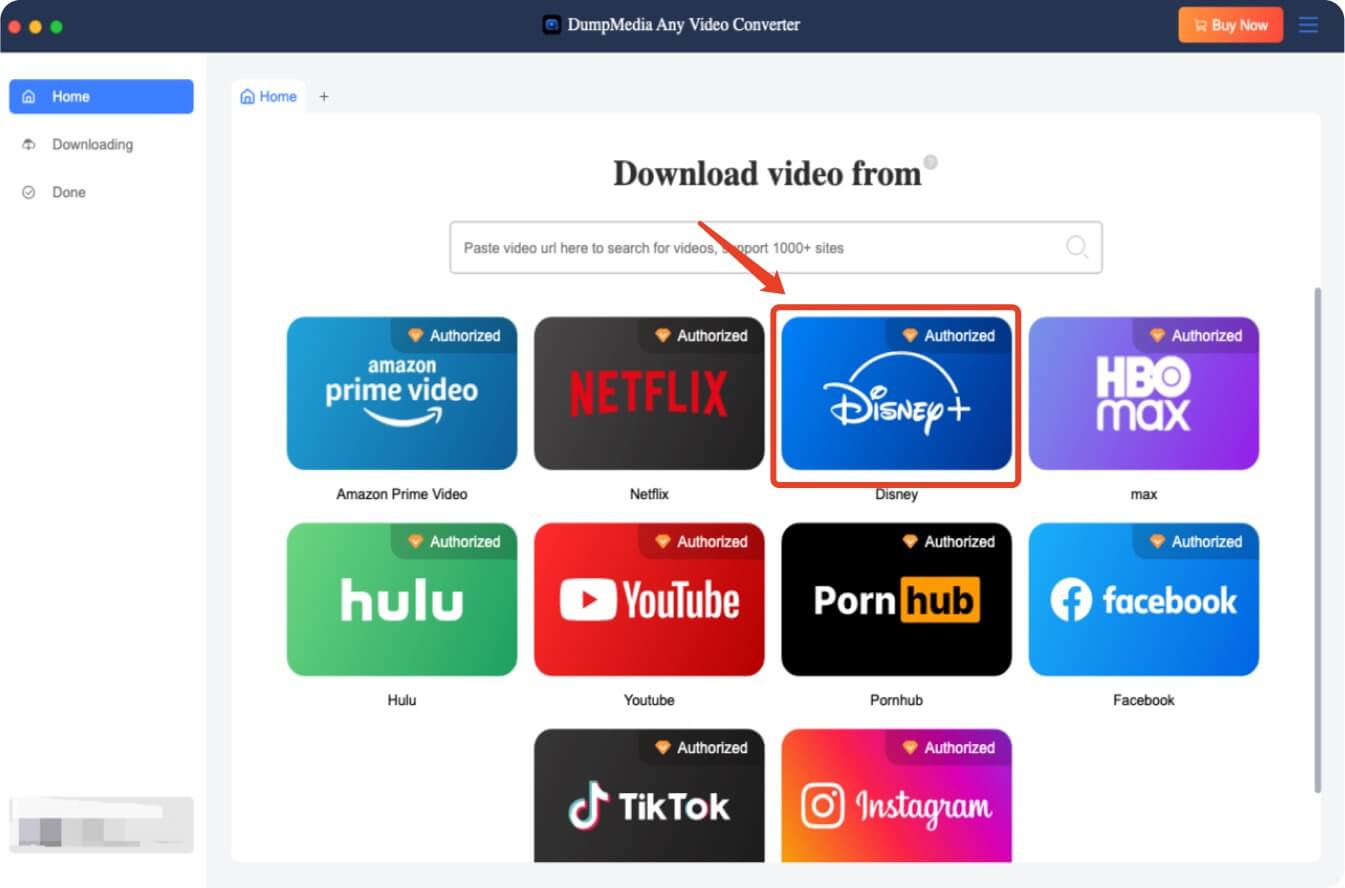
Use your existing Disney Plus credentials to log in within the software interface.
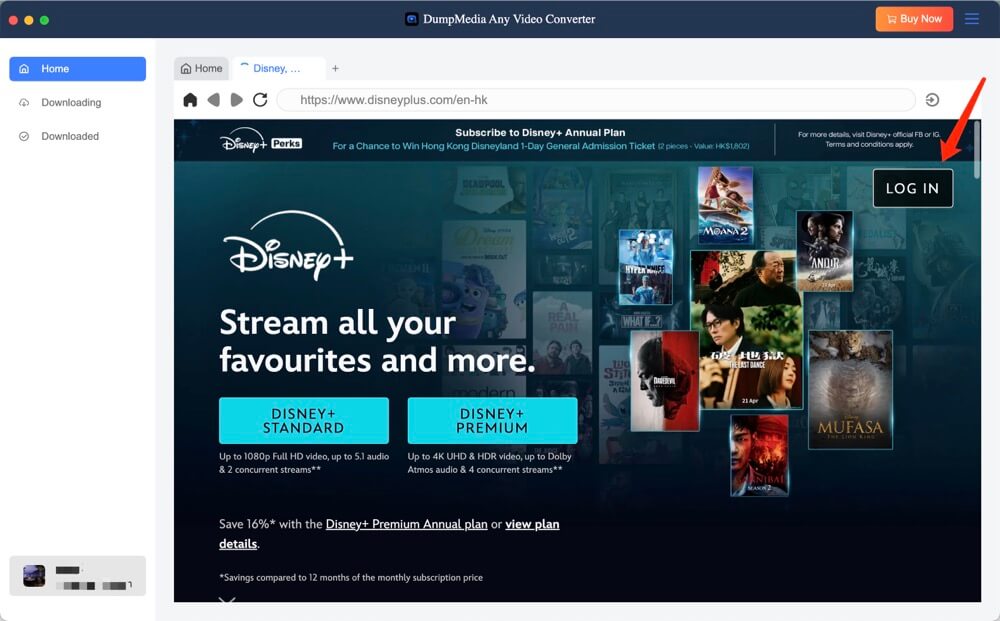
Browse or search for the video you want to download. Click on it to select.
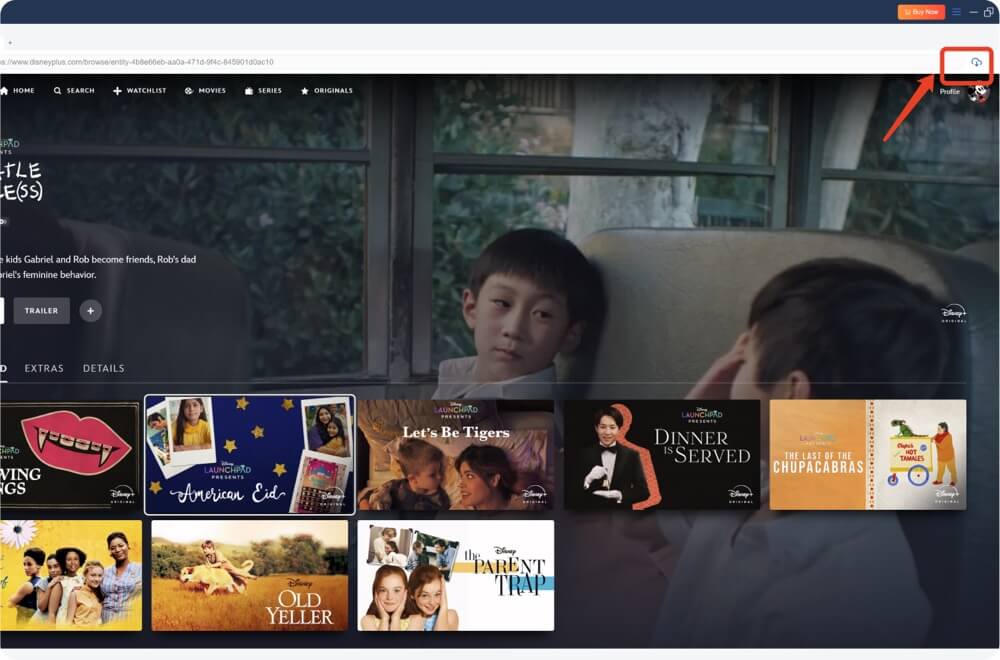
Select the output format, resolution, and language options based on your preferences. MP4 is recommended for universal compatibility.
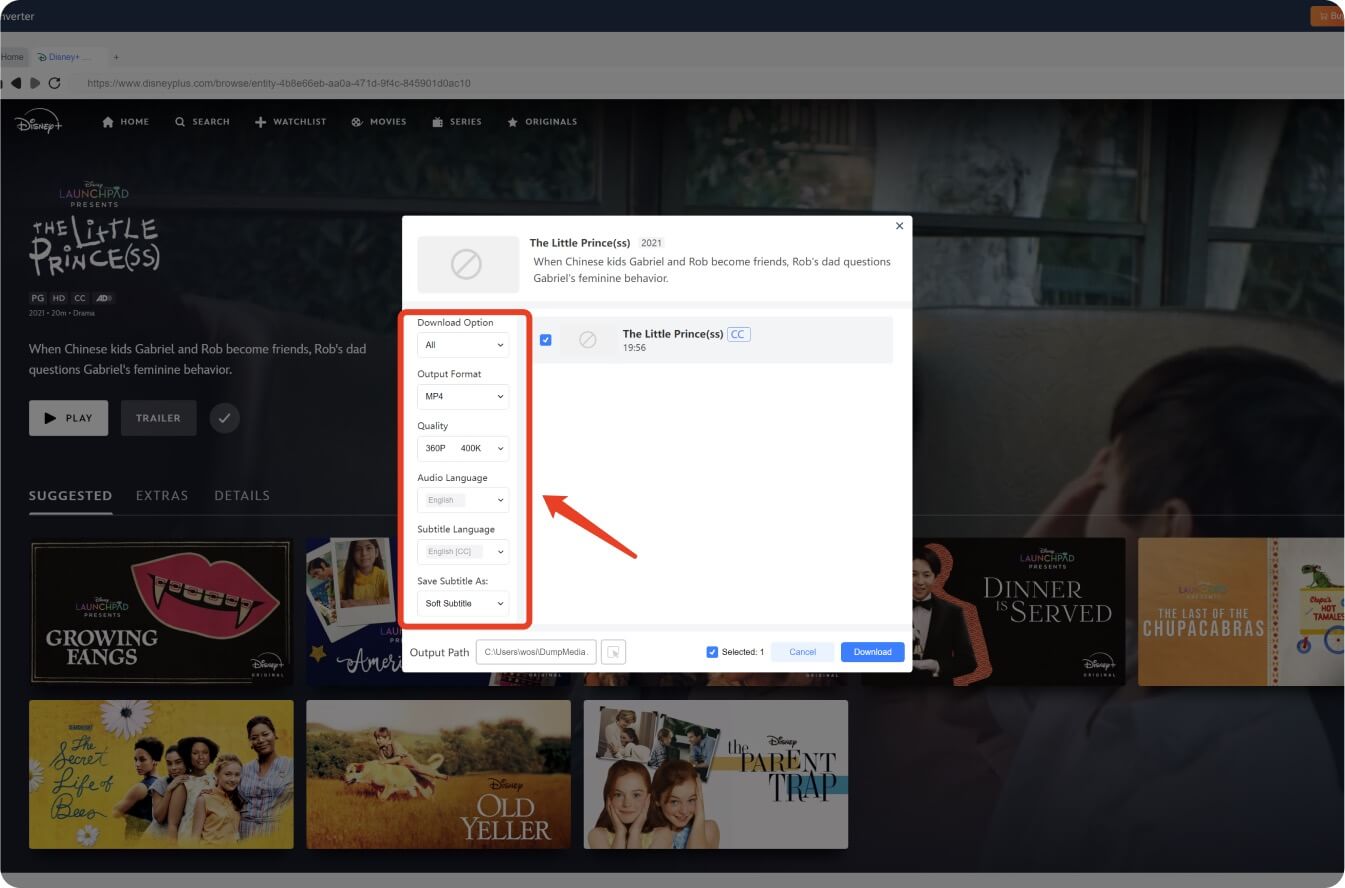
Click the "Download" button and let the tool process your video. Once completed, you’ll have the file ready for offline viewing.
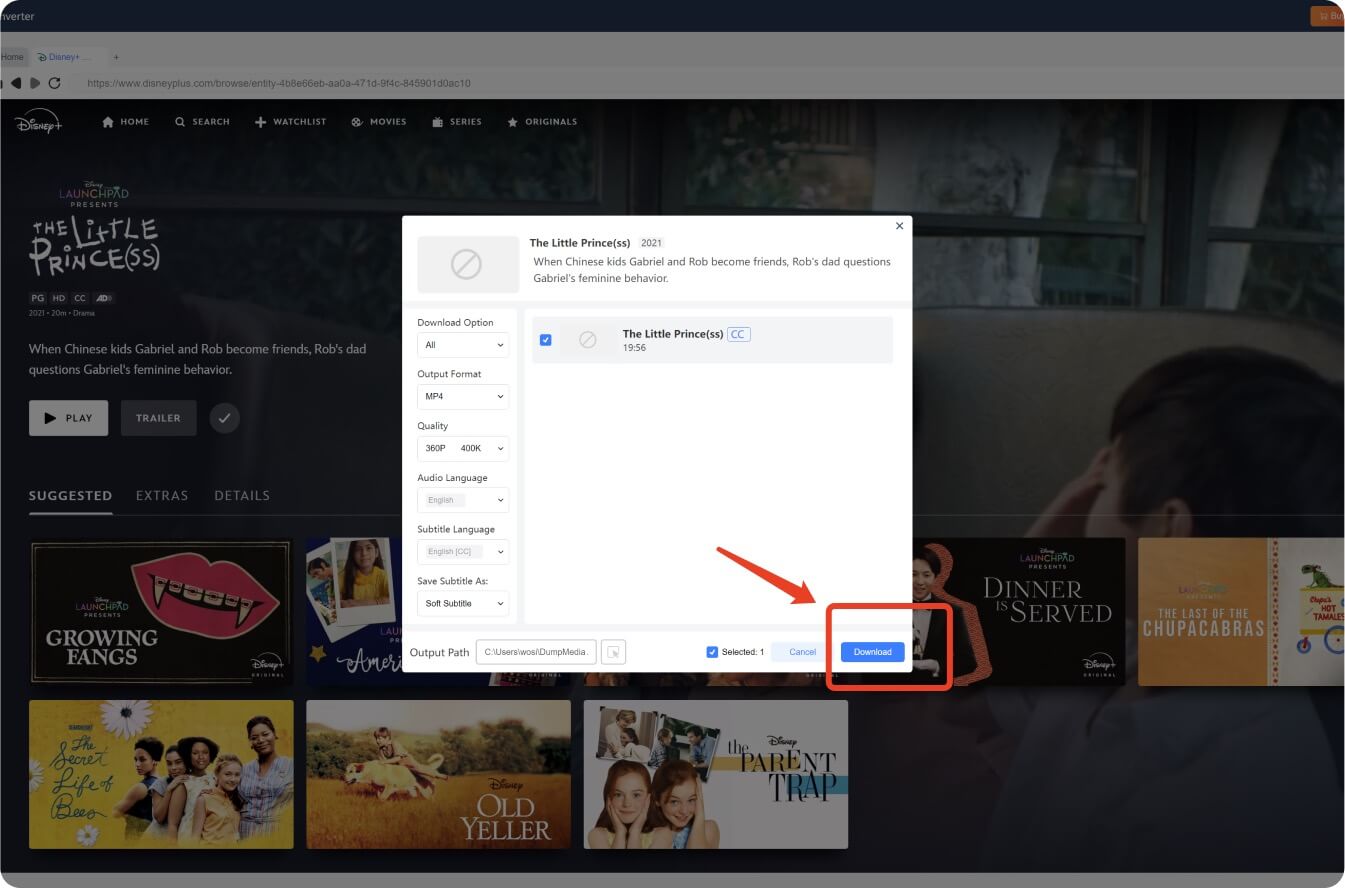
Transfer the video to your mobile device, tablet, or carry it on a USB drive. You can now watch Disney Plus anywhere, no internet or VPN needed!
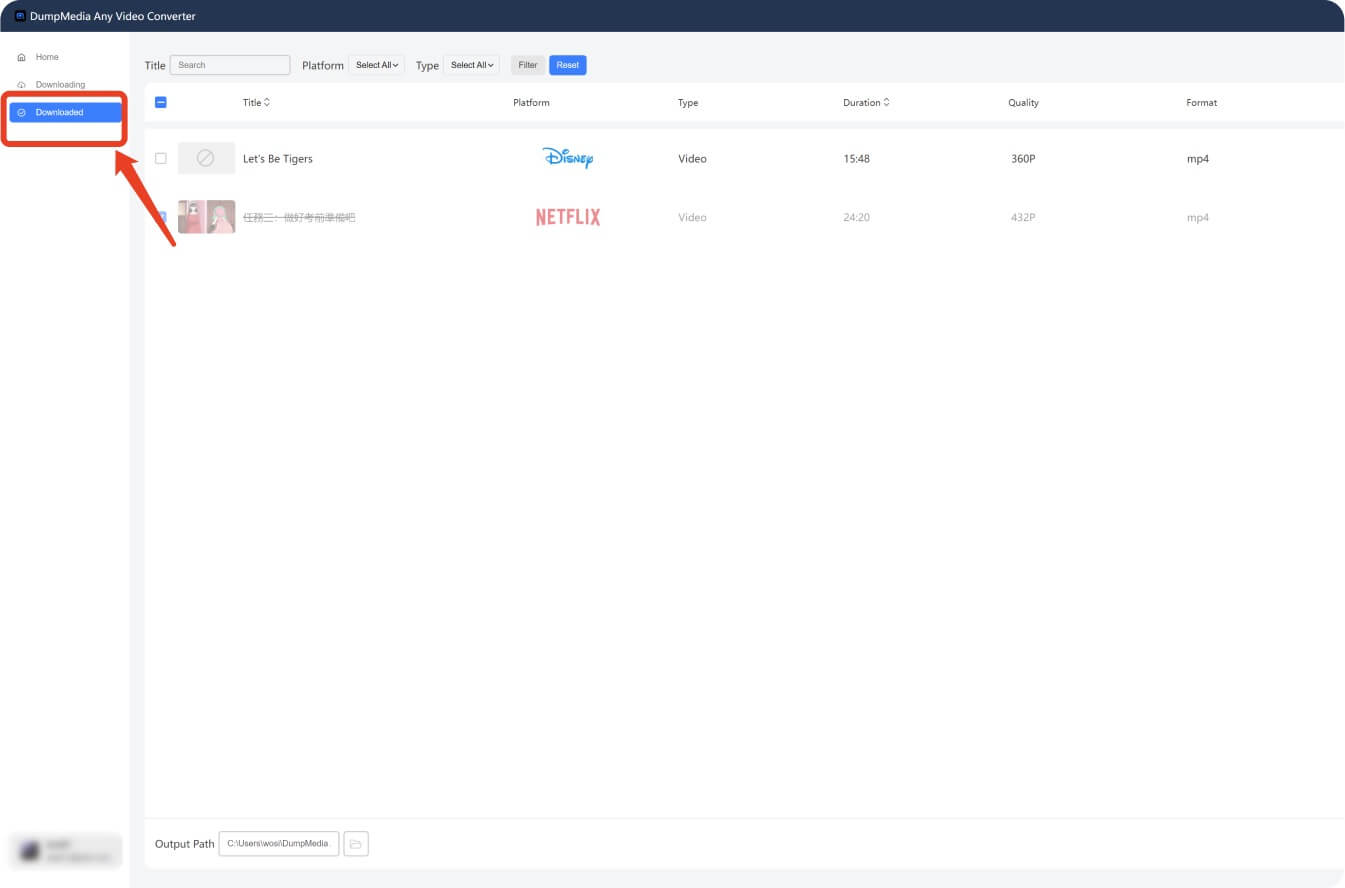
Make sure you have a stable Disney Plus account in a supported region. If needed, you can use a friend's or family member’s account to log in and download content before traveling.
To avoid issues like Disney Plus download limits or protected content errors, use a professional tool like DumpMedia from the start.
Yes, by downloading videos with DumpMedia Disney Plus Video Converter, you avoid VPNs and can watch offline anywhere.
It’s generally safe for personal use, but we recommend reviewing Disney Plus’s terms and your country’s copyright laws.
Any device that supports MP4 playback—smartphones, tablets, TVs, and laptops—can play your videos.
If you’re planning a trip or moving to a region where Disney Plus isn’t available, using DumpMedia Disney Plus Video Converter is your best option. It's a powerful, legal, and reliable way to enjoy your favorite Disney Plus content without borders.
You may also want to check out related guides like how to convert Disney Plus to MP4 or top Disney Plus downloaders in 2025 to enhance your experience further.
Happy watching—wherever you are in the world!
