
Disney Plus has become a go-to streaming platform for fans of Marvel, Star Wars, Pixar, and classic Disney movies. While the app allows for offline viewing, storage space is often limited, especially on mobile devices. That's where saving Disney Plus movies to an SD card becomes incredibly useful.
If you've tried saving content directly to your SD card and found the app restricts you, you're not alone. Fortunately, there's a reliable way to download Disney Plus content to your computer and then transfer it to your SD card with ease. This guide will show you how to do just that in 2025, using the best available tool: DumpMedia Disney Plus Video Converter.
Let’s walk through everything you need to know.
Contents Guide Can You Save Disney Plus Movies Directly to an SD Card?Best Way to Save Disney Plus Movies to SD Card in 2025Watch Disney Plus Offline on Any DeviceFAQs About Saving Disney Plus Videos to SD Card
Unfortunately, Disney Plus doesn't officially let users choose SD cards as a download location on most devices. Even if your Android phone or tablet has expandable storage, the app still saves downloads to internal memory by default.
To get around this limitation, you’ll need to download Disney Plus videos to your computer first and then move them to your SD card. This method is especially helpful if you're using tablets, phones, or portable media players that support SD cards.
The most reliable method involves using DumpMedia Disney Plus Video Converter. This tool allows you to download Disney Plus movies and TV shows to your PC or Mac in MP4 or MKV format. From there, transferring to an SD card is simple.
Main Features:
Here’s how to use it:
Download and install the software from the official website. Then launch the program.
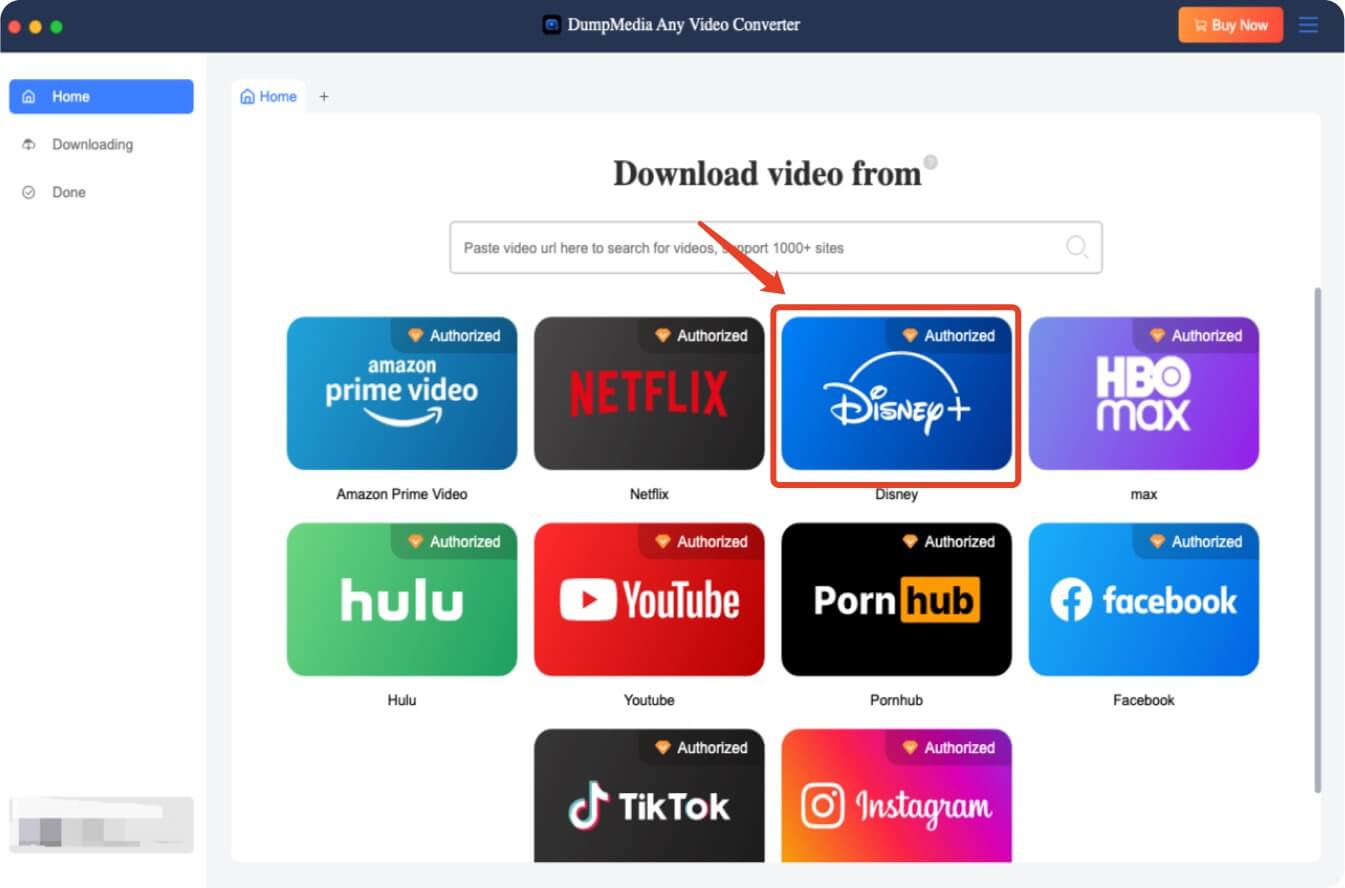
Enter your Disney Plus login credentials when prompted in the built-in browser.
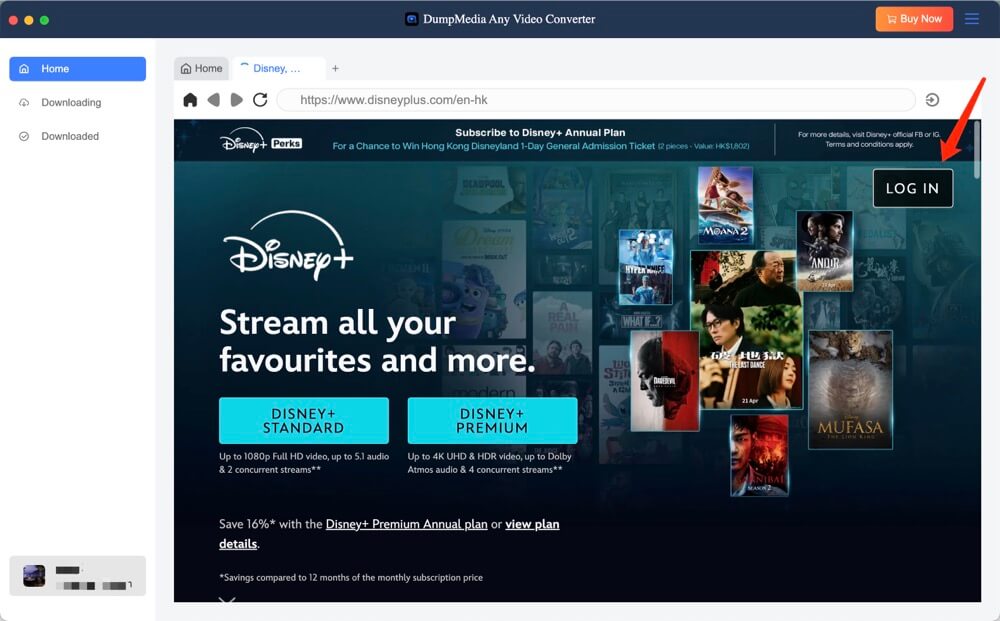
Use the search bar or homepage to find the Disney Plus content you want to save to your SD card.
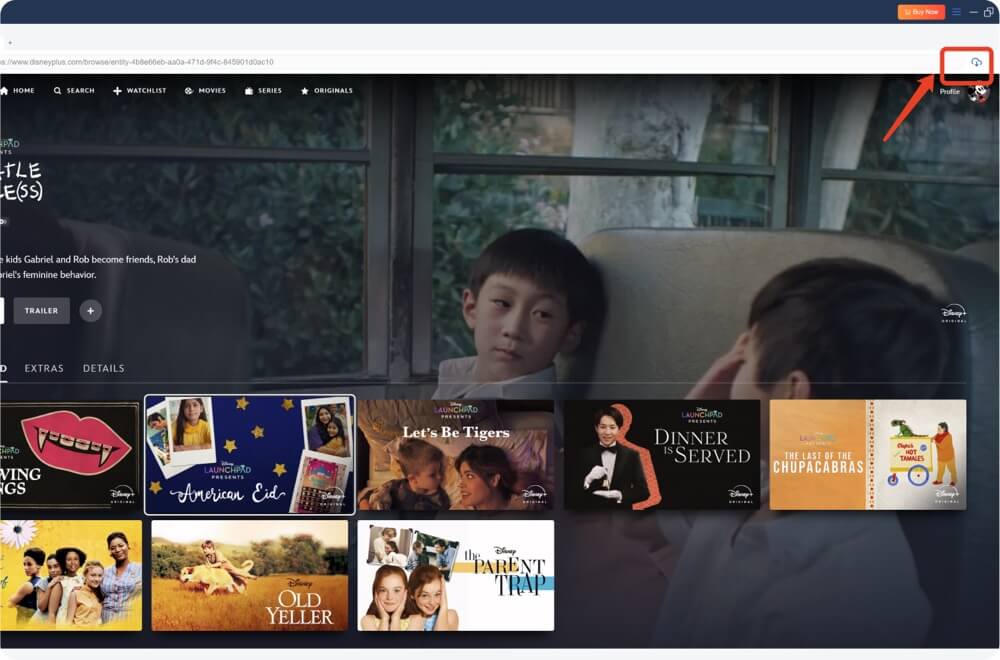
Select MP4 or MKV and adjust resolution, audio, and subtitle settings.
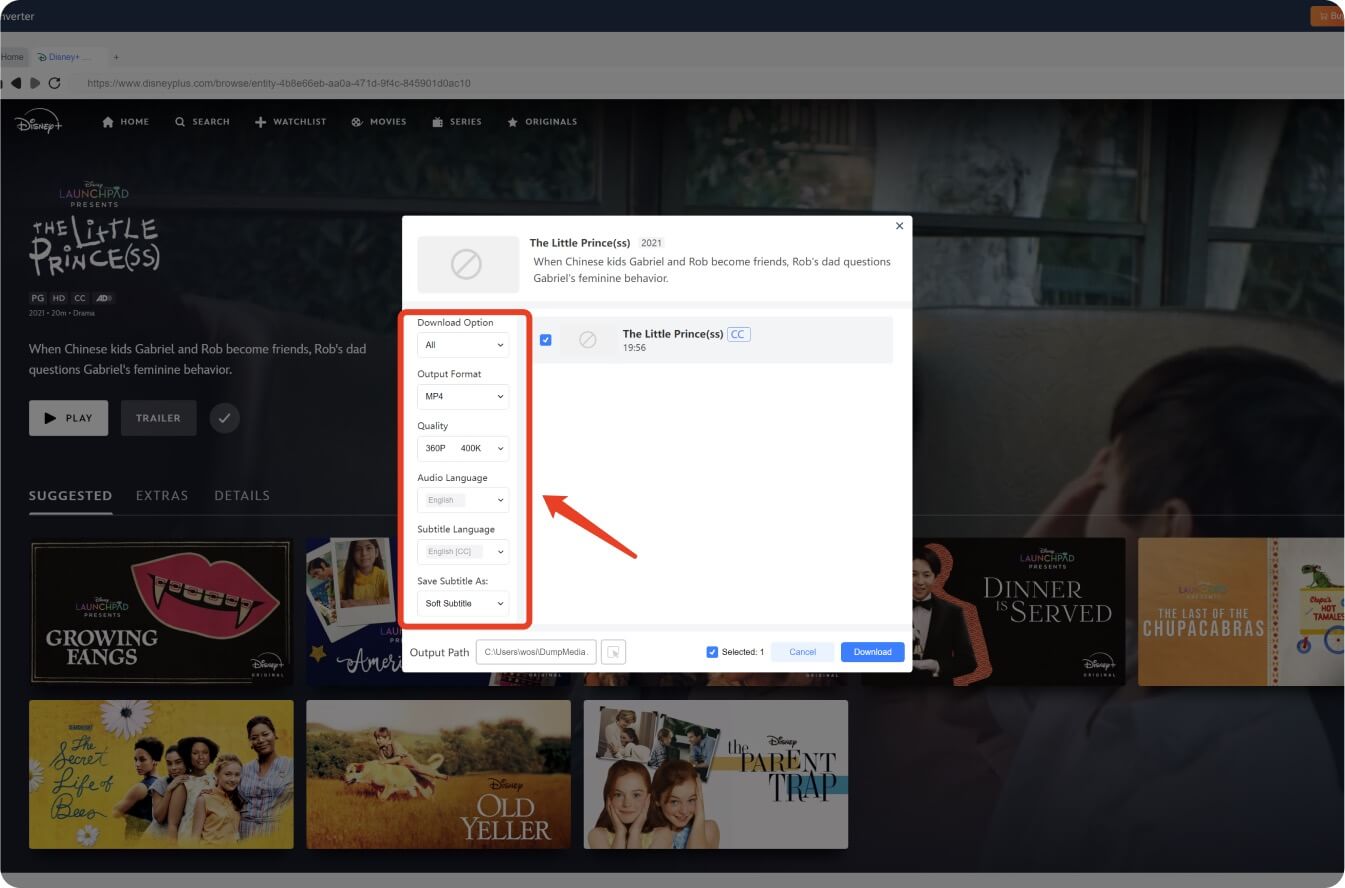
Click the "Download" button to start saving the video. It will be saved on your computer after a few minutes.
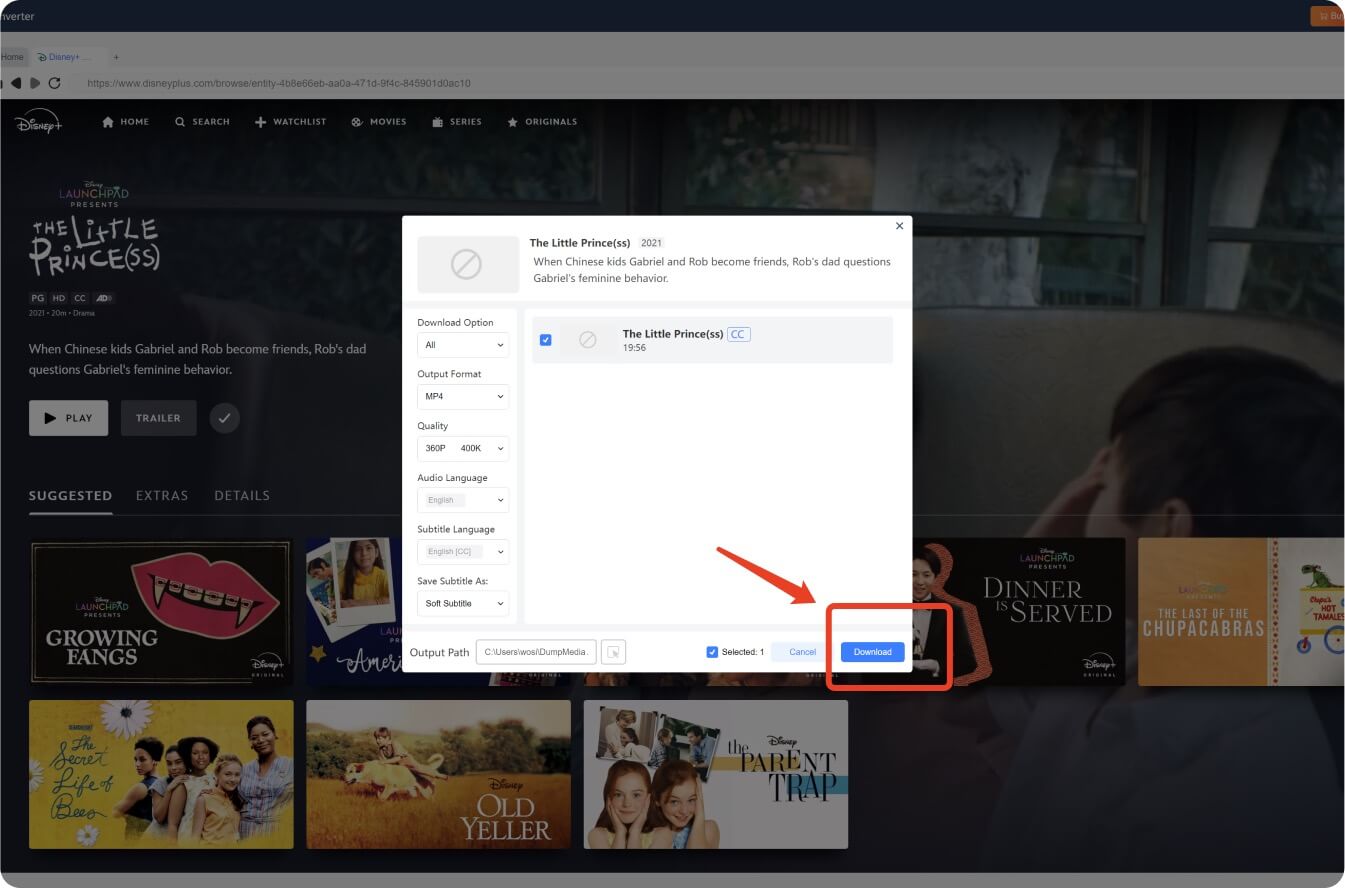
Insert your SD card into the computer. Locate the downloaded video files, then drag and drop them onto your SD card.
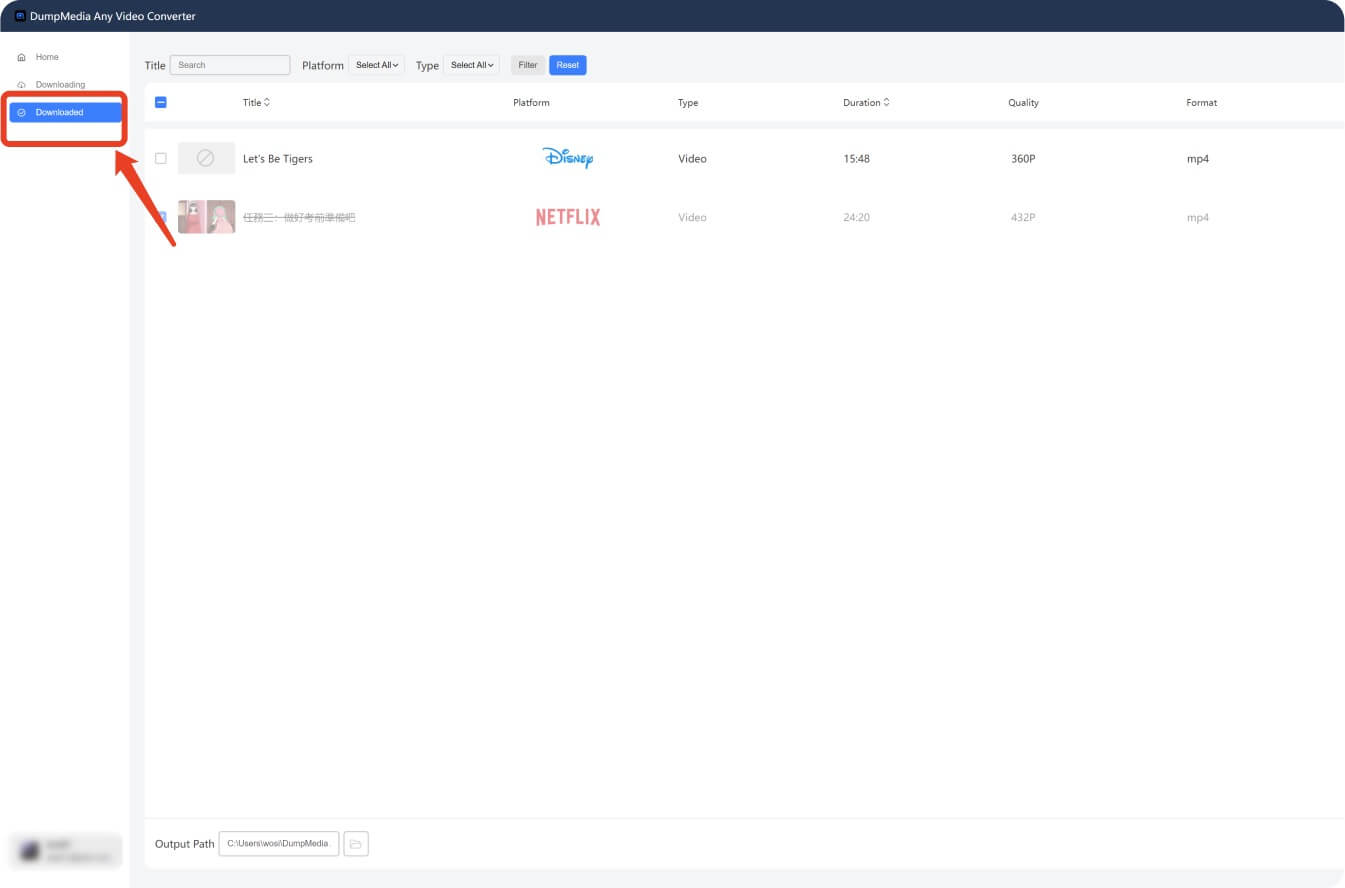
Once the videos are on your SD card, you can use any SD-compatible device to watch them offline. This method is especially useful when traveling or when using devices with limited internal memory.
For more ways to watch Disney Plus offline or fix related issues like Disney Plus download limits, check our guides.
No, Disney Plus does not allow direct downloads to SD cards. You must download to internal storage or use a third-party tool like DumpMedia.
Yes, it’s virus-free and widely trusted. It’s also frequently updated to ensure compatibility and performance.
Yes. Once saved as MP4 or MKV files, you can transfer them to other phones, tablets, or smart TVs.
Yes. Disney Plus imposes limits on the number of downloads per device. Learn how to bypass the Disney Plus download limit.
For further options, you can also explore the best Disney Plus video downloaders or find how to download Disney Plus on Mac.
