Amazon Music vs Tidal: Which Is the Better Music Platform
“Which one is the better music streaming platform, Amazon Music vs. Tidal ?”
Are you also one of those people who are thinking of choosing between Amazon Music and Tidal? When it comes to selecting a subscription plan wherein you’ll be subscribed for quite some time, it is always good that you check the pros and cons of the options you have. If you can’t afford to get 2 plans from different services, you should always make sure that your choice will give you the maximum benefits that you are expecting so as to fully enjoy the monthly fee that you are paying.
Listening to high-quality music is what music streamers like the most. Surely, lots are checking which of these two, Amazon Music and Tidal, would be the one to suit them.
Don’t worry. The aim of this article is to help you decide. We will be comparing Amazon Music vs. Tidal in this post and give you more information about several significant deciding factors. Let’s immediately hop into the first part of this article then.
Contents Guide Part 1: Main DifferencePart 2: Difference in Price and PlansPart 3: Music Library and OthersPart 4: How to Download Amazon Music as MP3 ForeverPart 5: Summary
Part 1: Main Difference
In this section, we will just give you the main differences between Amazon Music vs. Tidal and share the major advantages and disadvantages of using both.

Amazon Music
Amazon Music has been so popular with music streamers. In fact, if you wish to get one of its plans, you will be able to enjoy millions of tracks at a 10x bitrate. It can be said that the sound quality of the songs is totally incomparable with others especially if you are to use high-end smart and Amazon-powered speakers such as Amazon Echo.
The Advantages
- You will get to listen to up to 75 million songs under Amazon Music Unlimited (high bitrate songs).
- It is regarded by many as one of the fastest-growing music streaming platforms - with several enhancements and improvements being introduced to the public from time to time.
- It would totally be an advantage for you if you are an Amazon Prime member because there are lots of attractive offers that you can enjoy.
The Disadvantages
- You might be disappointed that there are only a few discount offers under Amazon Music compared to Tidal.
- You can’t stream video content on Amazon Music.
Tidal Music
Tidal HIFI, on the other hand, has been a pioneer in the music industry as it is one of the first music streaming services that was ever introduced to the public. It is proven to provide lossless audio to its listeners. However, if we are to compare this to Amazon Music, it has lesser bitrates. But, when it comes to the music catalog, you will surely be impressed.
The Prons
- The sound quality of the songs streamed under Tidal is as well high quality. There is even an option for high-resolution audio.
- You will get to experience live concerts and even exclusive streams of the artists that you like.
- There are lots of discount offers under Tidal for military people and even first responders.
The Cons
- The subscription fee under Tidal HIFI is a bit high.
- You can’t see the songs’ lyrics while streaming them on Tidal.
From the above information presented about the pros and cons of Amazon Music vs. Tidal, we know it is still hard to decide which of the two is better. Thus, we will further compare them based on other factors as we jump to the second and third sections of this post.
Part 2: Difference in Price and Plans
Of course, the cost of the subscription plan always matters. That is why this section of the article will be highlighting the fees you have to pay when getting subscription plans under Amazon Music or Tidal.
If you are an Amazon Prime member, you are already eligible to stream up to 2 million songs under Prime Music. If you are happy with this, you have the option not to get Amazon Music Unlimited. But, if you are into music streaming and you love having a huge music catalog, it is best for you to subscribe to any of Amazon Music Unlimited plans.
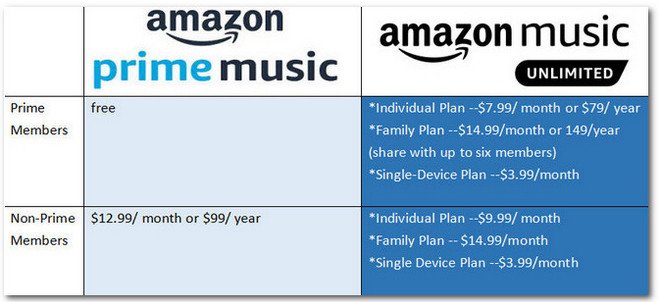
Under Amazon Music Unlimited, there are 3 tiers (the same as most music streaming platforms like Spotify and Apple Music). There is this individual plan that cost 9.99 USD per month or 7.99 USD if you are an Amazon Prime member. There is also a family plan that is priced at 14.99 USD per month, and the student plan at 4.99 USD monthly (that you can get once proven that you are an eligible student for the discount). It is also notable that you can only pay 3.99 USD per month if you have an Amazon speaker that’s powered by AI Alexa like the Amazon Echo. The only drawback here is that you will only be able to use this device when streaming Amazon Music.
Also, Amazon Music offers a free trial period of 30 days. So, if you just want to try how good Amazon Music is before getting a paid subscription plan, you can grab this trial offer.
Tidal, on the other hand, has four major subscription plans and lots of discounted offers. We will be discussing each in the next paragraphs.
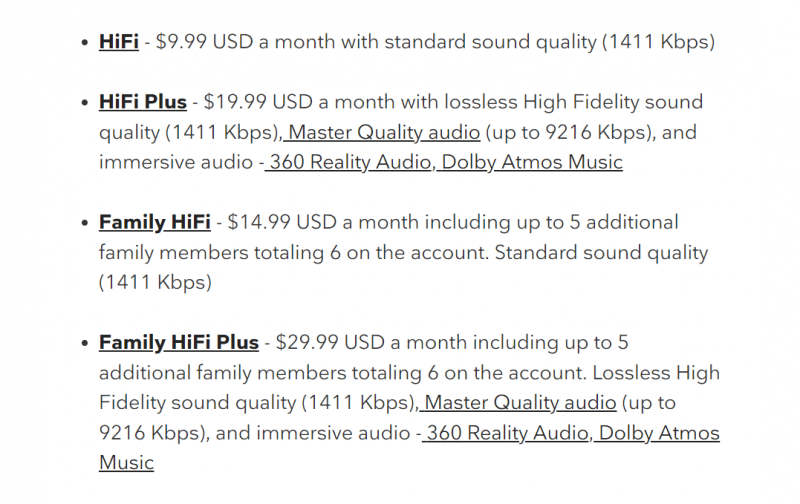
Tidal HiFi costs 9.99 USD per month. You can enjoy the songs at the standard sound quality of 1411 kbps. HiFi Plus is at 19.99 USD per month wherein you’ll experience lossless sound quality at 1411 kbps, master quality audio at 9216 kbps, and immersive audio. There is also a family plan, the family HiFi, that is priced at 14.99 USD per month with the standard sound quality of 1411 kbps and can be enjoyed by up to 6 members. The upgraded version of the family plan is the Family HiFi Plus plan which costs 29.99 USD and has upgraded sound quality features as well.
As we have mentioned in the first part of this post, when we are trying to compare the major differences between Amazon Music vs. Tidal, compared to Amazon Music, Tidal has lots of discounted offers.
It actually has a student plan called Student HiFi that is priced at 4.99 USD per month. The Student HiFi Plus is at 9.99 USD per month. It also has this Military HiFi (5.99 USD monthly) and Military HiFi Plus (11.99 USD per month). More so, there is this Community Heroes - First Responder HiFi and the Community Heroes - First Responder HiFi Plus that are priced the same as those plans for military people.
Again, for these discounted offers of Tidal Music, you can get to enjoy them as long as you have proven your eligibility for the offers. You also have to take note that the first responder and military offers are only given to US citizens. It is unfortunate, but yes, other regions won’t be able to avail of these discounted offers. For the student plan, the user needs to reverify his eligibility every 12 months to continue enjoying the discounted rate.
Part 3: Music Library and Others
After talking about the prices of the subscription plans for both Amazon Music and Tidal, we will now be checking their similarities and differences when talking about their music libraries and discovery.
Actually, it can be said that when it comes to music libraries and discovery topics, Tidal Music is much better compared to Amazon Music. Tidal Music also has high-fidelity streams and downloads. It also offers master-quality recording files. More so, there are exclusive video offers, live streams of several artists, movies, even documentaries, and more.
Tidal Music’s catalog has 90 million songs whereas Amazon Music has 75 million. If you love singing while streaming, Amazon Music is a good choice because the songs’ lyrics are displayed when you’re streaming.
For the music recommendation section, Amazon Music displays those featured content including albums, playlists, tracks, and top stations. Unfortunately, there are no elaborated music recommendations. But, if you are in search of new and other genres, this feature of Amazon Music could be an advantage to you. Tidal Music, on the other hand, is showing featured content that is based on your listening history. Thus, you can get music recommendations that are almost the same as those tracks you previously listened to.
Which do you think is better when it comes to music library and discovery? Is it Amazon Music or Tidal Music?
Part 4: How to Download Amazon Music as MP3 Forever
If upon finishing reading the content of the second and third parts of this article, the comparison of Amazon Music vs. Tidal, you decided to use Amazon Music, this section of this article will be so much beneficial to you. Do you know that there is a way for you to keep your favorite Amazon Music forever?
Yes! You have read the previous paragraph correctly! You can download and keep Amazon Music songs forever and save them as MP3 files. That is, through the help of professional software applications like the DumpMedia Amazon Music Converter.
What specifically does this DumpMedia Amazon Music Converter capable of doing?
With this DumpMedia Amazon Music Converter, you can freely download any Amazon Music songs and convert them not only to MP3 format but also to other flexible file formats like FLAC, M4A, and WAV.
You can also have the DRM protection of the Amazon Music files removed making it possible to stream them on any device or media player that you wish to use. If you are worried about the sound quality of the output files, there is no need for that. Even though processing will be done on the files, the 100% lossless audio quality will still be maintained as well as the ID3 tags and important information of the songs (titles, artist names, albums, track numbers, artworks, and others).
You will be able to efficiently manage your time as this DumpMedia Amazon Music Converter can do the conversion and downloading processes at a fast speed. Also, if you wish to process lots of songs in one go, you can do that with the batch conversion feature of this app. There are also free updates and tech support provided by the DumpMedia team. With this, you can be assured that you will get consistent application updates and enhancements from time to time.
Of course, even beginners can use this app because it has a user interface that can easily be managed and handled by anyone.
We have here a guide to show you how easy it is to use the DumpMedia Amazon Music Converter in the conversion of your favorite Amazon Music songs to MP3.
Step #1. Complete all those installation needs of the app and then just have it installed right away on your PC. This is supported by both Windows and Mac PCs so surely, you will be able to install it easily. Once you have it on your computer, just open it and launch it. Start adding the Amazon Music songs to the process by dragging and dropping them to the main screen.

Step #2. Once you have uploaded the songs that you like to convert to MP3, start setting up the output parameters. Of course, since our aim here is to convert and save the Amazon songs to MP3, just choose MP3 as the output format. The output path needs to be specified as well.

Step #3. Tick off the “Convert” button to let the app start the conversion procedure. While the transformation of the songs is being done by the app, it also simultaneously removes their DRM protection.
The songs will be downloaded in MP3 format and DRM-free after the processing is completed by the DumpMedia Amazon Music Converter.
Part 5: Summary
We are hoping that at this point of the article, after doing the Amazon Music vs. Tidal comparison in terms of several factors, you will now be able to decide where to get your music streaming subscription plan. If after reading this post thoroughly, you have decided to go for an Amazon Music subscription, remember that there is a way for you to keep the songs forever or even convert them. And this is through the help of a professional software converter named DumpMedia Amazon Music Converter.

30% Off >>>
