Apple Music VS. Amazon Music HD: Which Should You Choose
It is indeed a good thing that the music industry has changed a lot. And, with the advancements, it is beneficial for music enthusiasts that streaming platforms also have evolved. Apple Music and Amazon Music HD are both frontrunners when it comes to music streaming apps. With almost the same benefits and perks, many are still undecided about which of the two is better. Thus, this article that focuses on Apple Music vs. Amazon Music HD comparison was made.
When selecting a music streaming platform where you should invest, it is understandable that you first check what each platform can offer. Their advantages and offers will help you decide where to get a subscription plan.
In this post, we will be showing you the differences between Apple Music and Amazon Music HD in terms of different factors – price and plans, music library, and more.
Contents Guide Part 1: OverviewPart 2: Price and PlansPart 3: Music Library and OthersPart 4: Tips for Making the Best of Amazon MusicPart 5: Summary
Part 1: Overview
Before we head to the Apple Music vs. Amazon Music HD comparison section, we will be giving an overview first of Amazon Music and Apple Music in this part.
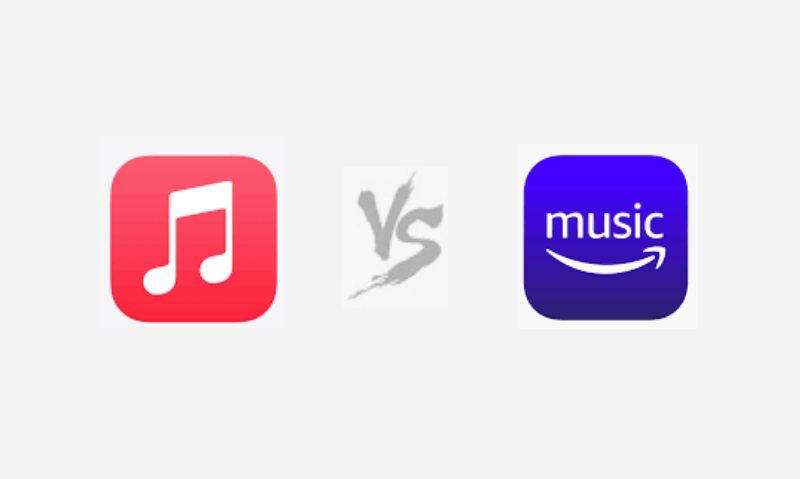
Amazon Music
Amazon Music is a streaming platform that’s owned and developed by Amazon. This was initially launched in the year 2007 and was previously called “Amazon MP3”. It had 2 million songs available for streaming from 180,000 artists. It was also known to be the first platform offering DRM-free music files. Thus, many find Amazon Music a great choice back then when it comes to purchasing MP3 songs.
As time passed, Amazon’s music streaming platform was then named “Amazon Prime Music”. This is actually the free streaming service for Amazon members wherein they can listen to up to 2 million songs without paying in excess of their membership fee. In 2016, “Amazon Music Unlimited” was then introduced. This is known to be the upgraded version of Amazon Prime Music because this offers up to 90 million songs under 3 different subscription tiers – student plan, individual plan, and the family plan. Later on, the HD tier was also added (which provides lossless audio streaming to listeners).
Apple Music
Apple Music is actually known as the successor of iTunes. This was launched in the year 2015 in almost 100 countries around the world. Apart from offering a music streaming service, this platform also has a radio programming feature. With its popularity, it immediately gained 11 million subscribers.
This platform also has several subscription tiers that are actually the same as Amazon Music. In fact, just recently, it released its new upgrades – lossless audio quality and spatial audio, that can be enjoyed by Apple Music subscribers without paying an additional fee. It also has 90 million songs that are available for streaming.
In the overview presented, we can immediately say how good both platforms are. But, of course, we are here to share our comparison of Apple Music vs. Amazon Music HD. As we go to the next parts of this article, we will be dealing with several factors that will help you decide which of the two you should choose.
Part 2: Price and Plans
Surely, among all the factors, the pricing and plans being offered by Apple Music and Amazon Music HD will be the first items to consider.
As we have mentioned in the first part, when it comes to pricing and plans, Apple Music and Amazon Music HD are almost the same.
Apple Music has an individual plan that is priced at 9.99 USD per month, a family plan that costs 14.99 USD monthly, and a student plan that is at 4.99 USD (that you can get once proven that you are an eligible student). However, it must be noted that Apple Music does not have a free tier. But, this platform offers a 3-month free trial period that users can cancel anytime they want to.
Amazon Music, on the other hand, has two individual plans – Amazon Prime members can enjoy a discounted rate of 7.99 USD per month whereas non-Prime members should pay 9.99 USD per month. It also has a family plan that is priced at 14.99 USD (the same as Apple Music’s) and a student plan that is priced at 0.99 USD per month for Prime members and 4.99 USD monthly for non-Prime members. Moreover, Amazon Music users can also avail of the “Single Device Plan”. This only costs 3.99 USD per month. However, they will be constrained to using only a single device during streaming. Unlike Apple Music, Amazon Music has a free plan.
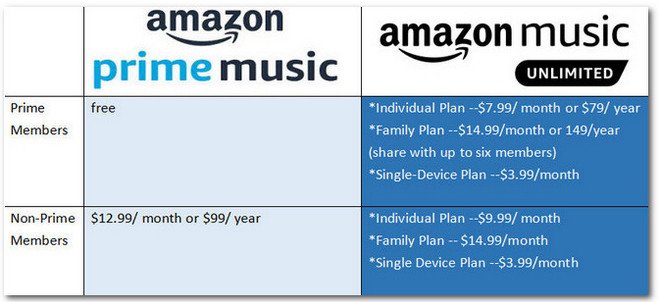
We know that you might also be interested in podcast content. Actually, both Apple Music and Amazon Music HD offer podcasts. The only difference is that if you are an Apple Music user, you can’t find it in the “Music” app, and a different app should be used to access them – the Apple Podcasts app. In Amazon Music, you can conveniently stream any podcast that you like within the app. However, Amazon Music only offers up to 70,000 titles compared to Apple Music’s 2 million.
Now that we performed the Apple Music vs. Amazon Music HD comparison when it comes to pricing and plans, it can clearly be said that Amazon Music would be a better choice.
Part 3: Music Library and Others
Apart from looking into the pricing and plans offered by both Apple Music and Amazon Music HD, checking other factors like music libraries and more is also important.
Music Library
Both platforms have 90 million songs that can be accessed by their subscribers. New releases can easily be found in both.
Amazon Music emphasizes popular content more than Apple Music. Under its “Search” option, you will find a total of 12 categories covering the most famous genres, artists, and playlists.
Compared to Amazon Music, users can explore a lot under Apple Music. Under its “Browse” section, the categories users can find is actually over a hundred. This app also offers song recommendations based on the listening history and pattern of their streamers.
Content Being Offered
Apple Music only has songs to offer. If users wish to listen to podcasts or audiobooks, they would need different apps – Apple Podcasts and Apple Books. Amazon Music users can listen to podcasts within the app as well. However, if they are into audiobooks, they would also need a different app, the Amazon Audible app.
As we have stated previously, Amazon Music has 70,000 titles alongside its music collection. These are under different genres. More so, this platform also has video content – music video playlists, liver performances, and even exclusive sessions. There are also interviews available for streaming.
Though Apple Music does not have podcast content, it offers a huge video content library. There are also music videos, live performances, and even 24-hr music video streams. Additionally, Apple Music also has a radio.
Audio Quality
The audio quality is, of course, one of the most important factors to be considered as well. Both Apple Music vs. Amazon Music HD have several audio quality settings – Apple Music has four whereas Amazon Music has five.
Though Amazon Music offers up to 5 audio quality settings, it can be said that when it comes to this factor – Audio quality, the verdict will be “draw”. Both of them offer high-resolution audio and can deliver amazing audio quality depending on the equipment that is being used.
Music Discovery
An app that has a great music discovery algorithm allows its users to check and experience listening to songs they haven’t heard of. While others tend to stick to their current music listening patterns, some wish to discover other genres and tracks.
It can be said that Amazon Music lacks a bit when it comes to music discovery though it has “Albums For You” and “Songs For You” sections. New releases can be accessed through the “Search” feature that’s under the “New Releases” tab. But this section is much more straightforward.
Apple Music, on the other hand, offers more varieties. It also has the usual sections like “New Music”, “Best New Songs”, “Must Have Music”, and more. It also has this “Add to your Library” portion wherein new releases can be found right away. What makes Apple Music advantageous is that it has “mood playlists” availability. There are playlists you can listen to when you’re sad, feeling anxious, and more. Thus, a great way of exploring and discovering new music as well. Moreover, Apple Music has global charts wherein listeners can check what are the trending tracks and artists.
It might be unfortunate to know but Amazon Music does not have these “Mood playlists” and “global charts” features.
Aside from what we have in this part, there are still other things you can look into when trying to compare Apple Music vs. Amazon Music HD. We have just selected these items to help you decide which of the two you should use.
Part 4: Tips for Making the Best of Amazon Music
If upon reading the previous comparison of Apple Music vs. Amazon Music HD, you had decided to choose Amazon Music over Apple Music, you should know that there are ways of making the best out of your Amazon Music listening experience.
Do you know that you can keep your Amazon Music tracks forever on any device that you like? Do you know that you can get rid of the limitations present when streaming from Amazon Music?
Thankfully, there are several professional applications that can help you further enhance your Amazon Music streaming experience. One of the best apps is this DumpMedia Amazon Music Converter.
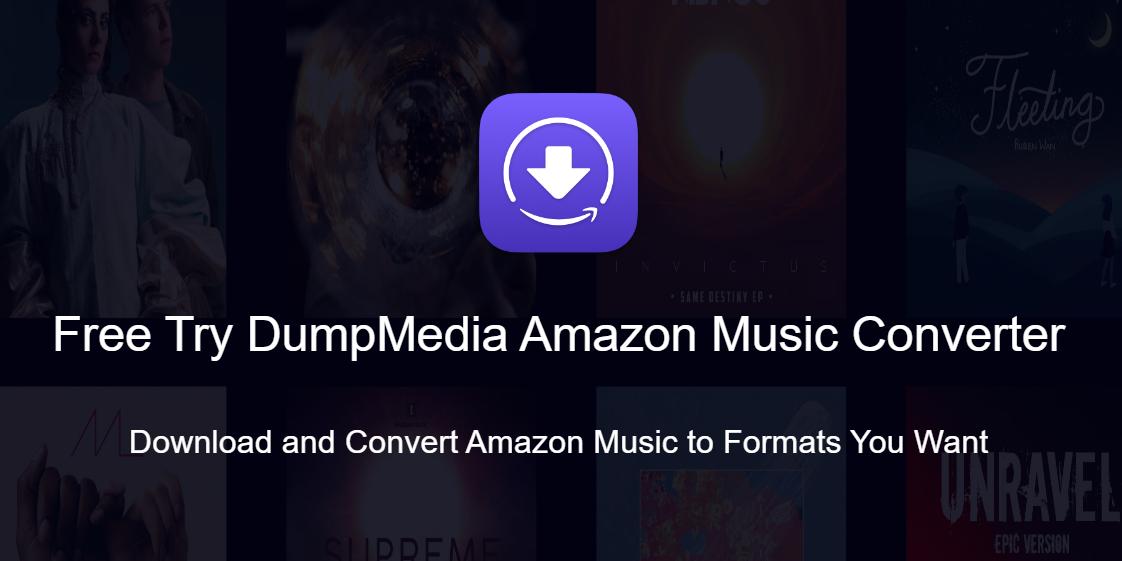
This DumpMedia Amazon Music Converter is a converter that helps you remove the DRM protection of each Amazon song. Thus, making them playable on any device or media player. Moreover, it can aid in the conversion of the music tracks to popular formats like MP3, WAV, and FLAC, without sacrificing the original quality of the songs. Even the ID3 tags and metadata information of the songs can be kept after the conversion process.
More so, the app works quite fast. The conversion speed is great letting the users save time. The app is also being updated consistently. If you need support while using the app, you can always seek help from the support team.
Of course, this DumpMedia Amazon Music Converter is an app that was designed to be user-friendly. It has functions that are easy to understand and handle. It is the greatest music downloader and converter you can use to export songs from Amazon Music. With regards to that, we have here the detailed procedure of how you can convert the Amazon Music songs to MP3 or to any other output formats you wish to use.
Step #1. It is recommended to see the list of the installation requirements of this app. Those can be found on DumpMedia’s official website. Once completed, launch and add the Amazon Music songs to be processed. Dragging and dropping the songs would work.

Step #2. Once the songs have been added, you can now start choosing an output format to utilize. Setting up the output folder is as well important. It will help you easily see where the transformed files are after the conversion process.

Step #3. Tapping the “Convert” button at the bottom area of the screen will trigger the app to start the conversion process. The app will also process the DRM removal while the conversion is being done.
Within just a few minutes, the DRM-free and converted Amazon songs will be available in the output folder defined. You can now have them streamed on any device or saved on any external storage drives as well as online clouds.
Part 5: Summary
Now that we are done with Apple Music vs. Amazon Music HD comparison, have you decided which of the two you will use? Regardless of your choice, we are always hoping for you to have an amazing music streaming experience. But just in case your choice is Amazon Music, don’t forget that you can keep your favorites forever through the help of DumpMedia Amazon Music Converter.

30% Off >>>
