Solve: Can You Download Music From Amazon Music?
Amazon Music has been known as one of the best music streaming platforms that are being used by several subscribers around the world. Similar to many other music platforms, Amazon tracks downloaded using your premium account will vanish as soon as your membership ends. Even if you have located local file copies of the music you want, you may be hampered since they are in M4A format and are protected by DRM.
We will discuss in the next parts how can you download music from Amazon music with ease. If you feel like you haven’t found the answer to this query yet, read this post to learn it.
Contents Guide Part 1: How Can You Download Music from Amazon MusicPart 2: How to Download Music from Amazon Music EasilyPart 3: Summary
Part 1: How Can You Download Music from Amazon Music
In this part, we will be sharing the procedure of downloading music from Amazon music if you have an active subscription plan and you purchased the songs already.
Actually, you can download Amazon Music songs in two ways – you can either use the Amazon Music app itself or utilize Amazon’s website. Don't worry, we'll talk about both of them here.

Download Amazon Music Songs via the Amazon Music App
When you subscribed to the paid plans under Amazon Music, you can download the songs that you like to several devices like your iPhone, iPad, Fire tablet, and more.
Downloading Amazon Music to your Mobile Devices
If you are using a mobile device, it is easy to download music from Amazon music. You only need to accomplish two steps.
Step #1. Open the Amazon Music app on your device and then select the songs that you like to download.
Step #2. Tap the “More Options” button, and then hit the “Download” button to finally download them to your device for offline listening!
Downloading Amazon Music to your PC
Of course, you can also download songs from Amazon music to your PC. You only have 4 steps to follow and those are the below.
Step #1. On your PC, launch the Amazon Music app. Head to the “Library” section right away and then tick the “Songs” button.
Step #2. Choose the “Purchased” button. You will then see all the tracks you have purchased from Amazon.
Step #3. Each song or album has a “Download” icon. Tap it once you have selected the song that you like to download. Alternatively, you can do the dragging and dropping of the songs to the “Download” section that is just under the “Actions” section on the right side of the screen.
Step #4. Those Amazon Music songs that you just downloaded will automatically be saved to the Amazon Music folder on your PC. You can access them there after the downloading process has been completed.
Download Amazon Music Songs via the Web Browser
Of course, apart from downloading music from Amazon music with the help of the Amazon Music app itself, you can also use the web browser to do the downloading process. If you are not into using the app, this procedure will surely work for you. You can use this method and then import the songs to other media players for streaming.
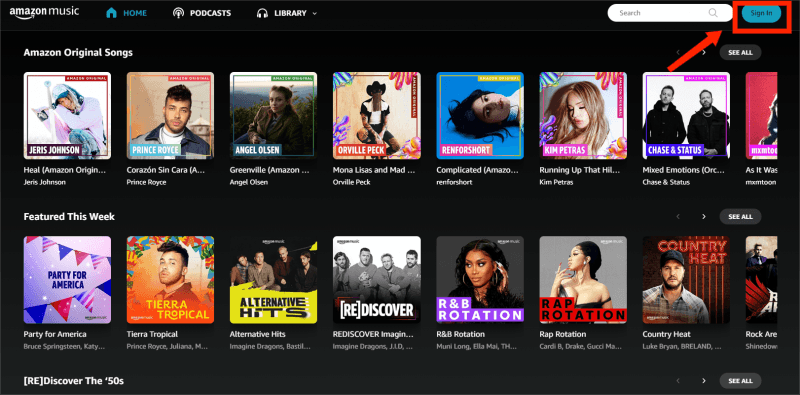
Step #1. On your PC, open your web browser. Head to Amazon Music’s web player. From there, log in with your Amazon Music account credentials.
Step #2. Under the “My Music” portion, you can start choosing the tracks or albums that you like to be downloaded. Just hit the “Download” button next to each song.
Step #3. Hit the “No thanks” button if you see the query to install the app. You can just directly download the files without installing the apps.
Step #4. You will be asked if you wish the files to be opened or saved. Just select the “Save” option.
Step #5. After the downloading process has been completed, you can see the downloaded files by tapping the “Downloader” folder in your browser.
As simple as the above, these are some easy answers to the "how can you download music from Amazon music" question! You can choose whether to use the app itself or your PC’s web browser. However, you need to remember that this will only work if you have an Amazon Music subscription and tracks that are already purchased.
Also, those songs are protected and so the songs can’t be accessed on unauthorized devices. But, don’t worry. We also have a solution to that in relation to answering this question. You can find it in the next part so immediately jump into the next section!
Part 2: How to Download Music from Amazon Music Easily
It is surely a relief for Amazon Music subscribers that applications like the DumpMedia Amazon Music Converter had emerged. With great apps like this, it is no longer impossible to download music from Amazon music though there are given limitations.
This DumpMedia Amazon Music Converter is very capable of doing a lot of things. It is a trusted app that is already proven to be very effective.
One of the major perks of using and having this DumpMedia Amazon Music Converter is that you can download any Amazon Music songs that you like for your personal use – ripping CDs or streaming on other music players. You can use this app to convert and download the Amazon Music tracks to MP3 as well as other flexible formats like WAV, FLAC, or M4A. And during the conversion processing, their DRM protection will be removed in an instant. Plus, the 100% original quality of the tracks can also be maintained ensuring users the best music listening experience ever.
Also, if you are wondering about the songs’ ID3 tags and metadata information – this is no longer an issue. Even if you are to process the conversion of Amazon Music songs using this app, you can still get to keep the important information about the tracks – artists’ names, album names, artworks, titles, and others.
Of course, you can expect the app to process at a very fast speed. It offers a fast conversion speed so you can still handle other stuff that you need to do without worrying about the conversion procedure. You are even given customer support just in case you need help while using the app. More so, the app is being updated consistently. You can ensure that you are always getting the best out of the penny you are spending for this paid professional Amazon Music converter.
You can handle this app easily as well as you only need to follow an easy three-step procedure. The details will be highlighted in the next part.
Step #1. You need the app to be installed on your computer first. You can see the full list of the app’s installation needs when you visit the main website of DumpMedia. Once you have the app on your PC, just launch it and start adding the Amazon Music songs to be converted. You can drag and drop them into the app. This supports the batch conversion process so adding a lot of tracks to the process is possible.

Step #2. Once the Amazon songs are imported, you can now manage the output profile settings. Tap the output format you like to use and ensure that the output path will be defined accordingly as well.

Step #3. Hitting the “Convert” button at the bottom will trigger the app to download music from Amazon music. The DRM removal procedure will also be done by the conversion process is ongoing. Within just a few minutes, the converted and DRM-free songs will then be available for streaming. You can have the songs saved on any device or streamed on any media player that you like. You can do the ripping of CDs as well if you wish to!
Part 3: Summary
The “can you download music from Amazon music?” query has now been answered! Whether you are an Amazon Music subscriber or not, you can get the song that you love downloaded from Amazon Music! Don’t forget that professional software applications like the DumpMedia Amazon Music Converter are indeed a good help when trying to convert and download Amazon Music songs. It is very capable of giving you amazing perks and benefits!

30% Off >>>
