
Do you want to know the way to download Vimeo videos online? In this way, you can watch them even without an Internet connection and you can save them on various devices. Downloading Vimeo videos is a great way to have fun on your way to any destination.
This is especially true when you’re traveling to foreign countries where the Internet is not that popular. At least, you can entertain yourself with videos while on the go. You can watch videos offline on the airplane, on the train, and your taxi cab.
In this article, we will teach you how to download Vimeo videos online to get a copy of your favorite shows. Read on to learn more…
Contents GuidePart 1. What Is Vimeo?Part 2. What You Should Do On VimeoPart 3. How To Download Vimeo Videos OnlinePart 4. In Conclusion
Vimeo is similar to YouTube wherein people upload and share their videos for others to see. The platform was started in 2004 by various filmmakers. Vimeo is different from YouTube because it’s created for art enthusiasts such as filmmakers, artists, and other creators.
YouTube is a very big platform that seems like the mainstream type of media. Vimeo is different in such a way that it was created particularly for creative artistry. Vimeo is not the go-to platform for casual bloggers, gamers who want to display their skills or those who’d like to create tutorials. YouTube is known for these types of videos. However, Vimeo has another set of its own when it comes to targeting audiences and creators.
With Vimeo, you simply upload creative videos you have created. This is for other people to watch and enjoy. Everybody can like a video, comment on it, or share it on other platforms. You can add videos to your list (Vimeo calls it Watch Later List) or you can add them to your own “Collection.”
Since Vimeo is known as a video sharing platform for professional artists, the entire community appreciates content so much more. Thus discussions and comments are more useful and kinder as opposed to YouTube. Depending on type and target audience, you will notice that there’s a huge difference when it comes to the comments left on Vimeo videos and YouTube content.
Vimeo has its subscription model for premium users. This is great for active users willing to shell out money to display their work of art. These paid accounts are usually serious about content and the art of making it. The community of Vimeo is usually very supportive and friendly fostering content creators who are professionals in their field.

To help you get content from Vimeo, you should use third-party tools or websites. In this way, you can download videos from the platform and watch them offline. There are a lot of third-party websites and software on the Internet that let you do this. Here we will recommend an amazing online tool called DumpMedia Online Video Downloader.
This online website is very convenient to use as long as you have a stable network connection. It is totally free to access online and you don't need to download any software on your own device. If you are a serious content creator or just want to download videos right off the bat, DumpMedia Online Video Downloader is a great tool for you. Just make sure that the Internet connection is stable enough to download the video online. It has the following features.
So how do you download Vimeo videos online? It’s very simple. In the following part, we will show you the step-by-step guide to download Vimeo videos online.
Step 1. Log in Vimeo account and find the video you want to download and keep on your devices. Stay tune and copy the URL of your chosen video.
Step 2. Go to the website of DumpMedia Online Video Downloader. You will see a input space on the screen now. Paste the link of your Vimeo video that we have discussed in STEP 1.
Step 3. Once the link has been already pasted on the bar, click "Download" to start the process of downloading Vimeo video. It takes you only a few seconds to wait for the analyzing process.
Step 4. If you are done with the analyzation, you should choose one output format. Video and audio format is in the list of it. It has quality and size choice beside the format.
Step 5. Finally, hit "Download" button on the right hand. Just start the final downloading process. The Vimeo video will be downloaded on your own computer in about a minute. Plus, you can share these videos with your friends on various social media platforms. You can also transfer it to mobile devices such as smartphones and tablets.
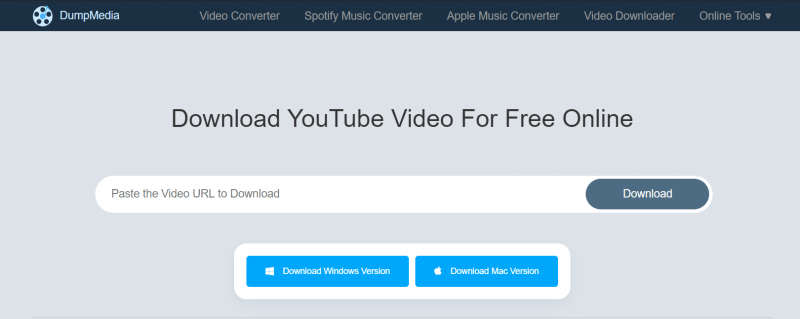
DumpMedia also has offline software called DumpMedia Video Downloader which is quite similar to this Online Video Downloader. You can download the video from a lot of popular websites including YouTube, Facebook, Instagram, Vimeo, SoundCloud, Twitter, Dailymotion, Niconico, Vevo, NASA, Tumblr, and more. Audio and Video will be downloaded to your own device. Plus, it is easy to stop or pause it as you like during the process of downloading. It is possible to move the downloaded file to your iPhone and enjoy them anytime. The software has a 15-day free trial for Windows users and 30 days free trial for macOS as well.
If you want to have a try, please click here.
To download Vimeo videos online, you can simply use third-party tools or websites. The problem with this is that it contains a lot of adware or even malware. Thus, the online platform we recommend is DumpMedia Online Video Downloader. For offline software, you can download and install DumpMedia Video Downloader on your pc.
They are surely the best tools you can use especially if you love creating audio and video content. Go and enjoy the downloaded video now.
