
Are you a fan of anime? Maybe you’d love to have your anime movies offline so you can watch them using any device and at any place, you’d like. With downloaded videos, you can watch them at any time without having to use the Internet.
One place you can get anime from is NicoVideo. In this article, we’ll show you how to download NicoVideo files from Niconico.
We’ll end the entire guide with a short section on how to convert videos from one format to another. Let’s get started.
Contents Guide Part 1. What Is NicoVideo?Part 2. How To Download NicoNico Videos?Part 3. Bonus: Convert NicoNico Videos to Your Desired FormatPart 4. In Conclusion
Niconico (also known as NicoVideo or Nikoniko) was previously called Nico Nico Douga. Similar to YouTube, it is a video sharing site that’s popular in Japan. Nikoniko or Niconico means “smiling” in Japanese.
According to Alexa, Niconico is one of the most visited websites in Japan based on traffic. As of June 2019, it is the 10th most visited site in Japan and has a global ranking of #101. This means that the site is very popular worldwide.
With the said site, users can upload their own videos. They can also view videos uploaded by other users and share their videos on other platforms. Unlike YouTube, and other video sharing platforms, comments are directly placed over the video.
These comments are synced on a particular playback time. Thus, people can comment to current events happening on the video. This makes a shared watching experience where you feel that the other person viewing the video is beside you.
Other features include the fact that the video site encourages users to encode videos in a high-quality video format. This means that these videos can be viewed in excellent quality that is on par with other video sites.
Users can also create a “Mylist.” These are similar to bookmarks. Free users can have up to 25 different Mylist folders. Basic accounts can have 100 recorded videos. While paid premium accounts can have about 500 videos within each Mylist.
![]()
In this section, we’ll delve into the details on how to download NicoVideo files. In this way, you can view them offline and watch them at any place and at any point in time. In order to do this, we recommend that you use DumpMedia Video Downloader.
This software is a great tool for downloading videos from Niconico and you will never be interrupted by the worst Internet connection again. It supports the video from any websites like YouTube, Facebook, Vimeo and more that enables you to download the video from the Internet.
You can choose to download audio or video before getting the file. It is super easy to save the audio or video file with 100% original quality.
Here are the steps to download NicoNico videos by DumpMedia Video Downloader:
Step 1. Download and install DumpMedia Video Downloader.
Step 2. Open the software and find out the video from any video websites that you want to download.
Step 3. Copy and paste the link of the Nicovideos to the downloader and hit the "Analyze" button to start analyzing the video.
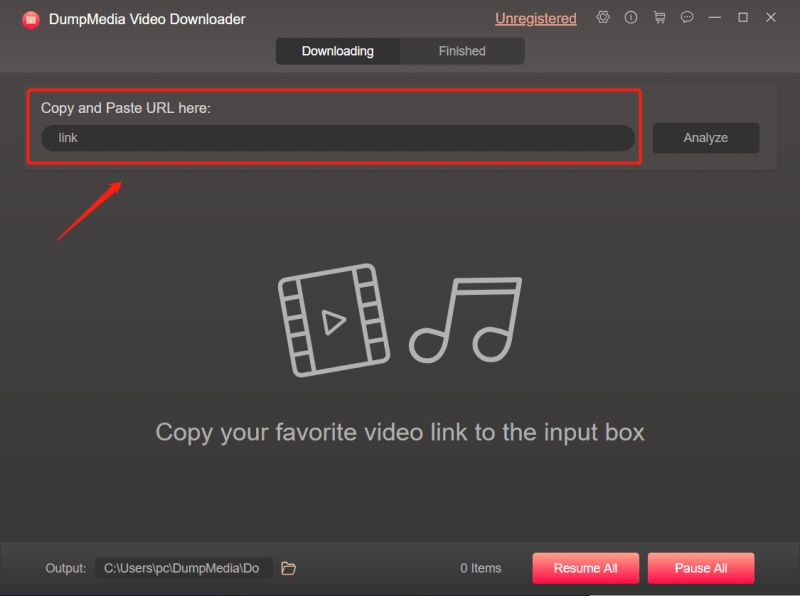
Step 4. The analyzing process will be finished in a few seconds. You should select the file format you wish to download and choose the settings you wish to convert it to.
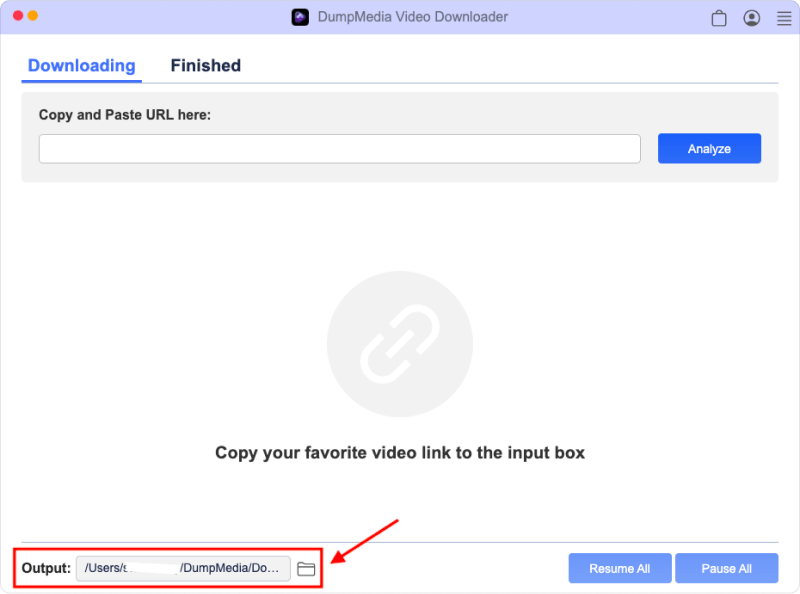
Step 5. Click "Download" and start the downloading process. Wait for about 30 seconds, the video will be downloaded in your own device. Go to the "Finished" section to open the files.
For your personal requirement, you are allowed to transfer the downloaded files to your own phone. In this way, you can watch the video anytime even when you are outside without your computer.
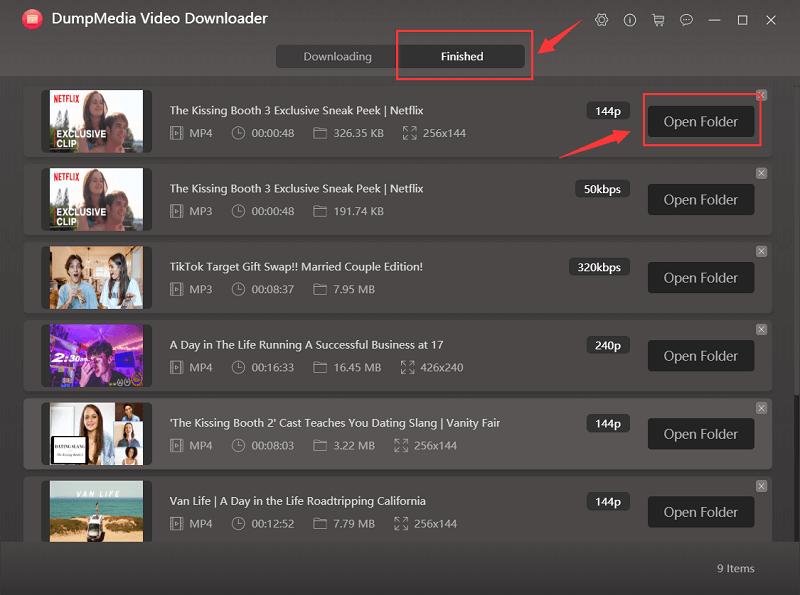
If you have learned that how to download NicoVideos in a format you don’t like, you can convert them into another file format by DumpMedia Video Converter. In this way, you can use them on any other device such as an iPhone or an Android tablet. Here are the main features of this tool:
If you have downloaded the videos by DumpMedia, you can find out the files from your local device. Then it is easy to convert your video to the desired format. It is possible to play the files offline without the Internet.
You can transfer your videos to another device after they’ve been converted. That is not difficult to do, right?
In this guide, you’ve learned how to download from NicoVideo.jp. This popular site is similar to YouTube and is the 10th when it comes to the amount of traffic in Japan. You can simply use DumpMedia Video Downloader to download NicoVideo files.
And, you can also use Video Converter to edit and convert the downloaded videos into your desired format. We hope we’ve helped you solve your problem of downloading Niconico videos. Happy watching!
