How to Rip Music from Spotify as MP3 (320 Kbps)?
Spotify is one of the leading music apps today. You can stream your favorite artist's music anytime. For as long as you are connected to the internet or have mobile data. However, Spotify has a major setback. You are not allowed to download music from Spotify into a music file format (i.e. MP3, WAV, FLAC, and M4A) to be available for streaming offline even if you are a premium Spotify user. So you may need to rip music from Spotify.
Can you rip Spotify music to the format you want? Definitely, YES! With all of the available resources and applications, ripping music from Spotify is a piece of cake that is for free! Keep reading to find out how to rip songs from Spotify for free with a Spotify Music converter and stream them offline over and over again.
Contents Guide Section 1: Can I Rip a Song from Spotify?Section 2: How to Rip Spotify Music to MP3 Easily?Section 3: How to Rip Spotify Music to MP3 Online?Section 4: Wrapping All Up
Section 1: Can I Rip a Song from Spotify?
Can you rip music from Spotify to MP3, WAV, FLAC, and other audio formats? Unluckily, Spotify uses the OGG Vorbis format for streaming its music. Also, all tracks on Spotify are DRM-encrypted to prevent unauthorized access. Stop wasting $11.99 monthly. You cannot even save them for offline forever.
To remove and decrypt the DRM, you need to use a Spotify Music converter to do the job. With Spotify Music converters, you can easily download and save music into any music file format. Ripping music from Spotify online is not difficult anymore.
Section 2: How to Rip Spotify Music to MP3 Easily?
To rip music from Spotify to MP3, there are a lot of Spotify Music converters available. However, not all of it is safe and convert playlists from Spotify at high speed with good quality. DumpMedia Spotify Music Converter is one of the best Spotify music converters. It does not matter if you have a free or premium subscription on Spotify. It is available on both subscriptions.
With DumpMedia Spotify Music Converter, any Spotify free or Premium user can remove DRM from Spotify and rip music from Spotify to MP3, M4A, WAV, AIFF, and FLAC. After that, you can get all the Spotify DRM-free downloads to listen to Spotify offline for free forever on all your devices.
🌟More Sparkling Features of DumpMedia Spotify Music Converter:
- Integration with Spotify web player
- Provide mainstream and lossless formats
- Up to 320kbps quality for downloading music
- Speedy performance at 35X faster
- Full ID3 info preservation accompanying all downloaded Spotify tracks
- Easy music classification by ID3 tags automatically
🌟Rip Spotify Music to MP3 Using DumpMedia Spotify Music Converter:
Follow the steps below to use this DumpMedia Spotify Music Converter to rip music from Spotify to MP3:
Step 1. Launch your newly installed DumpMedia Spotify Music Converter. Wait until your Spotify tracks are loaded and then choose the Spotify songs that you want to rip.

Step 2. Once you are satisfied with the songs that you have selected, you can choose which audio file format you prefer. Songs can be converted into MP3, M4A, WAV, and FLAC. Click the “Convert all tasks to” to choose the output file format you want.

Step 3. Select the Convert button and DumpMedia will start to convert your songs. Wait for a few minutes to complete the process.

Section 3: How to Rip Spotify Music to MP3 Online?
Nowadays, there are lots of out-performing paid or free Spotify to MP3 converters on the market provided to help you rip music from Spotify. Since there are so many choices, you may encounter a hard time picking one. This part has collected two free Spotify to MP3 rippers to help you even without Spotify Premium. Now, follow the part to take a look!
1. SpotifyMate
SpotifyMate is a free online Spotify to MP3 Converter that allows you to rip Spotify music to MP3 effortlessly. Compatible with various devices and operating systems, whether you’re using a Windows PC, Mac, or even a mobile device, this program can be accessed through any web browser. This versatility makes it convenient for you to convert and download Spotify songs without premium anytime, anywhere.
Additionally, with a user-friendly interface, this online Spotify to MP3 Converter makes it accessible to both tech-savvy individuals and those who are less familiar with online tools. All you need to do is copy and paste the URL of the Spotify song you want, then it will convert the audio file to MP3 format.
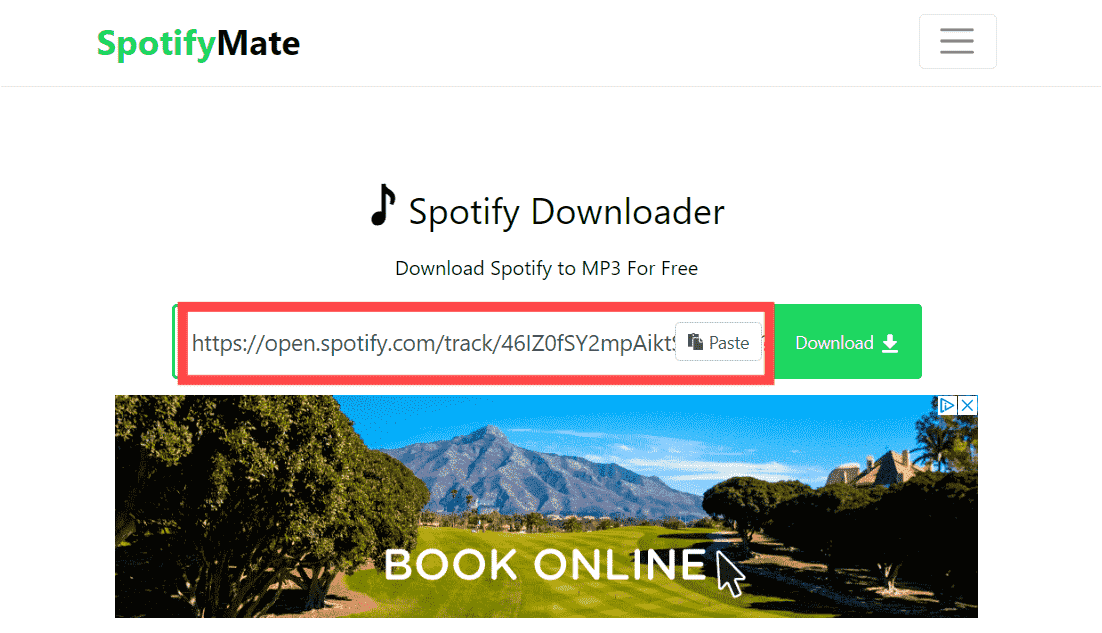
Remember that the sound quality of the songs converted by SpotifyMate online can just be retained at 128kpbs, which means it loses quality when converting. If you wish to get MP3 Spotify in 320kbps sound quality, you can turn to DumpMedia Spotify Music Converter.
2. Spotify-downloader
Spotify-downloader is another online Spotify to MP3 ripper that allows you to rip music from Spotify for free. It doesn’t require desktop software installation and is intuitive. Available for playlist, and album link parsing, Spotify-downloader displays all songs from them smoothly. After analyzing all the songs from the playlist or album, you can download them one by one and all songs can be converted to MP3 at 128kbps with ID3 tags preserved, then you can transfer the local MP3 files to your MP3 Player with Spotify, or burn them to CD for more enjoyable playback.
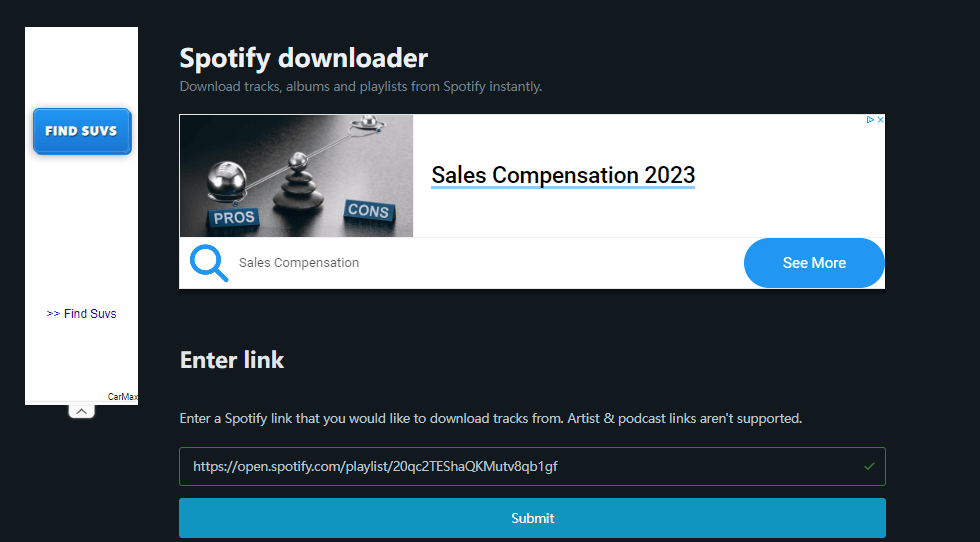
But Spotify-downloader is full of ads. When you are trying to download the MP3 file to your computer, you will be forced to an ad page. Moreover, the file downloaded is titled with the website domain, instead of the song title with its artist. If you hate ads and want to convert Spotify playlists at once time, consider DumpMedia Spotify Music Converter.
Section 4: Wrapping All Up
Ripping Spotify to MP3 is not a difficult task as there are various reliable Spotify converters provided. If you really want to get an entire MP3 Spotify playlist download with just one click, then DumpMedia Spotify Music Converter is a better choice. It can batch-rip music from Spotify to MP3 without ads.

30% Off >>>
