
Disney Plus offers an excellent offline viewing feature that lets subscribers download movies and shows to watch without an internet connection. This is especially useful for long flights, road trips, or areas with poor network coverage.
But many users have a common question: how long do Disney Plus downloads last? If you're planning to binge-watch downloaded content over time, it's crucial to understand the expiration rules and how to manage or bypass them for continuous access.
This article will answer all your questions about Disney Plus download duration in 2025, why downloads disappear, and how you can keep them permanently using a professional tool like DumpMedia Disney Plus Video Converter.
Contents Guide How Long Do Disney Plus Downloads Last?Why Do Disney Plus Downloads Expire?How to Keep Disney Plus Downloads ForeverMore Tips on Downloading Disney Plus VideosFAQsConclusion
By default, Disney Plus downloads are valid for:
After the expiration period, the content will automatically be removed or locked from your device, and you'll need to renew the license by connecting to the internet again.
The expiration is due to Disney's DRM protection and licensing agreements with content creators. These restrictions are put in place to prevent piracy and unauthorized sharing.
Moreover, you might face problems like:
If you're tired of your Disney Plus downloads expiring, the best solution is to download them permanently using DumpMedia Disney Plus Video Converter. This tool allows you to save your favorite movies and shows as local MP4/MKV files without expiration limits.
Key Features:
Here’s how to use it:
Download and install the software on your Windows or Mac computer. Then launch it.
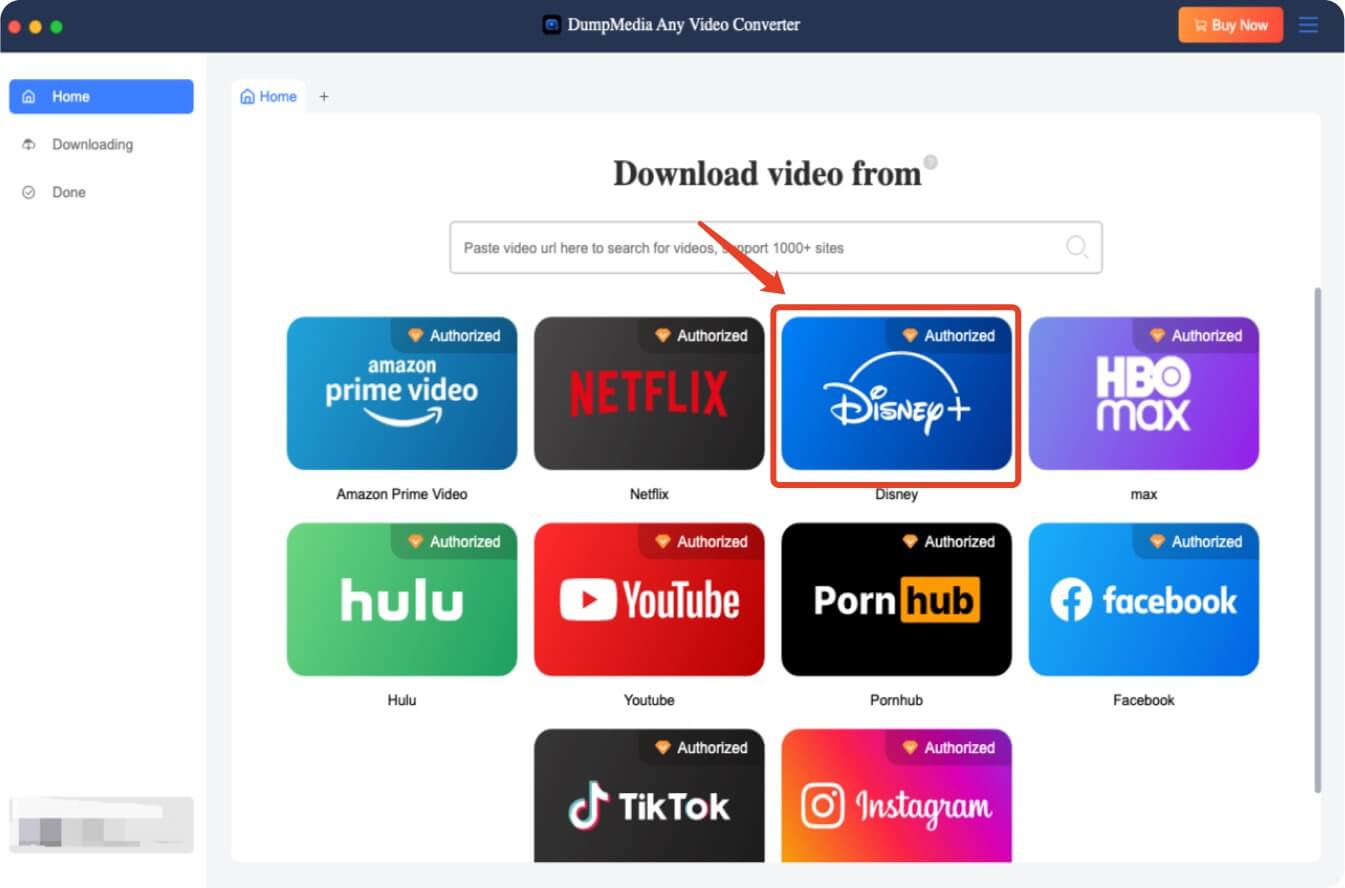
Use the built-in browser to log in with your Disney Plus credentials.
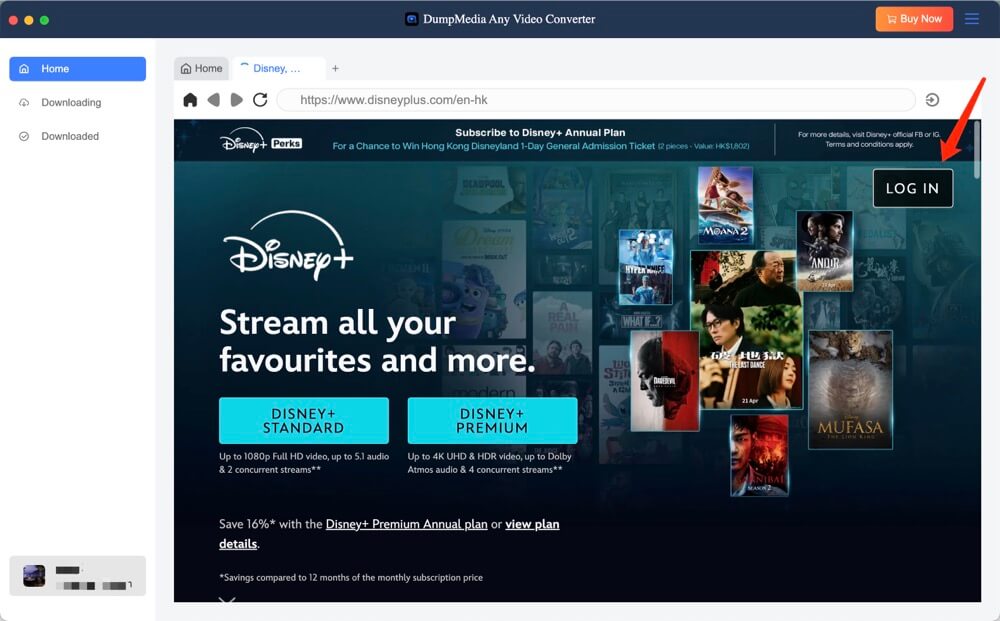
Browse or search for the Disney Plus title you want to download.
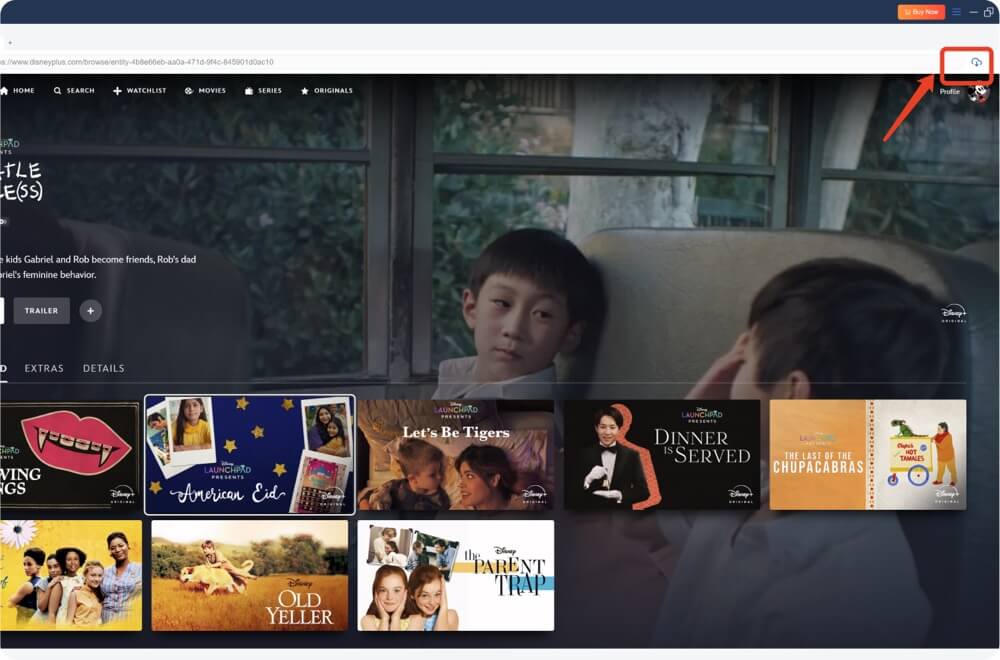
Select MP4 or MKV as the output format. You can also choose video resolution, audio, and subtitles.
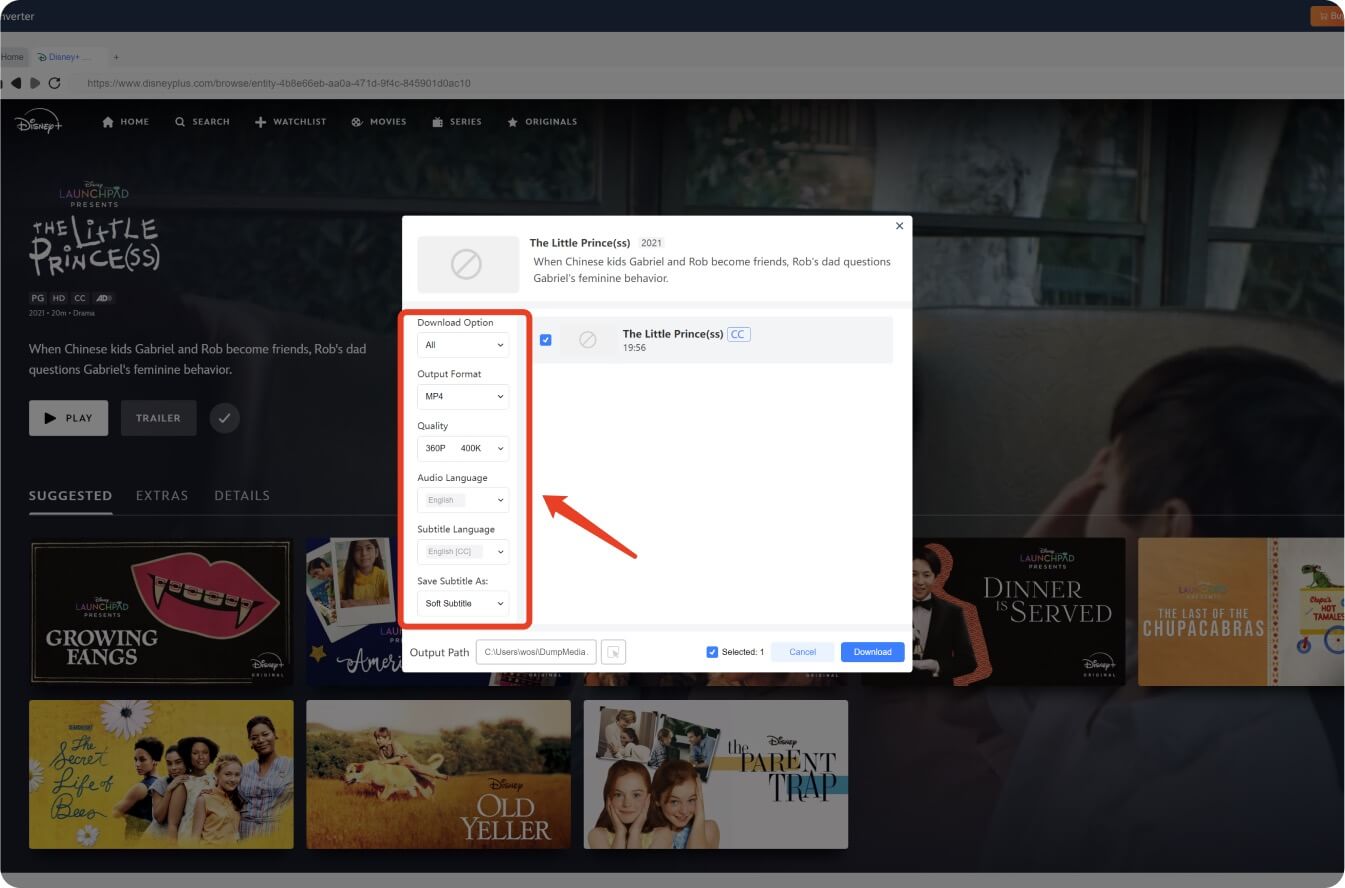
Click the "Download" button to begin saving the video permanently on your device.
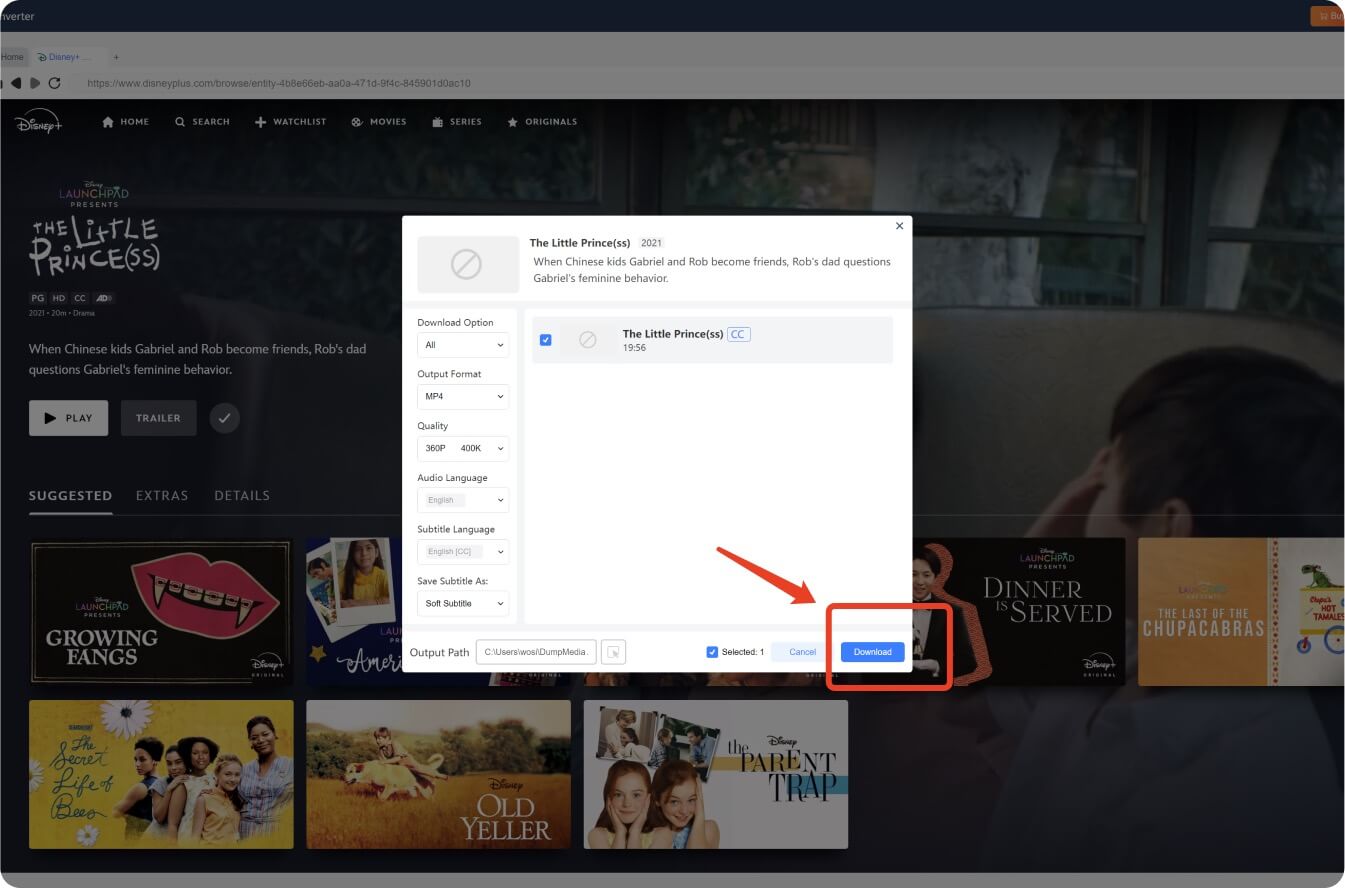
Once downloaded, enjoy the Disney Plus video anytime without worrying about expiration or internet connection.
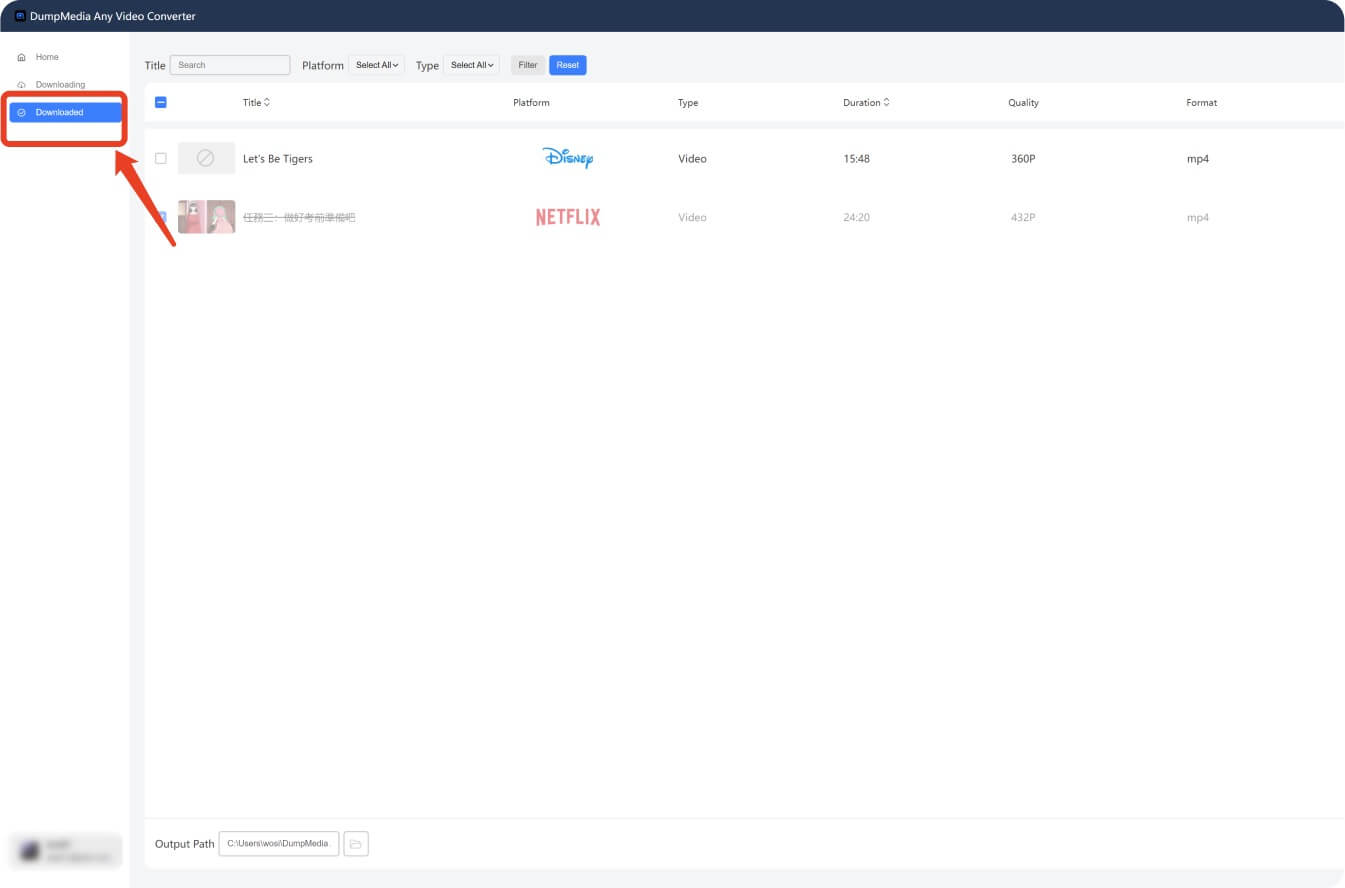
For users who are frequently offline or on the move, permanently downloading videos is essential. You can also explore our guide on how to download Disney Plus videos on a laptop for broader device support.
If you're using a Mac, check out this Mac-specific guide to save Disney Plus movies effortlessly.
For advanced users who want to rip videos from Disney Plus or convert them to MP4 format, we also provide detailed tutorials.
As of 2025, Disney Plus downloads remain on your device for 30 days if unwatched, and for 48 hours after you start watching. You must reconnect online to renew access.
There’s no native way to extend the expiration beyond Disney’s limits. However, using DumpMedia Disney Plus Video Converter allows you to save videos forever.
Yes. If your subscription ends, all downloaded content will be removed. That’s why tools like DumpMedia are useful for permanent access.
Downloading videos for personal use typically falls into a legal gray area. Make sure to comply with your region’s copyright laws and terms of service.
Disney Plus downloads offer temporary offline access, but they come with strict expiration rules. If you want to bypass these limitations, using DumpMedia Disney Plus Video Converter is a reliable and effective solution.
Whether you're looking to watch Disney Plus offline, download movies to your computer, or store them long-term, DumpMedia has you covered.
Say goodbye to disappearing downloads and enjoy Disney magic at your own pace!
