
Watching Disney Plus offline is convenient, but transferring your favorite movies to a USB flash drive can make them even more portable—ideal for travel, sharing, or long car rides without internet. Unfortunately, Disney Plus doesn’t offer a built-in way to save content directly to USB. That’s where this guide comes in.
In this article, we’ll show you how to download Disney Plus movies to USB in 2025 using a reliable tool: DumpMedia Disney Plus Video Converter. This method allows you to convert and save Disney+ movies to your PC and transfer them to any USB stick easily.
Let’s walk through the entire process step-by-step.
Contents Guide Can You Download Disney Plus Movies to USB?Best Tool to Download Disney Plus Videos to USBHow to Download Disney Plus Movies to USB DriveFAQs About Downloading Disney Plus Movies to USBConclusion
Officially, Disney Plus only allows temporary downloads on mobile devices within its app. These videos are encrypted and can’t be moved or shared, which makes saving them to USB impossible through traditional means.
However, with the help of third-party software like DumpMedia Disney Plus Video Converter, you can download Disney+ content in MP4 format to your computer. From there, transferring to USB is a simple file copy.
If you want to save Disney Plus movies to a USB drive permanently and watch them on any device, we recommend using DumpMedia Disney Plus Video Converter. It’s designed to remove download limitations and DRM protection, saving videos in high quality with multi-language subtitles and audio.
Main Features:
Here’s how to use it.
Follow the steps below to download Disney+ videos to your computer and transfer them to a USB flash drive.
Download and install the software on your PC or Mac.
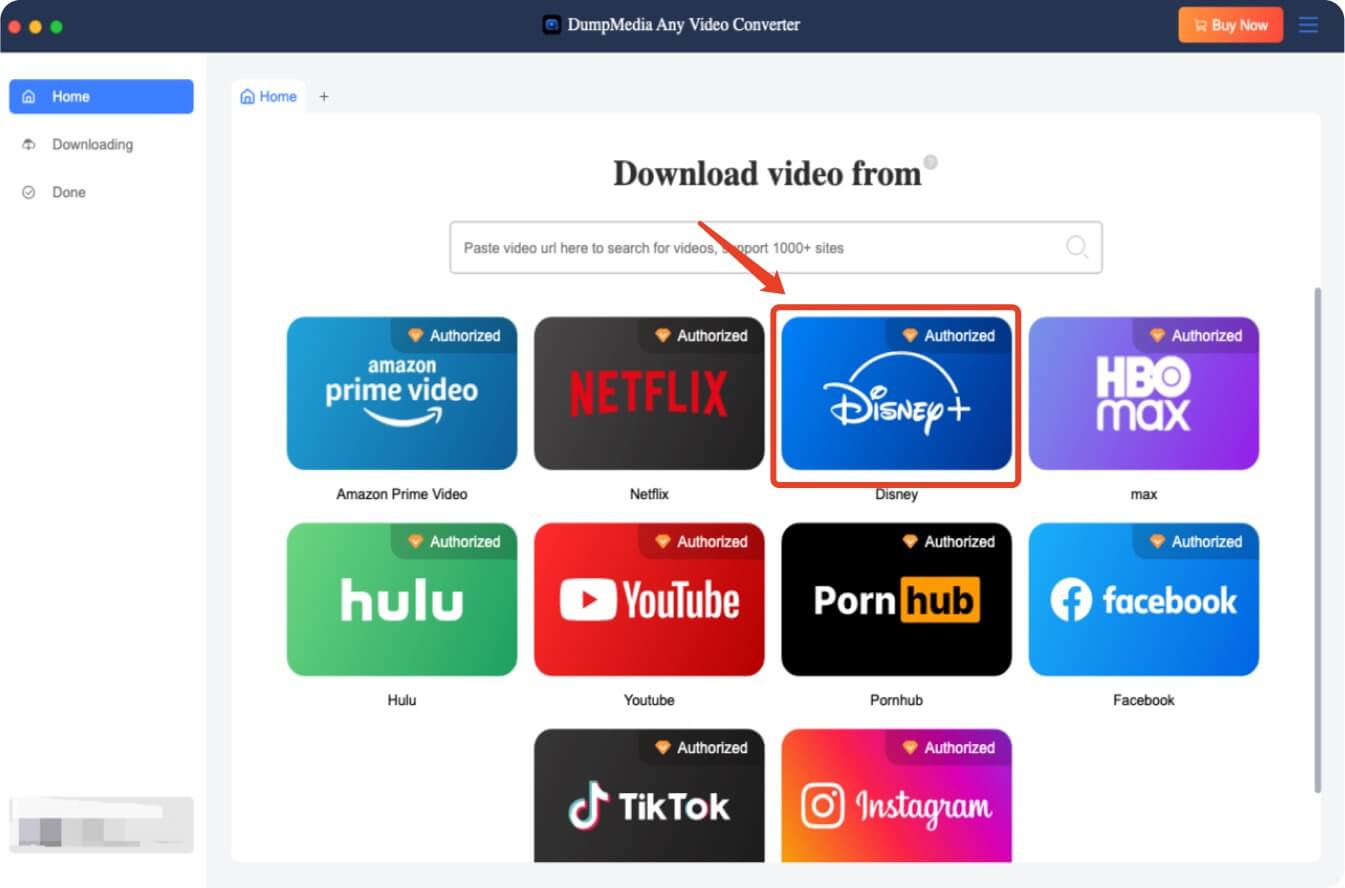
Use your credentials to log into your Disney+ account inside the built-in browser.
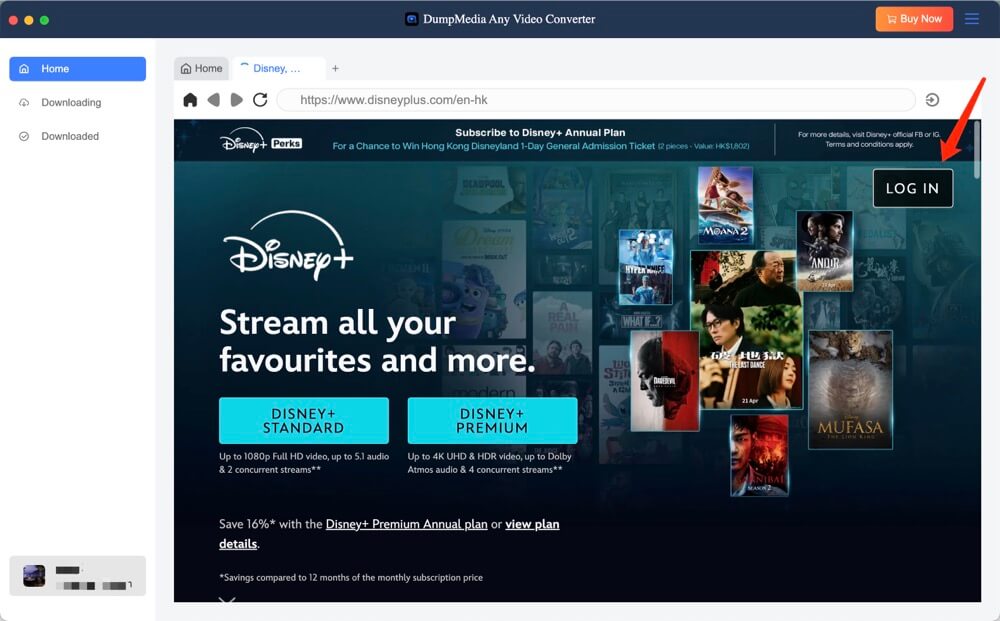
Use the search bar to find the Disney Plus title you want to download.
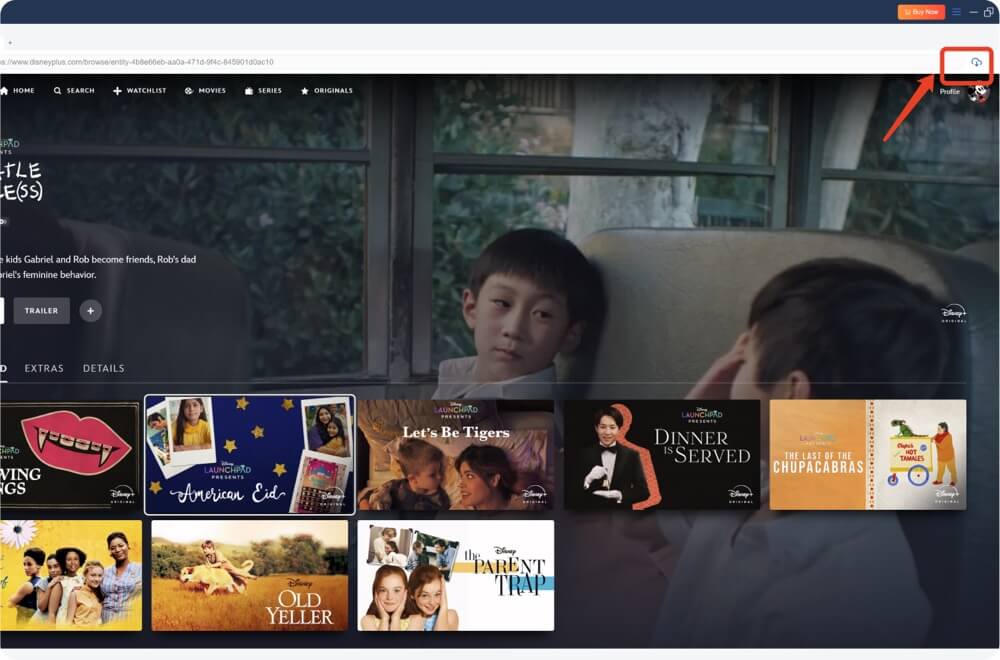
Pick MP4 or MKV as the output format and select the resolution (up to 1080p).
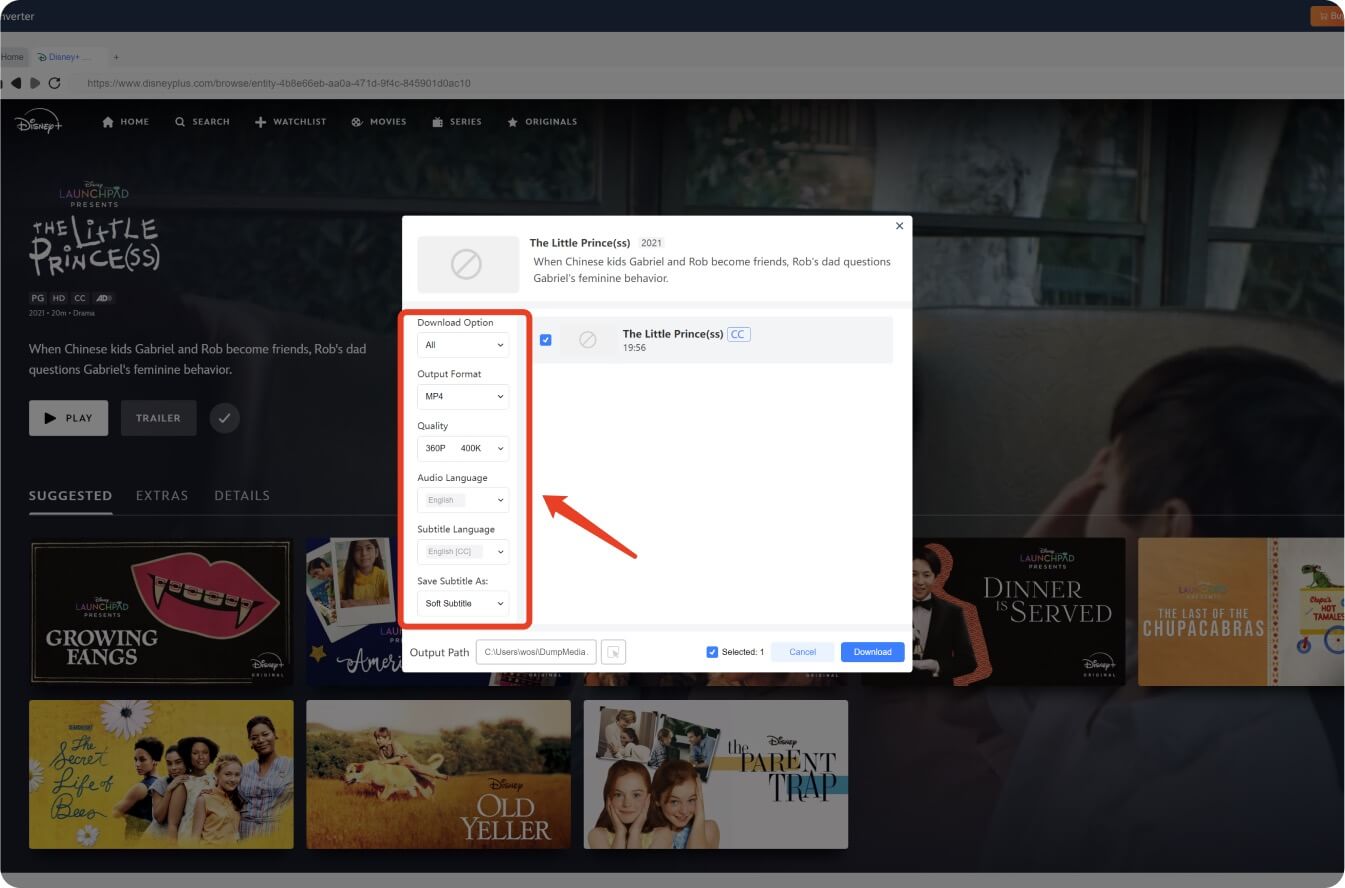
Click the "Download" button and wait for the process to complete.
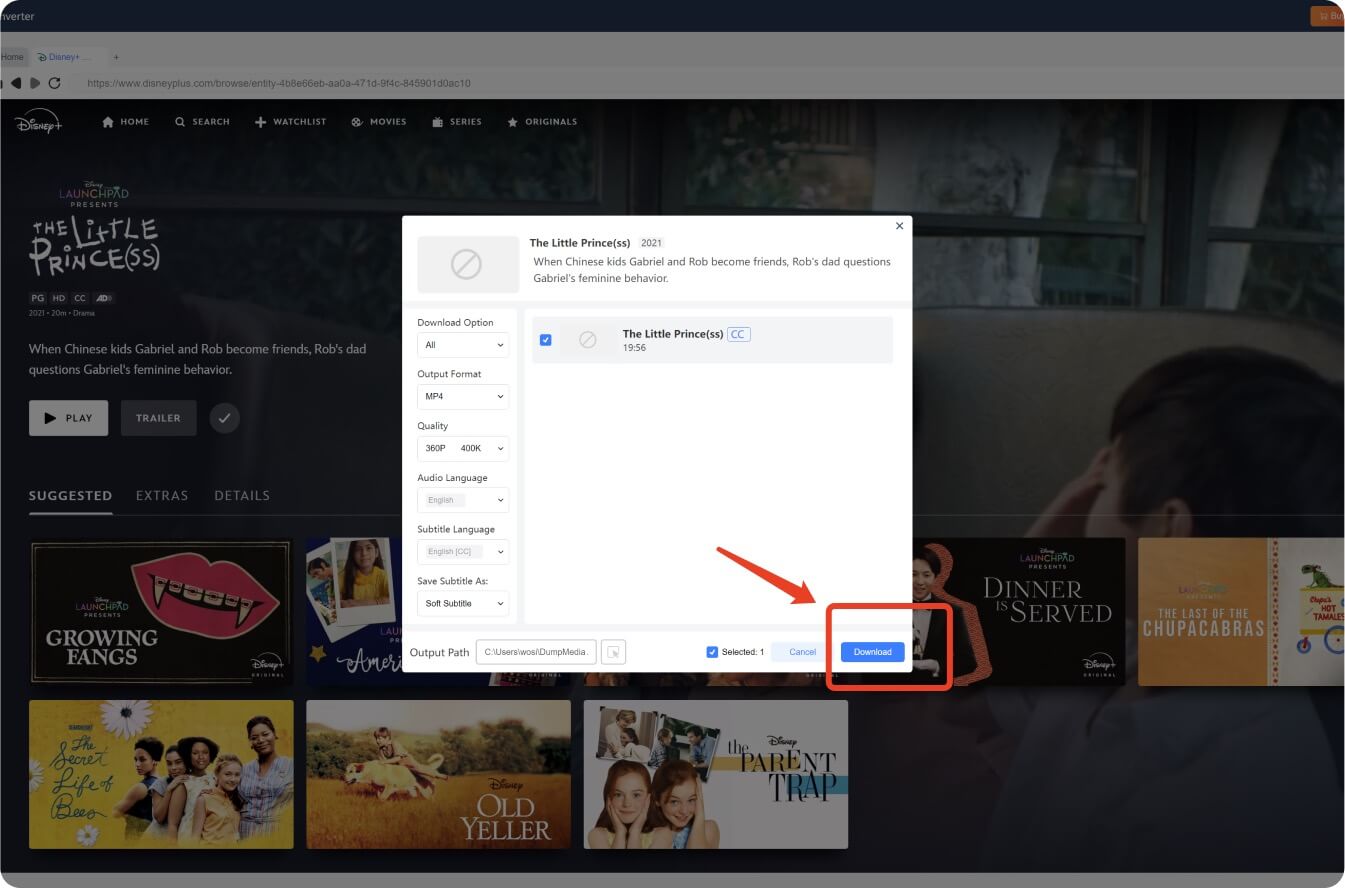
After the download finishes, locate the saved video file on your computer. Insert your USB drive and copy-paste the file into it.
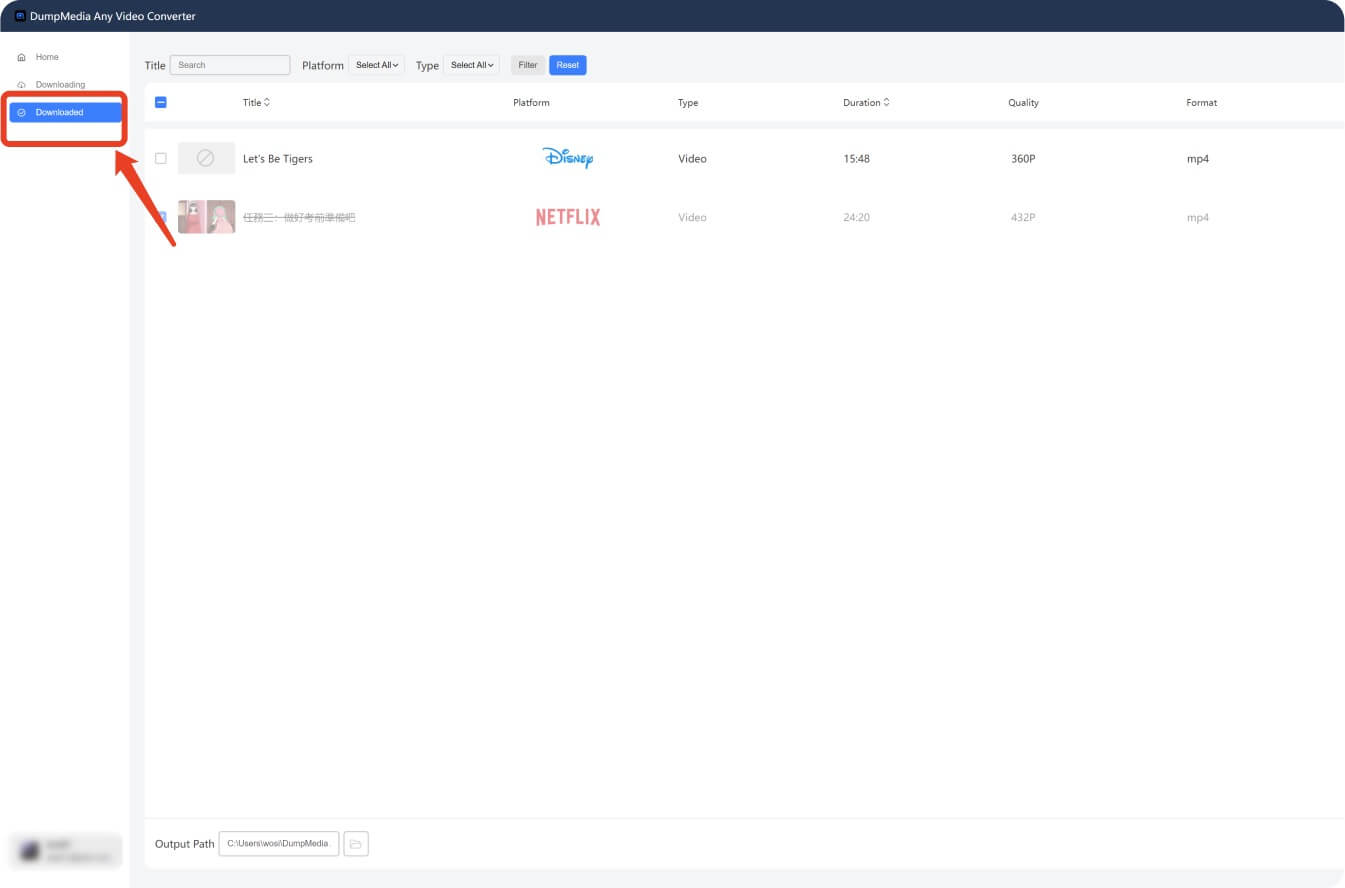
Yes. If your TV supports USB media playback, you can watch the MP4 video directly. Otherwise, use a media player that supports USB input.
Yes, if downloaded within the app. But using DumpMedia, the files never expire.
It’s legal for personal use under fair use policies. Sharing or distributing the content is not allowed.
Disney Plus doesn’t let you move their downloads to external storage, but you can still download Disney Plus videos to USB with the help of DumpMedia Disney Plus Video Converter. Once downloaded, you’re free to enjoy your favorite shows and movies anytime, anywhere—offline and without limits.
Want to explore more? Learn how to rip videos from Disney Plus or download Disney Plus videos on your laptop. For more great tools, check our guide to the best Disney Plus video downloaders in 2025!
