
Disney has become one of the most beloved platforms for streaming family-friendly content, from animated classics to the latest Marvel blockbusters. But what if you want to enjoy these movies offline, without any internet restrictions?
Whether you're going on a long trip or simply want to avoid buffering, downloading Disney movies for free is a practical solution in 2025. In this guide, we'll walk you through multiple methods to make it happen—focusing on the most effective, safest, and user-friendly tool: DumpMedia Disney Plus Video Converter.
This method not only bypasses the platform's download limitations but also gives you control over the output format and device compatibility.
Contents Guide 1. Can I Download Disney Movies for Free in 2025?2. How to Download Disney Movies for Free on PC/Mac3. Alternative Ways to Download Disney Movies4. FAQs About Downloading Disney MoviesConclusion
Yes, but with limitations. The official Disney+ app allows downloads for offline playback, but only on mobile devices and under an active subscription. Even then, downloaded files are encrypted, expire after a period, and can't be transferred to other devices.
For more flexible offline access, many users turn to third-party tools. Be sure to check out this best Disney Plus video downloader list for more options.
To bypass these restrictions, we highly recommend using DumpMedia Disney Plus Video Converter, one of the most reliable tools in 2025 to download Disney Plus videos on both Windows and Mac in high quality.
Key Features:
Follow the steps below to learn how to use it:
Download and install the software from the official website. Then open the program on your computer.
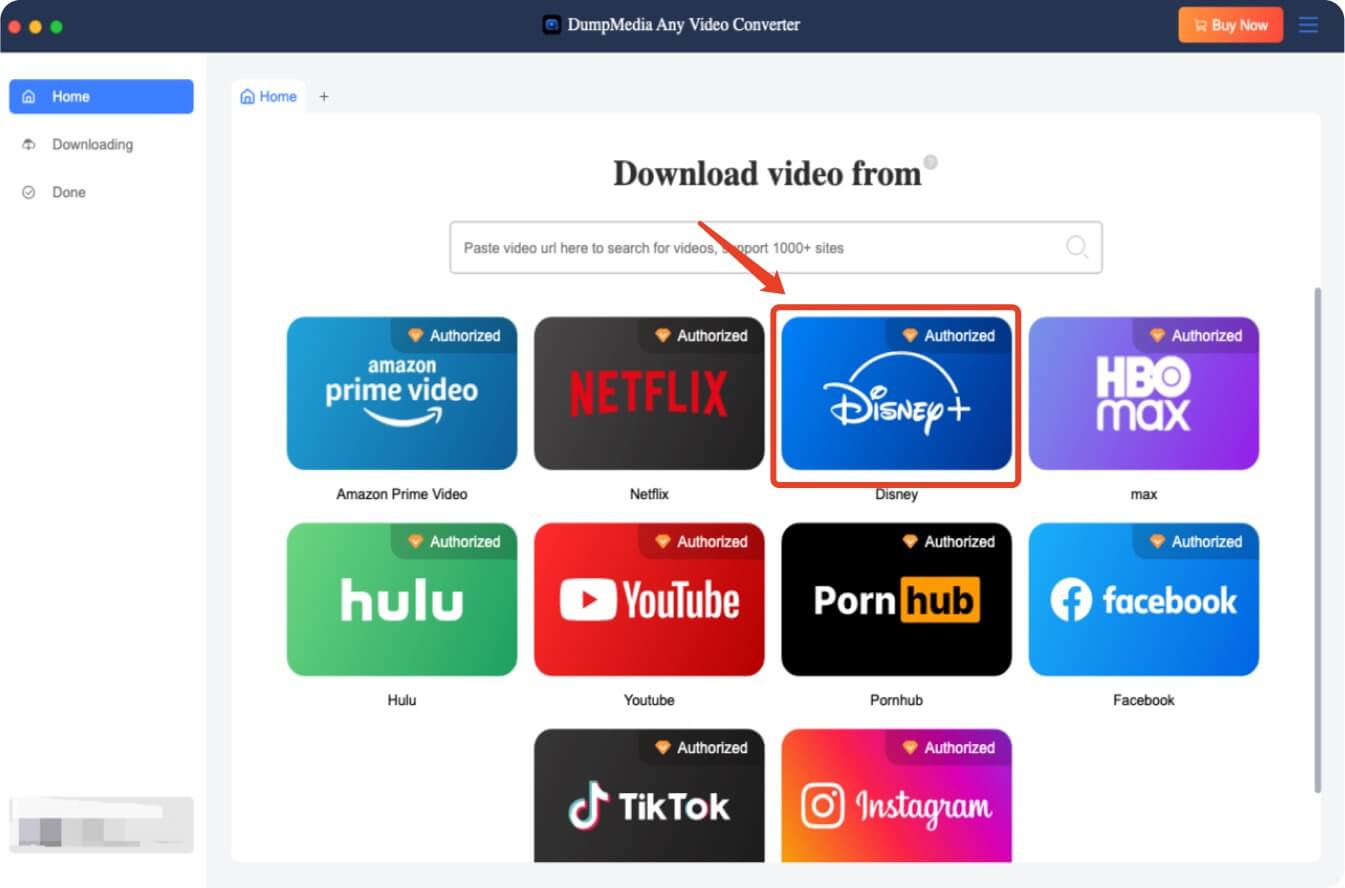
Click the "Login" button and sign in to your Disney Plus account within the built-in browser of the converter.
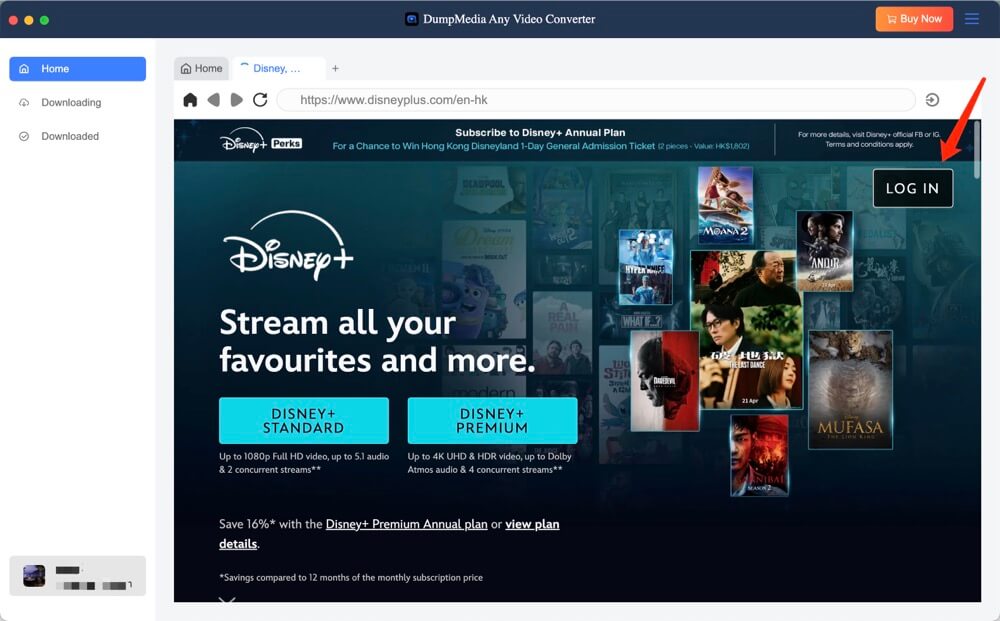
Use the built-in search bar to locate the movie or episode you want to download.
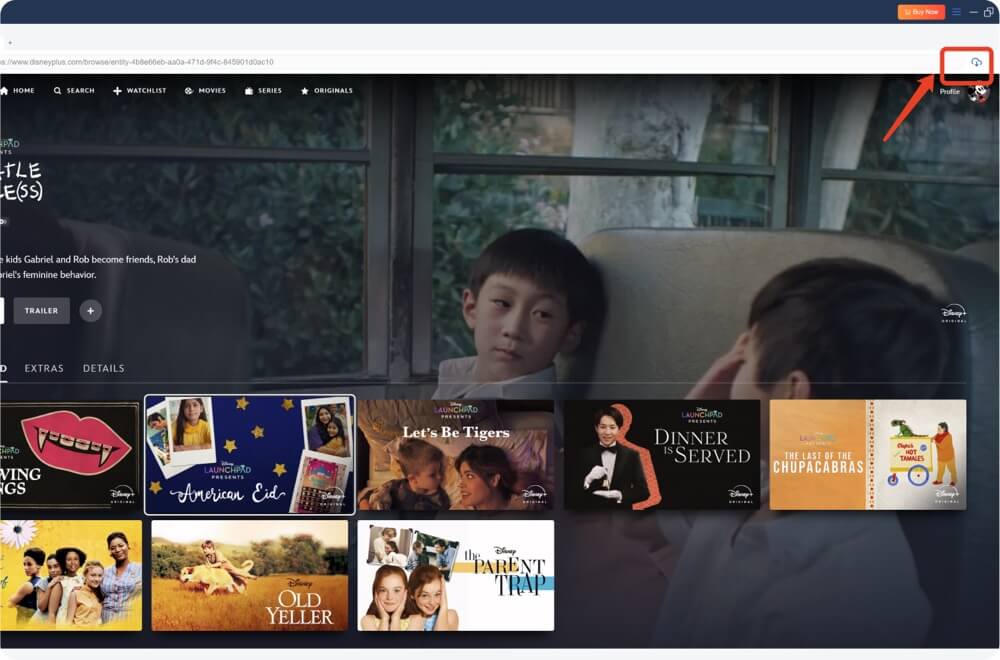
Select your desired output format (MP4 or MKV) along with subtitle and audio preferences.
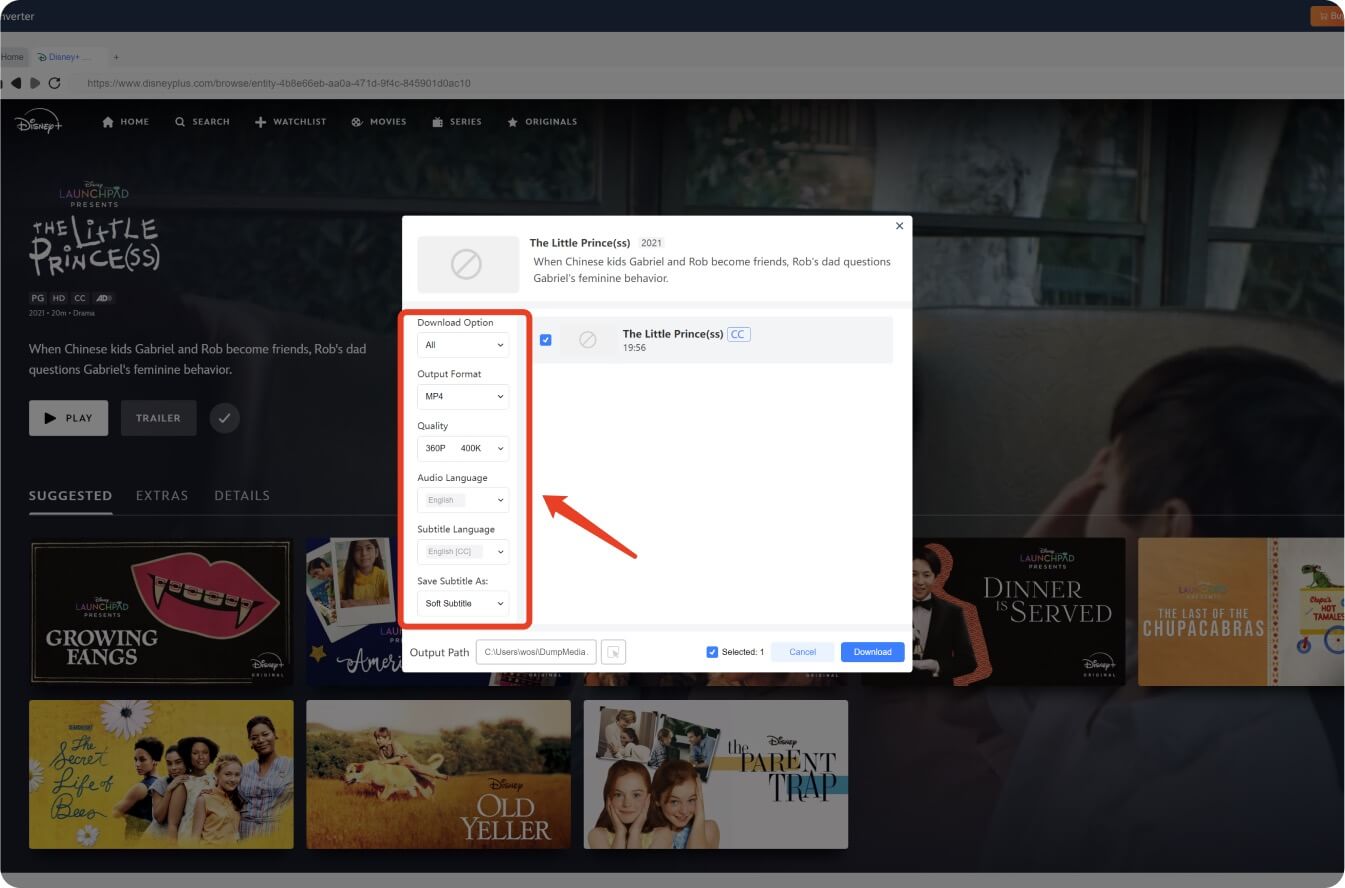
Click the "Download" button and wait for the video to be saved to your computer.
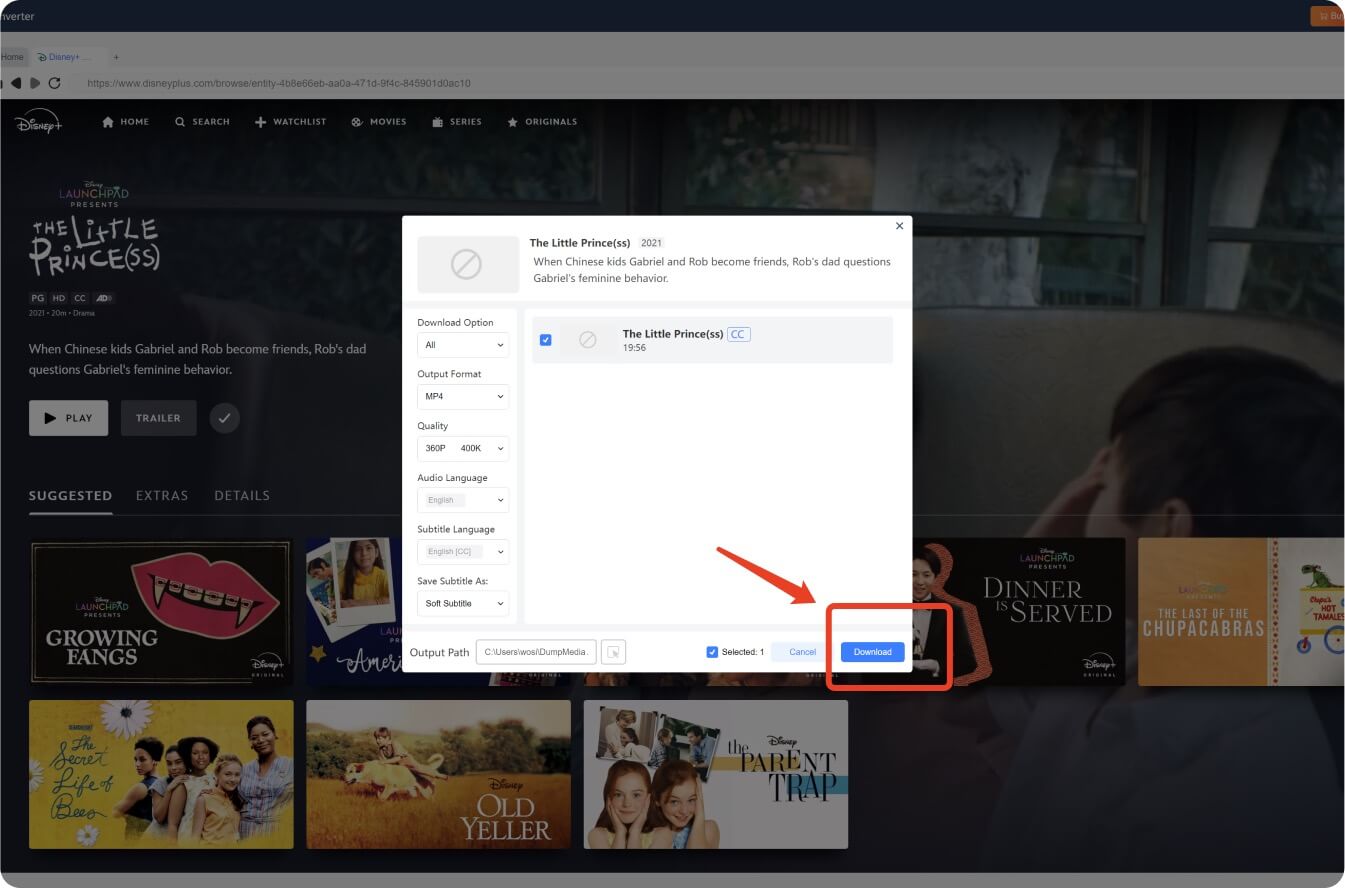
After downloading, you can watch the movie without restrictions on any media player or device.
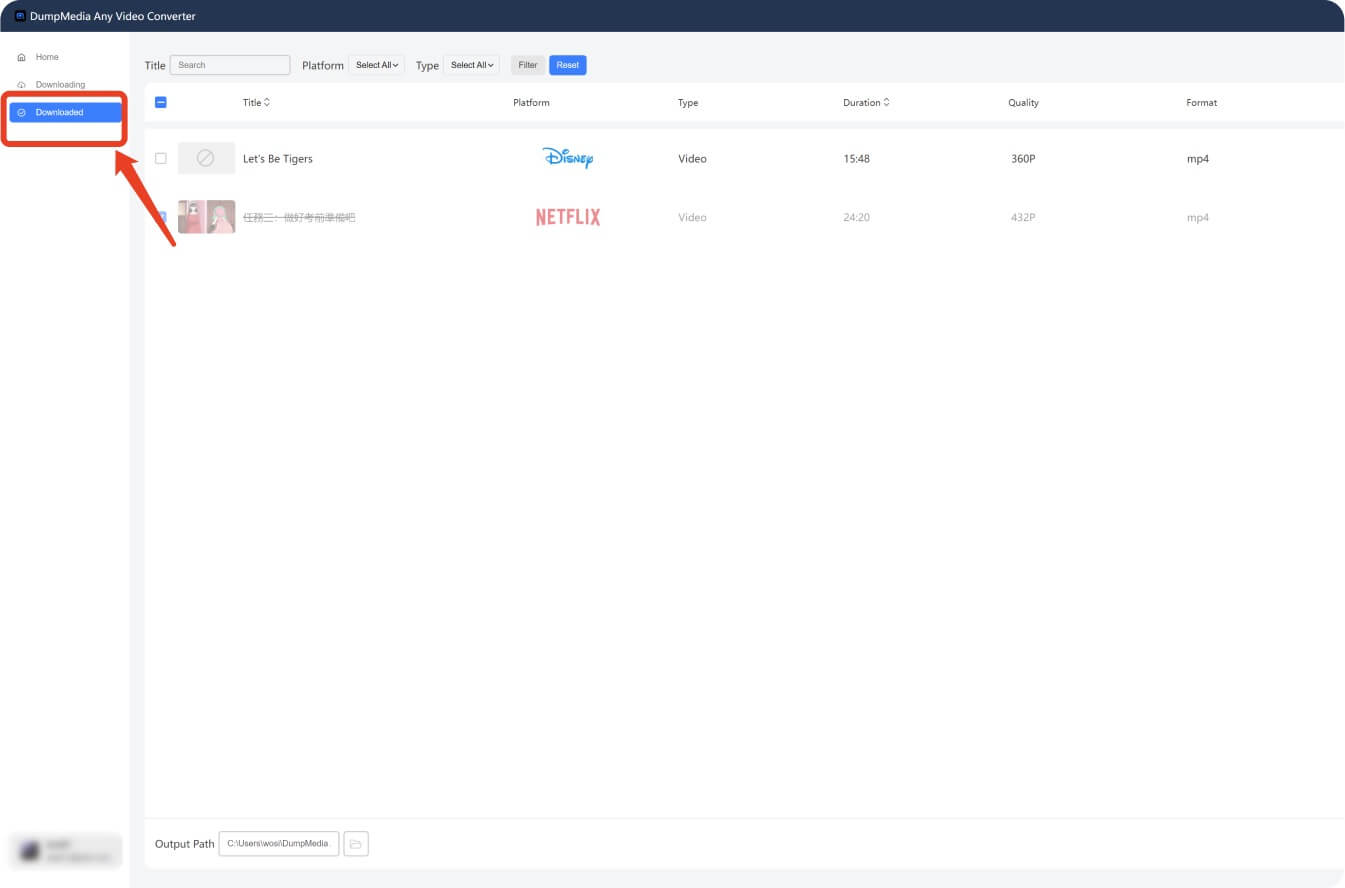
Some users explore screen recording tools, but these often lead to lower video quality and synchronization issues. For more reliable alternatives, check out:
No. You need a Disney+ subscription to access and download movies, even using tools like DumpMedia. The tool simply removes device restrictions and allows more flexible storage formats.
Not with DumpMedia. Unlike the Disney+ app, downloads saved with DumpMedia stay on your device until you choose to delete them.
Yes. Visit our detailed guide on how to download Disney Plus on Mac for a full walkthrough.
Disney Plus has limits on downloads and some content is restricted. Here's how to fix Disney Plus downloads not working.
Downloading Disney movies for free in 2025 is more accessible than ever thanks to tools like DumpMedia Disney Plus Video Converter. It helps you enjoy your favorite content without being tied to an internet connection or app limitations.
If you're planning to watch Disney Plus offline on multiple devices or for long trips, this is the perfect solution.
Want to explore more tools? See our review of MovPilot Disney Plus Video Downloader for comparison.
