
Disney Plus has grown to become one of the most popular streaming platforms globally, offering a treasure trove of Marvel, Pixar, Star Wars, and Disney classics. While it allows for offline downloads on mobile devices, these files are encrypted and can't be transferred or played on other players.
If you’re looking for a way to convert Disney Plus to MKV so you can keep the files permanently or play them on various devices like VLC, Plex, or media servers, you're in the right place. In this guide, we'll show you a reliable method to save Disney Plus videos in MKV format with high quality.
Let’s dive into the best method in 2025!
Contents Guide Why Convert Disney Plus Videos to MKV?Best Way to Convert Disney Plus to MKV on Windows & MacHow to Convert Disney Plus to MKV with DumpMediaRelated Articles You Might Find HelpfulFAQs about Disney Plus to MKVConclusion
The MKV format is widely loved for its flexibility and lossless video quality. Unlike MP4, MKV supports:
Therefore, converting Disney Plus content to MKV gives you more freedom and a better playback experience. You can learn more about MP4 alternatives in our post: How to Convert Disney Plus to MP4.
To download Disney Plus movies or shows in MKV format, you need a tool that can bypass DRM protection and save the video in the format you choose. The most recommended tool in 2025 is DumpMedia Disney Plus Video Converter.
This software is beginner-friendly yet powerful. It allows you to log in to your Disney+ account, select any video, and download it in MKV or MP4 without quality loss.
Key Features:
Try it for free below:
Follow these steps to download and convert Disney Plus videos to MKV:
Install and open the software on your Windows or Mac computer.
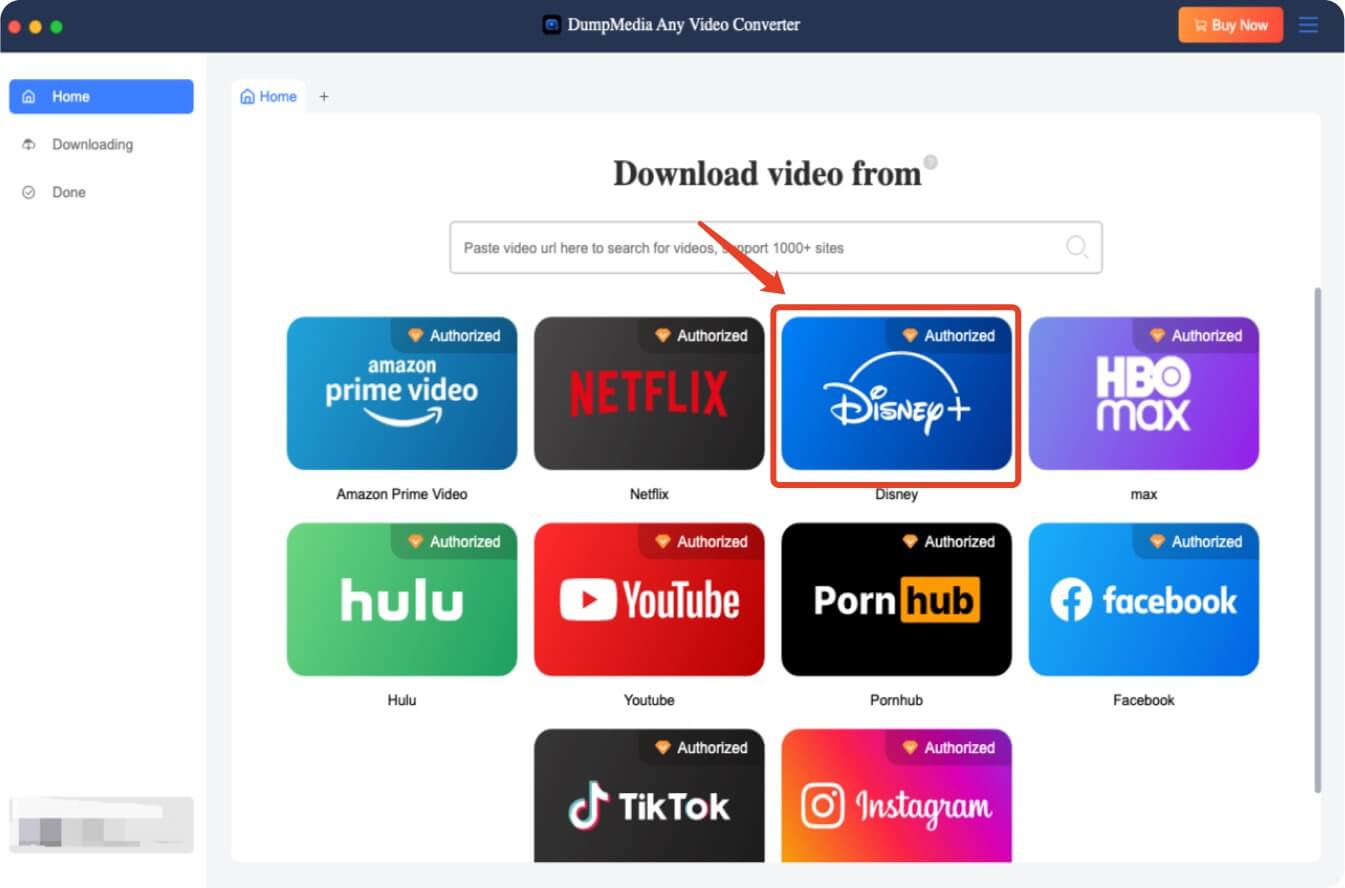
Use your Disney Plus credentials to log in through the built-in browser of the program.
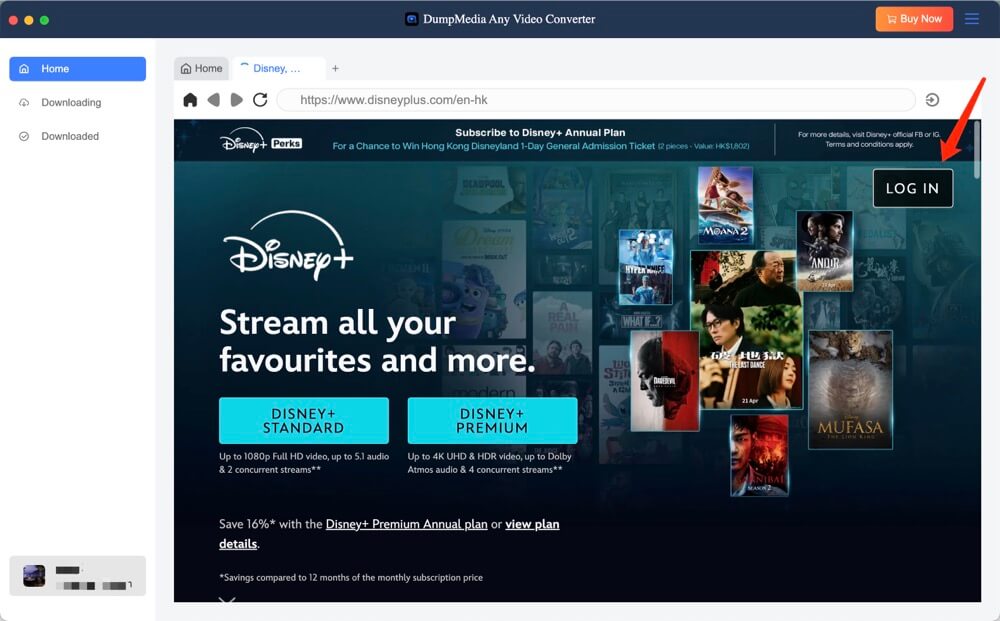
Browse or search for the video you want to download. Click it to prepare for conversion.
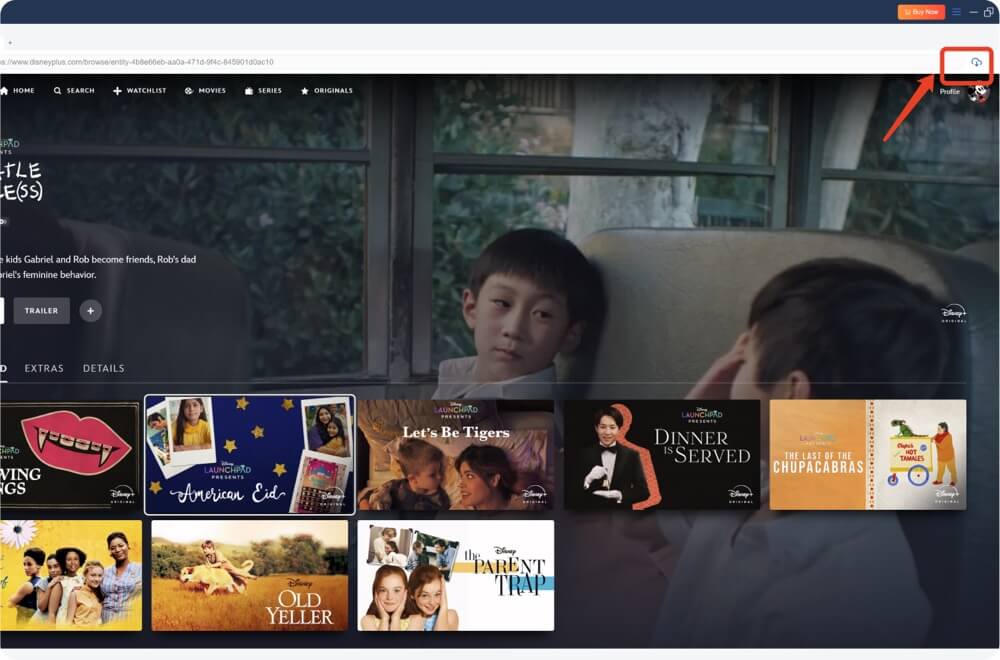
Click the settings icon and select "MKV" as your desired output format.
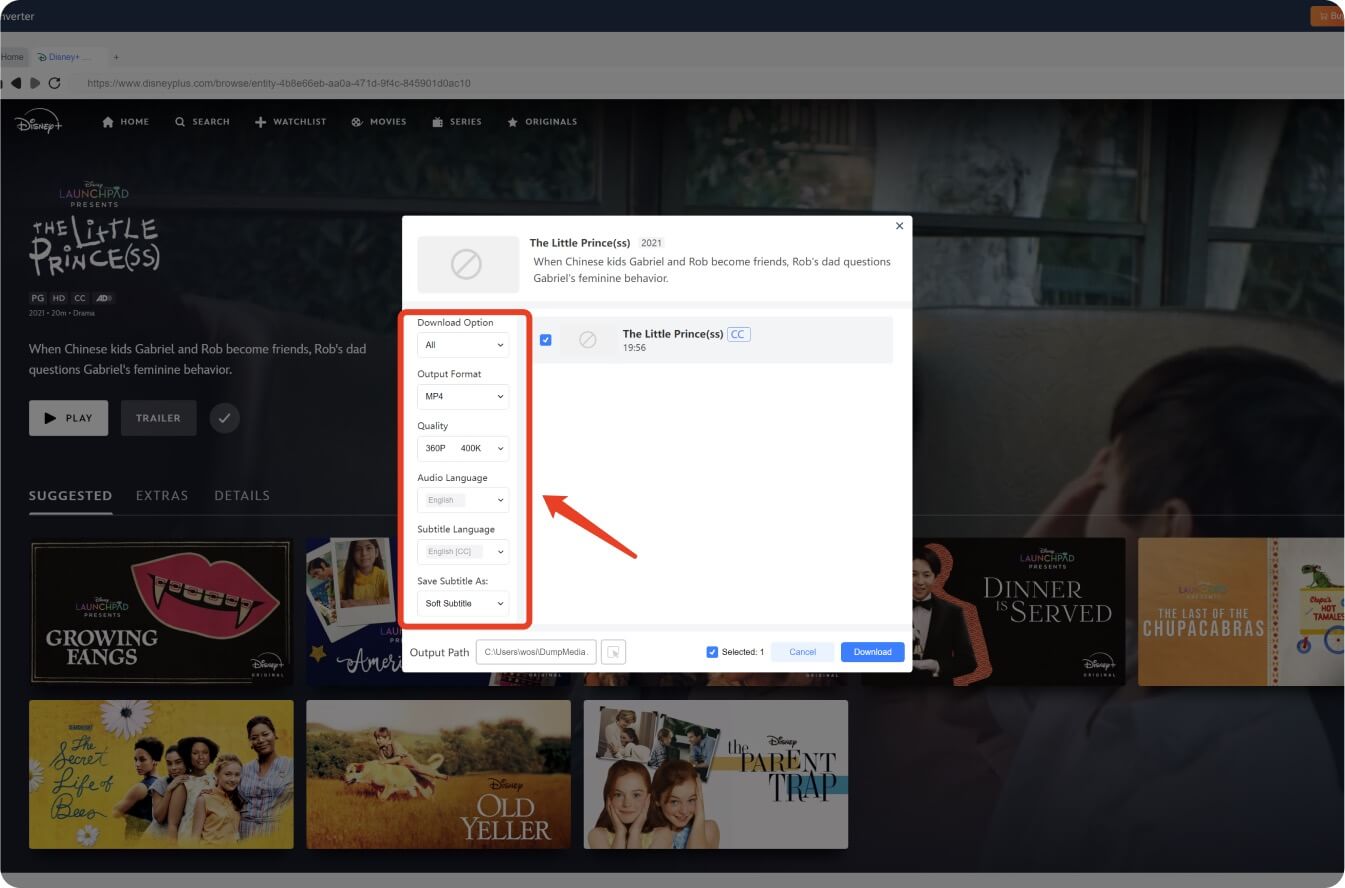
Click the "Download" button to begin converting the Disney Plus video to MKV.
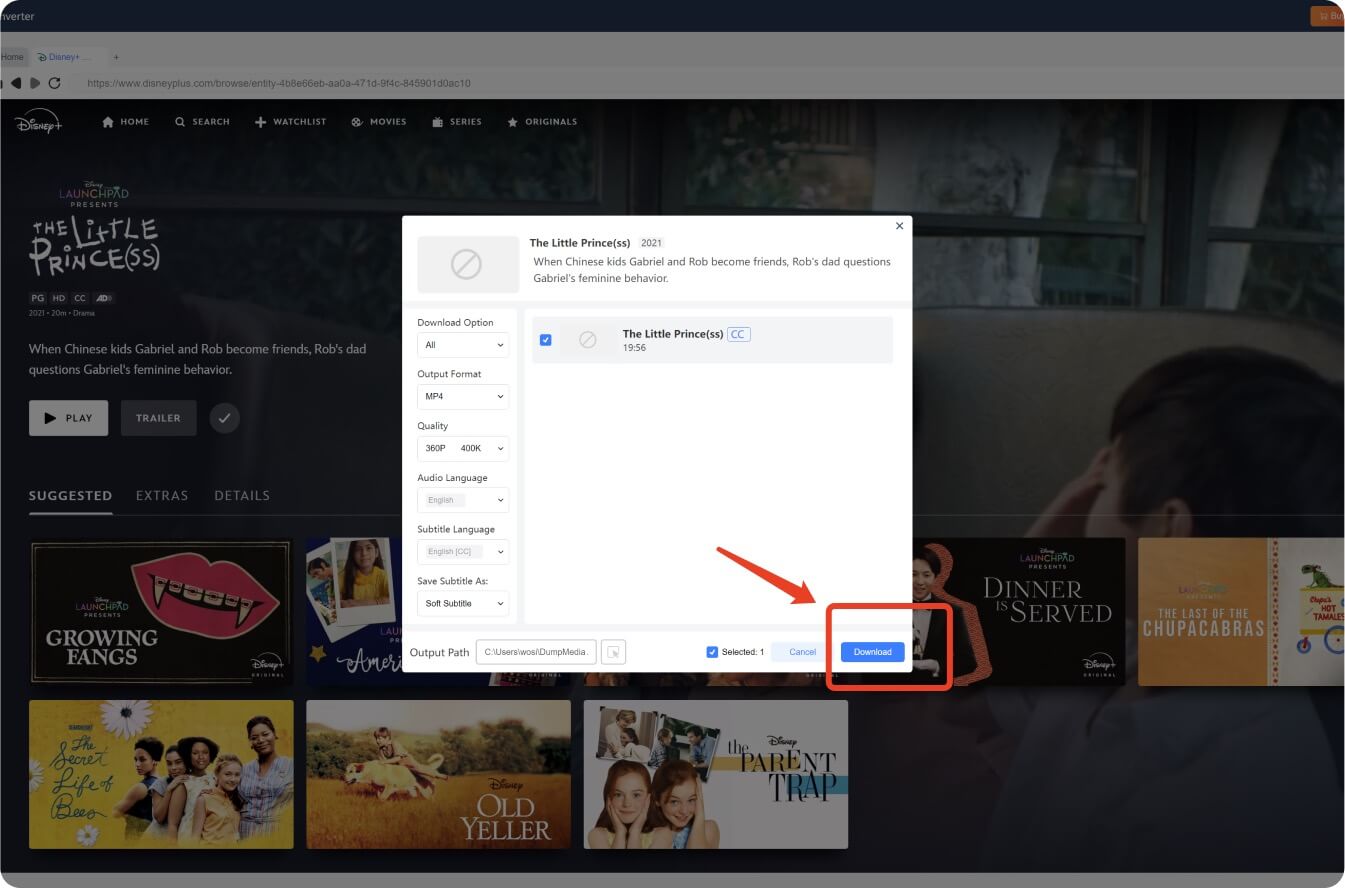
Once done, you can watch the MKV file on your computer, TV, or mobile devices without limitations.
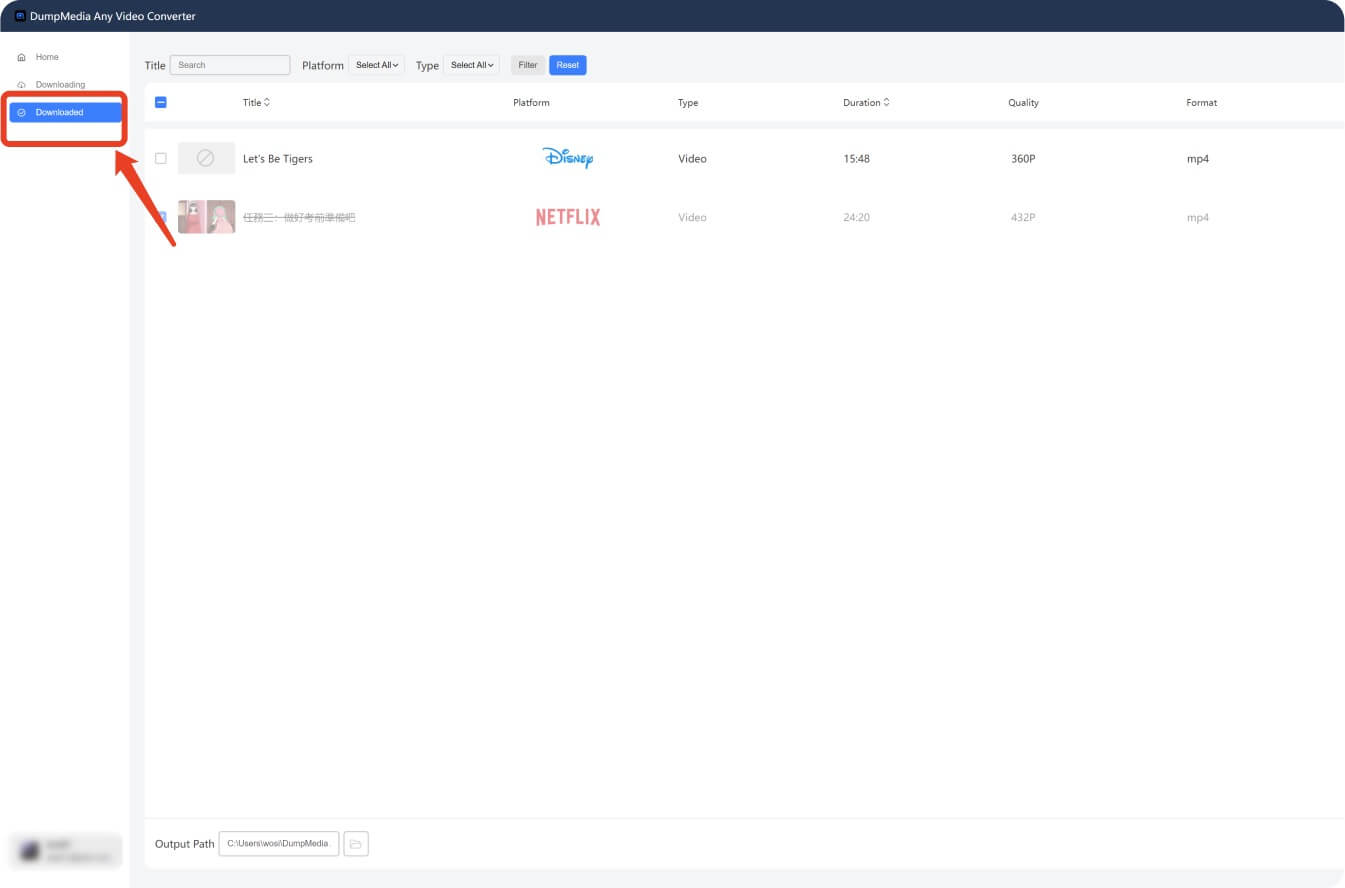
Yes. With the help of DumpMedia Disney Plus Video Converter, you can easily convert Disney Plus shows and movies to MKV format on your computer.
MKV is superior if you want to preserve multiple subtitle and audio tracks, as well as lossless video quality. However, MP4 is more widely supported on mobile devices.
No. DumpMedia allows you to access and download content directly from Disney Plus using the built-in interface without needing the official app.
Yes. Once you convert Disney+ videos to MKV using DumpMedia, the files are stored on your computer permanently without expiration.
Converting Disney Plus to MKV in 2025 is completely possible with the right tool. DumpMedia Disney Plus Video Converter offers a straightforward and effective way to download and convert your favorite content in high quality.
Enjoy flexible offline playback, preserve multiple audio tracks, and store your video library forever in MKV format.
Start converting your Disney+ content now:
