
Streaming platforms have revolutionized how we enjoy movies and TV shows, and Disney Plus stands out as a top choice for fans worldwide. However, streaming online requires a stable internet connection, which can be a challenge when traveling or in areas with poor connectivity. That’s where a reliable Disney Plus video downloader comes in handy.
In 2025, numerous tools claim to help you download Disney Plus content, but not all deliver the same quality or ease of use. This article explores the best Disney Plus video downloader currently available, focusing on DumpMedia Disney Plus Video Converter, a powerful and user-friendly software designed specifically for downloading your favorite Disney Plus movies and shows for offline enjoyment.
We will walk you through the software’s features, detailed usage steps, and explain why DumpMedia is the top choice for Disney Plus users seeking hassle-free downloads with excellent video quality.
Contents Guide Why Use a Disney Plus Video Downloader? Introducing DumpMedia Disney Plus Video Converter How to Download Disney Plus Videos with DumpMedia Tips for Watching Disney Plus Offline FAQ about Downloading Disney Plus Content Final Thoughts
Disney Plus offers a vast library of movies, TV shows, and exclusive originals. While it allows downloading content on its app, there are often restrictions such as download limits, device compatibility issues, and content availability that varies by region.
A dedicated Disney Plus video downloader solves these problems by letting you save videos directly to your computer in popular formats like MP4 or MKV. This means you can keep your favorite movies forever, transfer them to any device, and watch without any internet connection or app restrictions.
Additionally, a good downloader maintains the original video quality and subtitles, making your offline viewing experience just as good as streaming online.
DumpMedia Disney Plus Video Converter is a highly recommended tool for downloading Disney Plus videos effortlessly. It supports batch downloading, multiple output formats, and preserves audio tracks and subtitles.
This software is compatible with both Windows and Mac operating systems, offering a smooth and intuitive interface for users of all experience levels.
Key features include:
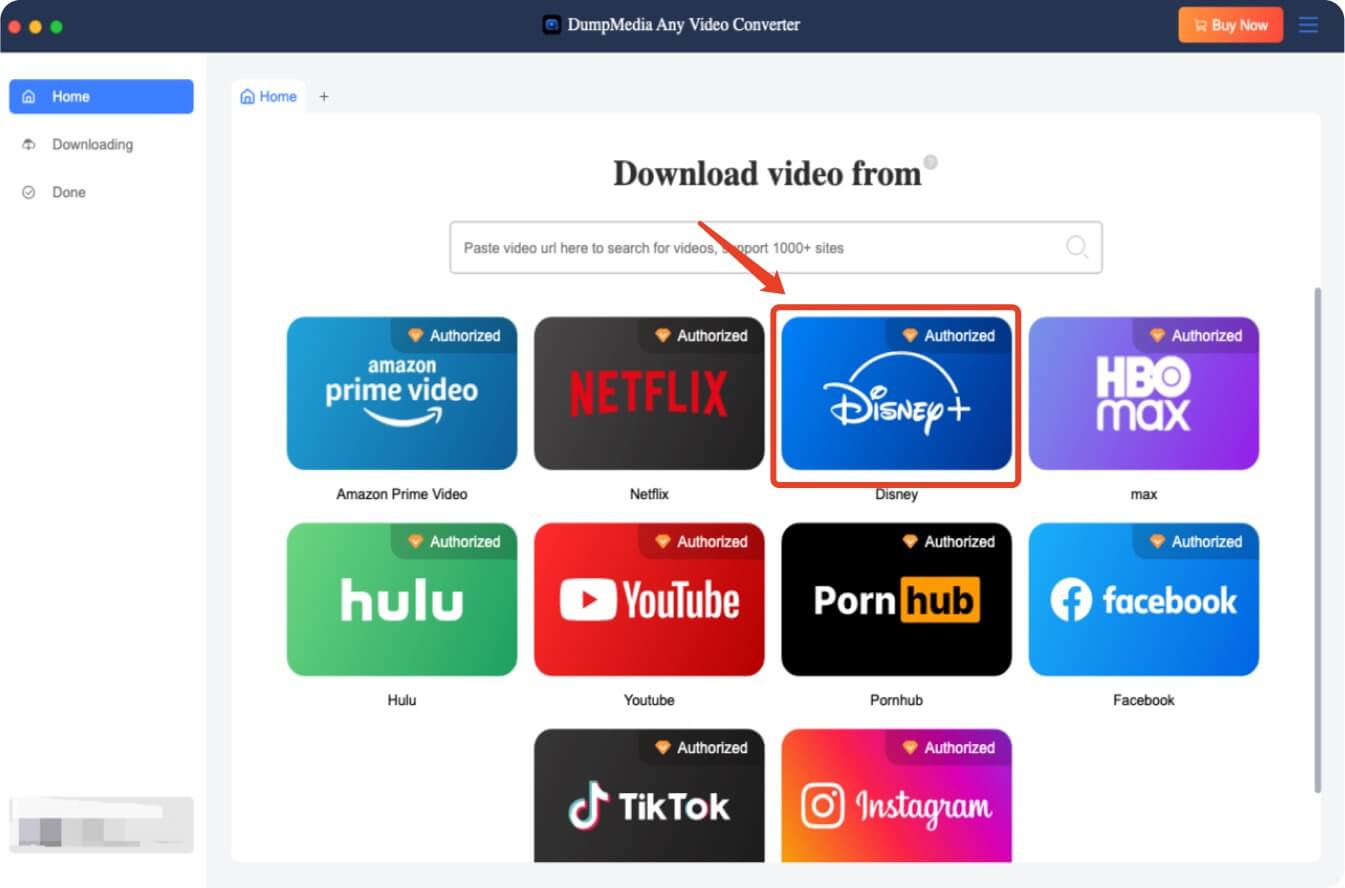
For those interested in more details, you can visit the official DumpMedia Disney Plus Video Converter product page to explore all its capabilities.
Here is a step-by-step guide on how to download Disney Plus videos using DumpMedia Disney Plus Video Converter:
Step 1. Download and install DumpMedia Disney Plus Video Converter
Visit the DumpMedia website and download the latest version of the Disney Plus Video Converter. Follow the on-screen instructions to install the program on your Windows or Mac computer.
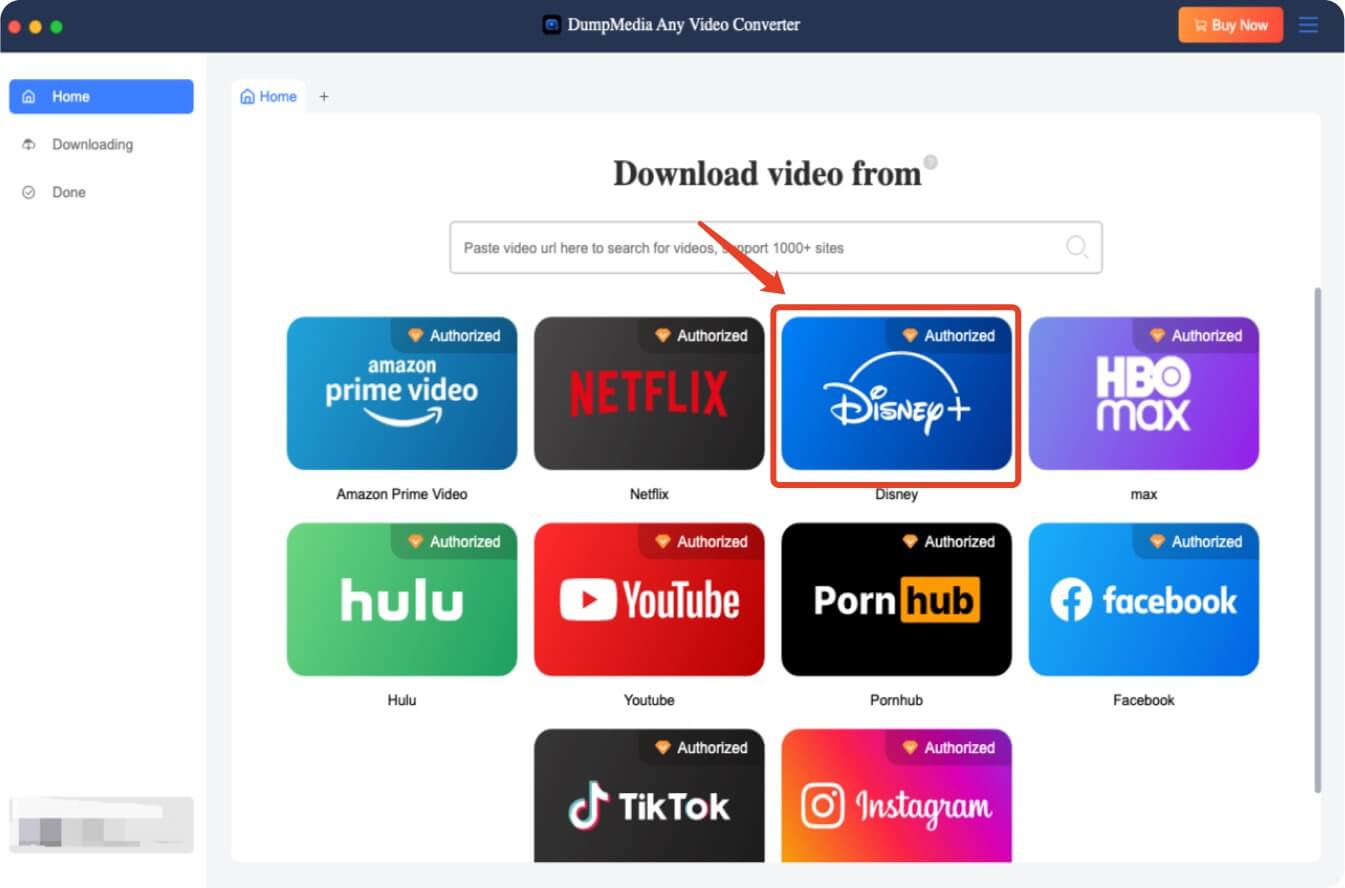
Step 2. Launch the program and log in to your Disney Plus account
Open DumpMedia Disney Plus Video Converter. The software will prompt you to log into your Disney Plus account to access your subscription content securely.
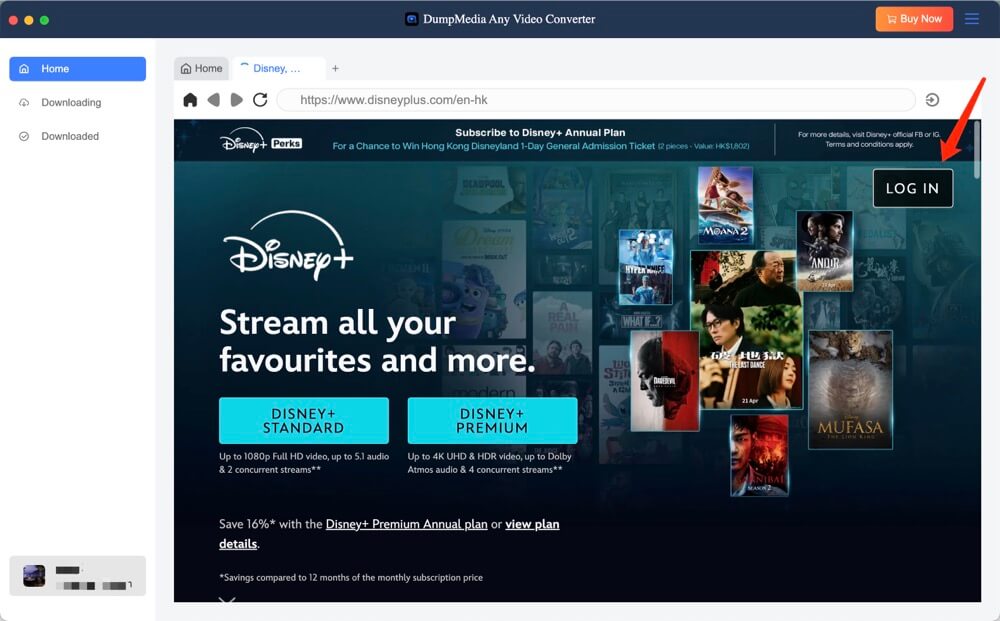
Step 3. Choose the movie or TV show you want to download
Browse or search for your desired movie or series within the software interface, then select the specific video you want to save offline.
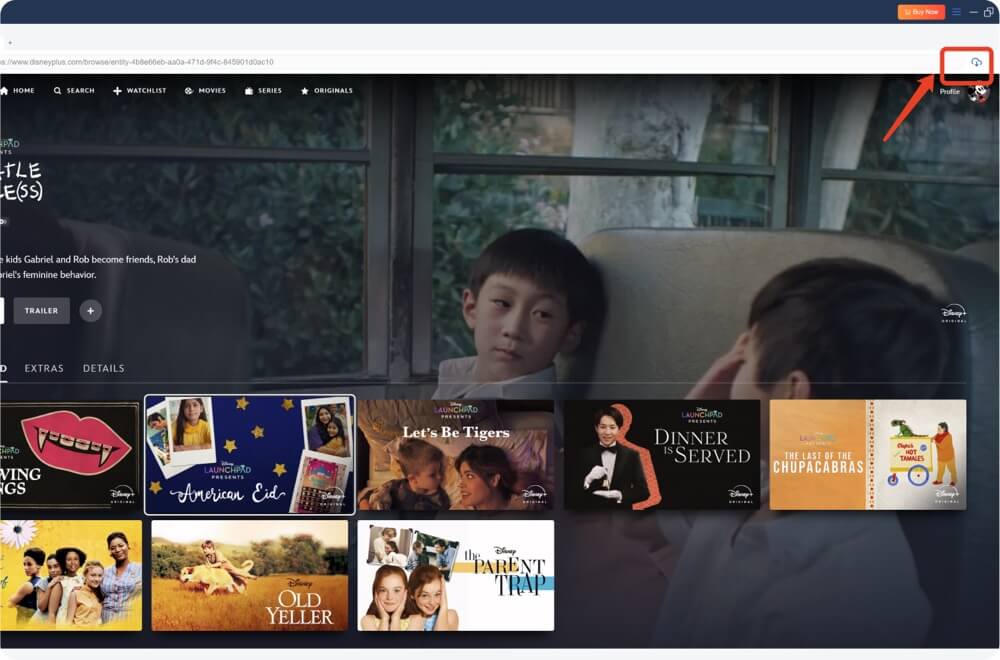
Step 4. Select the output format and quality settings
Pick the preferred video format such as MP4 or MKV. You can also adjust output quality settings and choose to keep subtitles and multiple audio tracks if available.
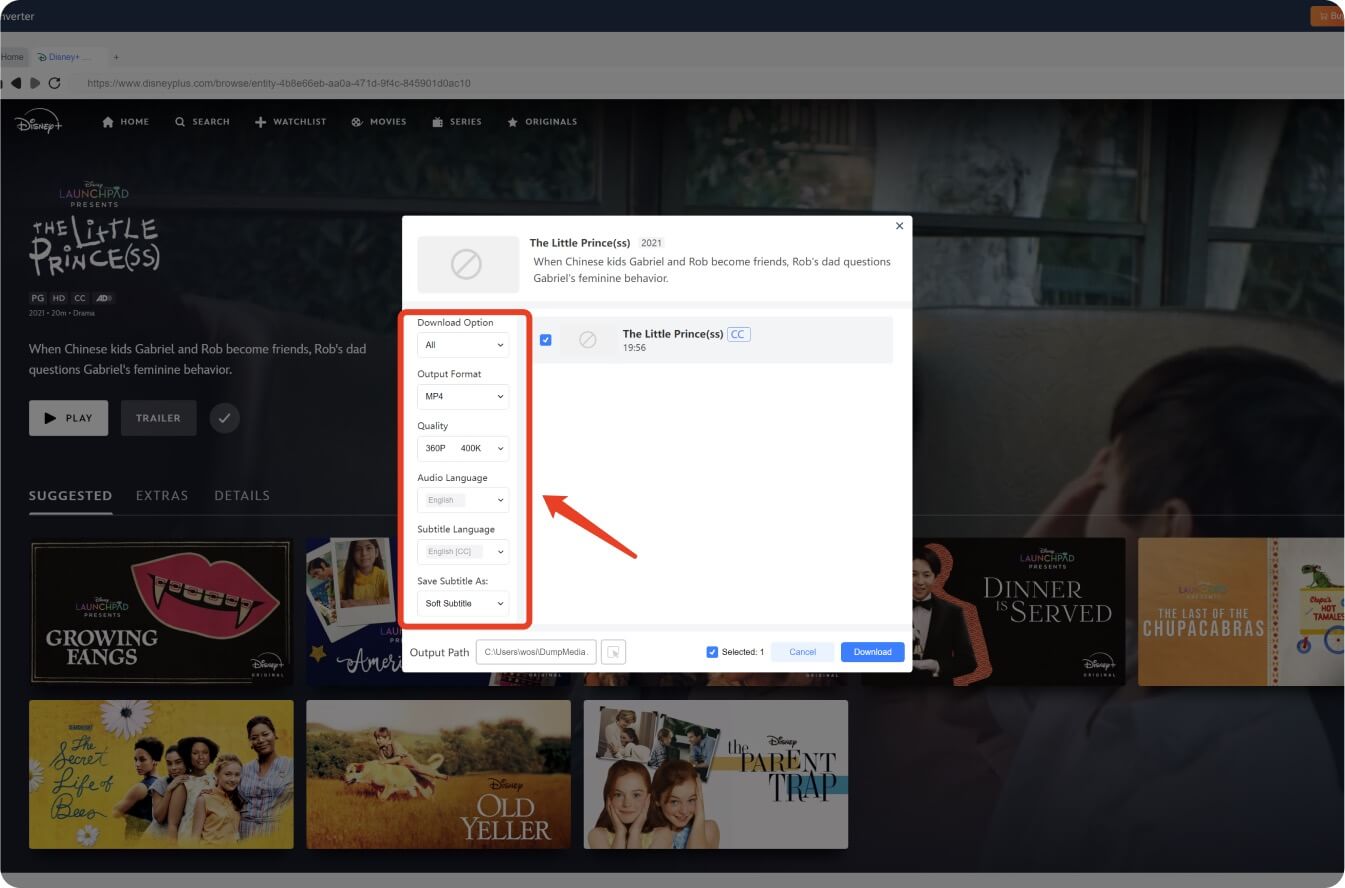
Step 5. Start downloading the Disney Plus video
Click the Download button to begin saving your selected Disney Plus content to your computer. You can monitor the download progress in real-time.
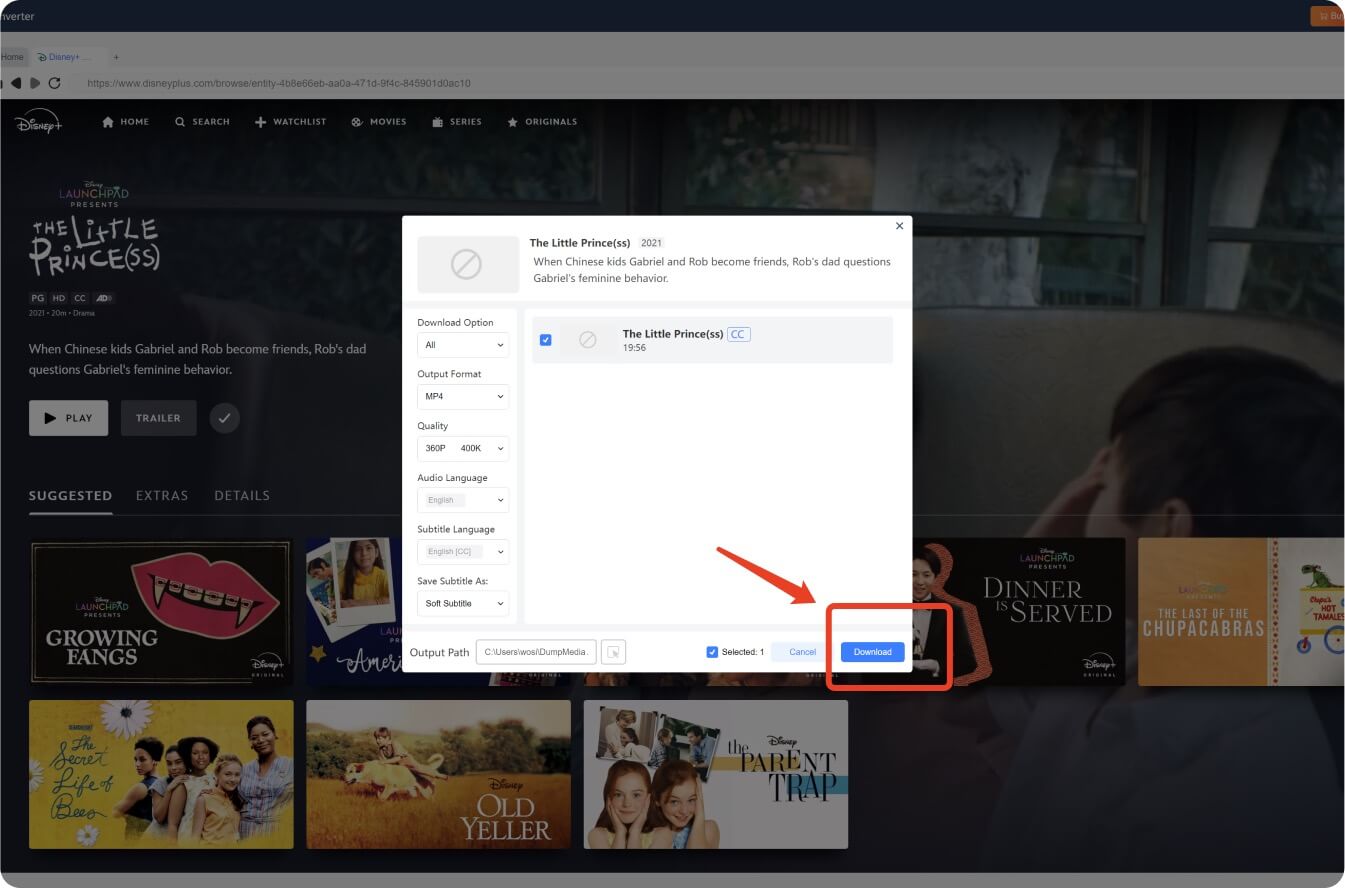
Step 6. Enjoy your downloaded videos offline
Once the download finishes, you can watch the movies or shows anytime, anywhere without an internet connection. The files can be transferred to other devices for maximum flexibility.
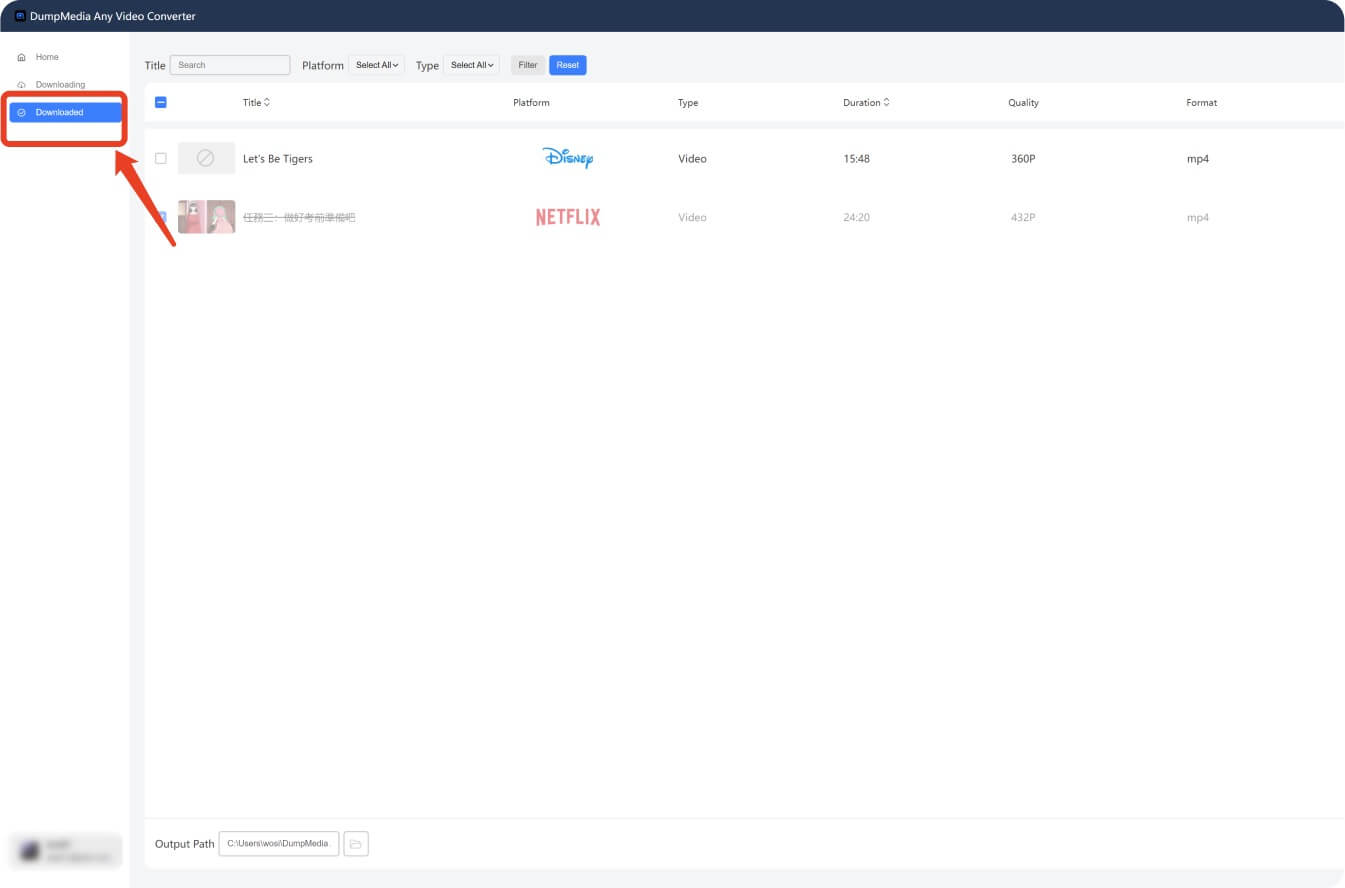
Download DumpMedia Disney Plus Video Converter now and start building your offline Disney Plus library:
For additional insights, check out our detailed DumpMedia Disney Plus Video Downloader review.
After downloading your favorite Disney Plus movies or shows, here are some tips to enhance your offline viewing experience:
Also, if you encounter any issues with downloads, you may find useful troubleshooting tips in our article on fixing Disney Plus downloads not working.
Officially, Disney Plus allows downloads only on mobile devices via its app. However, DumpMedia Disney Plus Video Converter lets you download videos to your PC or Mac, which you can then transfer to any device you own.
Downloading content is generally allowed for personal use only, and you should respect Disney Plus’s terms of service. DumpMedia is designed to help with offline viewing but not for redistribution.
Make sure you use a compatible media player that supports the video format you chose during download. Updating your video player or converting the video to another format may help.
In 2025, DumpMedia Disney Plus Video Converter remains one of the best solutions for downloading Disney Plus movies and shows offline. Its ease of use, high-quality downloads, and support for multiple formats make it a must-have for Disney Plus fans who want flexibility beyond streaming.
Whether you want to watch on a plane, during a commute, or simply keep a permanent copy of your favorite titles, this tool delivers excellent results with simple steps.
Explore more about downloading Disney Plus videos with DumpMedia and never miss out on your favorite entertainment, no matter where you are.
For more related guides, you might also like to read about how to download Disney Plus movies on Mac and tips to watch Disney Plus offline.
