Do You Know What Happens When You Cancel Audible?
A lot of audiobook lovers are so in love with using the Audible application. This is because of the several perks and features that it has – reason as well why this is continuously noted as part of the list of the best audiobook streaming platforms ever. However, people might be in a situation when they don’t feel like using the Audible app anymore or might find it not fitting to them. Before proceeding with cancelation, do you know what happens when you cancel Audible?
Getting an Audible subscription would be beneficial for those who are really taking audiobook streaming as a hobby and find it listening to audiobooks worth their time. But if you are not listening to several books in a month, getting or keeping a membership active might be expensive for you.
Once you came to a point when you want to stop your Audible membership, before doing so, you must know what happens when you cancel Audible. Being aware of this will let you put yourself at ease especially if you value those previously purchased Audible audiobooks.
As we have been telling in the earlier part, this post would be about “what happens when you cancel Audible?”. So, if you are interested in this topic, let’s hop into the first part of this post right away.
Contents Guide Part 1. Can I Still Listen to Audible If I Cancel My Membership?Part 2. How to Cancel Audible Membership?Part 3. Bonus: How to Listen to Audible Audiobooks Without an AccountPart 4. FAQsPart 5. To Sum It All
Part 1. Can I Still Listen to Audible If I Cancel My Membership?
The first thing that you should be curious about before canceling your Audible subscription is “what happens when you cancel Audible?”
You must know first-hand that even after you cancel your membership, you will still have access to those audiobooks that you purchased previously thru your Audible library. This is, of course, a good thing because it would seem like you got what you actually paid for before.
However, it is worth taking that all those remaining credits that you have on your Audible account would vanish after the cancelation is completed. It is recommended that you should use all those first before canceling your subscription.
Now that you know much about what happens when you cancel Audible (specifically about the above two important points), we will now be dealing with the procedure of how to have your membership canceled. If you are not aware of how this can be done, we’ll be tackling the steps one by one in the second part of this article for your easy reference.
Part 2. How to Cancel Audible Membership?
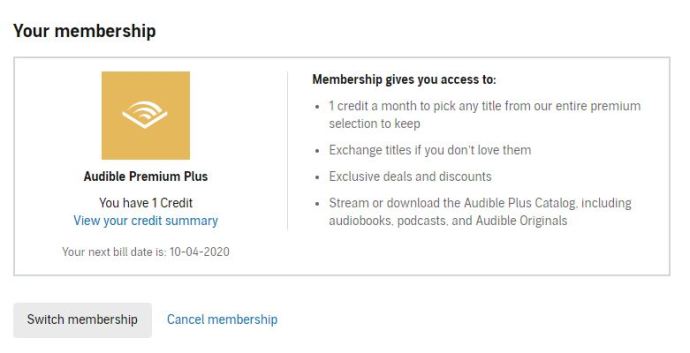
It is always important to be aware of what happens when you cancel Audible before canceling your subscription. If you are knowledgeable enough, you’ll avoid regretting the action you just took.
If upon knowing what happens when you cancel Audible, you are still into the cancelation procedure, here is a guide to help you perform it. You only have to accomplish five simple steps.
Step #1. Go ahead to your PC’s browser and hover to Audible’s official website. You have to sign in using your Audible credentials. And, upon doing so, tick your account name. There should be a drop-down menu that would be displayed. From those, select the “Account Details” option.
Step #2. You will now be able to see where you can cancel your Audible membership. You just have to tick the “Cancel Membership” button.
Step #3. You will be asked what specifically the reason is why you are canceling your subscription. This is required to be completed before they allow you to proceed. Choose any from the listed.
Step #4. Once done with the third step, you will notice that Audible will be displaying promotional offers on the screen to perhaps encourage you not to cancel your membership. The offer might vary depending on your location and how long you have been using your Audible account. Usually, Audible will offer a much lower membership rate or give you some free credits that you can use. Make sure to think about the offer first before you continue (this might still change your mind). These buttons – “Switch Membership” and “Keep Listening for Less” would be on your screen”. Choose one if you prefer to.
Step #5. If after thinking, about what happens when you cancel Audible and you still would want to proceed, just tick the “Cancel Membership” that you will see at the bottom area of the screen.
It is also recommended to check out some Audible alternatives first before having your membership canceled so as to prepare in case you would want to switch to other audiobook streaming platforms and continue listening to audiobooks.
Part 3. Bonus: How to Listen to Audible Audiobooks Without an Account
After knowing what happens when you cancel Audible and you continued with it, you would surely be interested in this bonus information that we have for you. In this portion, we will teach you how you can still listen to Audible audiobooks even if you do not have an account or membership.
When you browse through the web, you will see several references that would tell you how the above would be possible. To help you out and remove that hassle of searching, we recommend you try using the DumpMedia Audible Converter. The DumpMedia Audible Converter is an application that can offer several advantages to users. Here are those.
- The DumpMedia Audible Converter is capable of converting and downloading any Audible audiobook AA / AAX files for your offline streaming and forever keeping. You can have those downloaded audiobooks saved or accessible on any device since the DRM protection of the files will be removed as well.
- Flexible output formats such as MP3 are supported as well. You can convert your Audible files to MP3 or other formats.
- The conversion process is too fast, and quality will be maintained 100% as well as the ID3 tags and chapters.
- This professional app is so easy to use as well as it is very user-friendly.
- When it comes to the installation requirements, there is nothing to think about that much since you can have them completed right away – simple and few!
Now, to give you an idea of how you can use the DumpMedia Audible Converter to download any Audible audiobook, we have here these detailed steps.
Step #1. Launch The App, Begin Importing The Audible Files
We suggest heading to the official website of Audible first to check out what the requirements are prior to the installation. Once you completed those, you can proceed to install and then launch the app. On the main screen, begin uploading the AA / AAX files.

Step #2. Select An Output Format And Alter The Output Settings
As mentioned, the app supports flexible output formats including MP3. You can choose MP3 as your preferred format or any other you want to depend on what you prefer. You can also head to the “Output Settings” option if you want to alter or change any from the current settings.

Step #3. Convert And Wait Until It’s Done
There is a “Convert” button that you will see on the screen. Click on the “Convert” button to allow the app to begin the conversion process as well as the DRM removal procedure. This should be finished within a short period of time since the DumpMedia Audible Converter has a fast conversion speed.

In no time, the converted files should be ready. To check, you can head to the “Completed” section to see all the converted files. You can now save and access them on any device you want and listen to them even if you are offline!
Part 4. FAQs
If you are wondering, here are some FAQs about “what happens when you cancel Audible?” and the corresponding answers to them.
Can I Still Purchase Audiobooks After I Cancel Audible Membership?
Have you regretted that you just canceled your Audible subscription? Do you still wish to listen to Audible audiobooks? Are you wondering if you can still purchase any audiobooks even now that your membership has been canceled? It is good to know that even after canceling, you are still capable of purchasing Audible audiobooks. The only difference is that you don’t have any credits to use, discounts to enjoy, and access to audiobooks for exclusive members.
Can I Cancel Audible and Rejoin?
The answer to this question is definitely a “Yes”! This would only work if you did not delete your Amazon account during the time you just canceled your Audible membership and then you rejoined. You must take note that you should use the same account in order for you to avail of the promotion.
Part 5. To Sum It All
Upon finishing this whole post, we are glad that you are now aware of what happens when you cancel Audible. Apart from this, you have also learned how Audible subscription cancelation can be done if you really would want to continue doing so. Additionally, bonus information about DumpMedia Audible Converter has been shared as well. So, you can use the app anytime you wish to.

30% Off >>>
