Solution for Savefrom.net Not Working and Free Alternative
Have you encountered the issue that Savefrom.net not working?
Savefrom.net is a very popular website for it allows us to download videos and other media for free and gives us the pleasure of saving these files for later on.
However, we may encounter many problems when we use this website. Don't worry. We will give you effective solutions to fix Savefrom.net not working problem.
Contents Guide Part 1. Savefrom.net Not Working Problems You Frequently MeetPart 2. Effective Alternative to Solve Savefrom.net Not Working ProblemPart 3. Conclusion
Part 1. Savefrom.net Not Working Problems You Frequently Meet
1. Only a New Tab Appears But No Download
This is one of the most common Savefrom.net not working problems people run into when trying to download video from the site. What happens is that the new tab opens the video much like a preview or the current tab takes you to the preview. But you can't download it.
Simply right-click the video and hit download and you will begin to download the file. The file will then be saved on your device and you will then be able to access it whenever you like.
2. Alerts From Anti-Virus
Sometimes when we start to browse the site or attempt to download things from the website and these can be flagged as dangerous by most of the protection software that is used. A lot of websites can trigger our protective applications and this is sometimes incorrect as they mostly take precautions more than accurate analyses.
By checking whether the source is transmitted from the site itself, it is safe to say that you can allow an exception through your antivirus software or the application of that particular website, or disable it and enable it again afterward.
This can be done by going to the settings in the app, choosing to disable it for a period of time, or setting an exception to allow you to download from the website. And this Savefrom.net not working will be solved.

3. Download Stops or Is Interrupted
There are many reasons why a download can be interrupted such as a loss of internet connection or insufficient speed. This can be solved by making sure your internet is not being consumed by other downloads or applications you have running or establishing a connection to a better source such as changing to another wireless connection or using another type of connection.
It is good to also check if you have enough space for the download or this could also prevent you from downloading files that would be rather large. Antiviruses may also cause a download to stop as it might detect them as a threat. If it is indeed not a threat then you can disable your antivirus for the time being.
Sometimes a download might be accidentally paused and can simply be resumed by interacting with it in the section of your browser where the download is shown.
4. Trouble Downloading Large or Multiple Files
There may be times when you won’t be able to proceed with a download due to the time it takes untimely evens such as needing to turn off your advice, the need to go offline for a certain period of time, needing to temporarily stop the download for more important tasks or unforeseen internet interruption.
These Savefrom.net not working problems can all be easily avoided and a solution would be to use a download manager.
These come in the form of applications or extensions which you can install on your device or certain browsers to help manage your downloads, allowing you to monitor, pause or cancel your downloads when it becomes necessary to do so.
These can be found by simply searching for available ones that you may use or the one provided by Savefrom.net itself.
5. Download Finished but Can’t Be Found
Sometimes we do not notice when a download is finished and tend to think that the download was canceled or never finished properly. This makes us think we should download it all over again which can cause us to stop using a website and lose the chance to make use of its services.
Before jumping to the conclusion that such things have happened, we should first check to see if it actually downloaded or not. If it is shown in the download section, you may simply interact with the file by either right-clicking on it or clicking a button to interact with it in the download section.
Sometimes the download section is closed and we may resort to searching our default download folder which can be simply found on our desktop or device folders.
6. Page Not Displaying Properly
In some cases, parts of the website will not be shown or will appear to be missing. This may be caused by a slow internet connection or due to an update required regarding the browser or one of the browser's requirements. Start by refreshing the page to see if it fixes the issue.
If this Savefrom.net not working problem persists, update the browser and its requirements may be needed.
7. The Download Link Not Found
Sometimes when searching for a specific video, the error saying “the download link not found” may appear which can be a result of an error with loading, a mistake with the link such as spelling, or the video may have been removed.
To fix this Savefrom.net not working problem, simplely search for the video again if the issue is just a loading error. Then the message will no longer happen. If the video still has problems or has been removed, it may be wise to search for a similar video instead.

Part 2. Effective Alternative to Solve Savefrom.net Not Working Problem
You may feel annoyed when you encounter Savefrom.net not working problem. To download videos easily and conveniently, you can choose DumpMedia Video Downloader. It is a useful tool to download videos for offline playback from many websites.
Using DumpMedia Video Downloader, you don't need to worry about the quality of the downloaded videos. You can enjoy original quality videos offline. What's more, the software supports batch downloads. You can have your video files downloaded quickly. (If you also want to keep the music you like on streaming platforms, such as Apple Music and Spotify, it's wise to choose an Apple Music Converter and Spotify Music Converter.)
Here are the using steps of DumpMedia Video Downloader:
Step 1. Copy the video URL to get the video you want to download. Then paste it to the bar, click "Analyze" to get the video source.
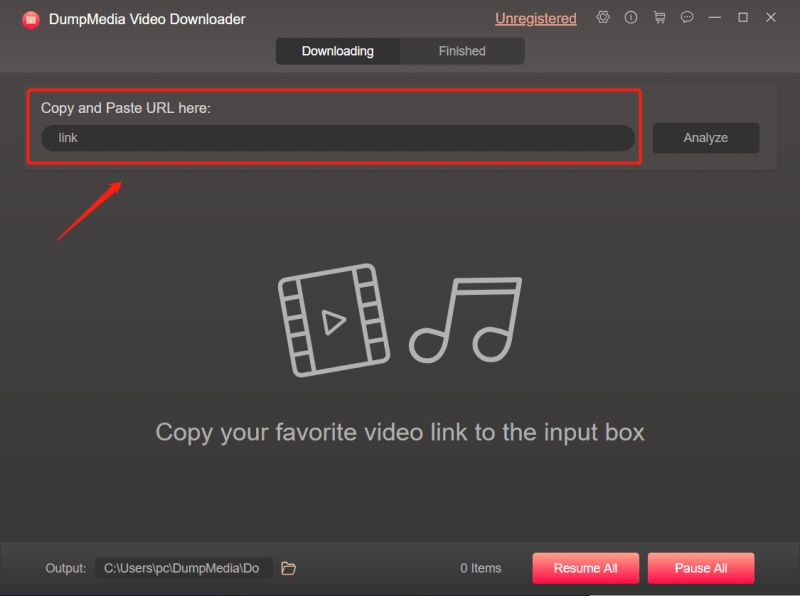
Step 2. Select the output format with your desired video or audio resolution, so that you can also transfer these videos to iTunes or other media players. Then click the “Download” button. You can also choose the output folder on the lower-left corner of the screen to save the video.
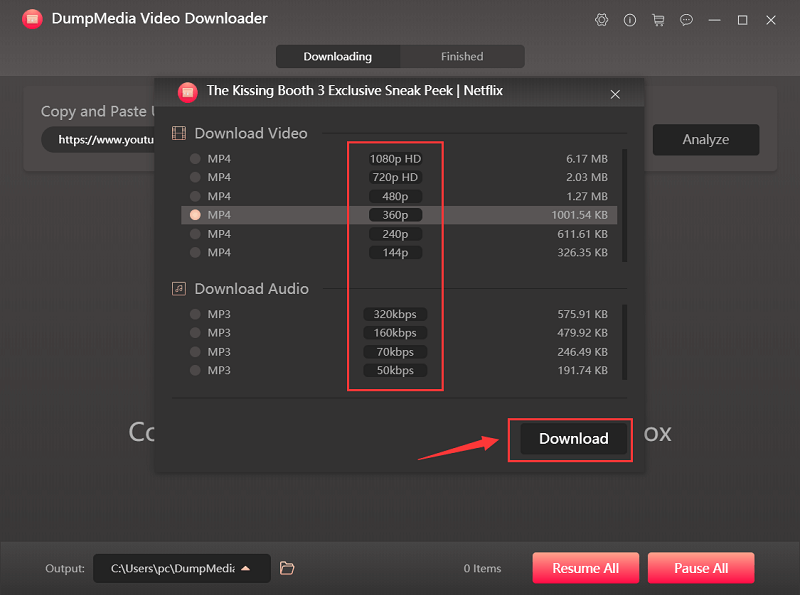
Step 3. After clicking on the "Download" button, it will start to download the video or audio. Then click the “Finished” button to check the video when the downloading process ends.
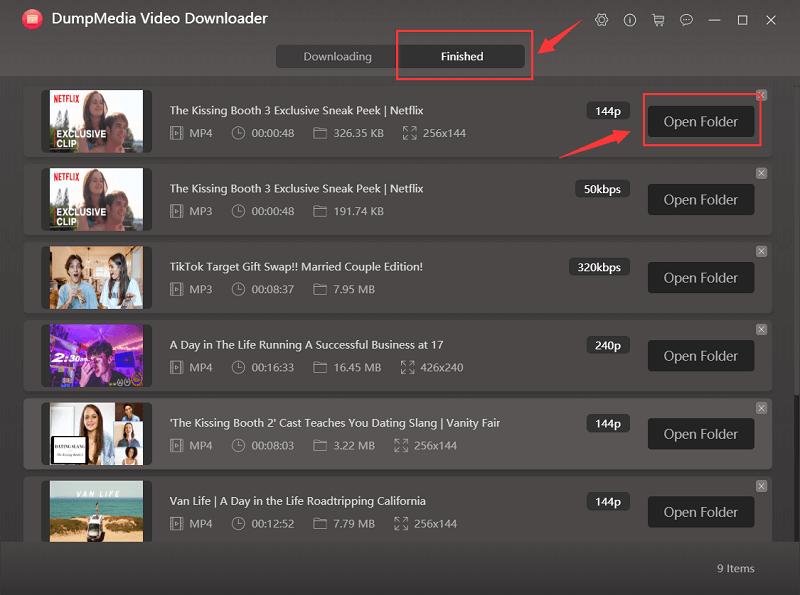
Part 3. Conclusion
Downloading from Savefrom.net is not usually hard but sometimes we tend to run into a problem once in a while which can result in us losing interest in using the website and might think that Savefrom.net not working.
By doing a short analysis and a few steps to check, we can figure out the solutions easily just by understanding what is interfering with our download or our access to the website as there can be many factors that disrupt our usage of many websites.
All that is needed to do is understand what may be preventing you from using the website or what is causing the irregular outcome of your download and from then on you may easily identify and solve the problem to begin or continue downloading and enjoying videos.

30% Off >>>
