
DumpMedia Video Converter
Powerful and Ultra-High Speed
Convert video to any formats with minimum quality loss. An all-in-one video converter, editor and player.
*Note: This program is for personal use only.



Powerful and Ultra-High Speed
Convert video to any formats with minimum quality loss. An all-in-one video converter, editor and player.
*Note: This program is for personal use only.


What DumpMedia Video Converter Can Do
With its user-friendly interface and variety of useful features, this software can help you with all you need to do with videos.
Convert DVD Convert DVD and video to GIF/video/audio
Convert video Convert 2D/3D video and audio for iPhone, iMovie, Avid, etc.
Convert audio Convert MP3, WAM, AAC, AIFF, FLAC, etc.
Edit & Effect Edit and add extra effects to video or audio files.
Add external subtitle Add external subtitle to video.
Add audio track Support external audio track and multi0audio track.
Rotate/Flip Rotate and flip the video file with few clicks.
Enhance video Enhance video quality, brightness and remove video noise.
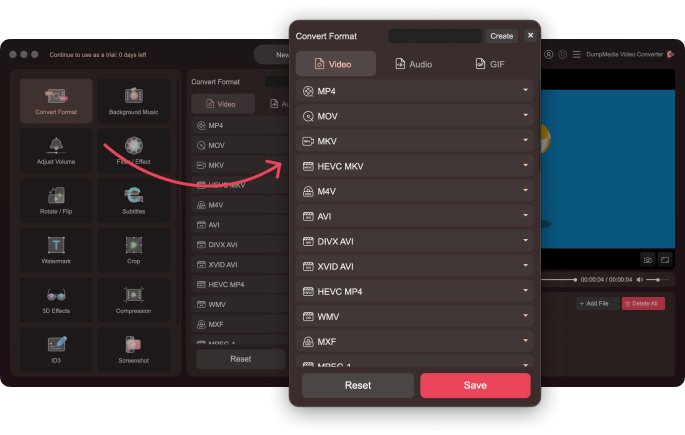
Convert Videos/Audios in All Formats DumpMedia Video Converter allows you to convert into a wide range of output formats, including AVI, FLV, MP4, M4V, MKV, MOV, 3GP, 3G2, SWF, WMV, ASK, AAC, AC3, AIFF, FLAC, M4A, MP3, OGG, WAV, WMA and more. See supported formats
Enhance Video Quality for Clearer Visual Experience Videos are too dark? Overexposed? Shaking? Do not worry. You can fix them by yourself easily. With DumpMedia Video Converter, user can make videos much clearer by upscaling video resolution from SD to HD, optimizing the brightness and contrast to make your video more enjoyable.

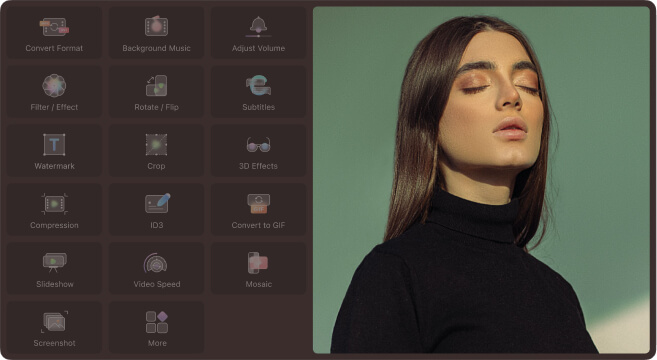
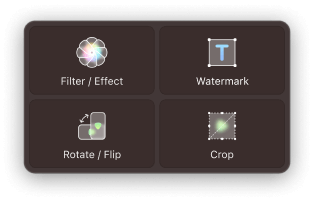
Flexible Video Editing – Clip, Rotate, Crop, Watermark
Converting Videos to Various Popular Personal Devices With DumpMedia Video Converter, you can throw all those incompatibility issues away. It offers preset profiles that include the highest quality video settings for iPhone, iPad, iPod, Samsung Galaxy, Nokia Lumia, BlackBerry, Google Nexus, Moto X, Kindle Fire, etc.

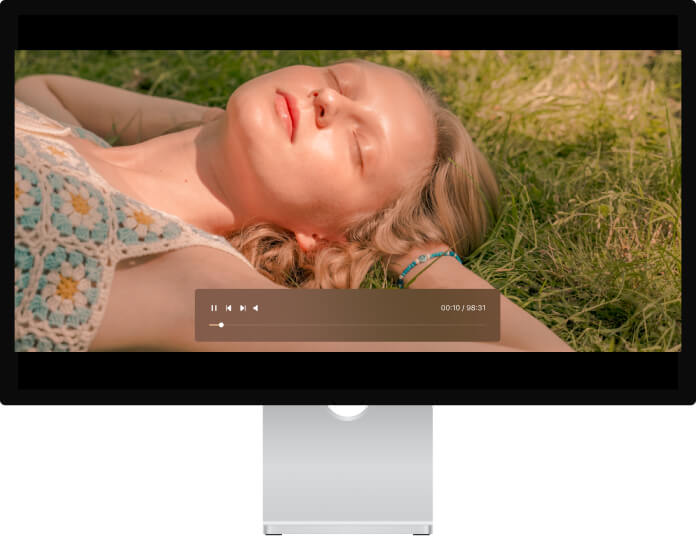
480P 1080P 720P 4K
Ultra-High Speed – 6X Faster Video Conversion Speed Thanks to the support of NVIDIA CUDA, NVENC, AMD and Intel HD graphics hardware accelerating technology, the conversion speed is now 6 times faster than normal, and no re-compression or loss of quality anymore!
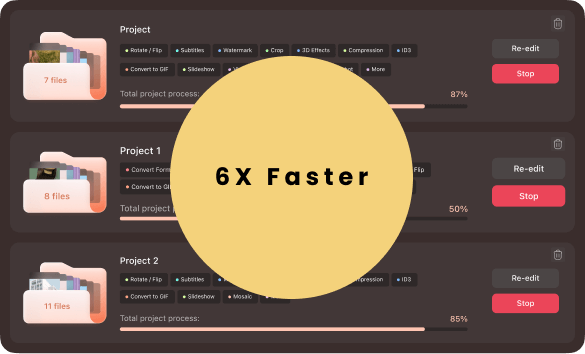
How to Use Video Converter
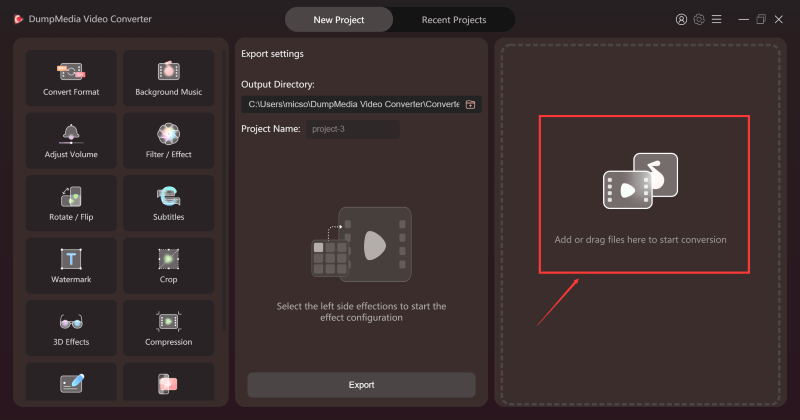
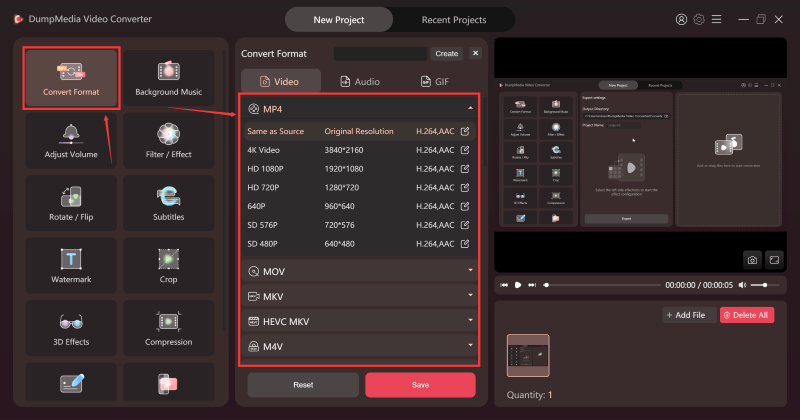
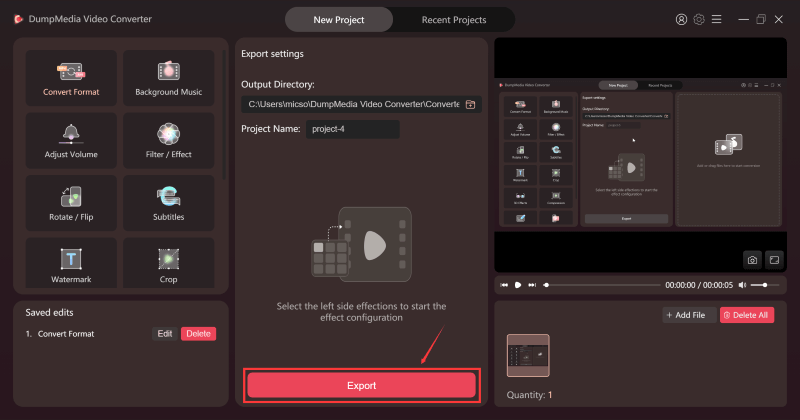
Step 1. Add your file to converter.
Step 2. Choose the format you want.
Step 3. Start conversion.
Step 1
Step 2
Step 3
Tech Specs
System Requirements
Operating System Win: Windows 11/10/8.1/8/7 (32bits & 64bits)
Operating System Mac: Mac OS X 10.12 or higher
Processor: 1.2GHz Intel or AMD CPU or above
RAM: 1G RAM or higher
Input Format
Audio Format: AAC, AIFF, CUE, FLAC, M4A, MP3, MP2, APE, OGG, AC3, RA, RAM, AU,WAV, WMA, etc.
HD Video Format: MP4, MOV, WMV, MPG, MPEG, TS, MTS, M3TS, TRP, TP, etc.
SD Video Format: 3GP, 3G2, AVI, DV, DIF, FLV, SWF, F4V, MOD, MJPG, MJPEG, MKV, MPG, MOEG, MOEG2, VOB, DAT, MP4, M4V, MPV, QT, MOV, RM, RMVB, TOD, TS, TRP. TP. WMV, ASF, ETC.
DVD: Home DVD.
Output Format
Audio Format: AAC, AC3, AIFF, AMR, AU, FLAC, M4A, MKA, MP2, MP3, OGG, WAV, WMA.
HD Video Format: H.264/MPEG-4 AVC, AVI, ASF, MKV, MOV, MPG, TS, WMV, MP4, WebM
SD Video Format: MPG, MPEG-1, MPEG-2, MPEG-4, H.264, H.264/MPEG-4 AVC, DivX, XviD, AVI, FLV, MP4, M4V, MKV, MOV, 3GP, 3G2, MTV, SWF, WMV, ASF, DPG, TS, DV, VOB, AMV, WebM
3D Video Format: MP4 Side by Side 3D, MP4 Top and Bottom 3D, MP4 Anaglyph 3D, MKV Side by Side 3D, MKV Top and Bottom 3D, MKV Anaglyph 3D, TS Side by Side 3D, TS Top and Bottom 3D, TS Anaglyph 3D, AVI Side by Side 3D, AVI Top and Bottom 3D, AVI Anaglyph 3D, FLV Side by Side 3D, FLV Top and Bottom 3D, FLV Anaglyph 3D
Tell us what you think
Please Rate Our Products, Thank You.

Free Try
Video Converter
As an all-in-one video converter, DumpMedia Video Converter can help user convert their video to any format with minimum quality loss. In addition, it also able to works as a video editor.

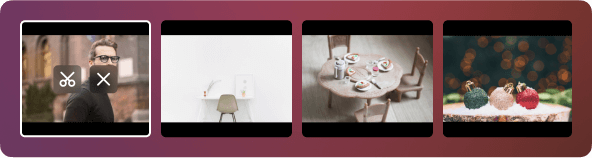

Probably the best video converter I've used. Super clear and nice interface! You know how it works as soon as you see it. I constantly received videos from work that are in some weird formats that requires special player. I've tried many video converters and this DumpMedia Video Converter is really outstanding.
Lacy Carter
This app is really helpful! Thumbs up for the subtitle feature. My grandma has difficulty hearing things now, so I convert those movies and tv programs and put subtitles on them. She liked it and I'm happy with this.
Michael Stanley
It is a great app! It can convert all your videos and it also got lots of small functions as well. I can do all the editing work with this app for my TikTok videos. Love it.
Isabelle Dawson
Write A Review
More Review