How to Convert MP3 to MIDI Quickly [Solved 2026]
Converting files from one file type to another is of high demand now. This is in accordance with what file type you and your device need. One of the most used file types today for music is MIDI. This is why a number of users are looking for tools or applications to use to convert existing audio files like MP3 to MIDI format.
MIDI files generally are of small file size compared to audio files produced digitally. Hence, this has been widely used in multimedia applications as music backgrounds. This can be edited or manipulated easily, making it more advantageous to use. Though MIDI files are commonly used nowadays, some still have files that need to be converted from MP3 to MIDI. These might be old kept files or files downloaded from another source that needs to be converted as MIDI format.
So today we will show you what is MIDI and several ways on how to convert MP3 to MIDI. Let’s begin.
Contents GuidePart 1. What Is MIDI File Format?Part 2. How To Convert MP3 To MIDIPart 3. Convert MP3 Files To Other File FormatsPart 4. In Conclusion
Part 1. What Is MIDI File Format?
MIDI is a music technical standard and an acronym that stands for Musical Instrument Digital Interface. MIDI devises aids to make all types of music instruments communicate easily. This was first introduced in the early '80s to unify various music hardware. After the deliberation of big music hardware manufacturers in the year of 1981, they were able to introduce a modified perfect instrument - MIDI standard. Since that time there was no more discrimination of brand names and manufacturing industries. The improved MIDI can decode and synthesize all types of music instruments even if they are from different manufacturers.
MIDI, for a better understanding, does not record an audio wave signal but music machine languages which are referred to as data. These data include notation, pitch, velocity (volume loudness or softness), vibrato, stereo panning (left or right) and clock signals (tempo). With the use of proper MIDI applications every key or button press is recorded when a MIDI instrument is played. Data are transferred via MIDI cable or a sequencer for it to be edited and ready for playback to audiences.
Let us look into how MP3 files are converted into MIDI. Have a look in here for options that you could use when converting. All are pretty basic and easy to use. Below are some of the tools that have been compiled to help you convert MP3 files to MIDI.

Part 2. How To Convert MP3 To MIDI
#1: On Your Desktop
One application that you can use to convert MP3 files to MIDI format is Audacity. The free, open-source software that you can download and install in a swift. This tool does not limit to do MP3 to MIDI conversions only, this also can convert other audio files like WAV, M4a and another audio file format to MIDI. This software is utilized for digital audio recording and editing too. Adding effects like fading in and out, normalization and trimming to your audio projects is easier with Audacity. Being able to install this on your Windows, Mac OS/OSX or UNIX operating systems is one of the advantages of why Audacity is a better choice to install. Also, this application is easy to use and you can convert your MP3 to MIDI with ease. Simply follow the procedure below:
- Download and install Audacity on your computer. Though this is an open-source program, it is safe to download and install.
- Search and download the DLL file - to fix missing or corrupted DLL errors.
- Open Audacity and hover your mouse to the top menu and click 'File'. Then click 'Open'. Or you can press 'Ctrl' and 'O' on your keyboard simultaneously.
- Import your MP3 file to Audacity by locating and selecting the MP3 file you want to convert. Alternatively, you can drag and drop the file to the application.
- Play the MP3 file by clicking the 'Play' button.
- Click on the 'File' again at the top menu. Select 'Export Audio' to save or export the file. You can use hotkeys 'Ctrl' + 'Shift' + 'E' on your keyboard as a shortcut of this command.
- When the command pop-up appears, browse to which folder you are going to save your converted file. Click the drop-down list beside 'Save as type' and select 'Other uncompressed files'.
- In the Format Options, go to Header and select 'SDS (Midi Sample Dump Standard) in the menu list.
- Hit ‘Save’ button.
- Another window will pop-up, the 'Edit Metadata ' box. This is where you can change the MIDI audio settings. If done modifying or have decided not to modify anything, hit 'OK'. Then Audacity will start converting your MP3 file to MIDI format.
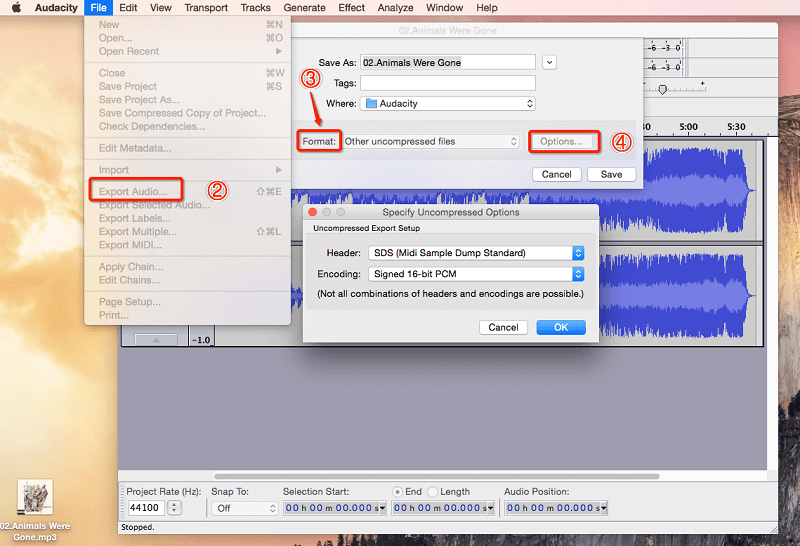
#2: Bear File Converter Online
If you are reliant on online converters and are saving your PC's disk space, try using Bear File Converter. Since this is an online tool, you don’t need to download and install anything. What you need is a good network connection. Bear File Converter can address your needs in converting MP3 to MIDI. The difference is this is not a desktop-based application but still a free tool that anyone could enjoy. The output file when converted with Bear File has of smaller size compared to other converters. The disadvantage with this tool is that you can only convert audio files with 50MB file size or smaller. Not that helpful for bigger audio files. See below on how to convert MP3 to MIDI using this tool.
- Open a browser and go to Bear Files Converter's webpage. Select the link for the MIDI converter.
- Upload your MP3 file. You can either click on the 'Upload' button or simply drag the file and drop it to the tool. Since this is an online tool, the upload speed depends on the size of your file and your network connection.
- When the upload is done, click on the 'Convert' button to start the process.
- Download and save the MIDI file to your computer when Bear File Converter completely converted the MP3 file.
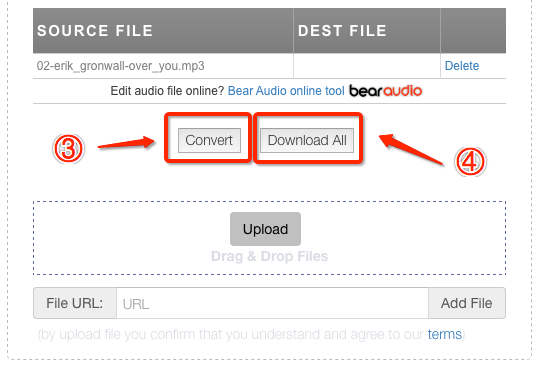
#3: Conversion Tool Online
Another online converter that is free to use is Conversion-tool. You can use this converter to convert MP3, WAV, OGG, M4A and many more to MIDI files. This is also designed to function as a document converter, eBook converter, and hash generator. You can visit their website to know more about this converter and usage. This application is also available for download to your devices - Android or Apple iOS. Here is the quick process on how to convert MP3 to MIDI using this tool.
- Go to their website and click 'Converter' at the menu. Select 'Converters'. Hover mouse to 'Audio Converters ' then to 'Special' and click on 'Convert Audio to MIDI ' option.
- Click 'Choose File ' button to upload the file. Locate and select the file you want to convert. You can also use the URL option if the audio file you want to convert is uploaded online. Simply copy the URL and paste it in the box provided.
- When the file is uploaded, tap the 'Start Conversion ' button so the Conversion-tool program will start the conversion process.
- If the conversion is done, download and save the converted file to your computer.
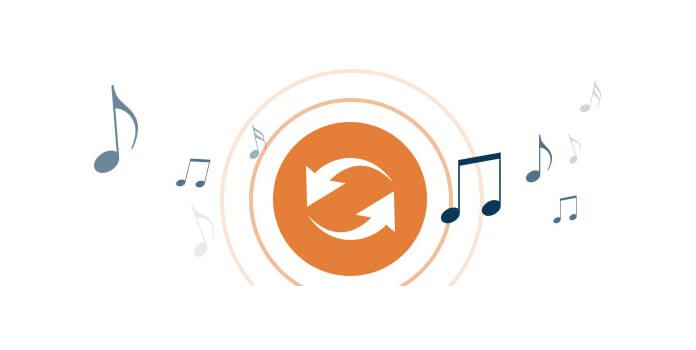
Part 3. Convert MP3 Files To Other File Formats
When converting files you can choose whether to work with an online converter or a desktop-based tool. There are converters that are suited for each of your needs. One known converter that you can use is DumpMedia Video Converter. Though this cannot convert MP3 to MIDI this is still a versatile converter. This may not be able to cater to your current need but surely this converter is of great purpose. This tool can convert from MP3 to the most audio file type like convert WMV to MP3 (except to MIDI format - for now) or vice versa. DumpMedia Video Converter can do file format output of MP4, GIF, WMV, AVI, MOV, MKV, FLV, MPEG, etc. Most audio file formats are readable and convertible through DumpMedia Video Converter. This could make your music hobby a happy journey. You can also use this converter to create ringtones for your iPhones by converting MP3 to M4R. So, download DumpMedia Video Converter now to save you the hassle searching for the right converter of your other file conversion needs.
Part 4. In Conclusion
Getting your MP3 files converted to MIDI is not a rocket-science anymore. There are a lot of tools readily available to use now. You can easily choose any tool you want to use. If you are a heavy user of a converter, a number of desktop-based converters can be downloaded. These desktop-based converters are better tools for you to use. There is nothing to worry as these are downloadable free of charge. All you need is to take time to look for the best one. So, eye one out, download and install the application to your PC. Test if it suits your needs, else uninstall and try another one. Online converters are handy too for your small size MP3 files. They work the same way desktop-based works. The output quality of your file depends on the sound quality before they were being converted. In any way, having a MIDI copy of your loved MP3's or any other audio file is attainable. You can now enjoy and do limitless file conversion.

30% Off >>>
