How to Get Spotify on Blackberry [2025 Guide]
Yes, you can use Spotify on a Blackberry. As one of the former best seller phones, Blackberry still provides decent service, even though the cell phone market is now owned by iOS and Android.
Due to the massive decrease in user number, almost all apps have stopped supporting Blackberry OS years ago. Like Spotify, using Audible on Blackberry is quite complex as well. Sure, you can still get those apps for Blackberry, it requires some effort though.
This article will show you three methods that allow you to get Spotify music on your Blackberry phone. If you are interested, please read on.
Contents Guide Part 1. How to Download Spotify for BlackBerry?Part 2. The Best Way to Play Spotify Music on BlackBerryPart 3. Summary
Part 1. How to Download Spotify for BlackBerry?
Whether you are using an old Blackberry unit or not, we will see to it that at the end of this article you will surely be able to get Spotify for Blackberry without any hassles. We understand that sometimes, we can feel nostalgic. That's why we tend to reminisce about some moments using our old notebooks, pictures, and even our old Blackberry units.
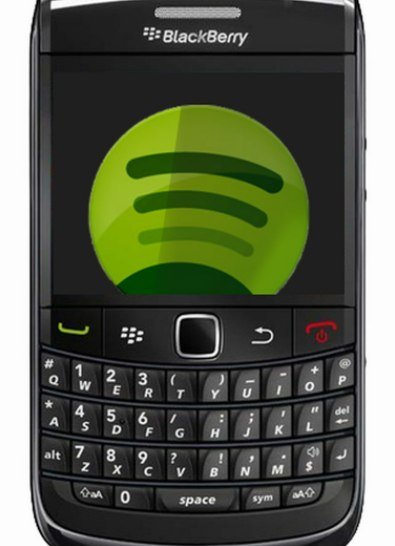
That’s right! If you are using a Blackberry phone and are currently wondering if Spotify can be accessed through a Blackberry unit, the answer is yes. It doesn’t matter if you are using an old Blackberry unit or not, for we have prepared two different methods that you can use to get Spotify for Blackberry units. All you have to do is follow the methods and the steps below.
Method #1: Get Spotify for Blackberry with Older Units
This method is for Blackberry units that are older and use Blackberry OS below 10. To get Spotify for Blackberry you can simply download the native or older version of Spotify on your phone. The only downside of this is that the Spotify app has already stopped updating on this version. So sometimes you might experience slower loading of the content.
Method #2: Get Spotify for Blackberry with Newer Units
Meanwhile, this method can be used by Blackberry units that use Blackberry OS 10 and up. To do this, simply follow the procedures below:
- Open the Settings on your Blackberry phone
- Click App Manager
- Then tap on Installing Apps
- To let your Blackberry allow APK installers click Allow Apps from Other Sources and tap on Enable
- Now, all you must do is connect your Blackberry to an Android application source so you can download the Spotify app through it
Now if you are wondering where you can get the Spotify APK installers, you can find them using two different sources. One is the Amazon App Store where you can download the latest version of Spotify and the other is through the help of APK downloaders which you can find on the browser.
However, if you are willing to learn another method to continue streaming Spotify on your Blackberry unit, you can always follow the special method we have prepared below.
Part 2. The Best Way to Play Spotify Music on BlackBerry
We understand that the above methods can be quite a hassle if you don’t particularly follow each step. That’s why we have prepared an alternative method that you can use to get Spotify for Blackberry with much more ease. Using this method, you can also continue streaming your favorite Spotify tracks not just on Blackberry but also to other devices as well.
So are you ready to learn from it?To successfully get Spotify for Blackberry, all you have to do is download and install the right converting tool that you can use to remove the DRM tech that comes with your Spotify tracks.
What can be greater than DumpMedia Spotify Music Converter ? Since Spotify has DRM tech that protects all its tracks, you will have to use a third-party app like DumpMedia Spotify Music Converter to remove it. This converting tool can also help you convert these Spotify tracks into an MP3 file or any format that is compatible with your device after removing the DRM tech.
What’s more amazing about DumpMedia Spotify Music Converter is that it can let you stream unlimited Spotify songs even without going for a Premium account on Spotify.
To learn how to use this converting tool, just follow the steps below:
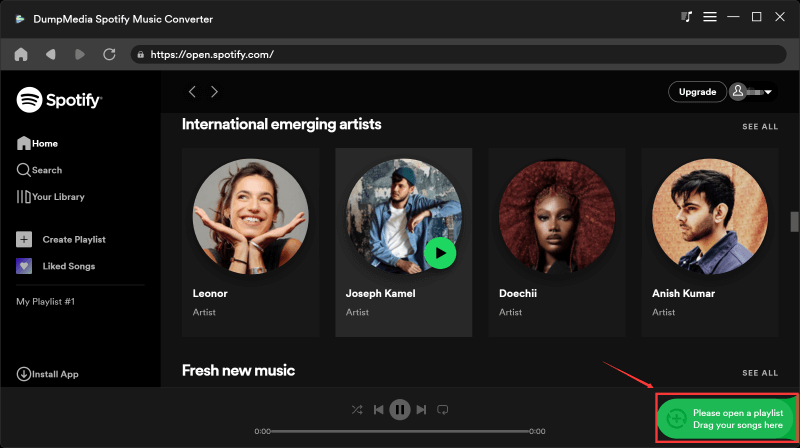
- Download and install DumpMedia Spotify Music Converter
- Launch the app and click Open the Spotify Web Player
- From there, sign in using your Spotify account
- Select the songs you want to download and drag them to the green button on the side
- Now, adjust the format and the folder where you want to save your files
- Simply click the Convert button and wait for it to finish
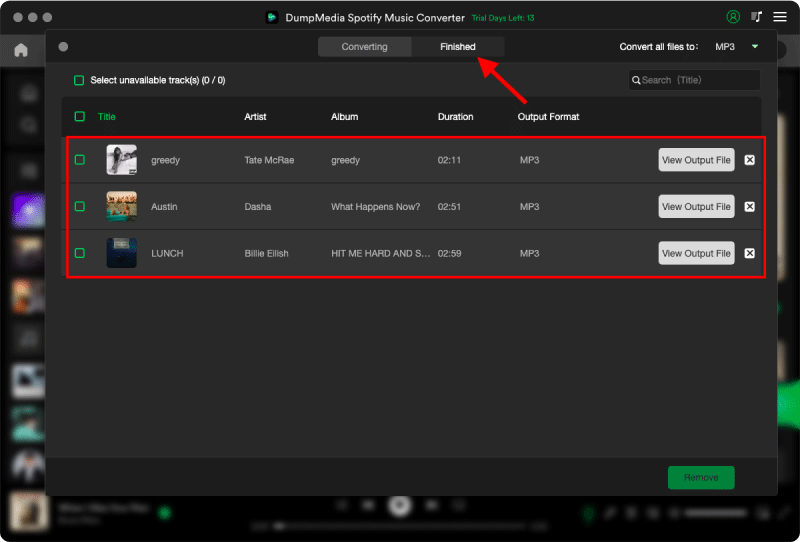
Now that you have finally converted your chosen Spotify songs, the next thing you need to do is to transfer them to your Blackberry unit using a USB cable. It’s super easy just make sure that your Blackberry phone is connected to the same computer where you have saved your Spotify songs.
Navigate to the folder where you have saved your converted files, and then Copy and Paste them to your Blackberry device. Now, you can start streaming Spotify for Blackberry for free and without any interruptions.
Part 3. Summary
Now, you don’t have to worry if you are using an old or new version of any Blackberry unit because with the help of this article, you can start streaming Spotify for Blackberry anytime you want.
Of course, it would be much easier if you just download and install DumpMedia Spotify Music Converter for this converting tool will do all the job for you. It can remove the DRM tech on your Spotify tracks, convert it to an MP3 file, and let you stream Spotify for Blackberry while offline even without paying for a premium Spotify account. So what are you waiting for? Download it now.

30% Off >>>
