Audible for BlackBerry: What You Should Know
Developed by a Canadian company called BlackBerry Limited, BlackBerry has been a pioneer provider of smartphones and tablets in the mobile technology market. It became a mainstream brand of mobile devices because of its promising mobile productivity and secured communication system.
The brand lost its shine in the market at some point, but it came out strong again when it finally launched its devices powered by Android Operating System. Hence, one of the many devices that Audible is accessible is on BlackBerry. Yes, you read that right. Audible for Blackberry is obtainable.
Contents Guide Part 1. How to Play Audible on BlackBerry with Android System?Part 2. How to Play Audible on BlackBerry without Limitation?Part 3. Conclusion
Part 1. How to Play Audible on BlackBerry with Android System?
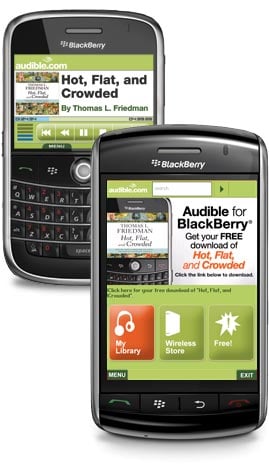
After a couple of years, in 2015, BlackBerry launched their new mobile devices with the Android Operating System. The BlackBerry smartphone models are DTEK50, DTEK60, Aurora, to name a few. Since then, BlackBerry has recouped its success in the world of mobile devices.
Audible’s compatibility with smartphones, gadgets and other mobile devices is extensive. To listen to your favorite audiobooks, Audible for BlackBerry is available in any BlackBerry 10 series like Z10, Z30, Q10, Q5, and Passport.
If you wish to find out more about the BlackBerry devices, you can check it here. Now that we know the facts about Audible for BlackBerry, I will guide you on how to play Audible on BlackBerry with Android System.
Launch BlackBerry Device
To start enjoying your Audible for BlackBerry experience, you need to launch your mobile device. If your BlackBerry is one of the latest models with the Android OS, then there wouldn’t be any trouble installing the app on your device.
Install Audible
For starters, you need to install Audible. Just go to “Google Play Store,” then search “Audiobooks from Audible.” If you already see the app, tap the “Install” button and wait for the app to download completely.
Purchase Audible Audiobooks
If you haven’t purchased any audiobook with Audible yet, tap on the successfully downloaded Audible app. Then, tap on “Store” to search for audiobooks that you want.
Download Audible Audiobooks
After you have purchased your chosen audiobooks from Audible Store, you can find them in your Library. Click on the “Library” button, and start downloading your audiobooks.
Listen to Audible Audiobooks
You can now start listening to your successfully downloaded audiobooks on your BlackBerry device. Not only that, but you can also modify your settings, and you can even change its speed for playback, set the play timer, and create notes for your best-loved audiobooks.
Part 2. How to Play Audible on BlackBerry without Limitation?
It is pretty fascinating how audiobooks are invented. The idea of combining two favorite hobbies certainly is intriguing. While Audible offers widespread options for its users, specific playing points are devised.
For example, Audible has Digital Rights Management or DRM. It protects the content from being illegally copied. Fortunately, an available app allows Audible for BlackBerry users to enjoy listening to audiobooks without limitation.
DumpMedia Audible Converter is the leading audiobook converter and is topmost used by many. DumpMedia Audible Converter provides a load of features from audiobook format conversion to its settings.
Unlike other converter apps or tools, DumpMedia Audible Converter lets you enjoy your audiobook listening experience in Audible for BlackBerry without losing a single percentage of the authentic quality.
From the original AA/AAX Audible formats to MP3 and other formats compatible with other devices such as Android-powered BlackBerry models. That being the case, I will guide you through how to play Audible on BlackBerry without limitation.
Here are the using steps of DumpMedia Audible Converter:
Step 1. To kick off your experience with Audible for BlackBerry without limit, start by installing DumpMedia software on your device. You can click this link to install it. Once done, register the tool by launching the “Registration” window. Then, type in the activation code provided to you.
Step 2. Before converting your audiobooks with AA/AAX formats, make sure to have the audiobook files ready on your device. Once your audiobooks are prepared, you can start converting them by clicking the software’s main interface to import your files. Or you can also drag your files directly to the interface. Whatever you prefer.

Step 3. When you already have your chosen audiobooks, you can start to set the output formats for your audiobooks. On the right side of the interface, you will see a button, “Output Format,” and beside it is a dropdown menu of the different formats.

You may also opt to change the file location where you want to save your converted audiobooks.
Step 4. Once done with all the previous steps, it’s now time to start converting your audiobooks files. First, tick the “Convert” button in your DumpMedia software.

Part 3. Conclusion
There is no reason why you wouldn’t have the chance to listen to your favorite audiobooks at any time, anywhere, and on any device. Going through all of the steps that would help play Audible for Blackberry users like you will make your audiobook groove worthwhile. It’s that simple, easy, and suitable.

30% Off >>>
