
Streaming has become the go-to option for entertainment lovers, and Hulu is one of the most popular platforms in the U.S. With its massive content library and flexible plans, Hulu offers something for everyone—from casual viewers to sports fans.
But how exactly does Hulu work in 2025? What are the options for watching Hulu offline? And is there a way to keep Hulu content permanently on your device?
This article dives deep into how Hulu functions, what its different plans include, and how to download Hulu videos using powerful tools like DumpMedia Hulu Video Converter. Whether you're a new user or a Hulu veteran, you'll find everything you need right here.
Contents Guide What is Hulu?How Does Hulu Work?Can You Watch Hulu Offline?How to Download Hulu Videos with DumpMedia Hulu Video ConverterFAQs About Hulu in 2025Conclusion
Hulu is a U.S.-based streaming service that provides on-demand access to a wide range of movies, TV shows, and live TV. It’s known for offering recent episodes of popular series, original programming, and even live sports and news with its Live TV package.
Hulu works by allowing users to subscribe to different plans and stream content over the internet. You can watch on smartphones, tablets, smart TVs, computers, and gaming consoles. All you need is a subscription and a stable internet connection.
All plans include access to Hulu’s massive on-demand library, while Live TV plans provide over 90 live channels including sports, news, and entertainment.
Yes, but only if you're using Hulu (No Ads) or one of the Live TV plans with enhanced cloud DVR and offline downloads. Even then, downloaded videos are subject to download limits and expiration policies.
For more flexibility, users often turn to third-party tools that let them keep Hulu videos forever. That’s where DumpMedia comes in.
If you're looking for a more reliable way to watch Hulu content offline—without worrying about expiration or device compatibility—DumpMedia Hulu Video Converter is your best option.
This powerful tool allows you to download Hulu shows and movies in high quality and convert them into various formats like MP4 for easier storage and playback.
Here’s how to use it:
Step 1. Launch DumpMedia Hulu Video Converter after installing it.
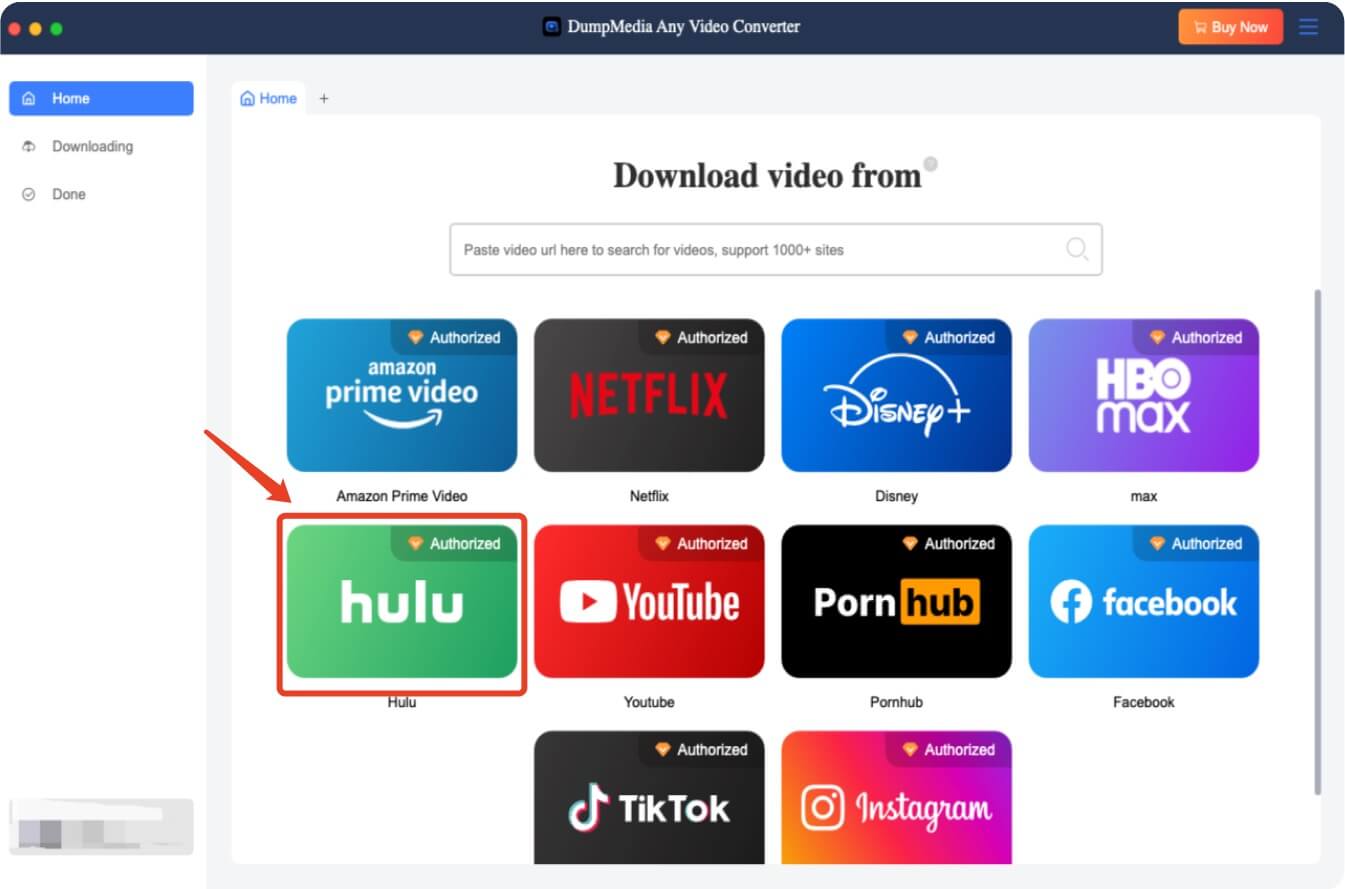
Step 2. Log into your Hulu account within the software interface.
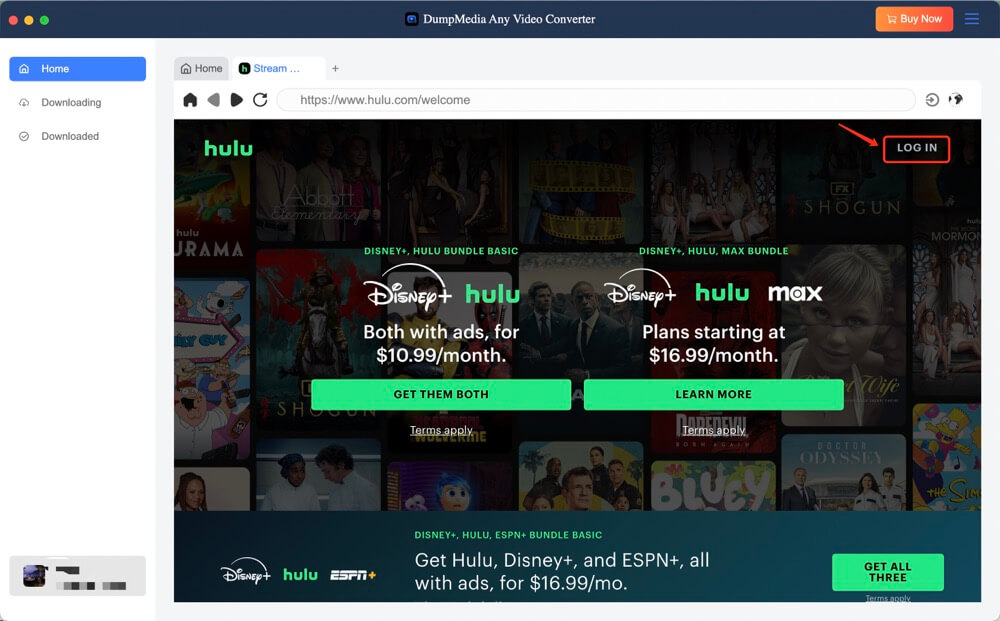
Step 3. Search and select the Hulu movies or TV shows you want to download.
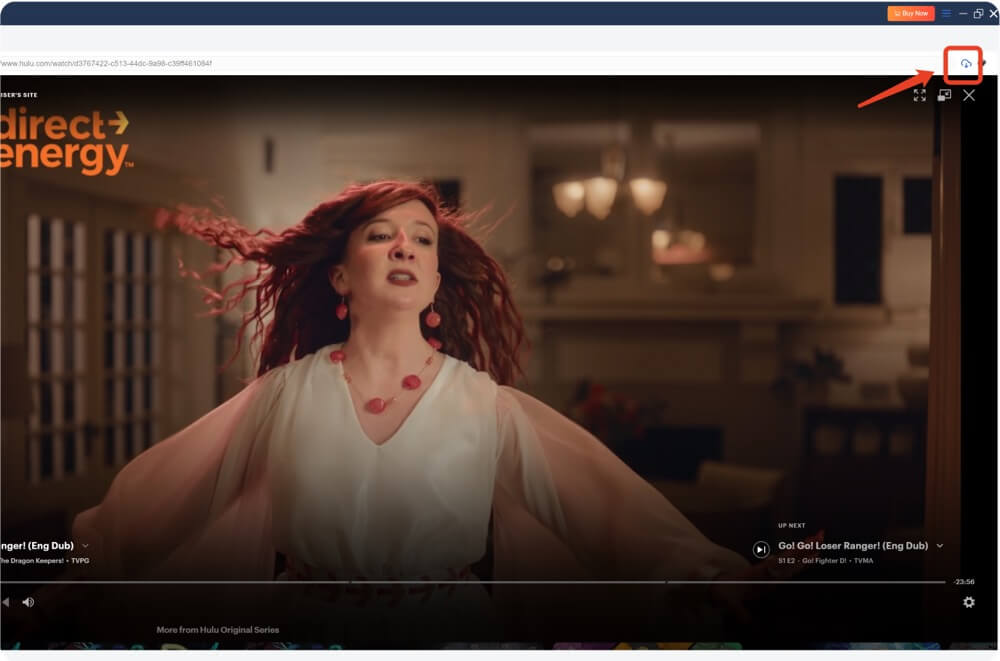
Step 4. Choose your desired output format (e.g., MP4) and quality settings.
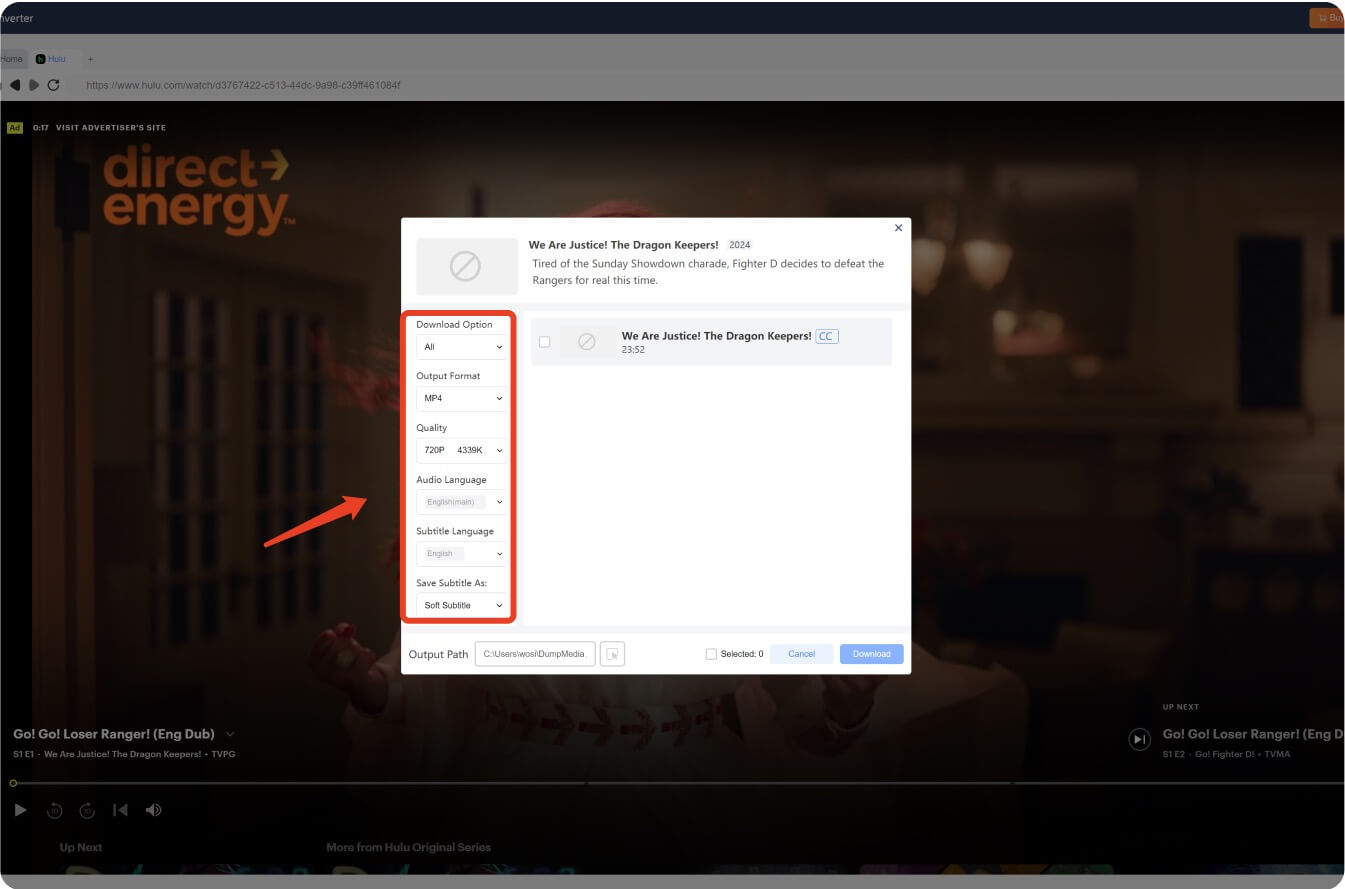
Step 5. Click the download button to begin saving the video.
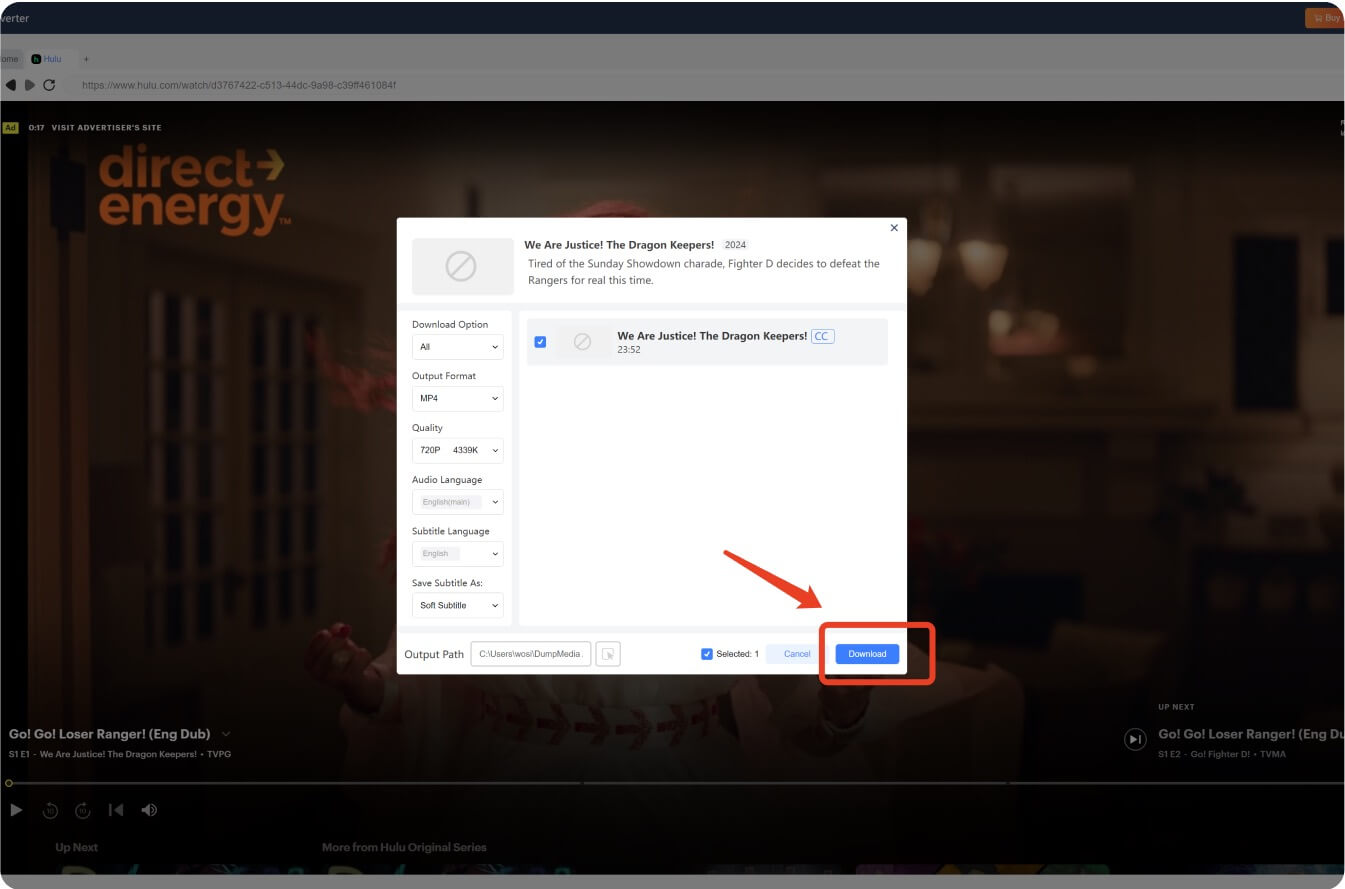
Step 6. Once downloaded, enjoy your Hulu videos offline anytime, anywhere.
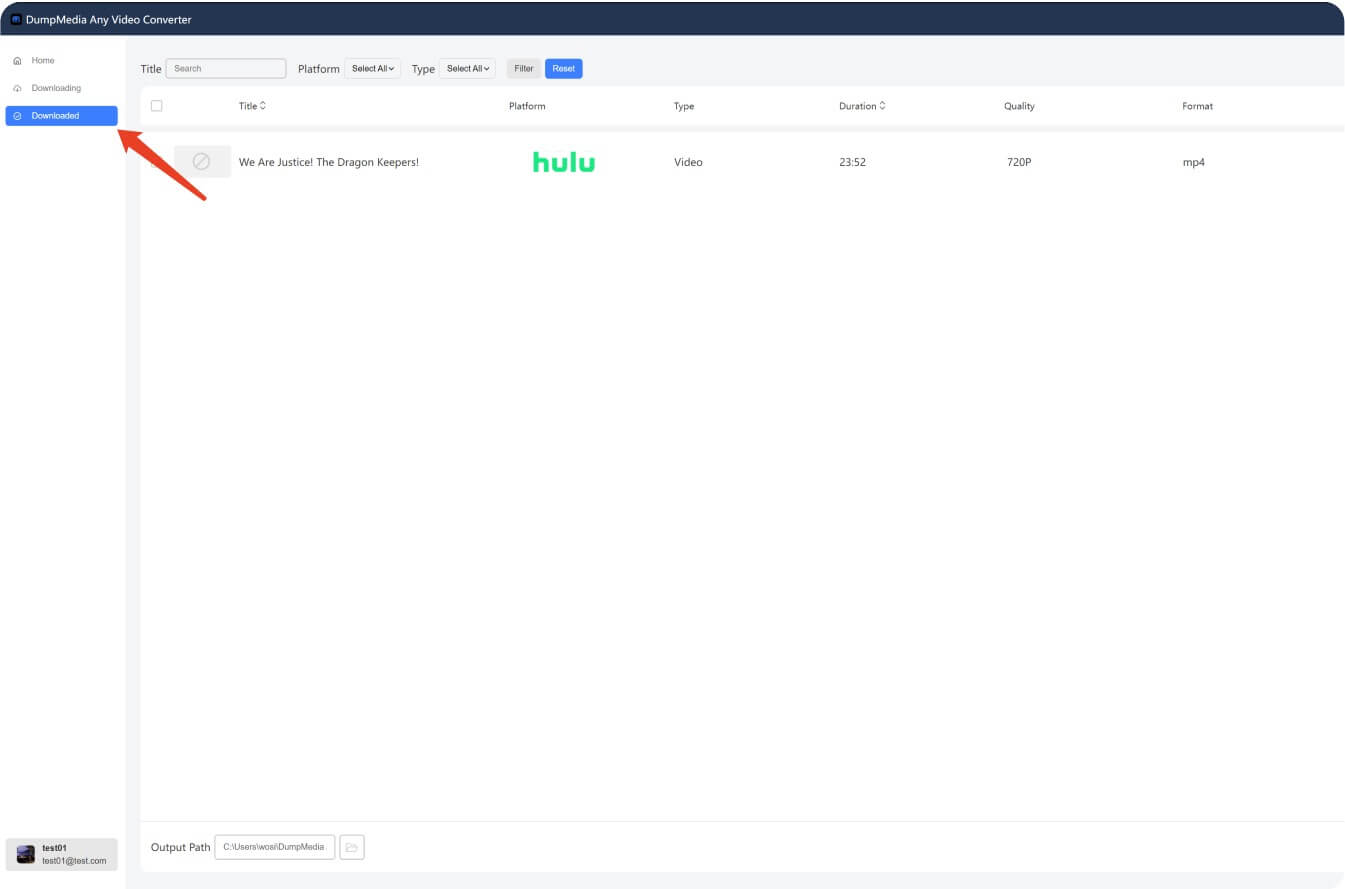
Free Download:
Hulu allows streaming on up to two devices simultaneously. Live TV plans offer the option to upgrade for unlimited screens.
Yes, Hulu Live TV includes cloud DVR functionality. For recording on desktop, you can also explore guides like how to record Hulu videos with third-party tools.
Downloading Hulu content for personal use is typically acceptable, but always respect the platform’s terms of use. Tools like DumpMedia are intended for fair use only.
That depends on your preferences. Platforms like Netflix or Disney+ may have different content or pricing structures. Hulu stands out for its current TV episodes and live channels.
Hulu remains a top-tier streaming platform in 2025 with a variety of content and flexible subscription options. While the official app supports offline viewing on select plans, using tools like DumpMedia Hulu Video Converter gives you more freedom and control.
Whether you want to download Hulu movies and shows or convert Hulu videos to MP4, this tool makes it easy and accessible to all users.
