
Looking to watch Hulu shows and movies offline on any device in 2025? Unfortunately, Hulu doesn't allow users to directly download videos as MP4 files. This means you can't transfer, edit, or save them permanently.
To get around these restrictions, many users are searching for a reliable method to convert Hulu to MP4. In this guide, we’ll walk you through the safest and easiest way to achieve that with the help of a powerful tool – DumpMedia Hulu Video Converter.
With DumpMedia, you can easily download Hulu shows and convert them to MP4 in high quality, making it possible to watch Hulu offline anytime. Whether you're on a Windows PC or Mac, this method works perfectly.
Contents Guide Why Convert Hulu to MP4 in 2025?Best Tool to Convert Hulu to MP4 – DumpMedia Hulu Video ConverterHow to Convert Hulu to MP4 with DumpMedia [Detailed Steps]FAQs About Converting Hulu to MP4Conclusion
There are multiple reasons why users want to save Hulu videos as MP4:
For those struggling with download restrictions, check this helpful guide on how to bypass Hulu download limits.
DumpMedia Hulu Video Converter is a robust tool that enables users to directly download and convert Hulu videos to MP4 in high quality. It supports batch downloading, fast conversion speed, and HD resolution up to 1080p. Plus, it's beginner-friendly.
Compatible with Windows and Mac, DumpMedia is ideal for converting Hulu to MP4 for offline viewing without any DRM restriction.
Here’s how you can use it:
Follow the steps below to download and convert Hulu videos to MP4 using DumpMedia Hulu Video Converter:
Step 1. Download and install DumpMedia Hulu Video Converter
Download the software for Windows or Mac and install it on your computer.
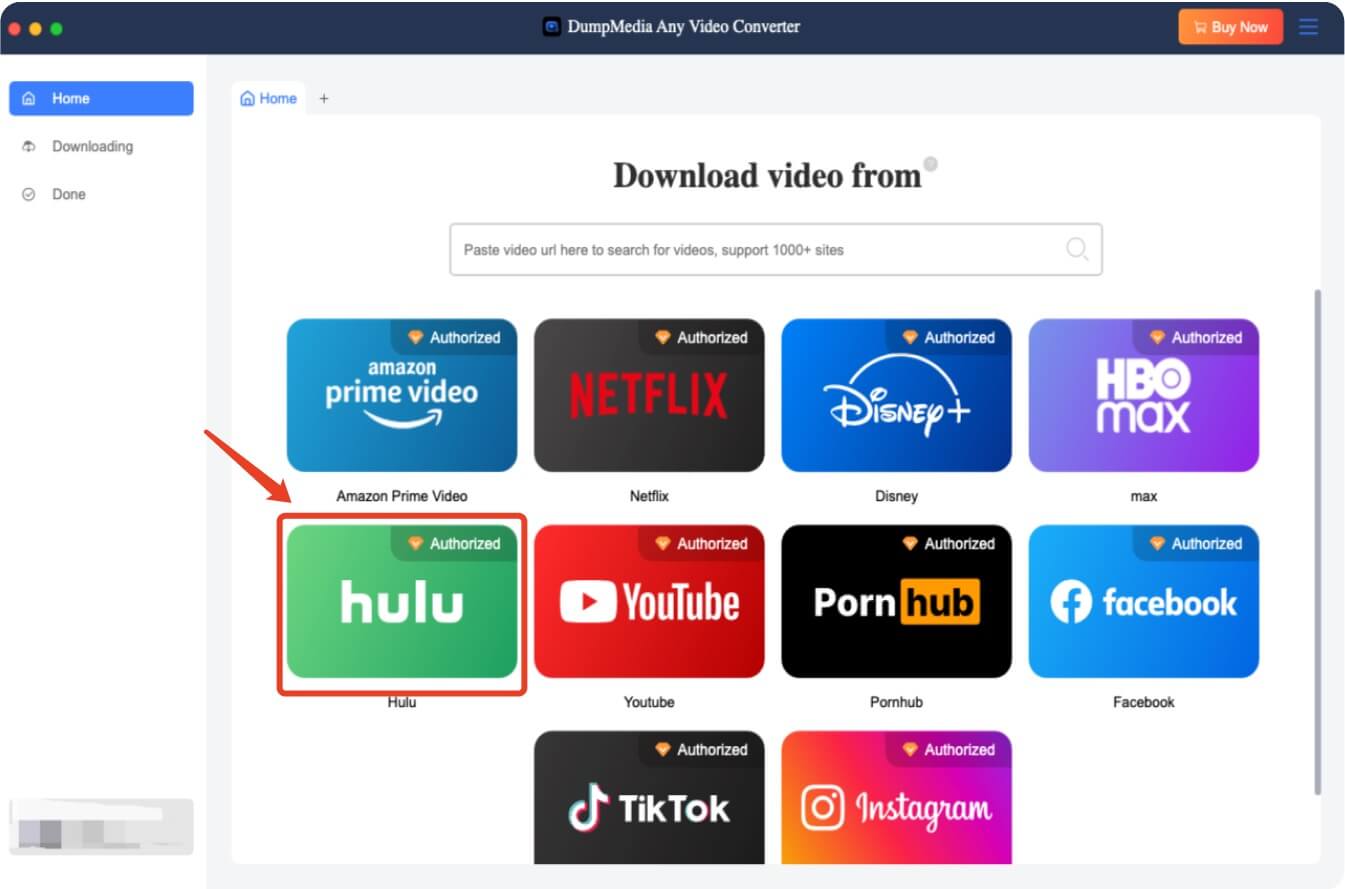
Step 2. Launch the program and log in to your Hulu account
Open DumpMedia and log into your Hulu account inside the built-in browser.
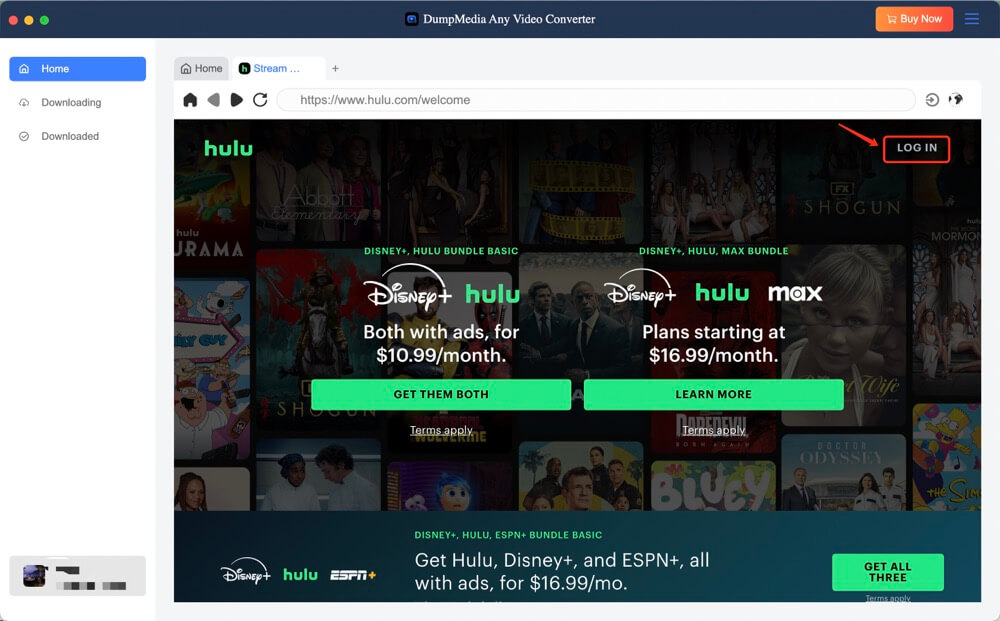
Step 3. Search or browse to select the video you want to download
Use the search bar or browse the Hulu library to find your favorite show or movie.
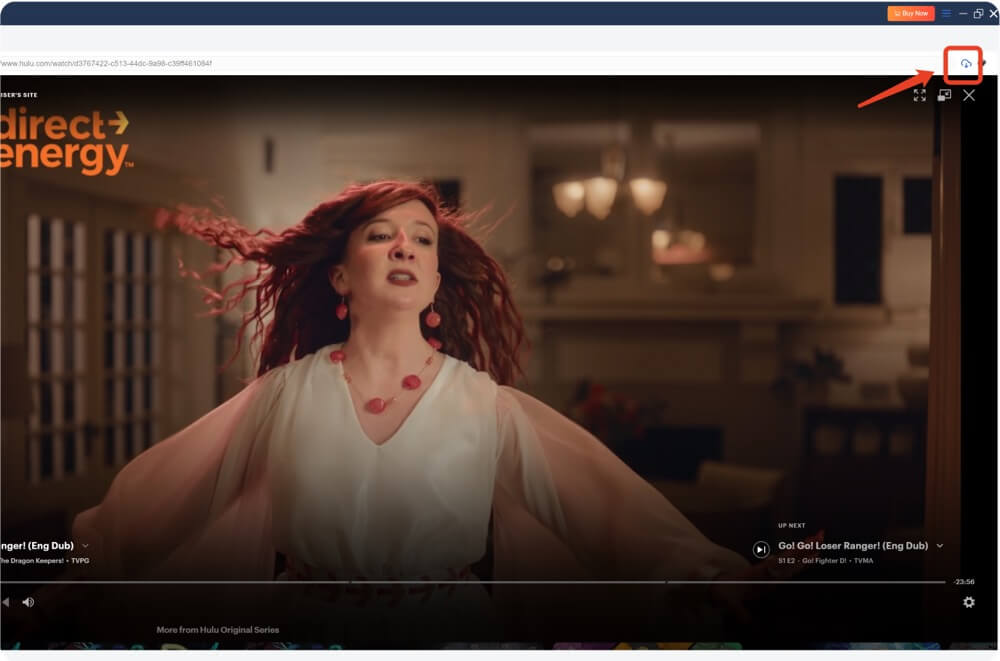
Step 4. Choose MP4 as output format and select quality
Click on the settings icon and choose MP4 as the output format. You can also select resolution and subtitle options.
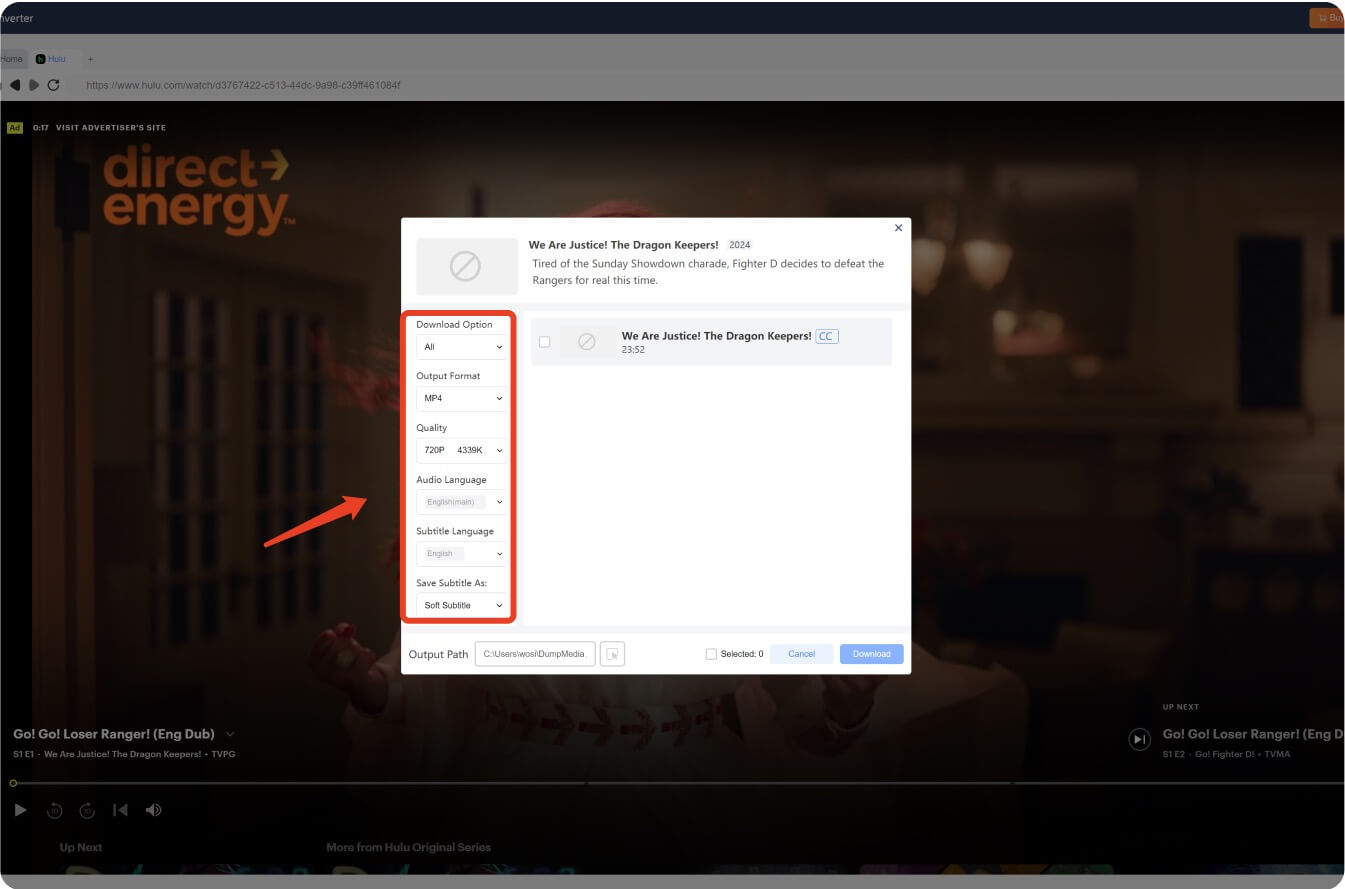
Step 5. Start downloading and converting the video
Click the "Download" button to begin converting the Hulu video to MP4.
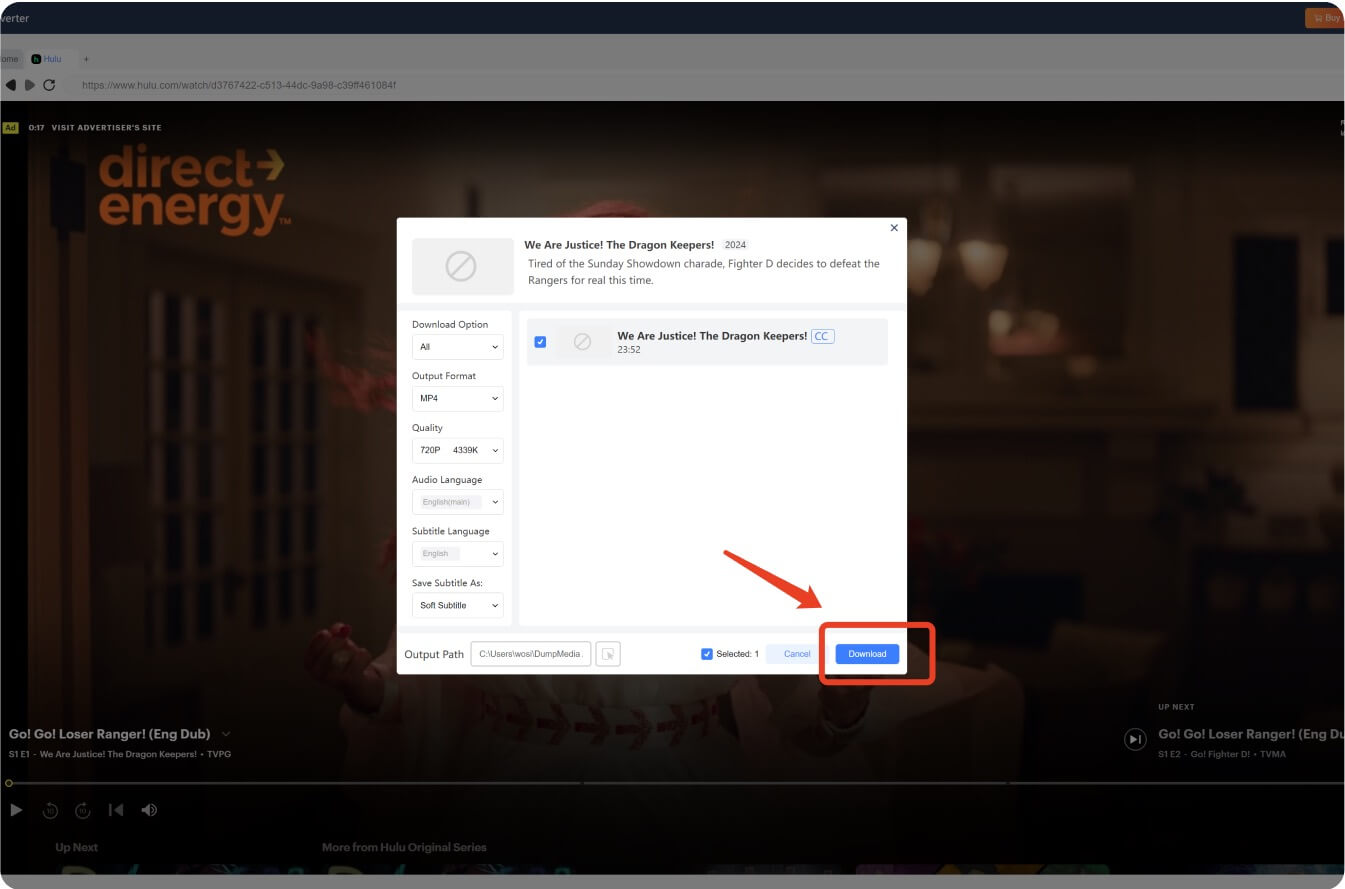
Step 6. Watch the MP4 video offline
Once downloaded, you can find the MP4 file in your output folder and watch it offline on any device.
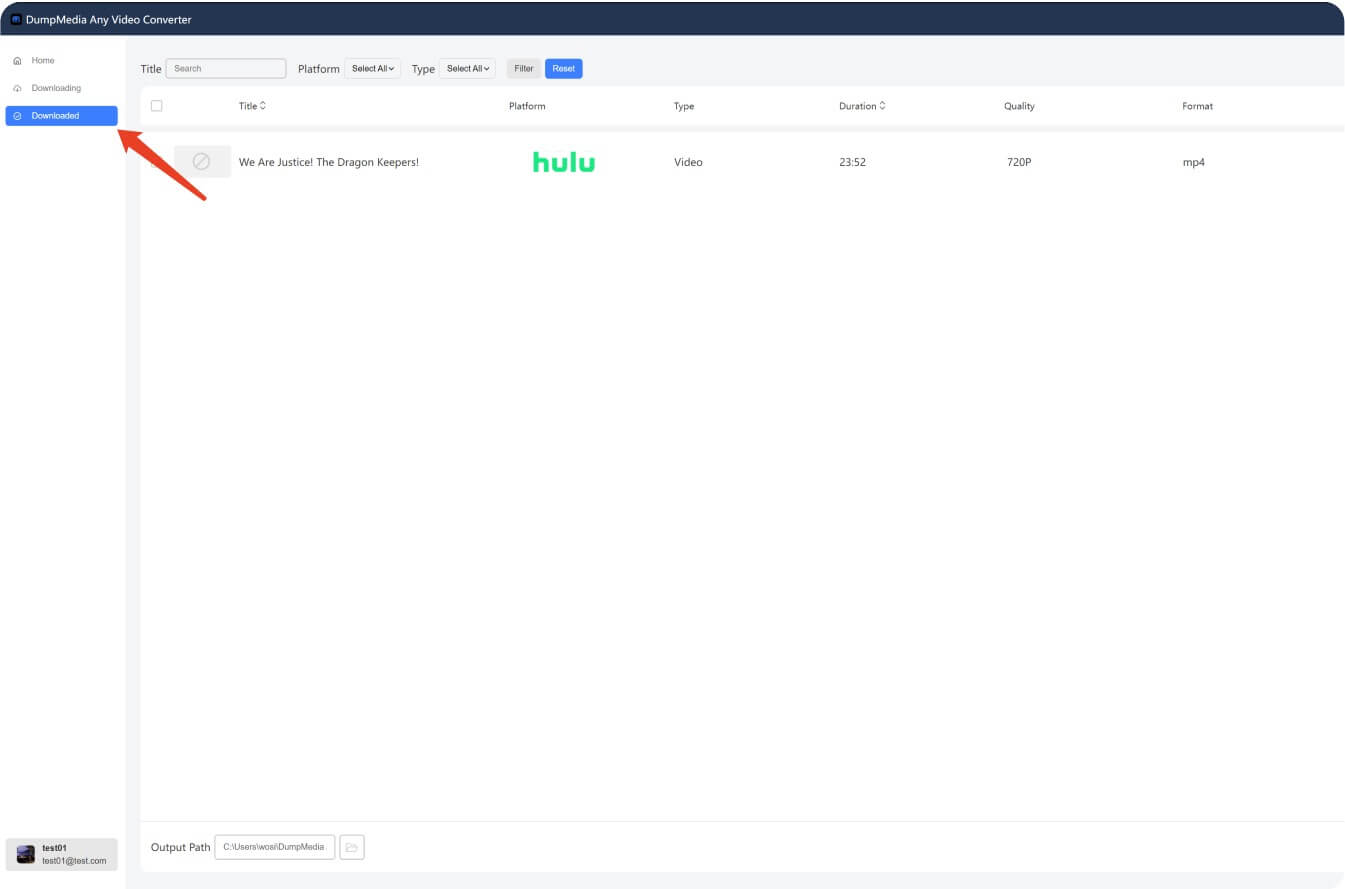
Q1: Can I convert Hulu to MP4 for free?
A: Most free tools can’t bypass Hulu’s DRM. For high-quality and stable conversion, we recommend DumpMedia Hulu Video Converter.
Q2: Is it legal to convert Hulu videos to MP4?
A: As long as it’s for personal use and not for redistribution, converting Hulu to MP4 is legally acceptable.
Q3: Will the quality be reduced when converting Hulu to MP4?
A: No. DumpMedia allows you to retain original HD quality (up to 1080p) during conversion.
Q4: Can I use this tool on Mac?
A: Yes, DumpMedia Hulu Video Converter works on both Windows and Mac platforms.
Converting Hulu to MP4 in 2025 has never been easier with the help of DumpMedia Hulu Video Converter. This tool makes it simple to download, convert, and enjoy Hulu videos offline without limits or quality loss.
Interested in more ways to enjoy Hulu offline? Check these helpful guides:
Now you’re ready to convert Hulu to MP4 and enjoy seamless offline entertainment in 2025!
