
Watching your favorite Hulu shows offline on a Mac isn't as easy as it sounds. While Hulu offers an offline viewing feature, it's only available on mobile devices and only with specific plans. That leaves Mac users wondering—how do you download Hulu videos on Mac in 2025?
Luckily, this guide is here to help. We'll show you a simple yet powerful method using DumpMedia Hulu Video Converter, a professional tool that makes downloading Hulu content on Mac hassle-free. We'll cover everything you need to know, from preparation to actual download steps, and even how to enjoy your videos offline.
Contents Guide Can You Download Hulu Videos on Mac?Best Tool to Download Hulu Videos on MacHow to Download Hulu Videos on Mac with DumpMediaMore Helpful TipsFAQ about Downloading Hulu on MacFinal Thoughts
As of 2025, Hulu does not provide a native way to download videos directly on macOS. The download feature is restricted to Hulu’s mobile apps and select content under specific subscription plans (like Hulu (No Ads)). This makes things a bit tricky for Mac users who want offline access.
Fortunately, third-party downloaders like DumpMedia Hulu Video Converter fill this gap. This powerful software can help you download and keep your favorite Hulu movies and TV shows on Mac with no expiration date.
If you're looking for the best Hulu video downloader for Mac, look no further than DumpMedia Hulu Video Converter. This tool allows you to:
Free Download DumpMedia Hulu Video Converter:
Download and install DumpMedia on your Mac from the official website. Once installed, open the program.
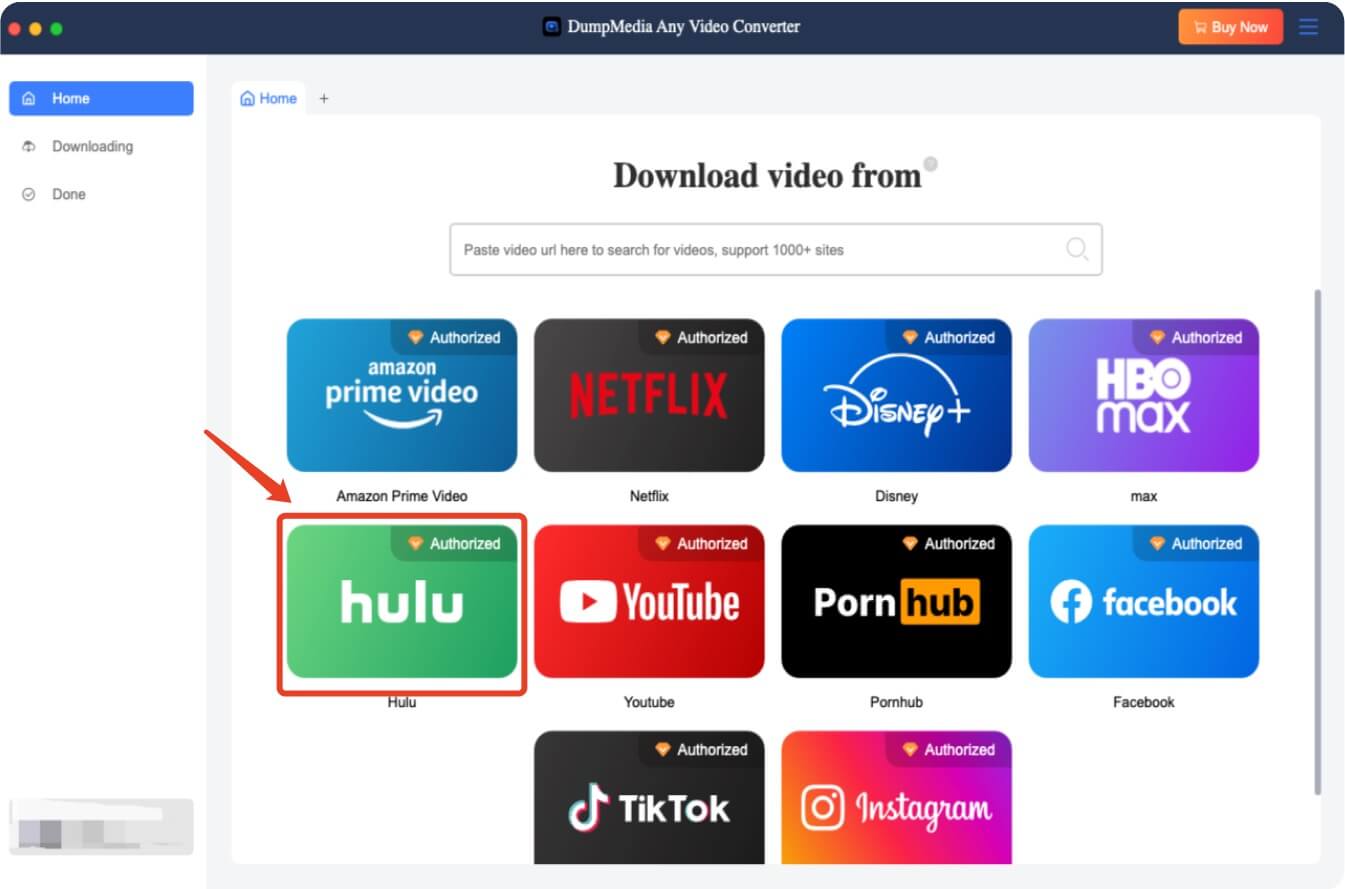
Use the built-in browser within the software to sign in to your Hulu account to access the content you want to download.
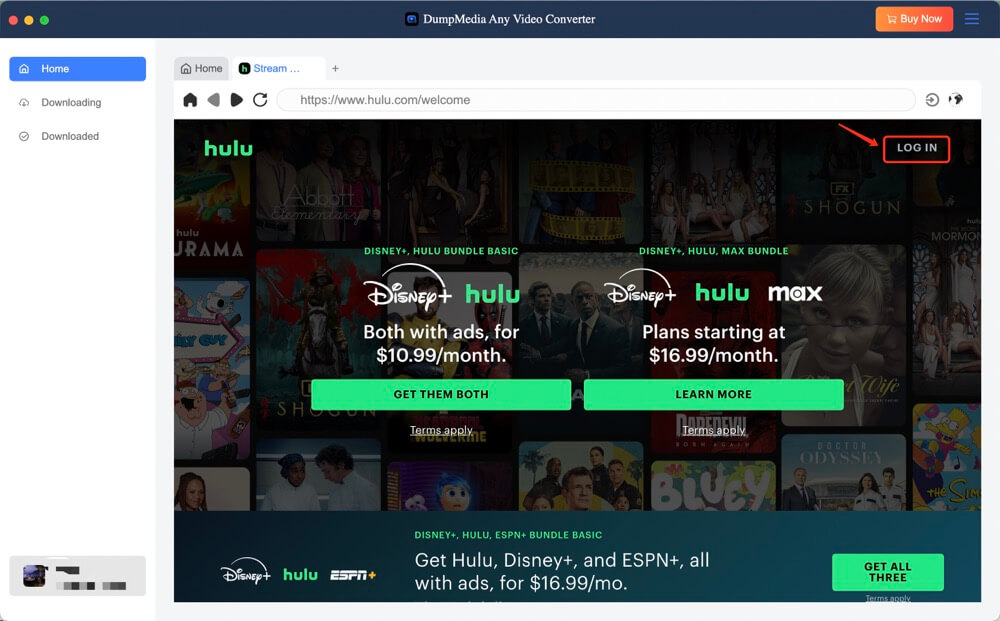
Search or browse Hulu for your desired video. Click on it to load the details for download.
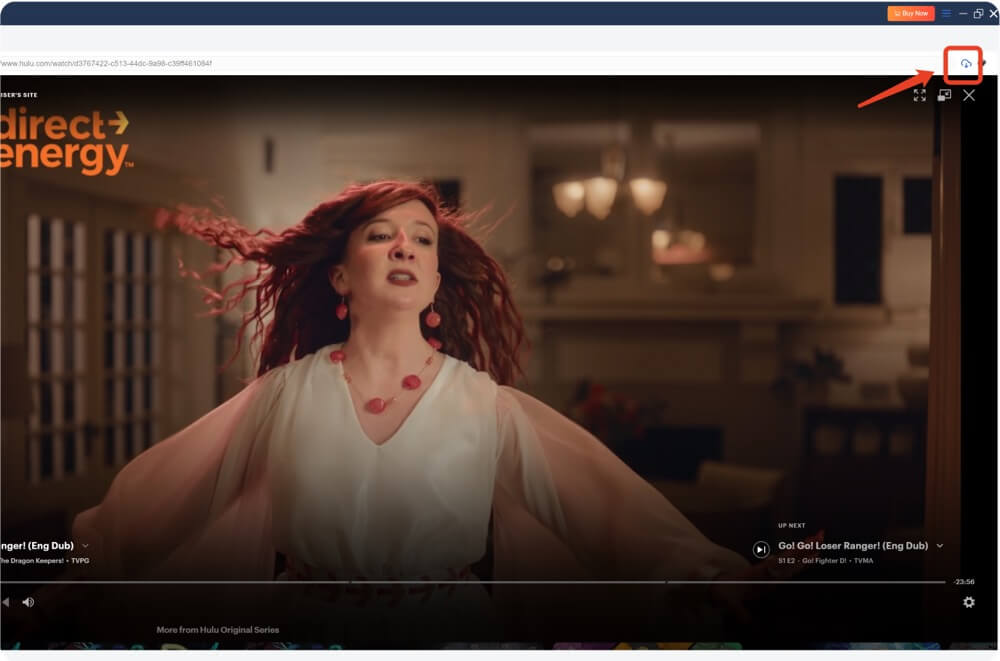
Before downloading, select the desired output format (MP4 or MKV) and resolution (up to 1080p). You can also choose subtitle and audio track preferences.
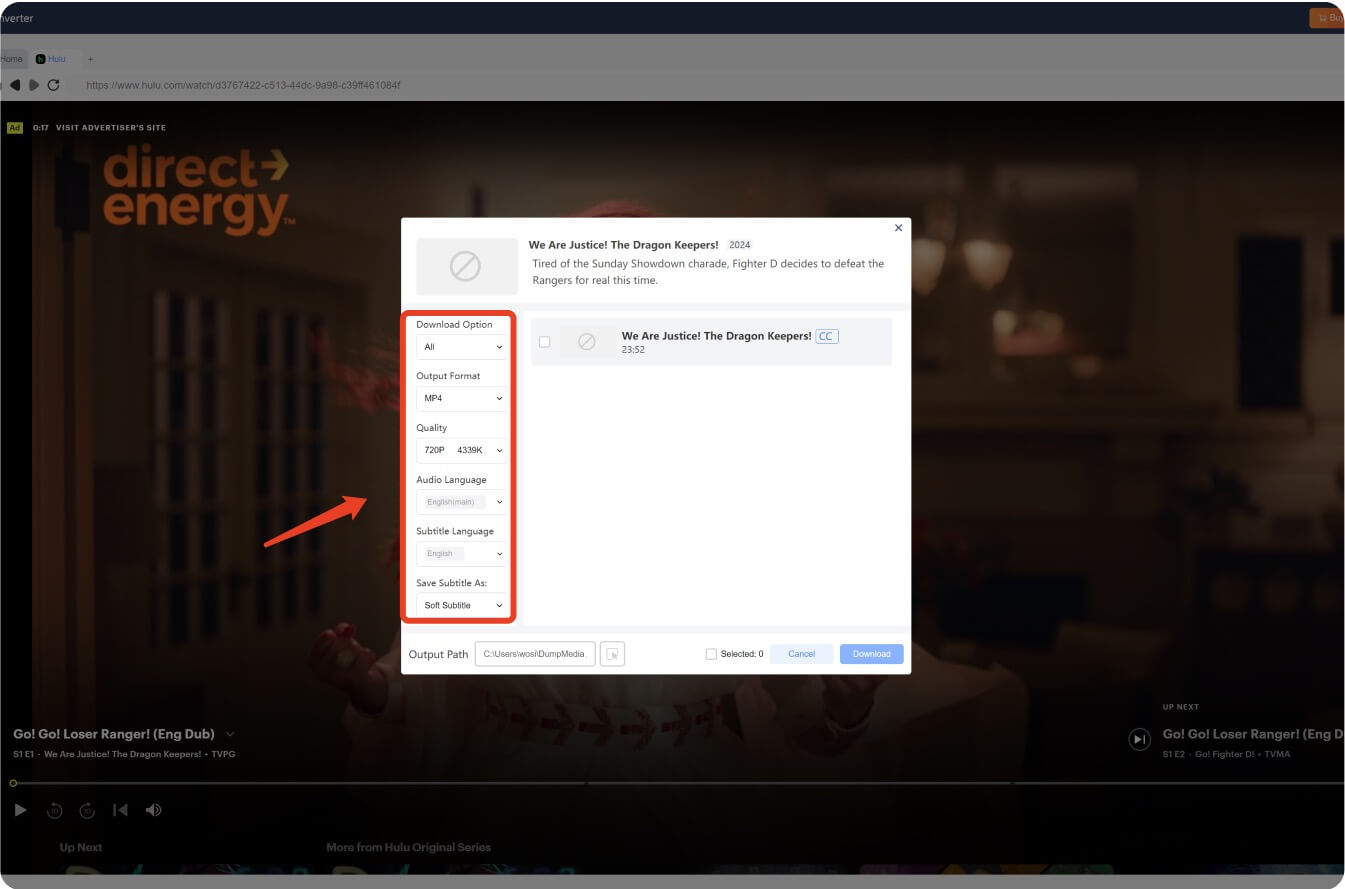
Click the download button, and the software will begin downloading the selected Hulu video to your Mac.
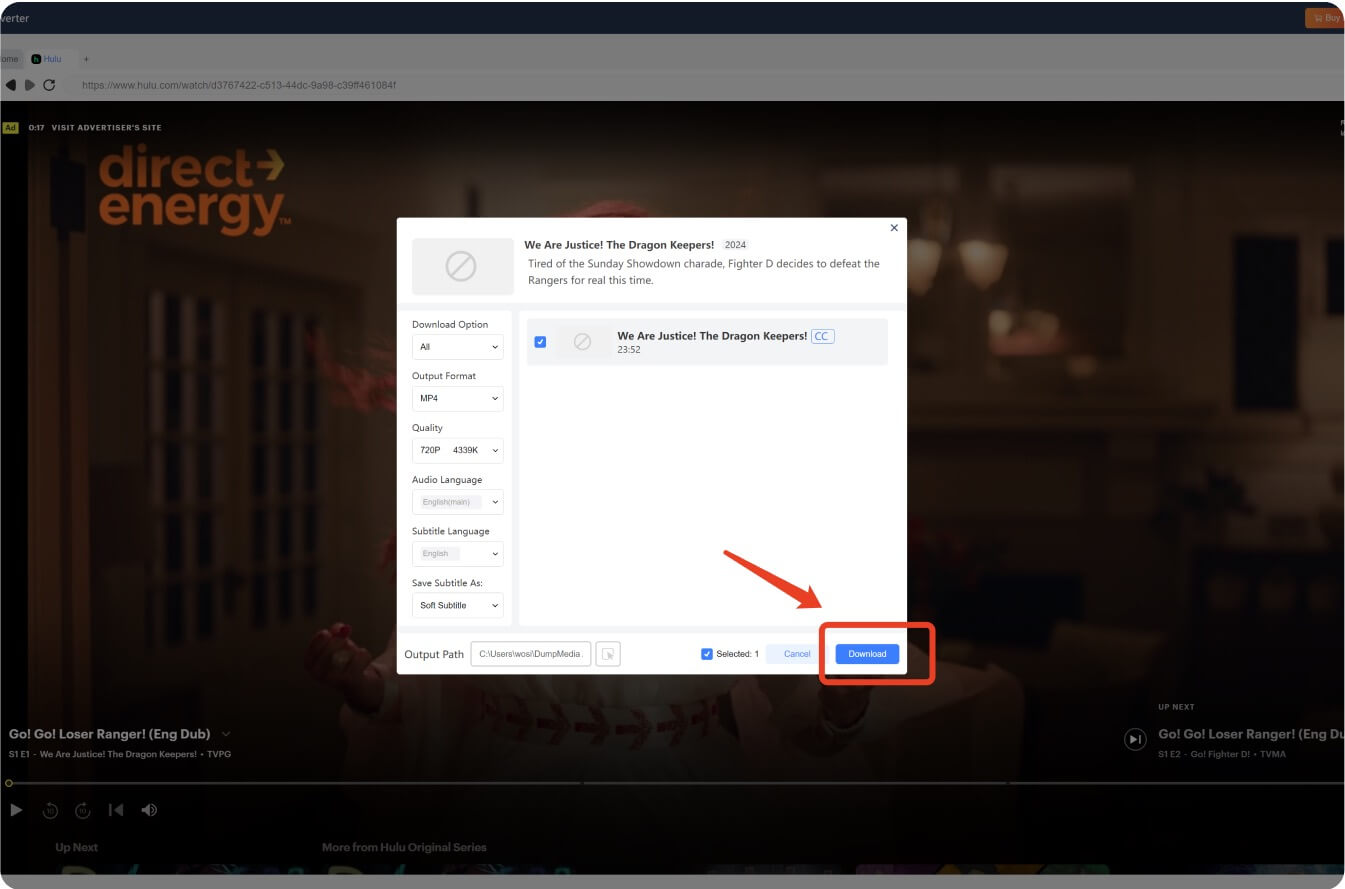
Once the download is complete, go to the output folder and start enjoying your Hulu content offline with any media player of your choice.
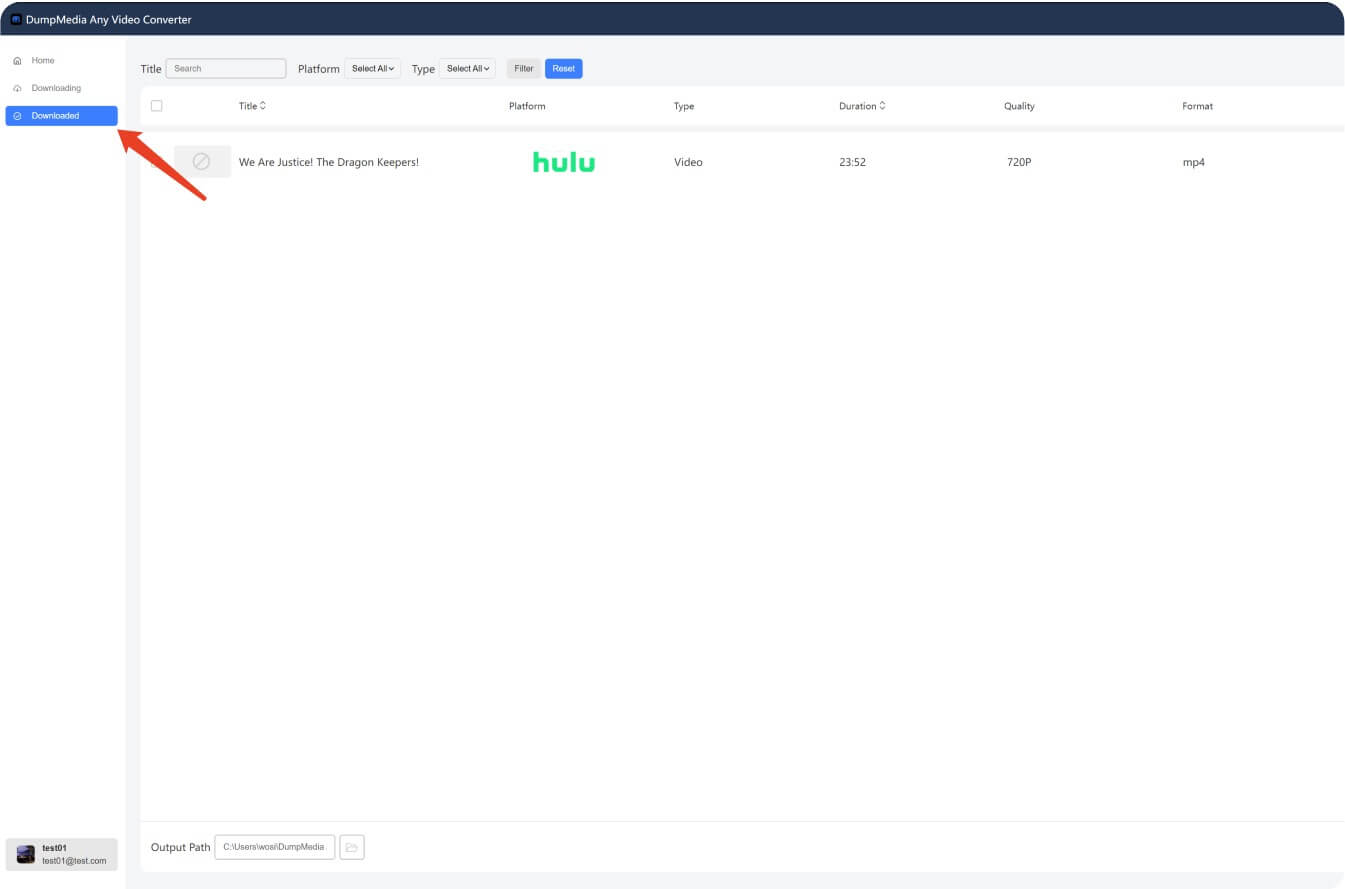
If you're having trouble downloading or watching offline, check out our guides on how to fix Hulu download issues and how to keep Hulu videos forever. These can help ensure smooth playback even if you’re offline.
You may also want to learn how to convert Hulu videos to MP4 for maximum compatibility with other devices.
Yes, if it's for personal use. Hulu doesn't support Mac downloads natively, but third-party tools like DumpMedia make it possible without breaking Hulu’s terms as long as you don’t distribute the content.
macOS is not one of the platforms supported for Hulu’s built-in download feature. This limitation makes it essential to rely on reliable tools such as DumpMedia Hulu Video Converter.
You can download videos in up to 1080p Full HD quality, with selectable audio and subtitle tracks.
Downloading Hulu videos on a Mac may not be straightforward using Hulu’s app, but with DumpMedia Hulu Video Converter, it becomes an effortless task. Whether you want to watch on a plane, during travel, or save your favorite content permanently, this tool provides the most effective solution in 2025.
For more in-depth comparisons and guides, don’t forget to check out our article on the best way to rip Hulu videos and how to watch Hulu offline effectively.
